150+ pre-designed themes for your page

The first impression is one of the strongest. It's also applicable when you want to become an influencer and make money on social media. Your landing page should wow users from the first sight.
Not only is a stylish design visually attractive, which raises loyalty to the product, but it also simplifies searching information, divides a page into blocks, and provides a good overview even while brief scanning.
But how to create a trendy page if you are not a designer? How to emphasize the main offer, create an attractive visual, and pick matching fonts to catch a client from the first seconds being on the page?
We’ve designed more than 150 Taplink themes, so everyone can easily and fast create a beautiful landing page without professional designers. Each of them can be simply adapted for any business and customized by adding blocks, changing colors, or fonts. Your page will look awesome in a couple of clicks!
You can apply a pre-designed theme to any website that you create on Taplink. You can apply it to a page you create from scratch. And you can apply it to a page made using a landing page template with arranged in advance content.
To choose a design for your page, switch to the design tab.
On the tab "Simple", you can choose the base for your future design if you want something minimal. On the "Animation" tab, you can choose an animated theme for some events to quickly decorate your page for Christmas, Halloween, or Valentine’s Day.
But today we’d like to tell you about the Advanced tab. There you can find pre-designed themes that can be adapted to any business topic.
If you already have some blocks on your Taplink page and you are not sure that the chosen design will suit them — just try a new design on! Tap the pre-designed theme you like —> "View" —> and, if you like what you see, — tap "Choose".
To prove that any brand can find a suitable theme on Taplink, we are going to apply pre-designed themes for 3 pages. The pages are made to sell 3 products from different industries: real estate services, toys shop, healthy food delivery.
Let’s start with a Real Estate agency on Instagram. We’ve added basic blocks to its page: agency description, links to some apartments using image carousel, and social network links. Now we go to the tab Advanced, and start applying themes by tapping the "View" button. As soon as you find a theme you like, tap "Choose".

Just have a look at how the page has transformed with a couple of clicks! You can create a real estate agent page with the same theme: follow this link, sign up, and add all the links you need!
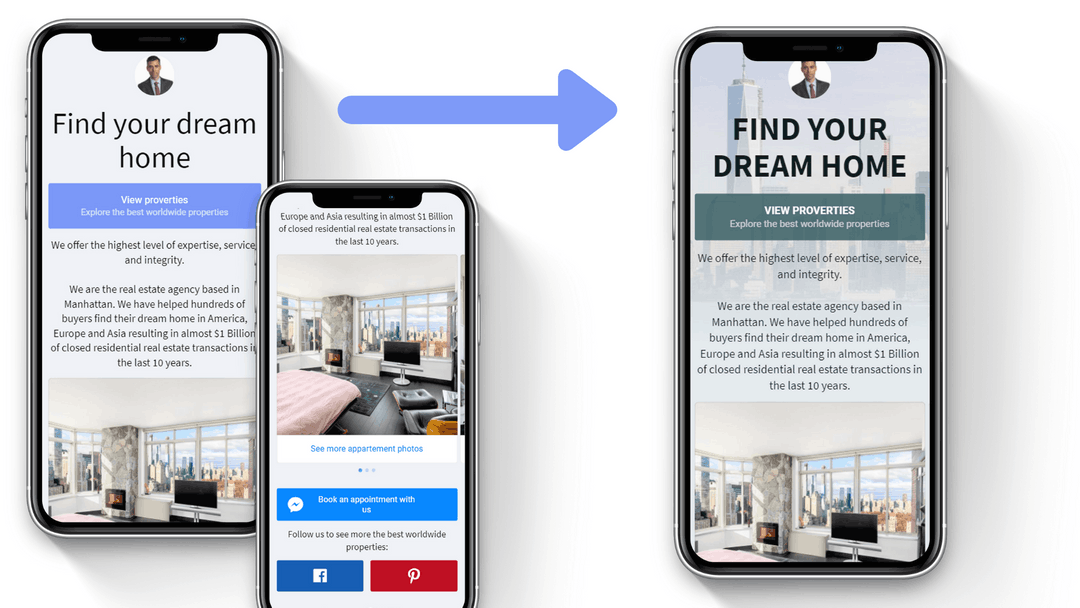
The next is the Nail Salon page. From more than 150 Taplink pre-designed themes, at least several of them will perfectly match the brand and its page. Let's repeat previous steps and choose a theme. We chose a green theme. Tap the link and sign up to create a page with this design theme.
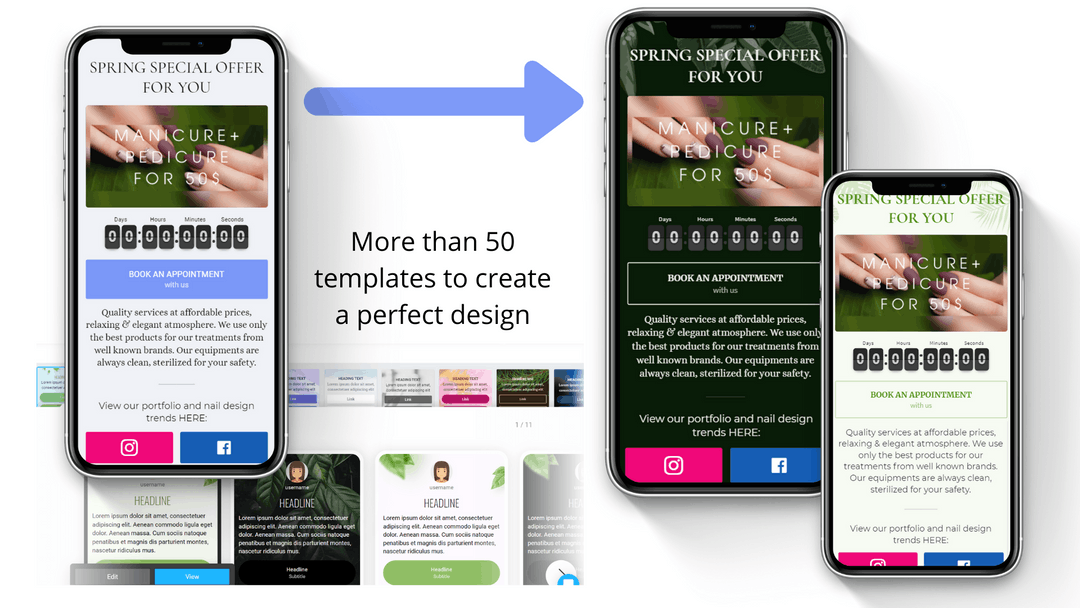
If you want, you can customize the theme: change colors, fonts, or add a section to emphasize the main offer. Adding a section is very easy: each theme has it set up to perfectly fit the general style.
Here is how you can add a section: tap a block on your page —> Section —> choose Primary or New Section (both are already set up specially for the theme). You can also adjust a section style. Save the changes and return to the page editing menu.
Drag the upper or bottom end of the section to include elements in it. The section settings will be applied to these elements. And voilà! Your page has become even more stylish and unique!

If you want to read more about the section and how you can use it to create a unique page tap here.
And the last example is flower delivery. Again we create a basic page with added text, banner, and links, and choose a pre-designed theme we like. Just imagine: 2 clicks turn your page from simple to fancy! Try this theme too: tap here, sign up and add your links.

To emphasize the main proposal, we can use one more design tip: use button animation! To do this, tap the link block that you want to animate. In the settings find "Animation" and choose one of the options. After saving changes you’ll see that your offer attracts even more attention!

As you see, all the 3 pages with 3 different products found their pre-designed themes on Taplink. We’re sure that any other niche, whether it is food delivery, shop, or language courses, can look amazing with Taplink themes. See the example of creating a photography website using Taplink templates.
Pre-designed themes save your money and time: it took only 15 minutes to find and apply themes to the landing pages above!
Create your landing page and choose a pre-designed theme for it in a couple of clicks.