How to add an Etsy link to your Instagram bio

- How to copy links to Etsy
- Etsy links in the app
- Etsy links in the browser
- How to add an Etsy link to your Instagram bio
- Put a link in your Instagram bio through the app
- Put a link in your Instagram bio using the browser
- How to increase sales on Etsy using Instagram
- Create a page for Instagram bio
- Add links in your Instagram bio
- What else you can add besides the links
- Add the link to your page on Instagram
- The bottom line
You can share links to Etsy shop, individual products, sections and collections on Instagram. They all can be copied in the mobile app or browser.
First, you need to get an Etsy shops, product, section, or collection URL that you want to share on Instagram. They are copied in the app in the same way. Go to the page you want to share or select a section and then:
- Tap the share icon.
- Tap Copy.
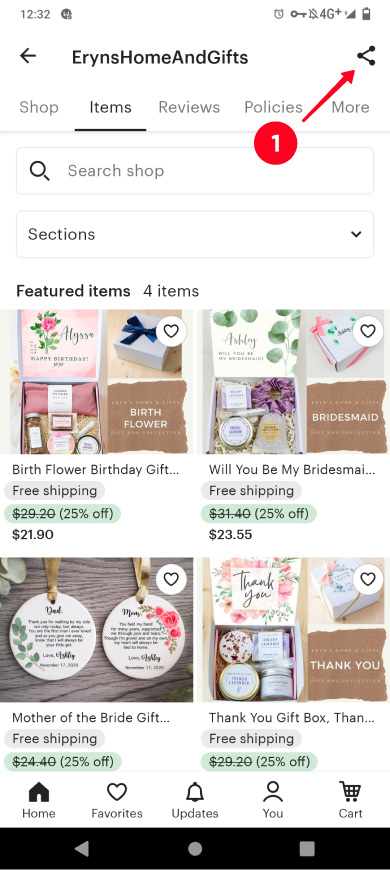
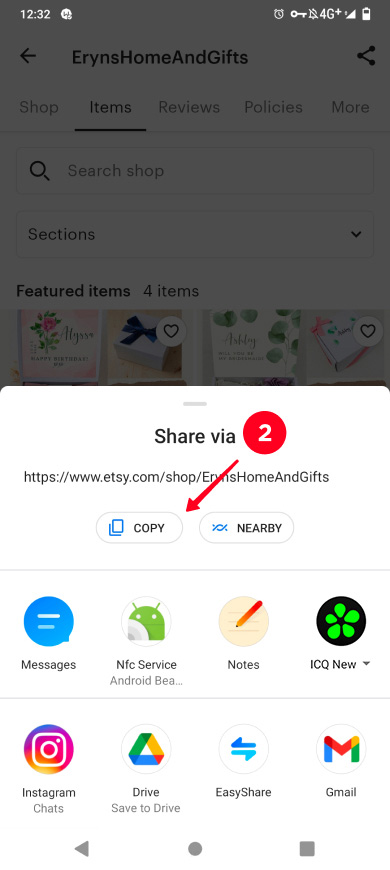
You can also copy Etsy links in a web browser. You can get the same URLs as in the Etsy app. They all are copied in the same way. Go to the page you want to share or select a section and then:
- Highlight the text in the address bar and right-click.
- Select Copy.
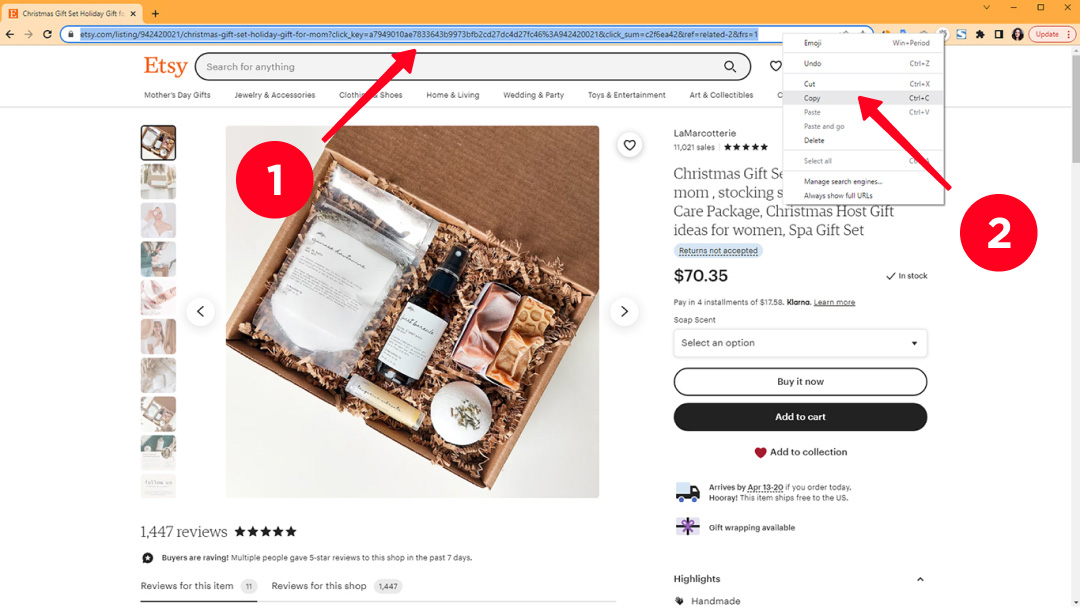
Now you need to add the copied Etsy URL to your Instagram profile after the bio text. Before we tell you how to do this, we have to upset you a little.
The thing is that the Etsy link added in this way will open inside of Instagram. This means that the user will be viewing the product unauthorized.
A significant proportion of customers will be lost at this very stage. It’s because the user will have to (recall and) enter his account login and password if they want to buy. They can well order as a guest, but it also takes effort to enter all the address and bank details. Very few Instagram users will do this.
No panic, there is a solution! Later, we will tell you how to add an Etsy link in your Instagram bio so that it opens in the Etsy app, where the user is already authorized.
Whatever web address you want to share, you need to add it to the Website field in your Instagram profile settings. Then, it will be clickable.
- Tap your profile picture.
- Tap Edit profile.
- Paste the URL into the Website field.
- Save the changes by tapping the tick.
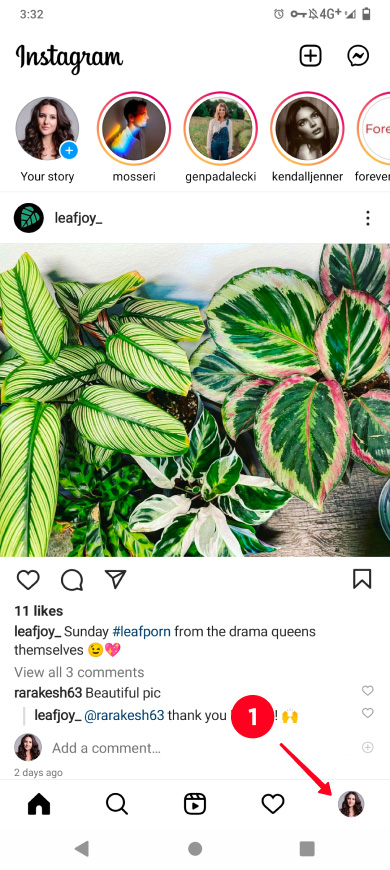
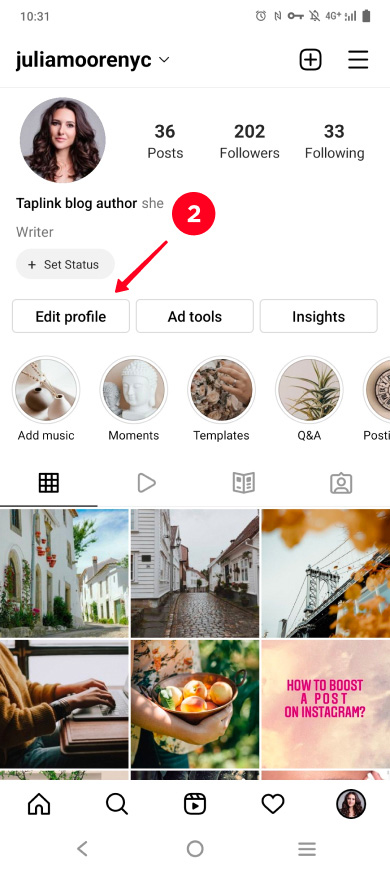
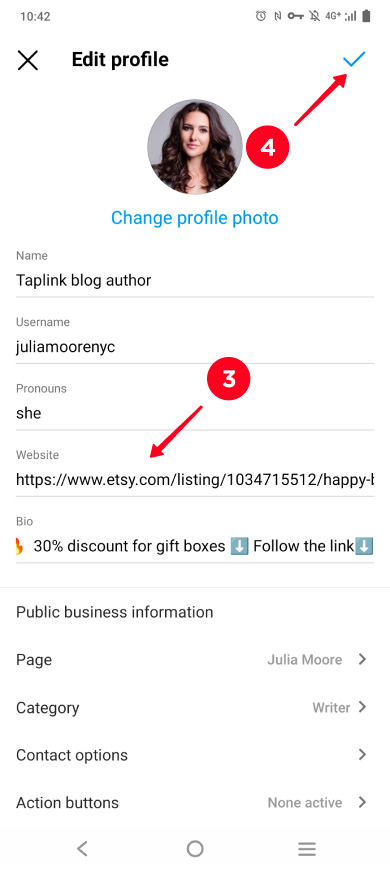
You can also add a link to Instagram bio through the browser. Here is how you can do this:
- Click the profile photo.
- Click Edit Profile.
- Paste or write the link in the Website field.
- Click Submit.
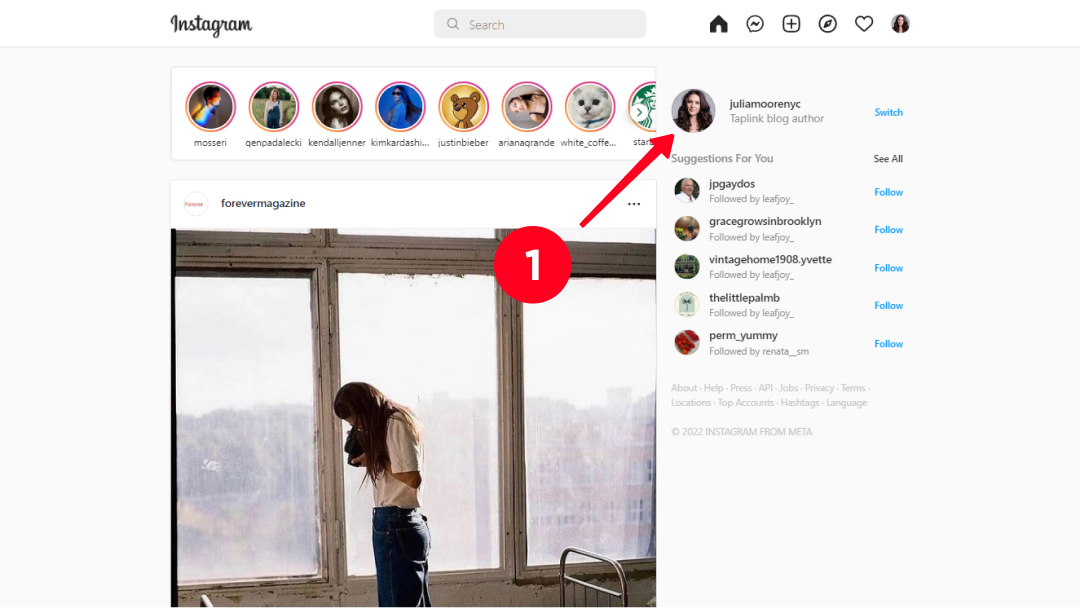
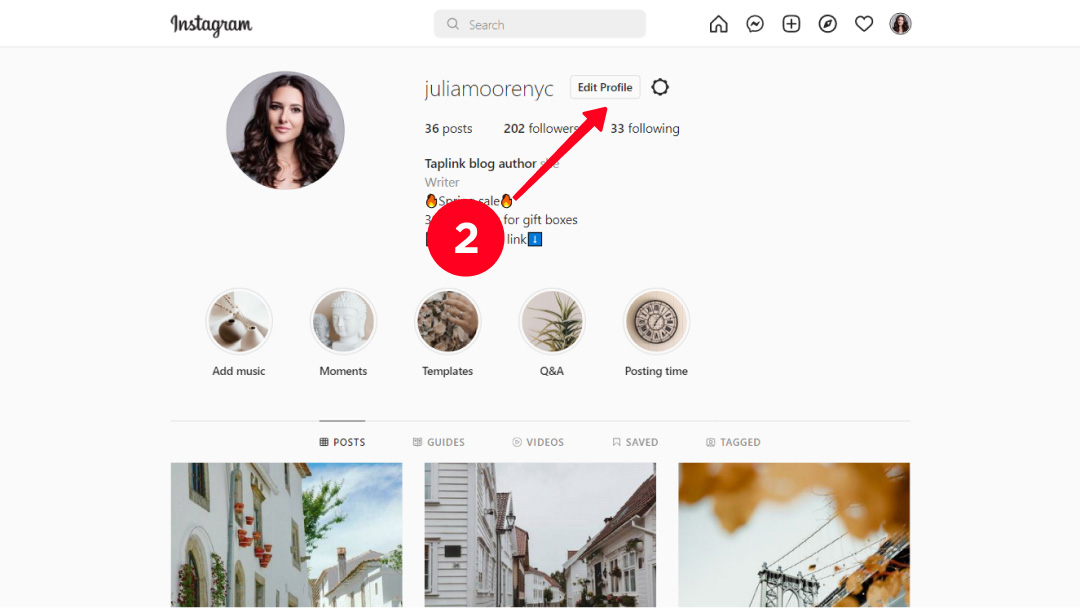
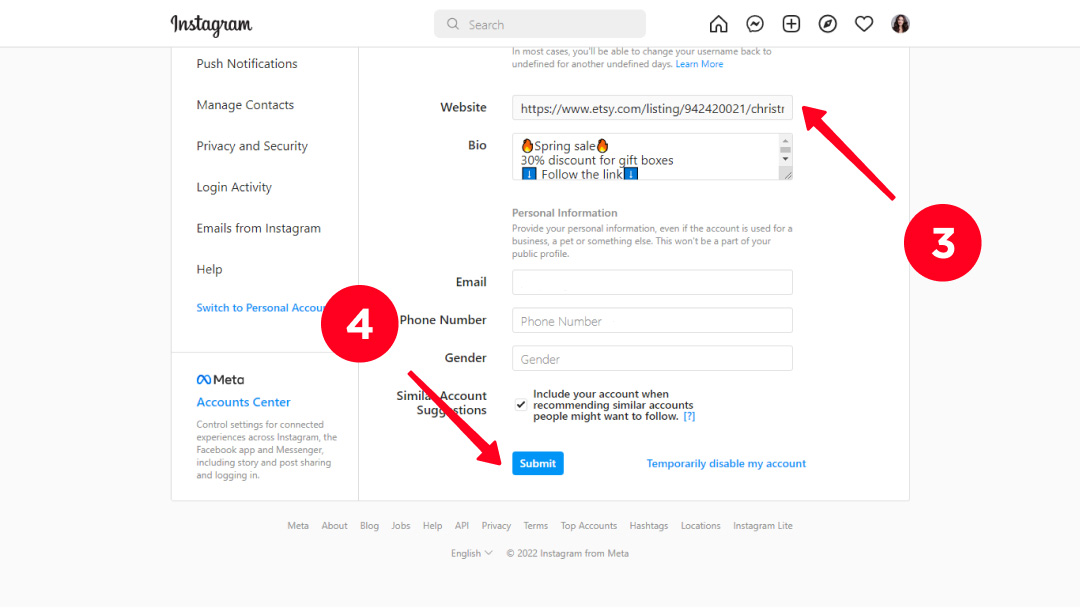
Once you've added a link to your Etsy shop or product to your Instagram bio, don't forget to encourage people to follow it. Let them know in posts and Stories that they can choose or purchase an item by following this link.
If you want to get more sales, we suggest that you create a selling landing page and add its link to your Instagram bio. You can add multiple links to Etsy on the page, like your shop link, and also YouTube link, PDF downloads, etc. Even better, you can sell digital downloads right on this page in your bio.
Links to Etsy will open in the app. That means the user will be viewing your product authorized, and thus, they will be able to buy it in a couple of clicks. There won't be time to change their minds!
In addition, you'll be able to design offers. Taplink has various tools for this, we'll tell you about them later. Well-designed offers will motivate Instagram users to buy.
Look at the users' examples:
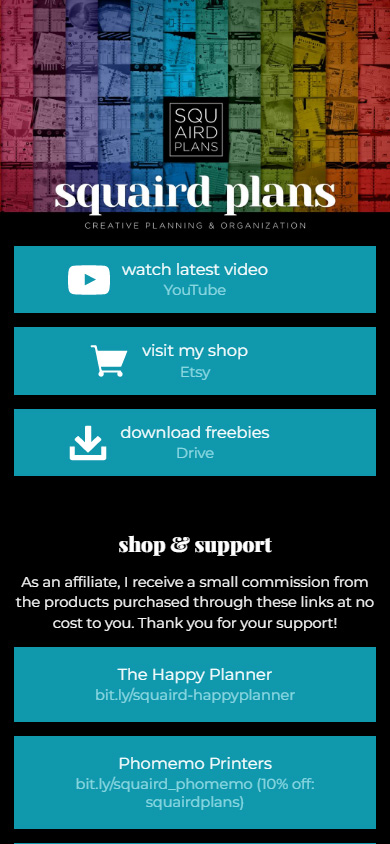
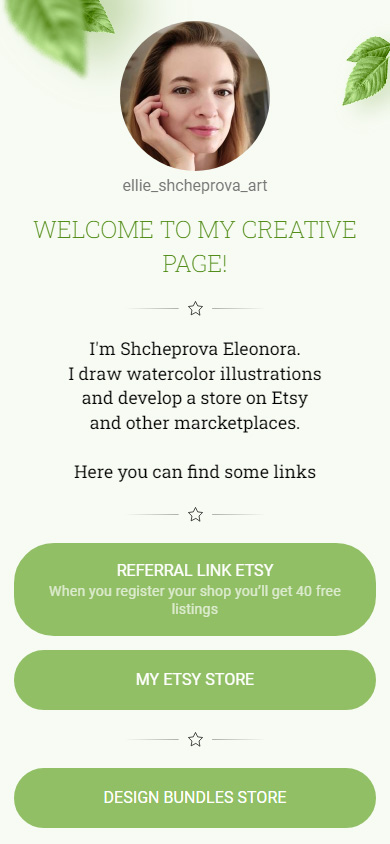

You can create a page on Taplink, below you will find a short instruction on how to do it.
First you need to sign up on Taplink, it's free.
After signing up, you get to a page with designs. You can create your custom design or choose a ready one. We create a custom design, so we choose Empty template. You can do the same or use this template, which has Etsy links.
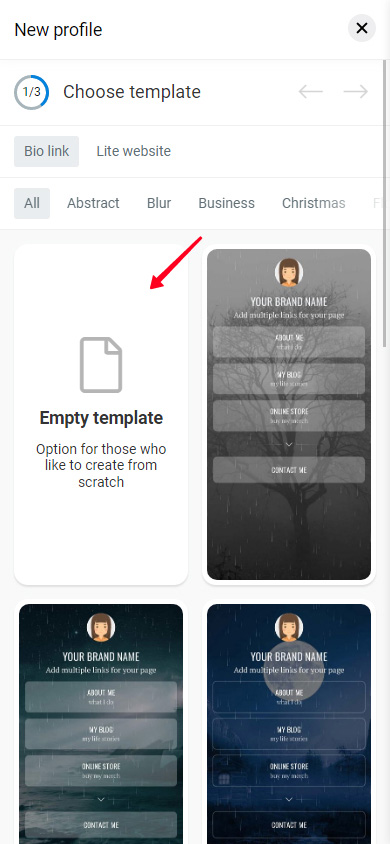
Now let's set your photo.
- Tap your profile image.
- Tap Upload image.
- After uploading the photo, tap Save changes.
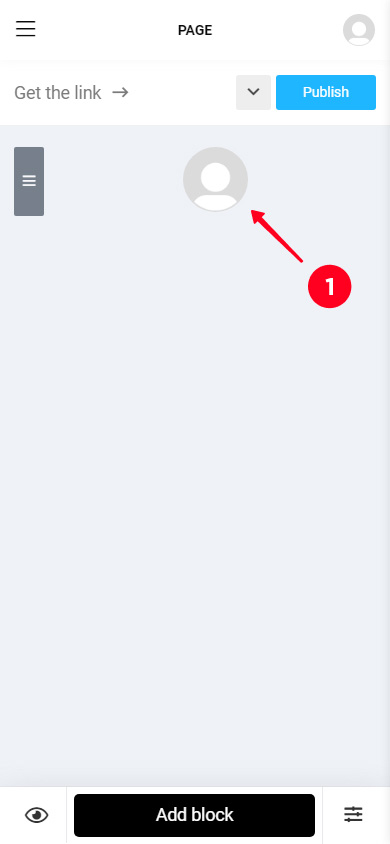
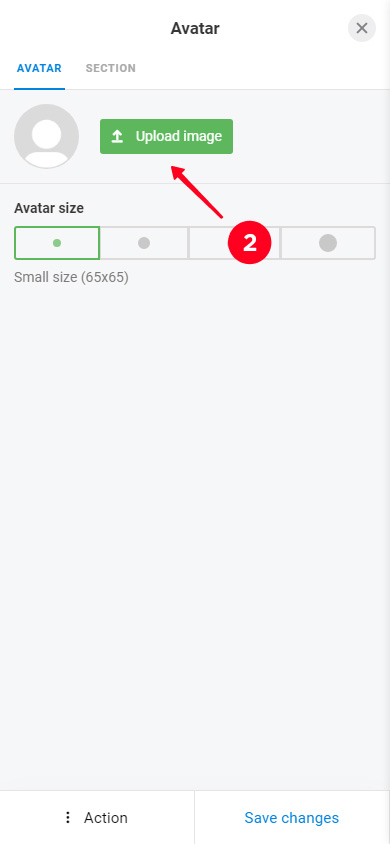
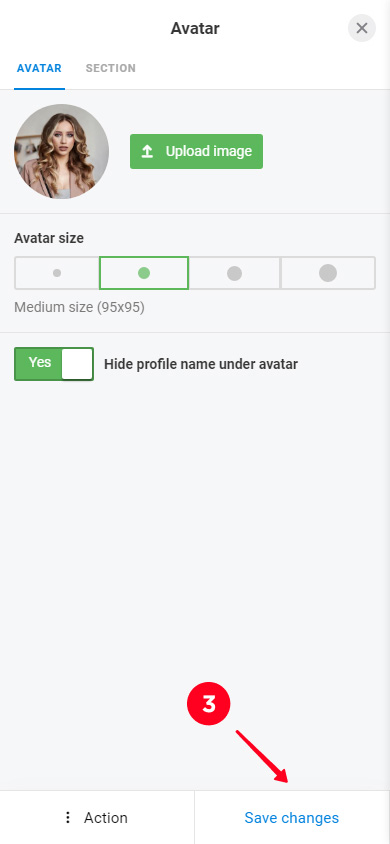
You can add multiple links, as many as you want. They can lead to your shop, products, section, collection on Etsy, and other web pages.
Taplink provides branded Etsy buttons. Such buttons are used to direct people from Instagram to anywhere on the marketplace. As an example, we will add one that leads to a section.
Here is what you should do to place a button:
- Tap Add block.
- Select Social networks.
- Select Etsy.
04. Fill in the fields.
05. Tap Save changes.

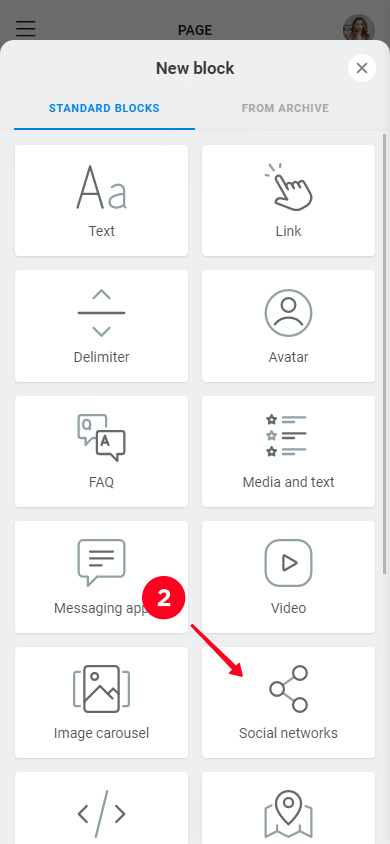
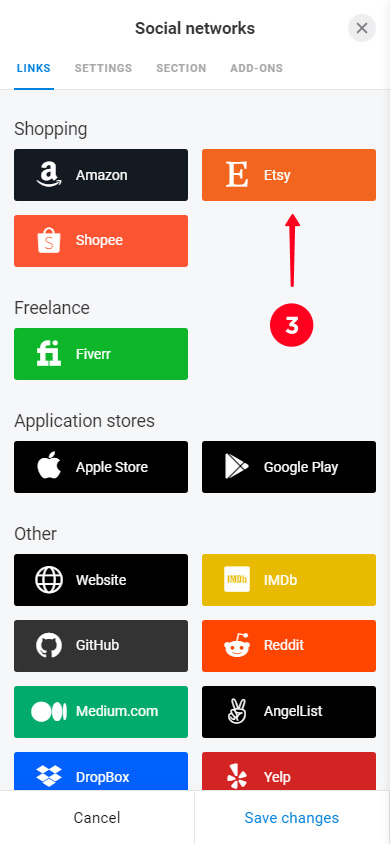
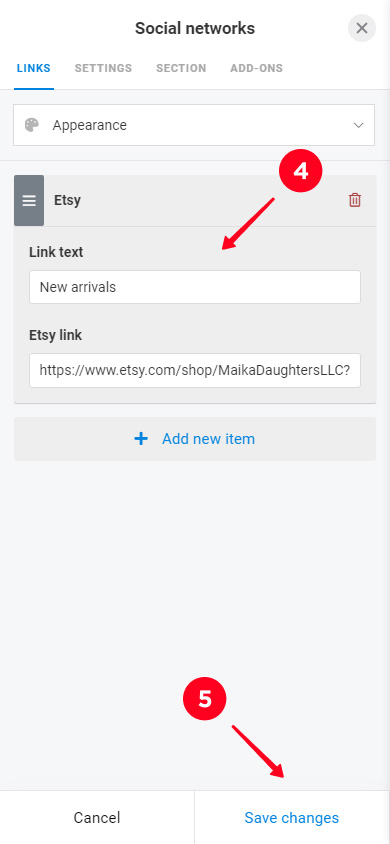
You can add multiple branded Etsy buttons. For example, if you want to give links to different collections. Repeat steps 1–5 to place one more branded button.
As an example, we added two Etsy buttons. Here's what it looks like now:
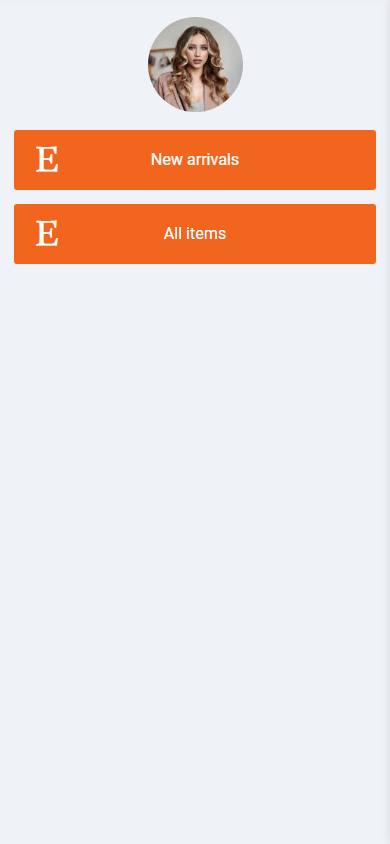
If you want to add links to other resources, for example to your website, then use the Link block.
You can choose the color, font, animation, and add extra text to the button.
In addition, you can choose the action that occurs when a user taps the button. It can not only open a website, but also an application for contacting you.
Here are the steps for placing a button:
- Tap Add block.
- Select Link.
- Specify the name of the button in Link text.
- Optionally, set secondary text.
- Select Action for the button. We choose opening a website as an example.
- Enter a web address in the field. (The fields vary depending on the action selected.)
- In the Settings tab, adjust the color of the button, its text and animation.
- Tap Save changes.
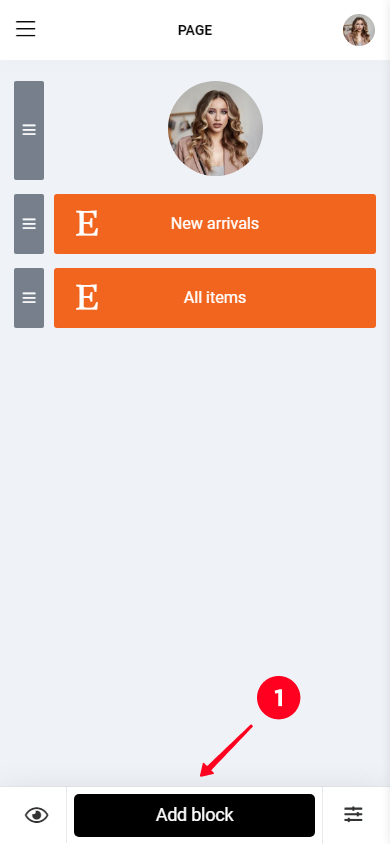
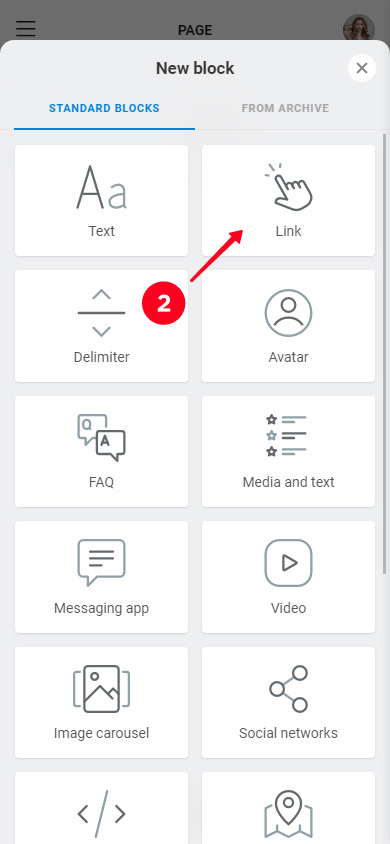
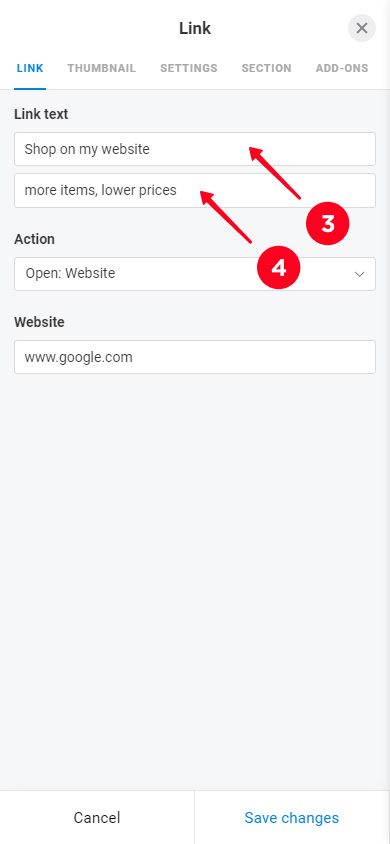
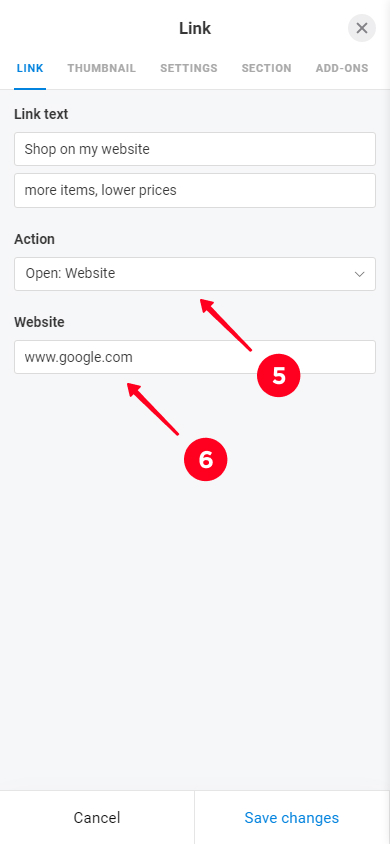
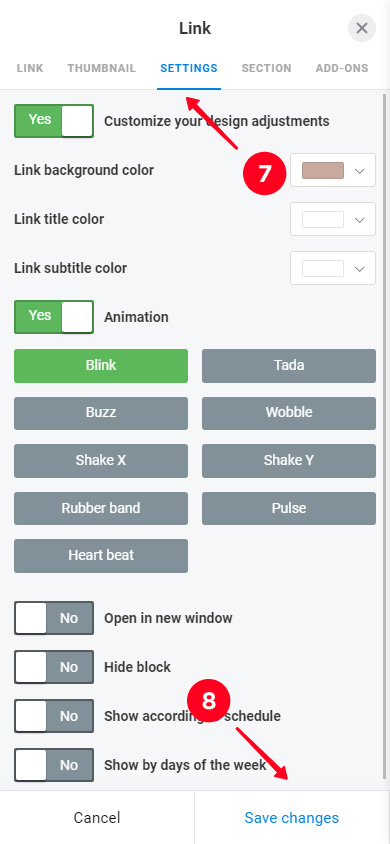
If you want to put one more link, you need to repeat steps 1–6. We added 2 links as an example. We chose a color for them in the settings, and also an animation for the first one. This is what it looks like:
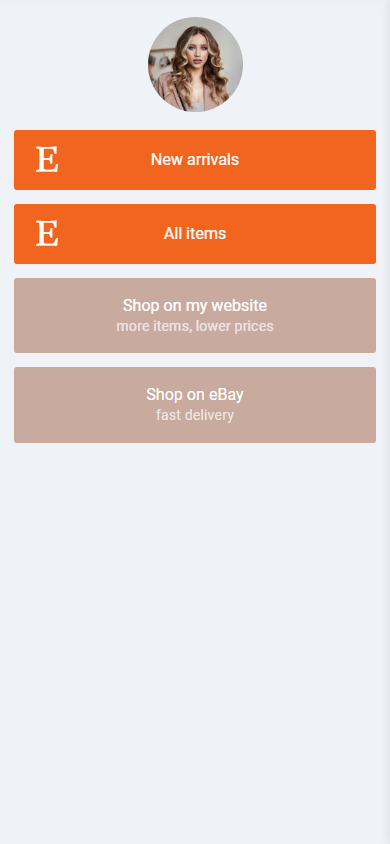
If you use Instagram to increase your sales on Etsy, there are more tools for you. You can add other blocks on Taplink:
- Photo carousel, banner, video.
- Media and text.
- FAQ.
- Form and payments.
- Timer.
To make the variety of elements look harmonious, we recommend you create a design first. On Taplink, you can customize fonts and colors for each block. In addition, you can choose a ready-made design.
Here's what the page we just created can look like:
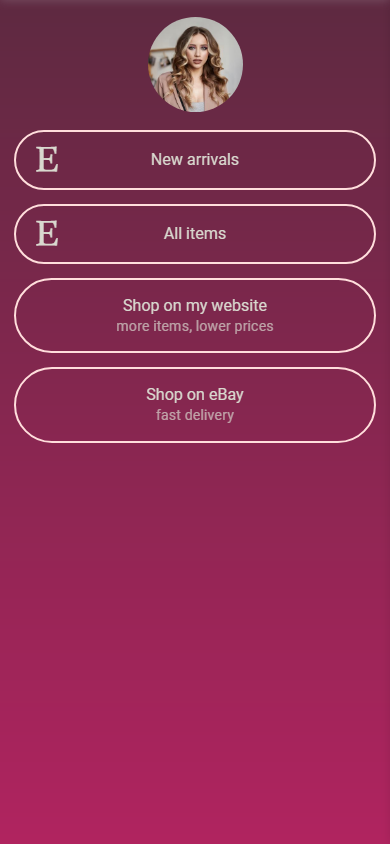
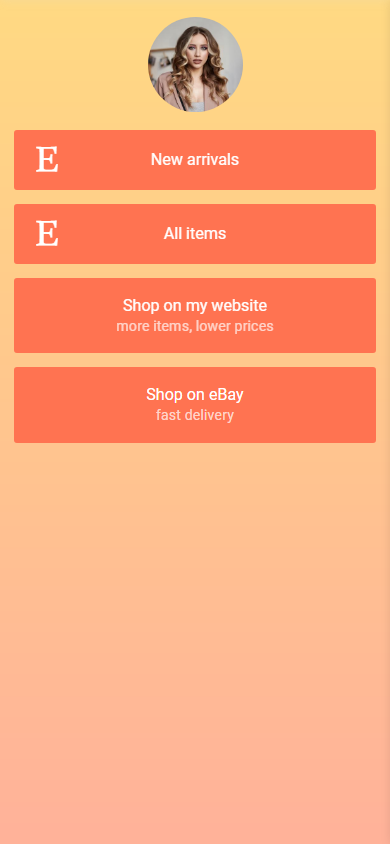
Now let's see how the blocks look and what they're used for. We chose LizHandmade to give an example.
At the beginning, LizHandmade introduced herself and added two links to Etsy. The first one is for a new collection, the second one is for all items in her shop.
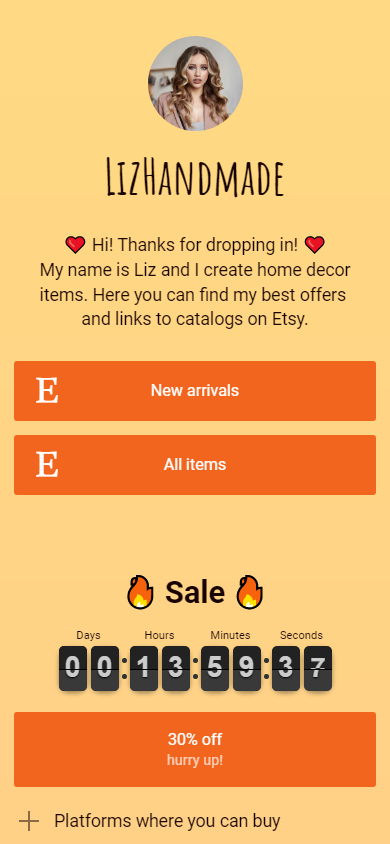
Next comes the sales part, which consists of a headline, a timer and a button. A large headline with emoji attracts attention. The timer shows that the offer is temporary, it will motivate customers to hurry up and purchase. The button will take them to the page where they can buy.
After showing the offer, the seller answered frequently asked questions. She used a drop-down list with clickable text. In the headlines, users can read the questions. When they find the one they are interested in, they can tap it to read the answer. On Taplink, this block is called FAQ.
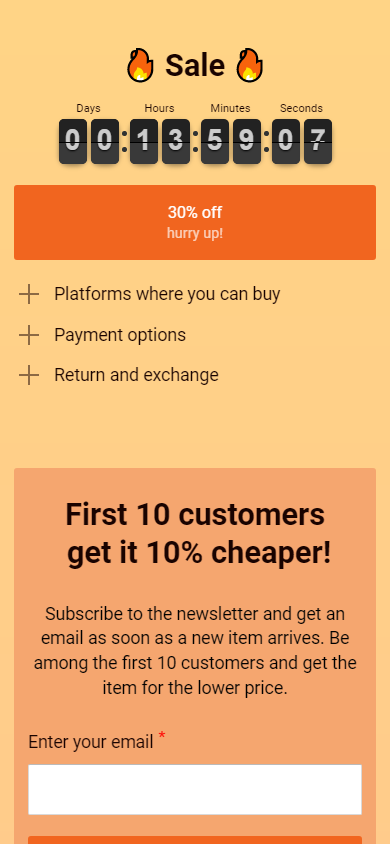
The discount part is designed as a section on the contrasting background. There, Liz explained the discount terms and added an opt-in form to get leads. When Instagram users submit their emails, they get a chance to buy new items at a discount. And Liz, at the same time, gets their email address, where she can send offers to buy items, and not only new arrivals.
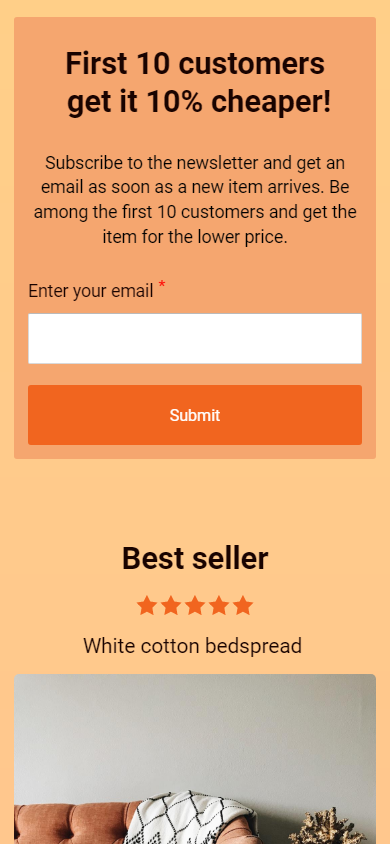
Liz devoted a part to the bestseller, she designed it with a photo, text and a button to buy. The photo of the product and an appealing description should interest the users. The button allows them to buy without going to Etsy. It leads to the provider processor's page for making payments.
Taplink doesn’t take a commission on sales. On Etsy, you have to give 6.5% of the items’ price to the platform, plus pay VAT, placement fee and other charges. If you sell on Taplink, you can save money, or lower the prices and get more sales as a result.

The next part is dedicated to the new collection and includes a photo carousel. Here Liz shows new arrivals, she has also added their prices and descriptions. Each item has a button directing Instagram users to the Etsy shop, where they can purchase them.
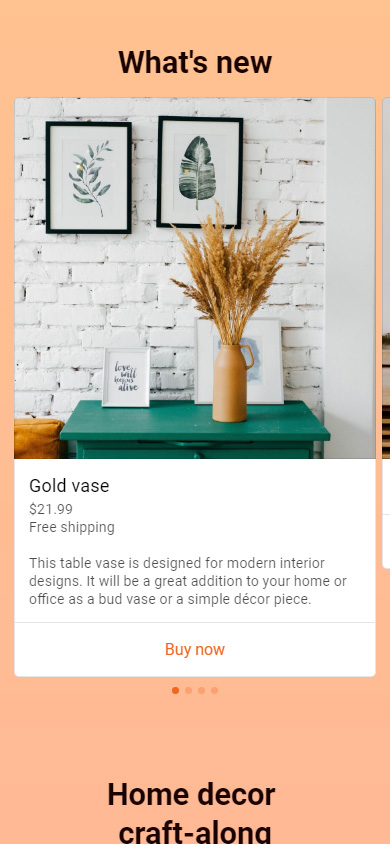
The page ends with a craft-along block. There, Liz used buttons and a video. First, she gives a link to the section in her Etsy shop with all the items needed for the craft-along. Users can go there and buy the items, they don't have to search for each item one by one. Then comes the video instruction. At the end, there is a button leading to Liz's YouTube channel with more craft-along videos.
Buttons to social media accounts are completing the page. They allow Instagram users to reach out to Liz if they still have questions.
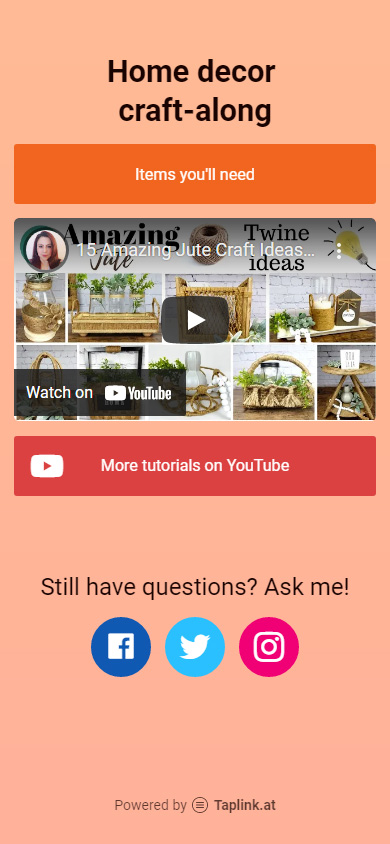
Follow the link to see this Taplink page.
You can use all of these blocks too. You need to do the same steps as with the links. Place a new element by clicking Add block, select the one you want and fill in its fields.
Here are the blocks you can place:
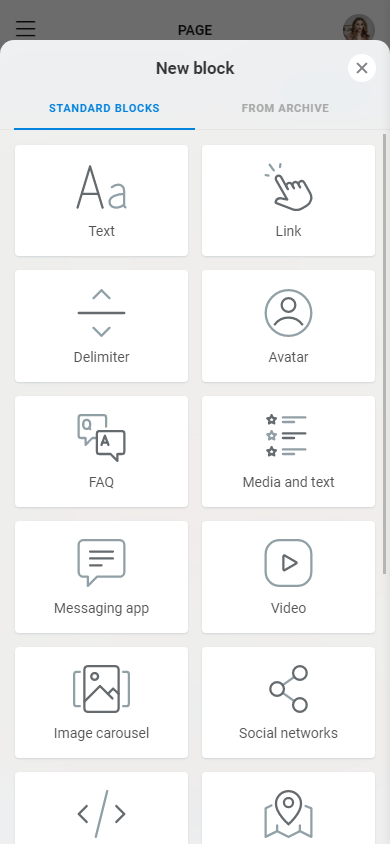
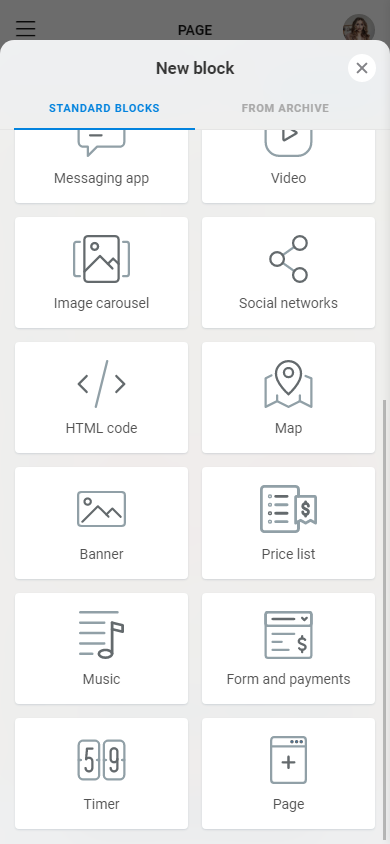
Once you've created a page, you need to publish it:
- Tap Publish.
- Write a word to complete the web address field.
- Tap Connect.
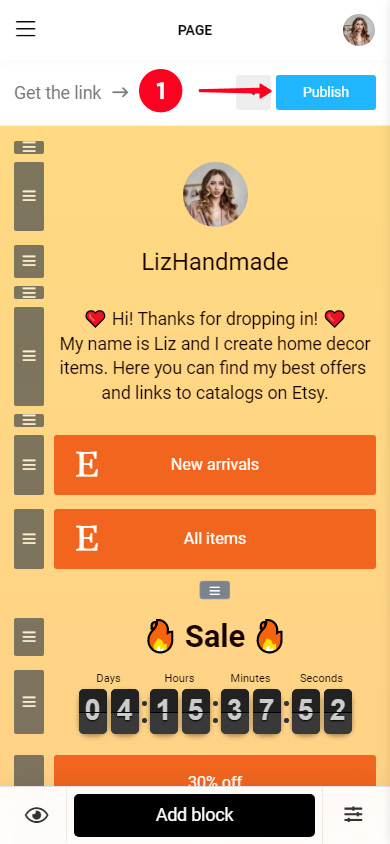
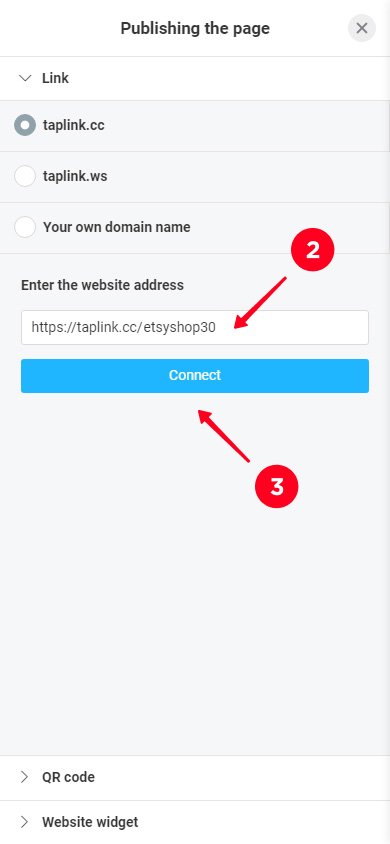
Now you need to tap Copy link. Paste it into your Instagram bio, we wrote the instruction above.
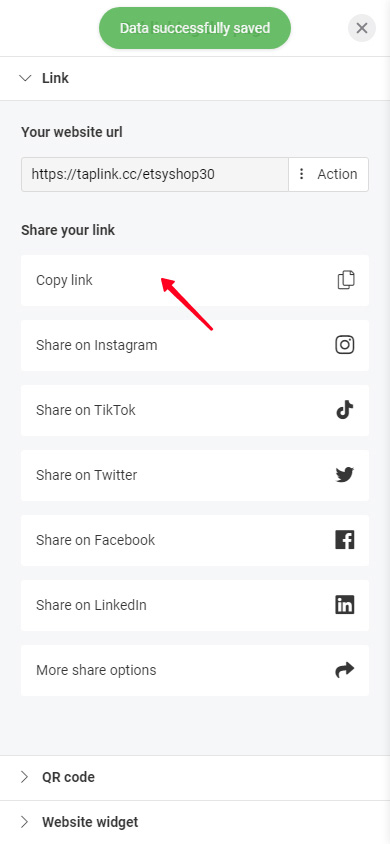
This is what an Instagram bio looks like with a link to a Taplink page.
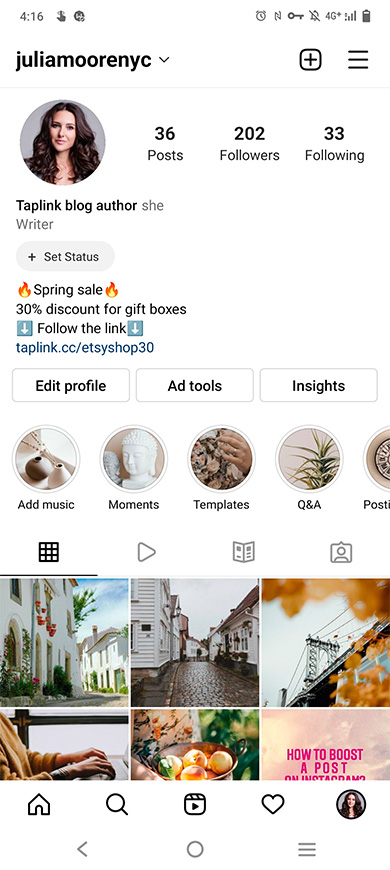
You can add an Etsy link to your Instagram bio. First, you need to copy the URL in the app or browser. It can be a shop, product, section or collection web address. After that, you need to add it to the settings in your social account.
If you want to get Instagram users to buy more, you should create a landing page. It will allow you to put as many links to Etsy and other resources as you need. Plus, you can use the service to design offers that will motivate people to buy.