Best Linktree alternatives: exploring 10 top options

- What Linktree is and what drawbacks it has
- Are there truly good Linktree alternatives?
- Choosing the best Linktree alternative: key criteria
- #1: Taplink
- Features
- Pricing
- #2: Beacons
- Features
- Pricing
- #3: Linkin.bio by Later
- Features
- Pricing
- #4: Shor.by
- Features
- Pricing
- #5: Tap Bio
- Features
- Pricing
- #6: Lnk.Bio
- Features
- Pricing
- #7: Replug
- Features
- Pricing
- #8: Milkshake
- Features
- Pricing
- #9: Bio Sites by Squarespace
- Features
- Pricing
- #10: Bio.fm
- Features
- Pricing
- What Linktree analog is right for you
- FAQ
- What is the best multi-link tool for Instagram marketing?
- What link in bio tool offers the most customization options?
- Are there free bio link tools that are better than Linktree?
- The bottom line
Linktree is a link in bio tool that lets users create a compact landing page featuring links to different platforms. You can add links to an online store, videos, social media, a blog, and more.
This link in bio tool quickly became popular among influencers and businesses on social media since social platforms restrict the number of links allowed in a bio.
Despite its widespread use, Linktree comes with several downsides. The most significant ones include:
- Customization limitations: Linktree’s free version comes with very few design options. You can’t modify the button style or colors and even text fonts. Even on paid plans, its customization options fall behind many of Linktree’s competitors.
- Few content formats: This link in bio tool offers a very limited choice of content formats. You can’t add images, a carousel, a map, or a countdown timer, all of which can be useful for businesses. Even if you add videos or forms, they only appear as links on the page instead of embedded elements.
- Few integration options: Linktree only offers limited platforms that you can connect to your link in bio page. It primarily focuses on social networks and online stores, and payment providers are limited to only PayPal and Stripe. This makes transactions inaccessible in some countries.
These and other drawbacks drive many users to search for Linktree alternatives.
But first of all, could there actually be really better alternatives to Linktree? Let’s find out.
The short answer is yes.
Making the most of limited bio space is a key marketing move for influencers and entrepreneurs on social media. Linktree was one of the first tools to address this issue, but its users quickly realized what drawbacks it had. Because of this, many social media users started searching for alternatives to Linktree with similar features.
Since users wanted more flexible solutions, many new tools appeared. Some of them fix Linktree’s weaknesses. While others provide more features and lower prices.
The link in bio tools market is growing fast, offering many alternatives to Linktree that are just as good as Linktree — or even better.
Since there are numerous Linktree analogs available, they market themselves in different ways. That’s why, in our article, you’ll find different terms used for these services, such as multi-link tools, a landing page builder, or even a digital business card builder.
In order to fully grasp the benefits, drawbacks, and identify the features, we built pages using each of the link in bio tools listed below. We analyzed the tools considering the following criteria:
- Template library: A large selection of templates helps you quickly design pages that suit your brand and objectives. For our article, we checked how many templates each link in bio tool provides.
- Content variety: The more content formats you can add to your page, the more diverse it will be. We’ll tell you what content formats each tool allows, including links, text, images, videos, maps, forms, and more.
- Customization options: Extensive customization options help make your page unique and match it to your brand. In this article, you’ll learn how much customization each tool provides.
Additionally, we highlighted unique key features each link in bio tool offers that are missing in Linktree.
And then we also listed the pricing of each plan so you can analyze whether they are worth the money or not.
Below, you’ll find a detailed analysis of the best Linktree alternatives. And, so that you can more easily decide which tool is the best fit for you, we gathered all the data in a summary table after analyzing the tools.
Taplink is the first in our list of alternatives to Linktree. Taplink markets itself not only as a link in bio tool but as a complete landing page builder because it allows you to create a mobile-friendly landing page with various elements.
Template library: Taplink offers over 60 page templates. These templates are grouped into categories like music, fashion, health, and others. In addition to templates, this Linktree alternative offers over 400 themes with different design styles.
Content variety: In addition to links, Taplink allows adding a wide range of content: text, images, image sliders, videos, maps, social media and messengers, forms, digital products, and more.
Customization options: Advanced customization is the key benefit of this bio link tool. You can adjust the color and shape of elements, font, and even line spacing, and border weight. Taplink also allows organizing the page into sections and subsections for easier navigation. For instance, you can create sections for portfolios, pricing plans, personal information, and customer reviews.
- AI-powered page creation: Taplink offers AI-powered page creation, which isn’t available in Linktree. To get a ready-made landing page, you just need to enter your business name and briefly describe it.
- Design tool-like pages: This Linktree alternative offers a unique Custom block, available even in the free plan. This feature lets you create a page design similar to what you would design in Figma or Canva.
- No transaction fees: If you sell goods online, the Taplink bio link tool is worth considering. This service is one of the few that doesn’t take a cut from your sales.
- Free plan: $0
- Pro: $3 per month
- Business: $6 per month
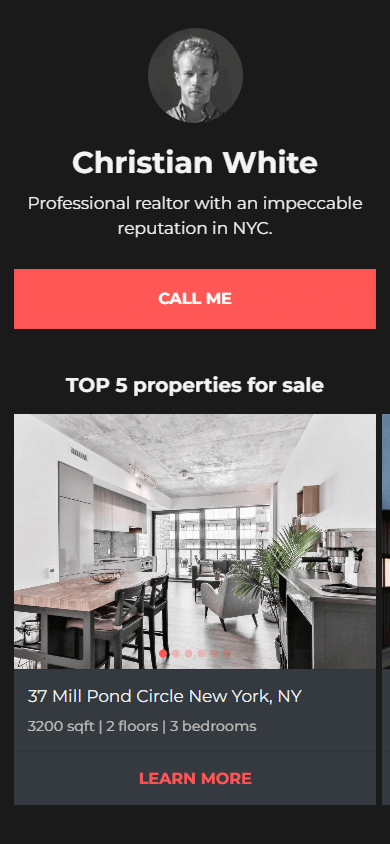
Another Linktree competitor is Beacons. It focuses more on those who sell products or services online. It helps you build an online store and use marketing tools such as email marketing or website link shortener. That’s why Beacons can be seen as a mobile-friendly landing page builder rather than just a link in bio tool.
If you’re going to sell products online, keep in mind that this Linktree alternative takes a commission from each sale. Depending on the plan, the fee can reach 9%.
Template library: A major drawback of landing page builder is its small selection of templates. There are only 11 in its library.
Content variety: Although it has few templates, this platform supports more content formats than Linktree. On the page, you can add links, text, images, videos, forms, products, services, and more.
Customization options: Customization options are also good. Beacons lets you modify element colors and sizes, fonts, line spacing, and section layouts.
- Text and image AI-generator: This Linktree competitor provides an AI generator for creating text and images.
- Email marketing features: With Beacons, you can gather email addresses and send newsletters directly from your personal account.
- Invoicing: In your platform’s dashboard, you can send invoices to clients who purchase your products or services.
- Free: 0$
- Creator Pro: $8.33 per month
- Store Pro: $25 per month
- Business Pro: $75 per month
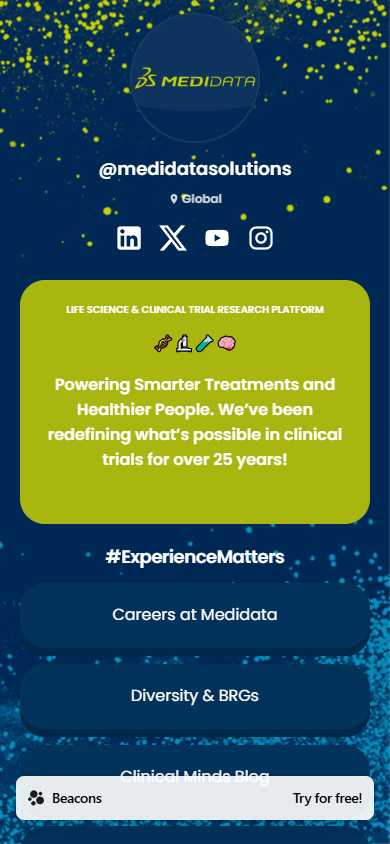
Linkin.bio is another bio link tool on our list of Linktree alternatives. It was developed by Later, a social media link manager. That’s why you can’t buy this bio link tool separately — it’s only available with a Later subscription.
With Linkin.bio, you will get various marketing tools for Instagram and TikTok provided by Later. Therefore, this service will help you create a one-page website for your social media and offer many social media marketing tools.
Also please note that if you sell products or services, this Linktree competitor won’t be suitable for you. It doesn’t allow you to place products on the page or accept payments.
Template library: This Linktree alternative has only 11 themes, which is much fewer than Linktree offers.
Content variety: The content formats available in Linkin.bio are almost the same as in Linktree. You can add links, text, images, videos, and forms.
Customization options: Customization is a weak spot of this social media landing page builder. While you can change the background or button colors, every template has the same page layout, which can’t be modified.
- Social media link management tools: Since Linkin.bio is bundled with the social media link manager, you get access to tools like post scheduler, analytics, and caption generator.
- Social media synchronization: Linkin.bio mirrors your Instagram or TikTok feed, making posts clickable. It syncs with your social media feed, and once you publish a post, it appears automatically on the Linkin.bio page.
- Starter: $16.67 per month
- Growth: $30 per month
- Advanced: $53.33 per month
- Agency: $133.33 per month
- Enterprise: Individual payment per month
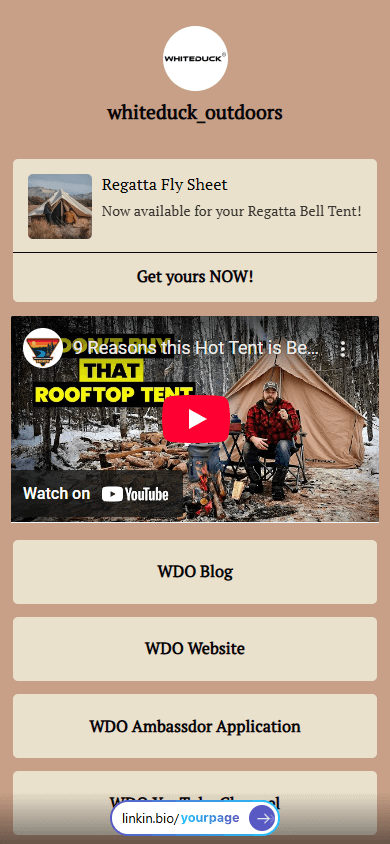
Shor.by is probably one of the easiest-to-use alternatives to Linktree, and creating a page with this tool may take just a couple of minutes. Because of its simplicity, Shor.by offers fewer features, even though its pricing plans are considerably higher than Linktree’s.
Template library: This link in bio tool doesn’t offer page templates as such. Instead, it gives you a choice of themes that vary in color.
Content variety: The content format options here are also limited. You can only add links, text, RSS feed, and a countdown timer.
Customization options: Customization options in this link in bio tool are minimal. Shor.by lets you adjust the background and button colors, as well as the button layout.
- Simplicity and quickness: Due to its simple interface and limited settings, you can create a page in just 2 to 3 minutes.
- Custom domain: Despite its other limitations, Shor.by is one of the few that allows you to set up a custom domain, not just a username.
- Rocket: $12 per month
- Pro: $24 per month
- Agency: $82 per month
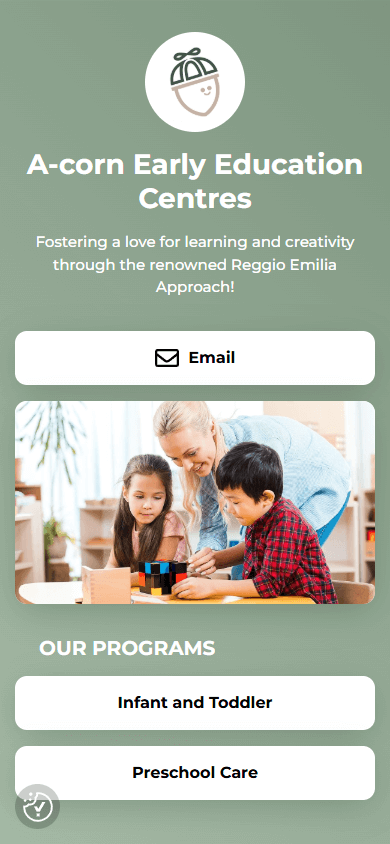
Tap Bio’s approach to creating mobile-friendly landing pages is a completely different approach to that of Linktree. While Linktree lets you to add links on a single page, link in bio tool allows you to create multiple pages, similar to digital business cards, that you can swipe left or right. In this sense, Tap Bio can be seen as a digital business card builder.
Template library: This bio link tool offers 6 templates, each designed for different purposes. For example, it includes templates for collecting emails, promoting YouTube videos, displaying images, and others.
Content variety: Depending on the template, this alternative to Linktree enables you to add various content formats. For instance, the email collection template allows only the form header text, while the image template lets you add images, links, and text.
Customization options: Tap Bio’s customization options are much more limited than those of Linktree. You can only change the background and button colors.
Swipeable cards: Unlike other Linktree competitors, Tap Bio lets you create multiple pages for different purposes that can be swiped one after the other. However, multiple digital business cards are only available in the paid plans. The free plan allows you to create just one.
- Free plan: $0
- Silver: $5 per month
- Gold: $12 per month
- Platinum: Individual price

Lnk.bio is yet another Linktree alternative that provides a more modern interface. Apart from that, it’s quite similar to Linktree, both in features and in the design of the page you create.
One of the unique features of this all-in-one link tool is that you can purchase its pricing plan with a one-time payment. If you’re going to use it long-term, it might be much more cost-effective than Linktree.
Template library: Instead of templates, Lnk.bio gives users the option to choose from a library of themes. However, the theme library here is massive — over 400 themes are available for any taste.
Content variety: The content variety in Lnk.bio is not much different from Linktree. This Linktree competitor lets you add not just links, but also text, audio, timer, forms, and a few other elements to your page.
Customization options: Customization of page elements are one of Lnk.bio’s weaknesses. The customization mainly involves changing element colors and shapes. It also lets you choose between a linear layout (like Linktree) or a grid layout (like a social media feed).
- Custom domain: Lnk.bio allows you to use your own custom domain. You can connect it as an add-on, which requires a monthly fee.
- Booking calendar: This bio link tool also allows you to connect a booking calendar so your clients can book an appointment with you. It also requires a monthly payment.
- Free: 0$
- Mini: $1 per month
- Unique: $25 one-time
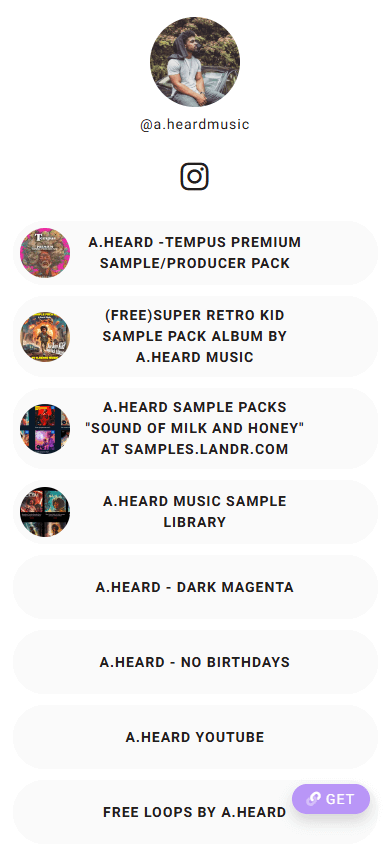
Replug is a link management tool that lets you create a bio link page. This Linktree alternative offers various marketing tools like a website link shortener, link rotator, etc. This makes it a more advanced tool than Linktree, perfect for marketers and anyone looking to get into detailed page analysis.
Template library: Replug doesn’t have templates. Instead, it offers 17 pre-made themes with different color schemes.
Content variety: This bio link tool lets you add 6 types of content. They include social media, links, RSS feeds, videos, cards, and text.
Customization options: Replug falls short compared to Linktree when it comes to customization. You can adjust the background color, button, and text color, as well as the layout of some elements.
- Link rotation: This unique feature allows you to direct users to different target pages. That is, you can create multiple bio link pages with one link and show different pages depending on the audience category. Let’s say you can create two pages and display one to the US audience and another to the European audience.
- In-depth analytics: Replug provides more detailed analytics than Linktree. You can track metrics like clicks, conversions, QR code scans, country, browser, and operating system used for visits.
- Custom domain: Unlike Linktree, this Linktree competitor allows you to use your own domain as if it were your website.
- Basic: $19 per month
- Professional: $49 per month
- Agency: $79 per month

Milkshake is an easy-to-use Linktree competitor. One of Milkshake’s features is that it has no website that you can use to build your link in bio page. This is only possible through its dedicated app, which might be inconvenient for some users. But if you primarily work on your phone, this bio link tool might be the best option for you.
Similar to Tap Bio, Milkshake is something like a digital business card builder that allows you to create cards that users can swipe through. Each card serves a different purpose, such as displaying links, promoting a YouTube channel, or introducing yourself.
Template library: Milkshake provides five template categories tailored to different needs. For example, there are categories with templates for links, recommendations, YouTube video promotion, etc. Each category has 16 templates.
Content variety: The types of content you can add depend on the template. The link template allows only text and links, while the recommendation template supports text, images, and links. No additional interactive elements are available apart from links.
Customization options: Similar to Linktree, Milkshake isn’t that great in terms of customization. The only adjustments you can make, aside from content, are changing colors and fonts.
- Simplicity and quickness: With limited content choices and basic customization, even multiple pages can be created in several minutes.
- Swipeable cards: This digital business card builder lets you create multiple pages for different purposes, which users can swipe one after another.
- Rich free plan: Unlike Linktree, Milkshake provides all content formats and customization options for free, though they aren’t very extensive. The paid plan unlocks marketing and analytics features, such as insights data and a marketing campaign builder.
- Free plan: $0
- Lite: $3 per month
- Pro: $7 per month
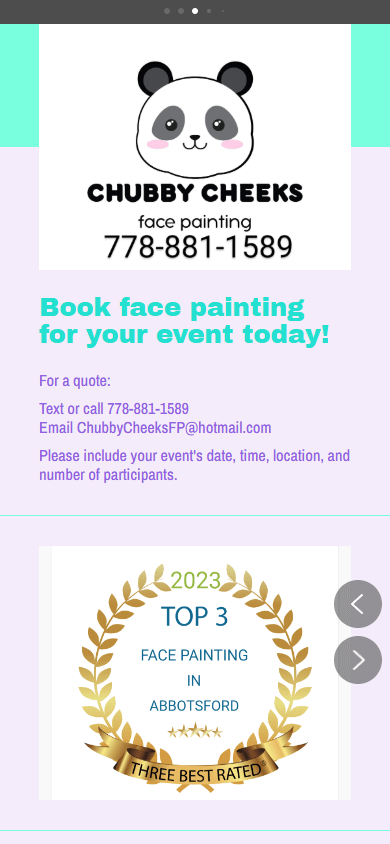
Bio Sites is a bio link tool created by Squarespace, which also offers a complete landing page builder. Bio Sites is quite a curious alternative to Linktree that allows you to quickly create your page.
The key advantage of Bio Sites is that it’s a completely free bio link tool that provides every feature and option at no cost. However, Bio Sites is limited to adding and customizing content to your page. If you require analytics or marketing tools, you’ll need to integrate additional services that are provided by Squarespace. If you don’t need these additional services, the free version might be enough for you.
Template library: The template library of Bio Sites is quite small. Once you register, you’ll be able to pick from 14 ready-made designs.
Content variety: This Linktree alternative supports various content formats. These include links, text, an email signup form, videos, music, and a mirrored TikTok feed. Additionally, you can sell digital products, add a tip jar, or even create a crowdfunding block.
Customization options: The customization level of this bio link tool is comparable to Linktree. With it, you can change the background, adjust fonts, tweak the layout of elements like an avatar, buttons, or cards, or animate the background.
- Completely free: Bio Sites by Squarespace is the only Linktree alternative on our list that gives full access to all content formats and customization tools free of charge. If you’re only looking for a simple link in bio page without analytics or marketing tools, this might be a good fit.
- Custom domain: You can use a custom domain, but it must be purchased separately through Squarespace’s services.
- Free plan: $0

Bio.fm is an easy-to-use Linktree alternative with a straightforward and user-friendly interface. This simplicity allows users to create a link in bio page in just a few minutes.
This bio link tool could be a good choice for people promoting their content on platforms like YouTube, Twitter, Twitch, music services, or Medium, as its content formats are tailored to them.
A key limitation of this link in bio tool is the number of blocks you can add. The free plan allows up to three blocks, while the paid plan expands this limit to six.
Template library: Like some other Linktree alternatives, Bio.fm lets users select from one of its themes. There are only 4 default themes available, and they differ in color schemes.
Content variety: The content format options are focused on adding links to streaming platforms, music platforms, Medium, and a few other social media sites. You can also add text, polls, or GIF images to create a mobile-friendly landing page.
Customization options: Besides offering default themes, this Linktree competitor lets you customize the theme, including choosing colors and fonts. However, this feature is only available on the paid plan.
- Synchronization with Medium: This link in bio tool allows syncing your page with Medium. It can show up to 5 previews of your most recent posts on this platform. All previews will automatically update as new posts appear.
- Simplicity and quickness: With no unnecessary details and a user-friendly interface, creating a one-page website for social media can take no more than 5 minutes.
- Custom domain: Bio.fm lets its users utilize their custom domain on the paid plan.
- Free plan: $0
- Premium plan: $10 per month
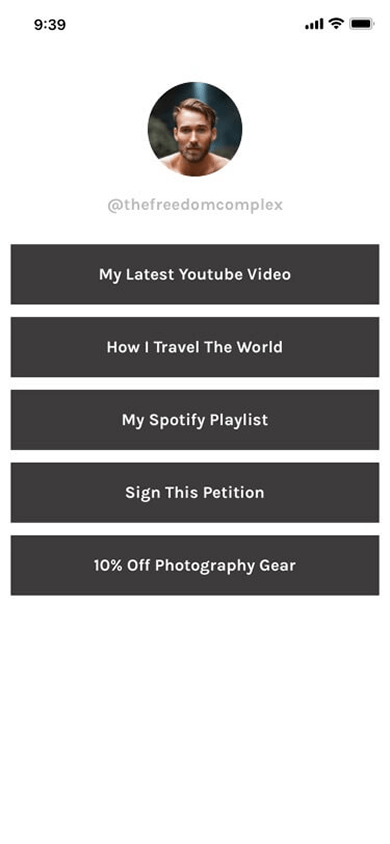
Every bio link tool has its own set of features for different purposes and needs. There’s no clear answer to which one is best for you. Focus on your needs when picking a service.
The table below presents a summary of each bio link tool to help you select the right Linktree competitor for you.
| Linktree alternative | Ideal if you need | Free plan |
| Taplink | Advanced customization | ✅ |
| Beacons | Selling features | ✅ |
| Linkin.bio | Social media marketing | ❌ |
| Shor.by | Quick and simple setup | ❌ |
| Tap Bio | Swipeable digital business card | ✅ |
| Milkshake | To work from your phone | ✅ |
| Lnk.bio | One-time payment | ✅ |
| Bio Sites | Costless page with no additional tools | ✅ |
| Replug | In-depth analytics | ❌ |
| Bio.fm | Streaming platform promotion | ✅ |
For Instagram marketing, Linkin.bio by Later can be an excellent multi-link tool for your Instagram. Being included in the Later social media link manager subscription, it gives you access to various marketing tools for social media, such as post scheduling, analytics, and caption generator.
The Linkin.bio page also makes your Instagram posts clickable by creating a “mirror” of them. This will simplify navigation for your followers.
Because Linkin.bio is bundled with Later, it has one of the highest price points. If you believe the social media marketing tools will justify the cost, give this service a try.
If customization is a priority for you and you want to adapt your page design to fit your brand, go with Taplink mentioned above. It can work as a personal branding link tool and allow you to modify the settings of each element on the page, such as color, background, border, font, size, layout, and so on.
Taplink also supports a wide range of content formats, including text, images, videos, forms, timers, maps, music, digital products, and more.
Another advantage of this bio link tool in terms of customization is its Custom block, available even on the free plan. Using Custom block, you can create a comprehensive design, just like you would in design tools.
Yes, there are free Linktree alternatives that offer more advanced features than Linktree. Among those with free plans, consider Taplink, Beacons, Tap Bio, and Lnk.bio.
However, the best tool for you depends on your goals. For example, if you’re looking to sell products online, Beacons could be a good fit. If you focus on marketing and analytics, Replug might be more suitable.
Analyze what matters most to you in a tool, and select the one that suits your needs.
Let’s summarize everything we’ve discussed about the best Linktree alternatives. The most suitable link in bio tool for you depends on your goals. Consider the following alternatives to Linktree:
Taplink: If you want a personal branding link tool to fully customize your page to your brand. Besides, you can add interactive elements like images and carousels, videos, maps, forms, and more. With these options, your page can be more than just a list of links, but a conversion-focused one-page website for your social media.
Beacons: If you’re planning or already selling products or services online. Beacons lets you create a mini online store, sell products, accept payments, and even use email marketing to send emails to your clients.
Linkin.bio: Best for those promoting themselves on Instagram or TikTok. Linkin.bio comes with a suite of social media marketing tools that allow you to schedule posts, create captions, or analyze social media data.
Shor.by: Shor.by is for those who prioritize quickness and simplicity. With its minimalist interface and limited customization options, you can set up a page in just a few minutes.
Tap Bio: If you want to have a page that can be swiped through like cards, rather than just scrolled. Tap Bio lets you create multiple digital business cards, each focusing on a specific goal.
Lnk.bio: A good option if you’re looking to save money on your link in bio page. If you’re not interested in add-ons and want to use your page for a long time, this service lets you pay one time and get lifetime access.
Replug: Designed for those involved in marketing and looking for detailed analytics on their page’s performance. Replug stands out among its competitors with its features like link rotation and advanced analytics tools.
Milkshake: Perfect if you like working on your phone and don’t mind not having a website to build a link in bio page. Milkshake lets you create stylish link in bio pages quickly and swipe through them like digital business cards.
Bio Sites: A great option if you want to build and customize a link in bio page for free and don’t need features like analytics or marketing. Bio Sites gives access to all templates, content types, and customization tools on its free plan.
Bio.fm: Perfect for those promoting themselves on streaming platforms like YouTube, Twitch, and music services, or those posting on Medium. Bio.fm lets you quickly build a simple page with links to your profiles on these platforms and sync your latest Medium posts.