Custom background

Updated 05 March, 2024
Taplink Product Team
Reading time — 1 minute
Today, we significantly expand the design settings and add support for backgrounds.
It has become much easier to set your own color scheme. As a basis for creating an individual design, you can take an empty template or any basic theme and make the necessary edits (set the desired colors, profile name, and Links). Moreover, you can have several themes at the same time, with the ability to switch between them in one click.
You can also set a custom background now. It could be a color, gradient, or your own image.
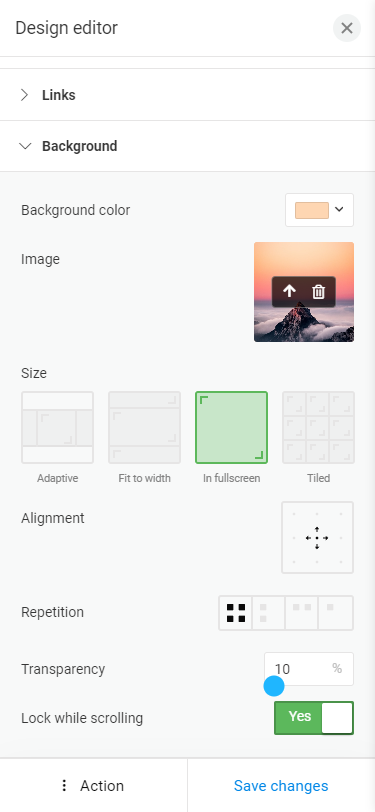
Where to find
Design → My Designs → Edit → Background
Need help?
If you're having trouble with the background, check out our tutorial.
Be the first to learn about new features, tutorials, and special offers.
Original release date: 27 August 2018.