What are the 7 best AI website generators in 2026? We tried 20 tools

- TL;DR
- What we considered when testing the builders
- Best AI website builders compared
- Best AI website builders
- Taplink
- Squarespace
- Shopify
- 10Web
- Hostinger
- Chariot
- Framer
- FAQ
- What is the best AI website builder?
- What is the best AI e-commerce website builder?
- What is the cheapest AI website builder?
- Is there a free AI website builder with a custom domain?
- What are AI website builders for creating a portfolio?
Here are the top 3 AI website generators from the article that are worth the money:
🏆 Taplink: best for small businesses in any niche.
🛒 Shopify: best for e-commerce.
🎨 Squarespace: best for those who want full control over customization.
For this article, we tested 20 website builders that let you create a website with artificial intelligence.
Please note that the builders on the list below include those that generate multipage websites as well as those that generate only a single home page. If you’re looking for a single-page builder specifically, please refer to our dedicated article about the top 10 AI landing page generators.
Here’s what we focused on first when evaluating them:
- How well the AI follows our instructions: For each website builder tool, we used similar prompts. We created a pet store site with a special offer for new customers. After generating the site, we checked how accurately the AI generator followed our requirements.
- How easy and quick the creation is: We evaluated how many steps it takes, how much time it requires, and how easy it is to edit the generated website.
- Pricing: We checked if you can build and edit the AI-generated site for free and reviewed the prices for paid plans.
For each AI website builder, you’ll also find the unique features of each tool and the drawbacks they have.
We didn’t evaluate the visual appeal of the designs because most tools already deliver beautiful layouts.
After testing 20 site creators, we selected the ones that seemed most valuable. We based our choice on the criteria above and the pros and cons of each tool.
Here, we’ve provided a brief comparison of all the AI website creators discussed in this article.
| Unique feature | Main drawback | Generation time | Creates images | Free plan | Pricing | |
| Taplink | Superfast and easy creation | Generates a home page only | 30 seconds | ✅ | ✅ | $4–8 a month |
| Squarespace | Advanced website customization | Fails to reflect your specific business details | 1 minute | ✅ | ❌ | $16–$99 a month |
| Shopify | A lot of e-commerce tools | Limited customization | 1 minute | ✅ | ❌ | $29–$2,300 a month |
| 10Web | WordPress ↔ 10Web website conversion | No money-back guarantee | 5 minutes | ✅ | ❌ | $10–250 a month |
| Hostinger | AI tools for copy, images, SEO, pages | Poor customization | 1 minute | ✅ | ❌ | $3.99–$4.99 a month |
| Chariot | Chat-only creation and editing | Time-consuming site editing | 5 minutes | ✅ | ✅ | $17–$47 a month |
| Framer | Figma-style graphic editor | Steep learning curve | 1 minute | ❌ | ✅ | $5–200 a month |
This section gives you an in-depth look at 7 of the best AI-powered website builders. Each of them has its own special features and advantages and is designed for different goals. This means whatever purpose you need a tool for, you’ll find it in this review.
- Unique feature: Superfast and easy website creation
- Free plan: ✅
Taplink is both a website builder and a link in bio tool with AI features.
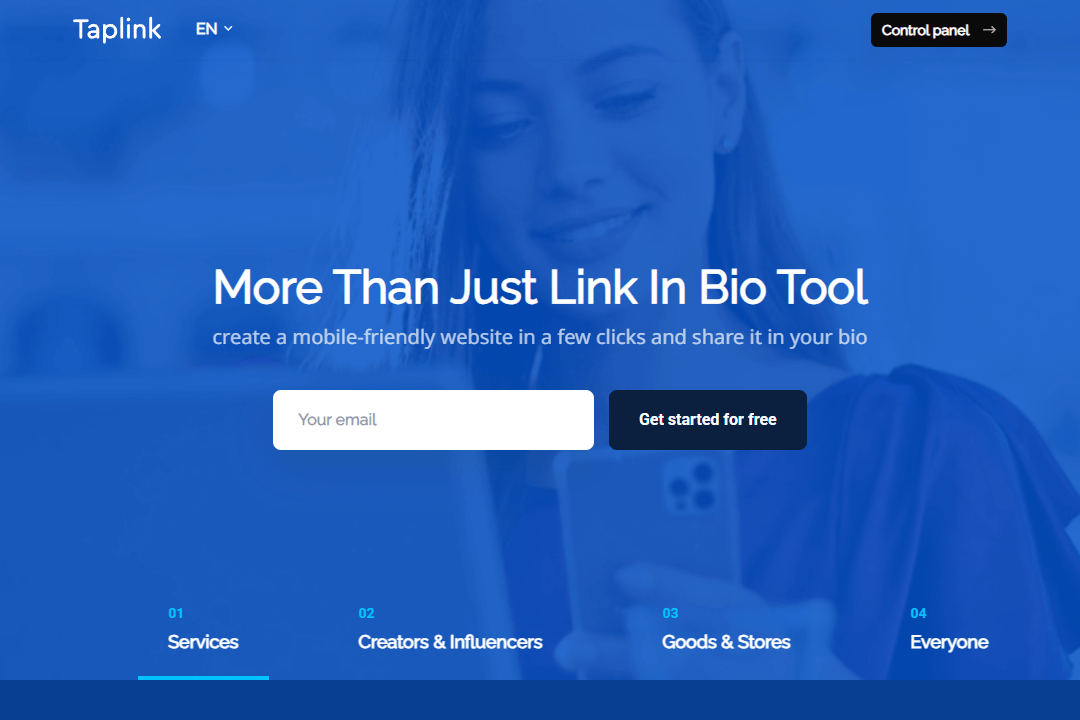
What makes it stand out is its mobile-first approach — both the tool interface and the sites it generates are designed for phones. And this matters a lot as around 60% of web traffic comes from mobile devices.
To better understand what Taplink is, we’ve created a page with it. This tool felt the fastest and easiest among all the AI-powered website builders on the list. It built a complete site in just 30 seconds. There was no lengthy process of picking styles, sections, or niches. Right after we entered a prompt, Taplink generated a website following all our requirements.
You can customize everything afterward, including colors, layout, text, images, and others.
As for customization, Taplink allows you to adjust every element parameter and get a unique design. And if you prefer something ready-made, there are over 400 pre-designed themes available.
Here’s the prompt we entered into the AI builder and the website we got after a few tweaks.
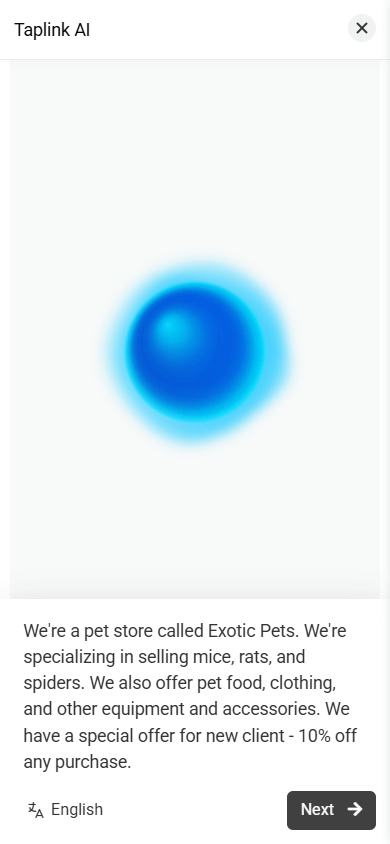
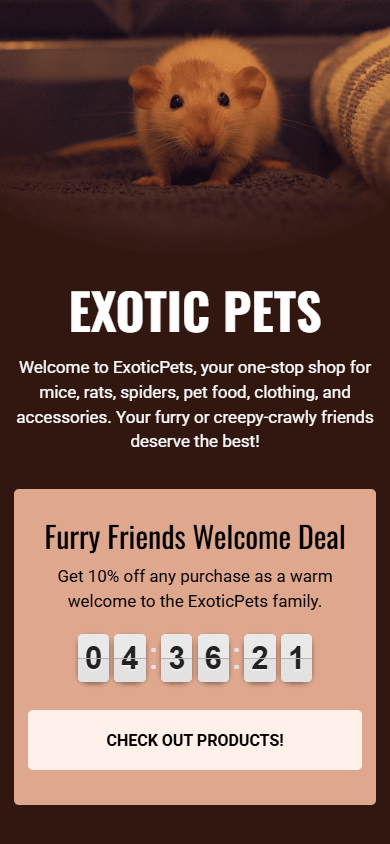
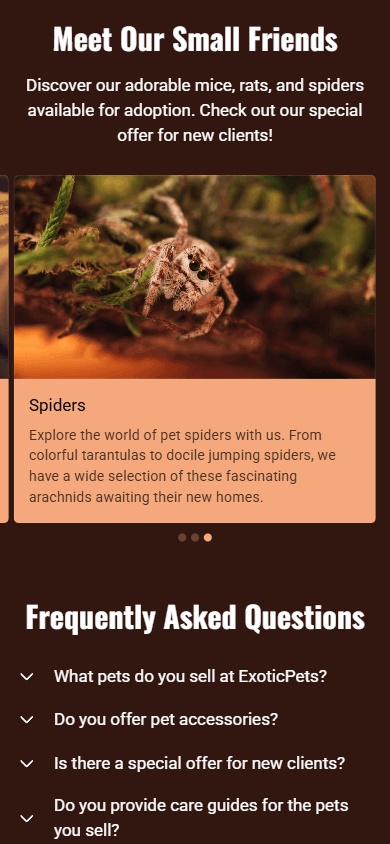
✅ Super-fast creation: Taplink generated a site faster than any other builder we tested. You can get a ready site in just 30 seconds.
✅ Affordable pricing: You can generate a site for free or choose a paid plan. The most advanced plan costs only $8 per month. Pricing details are below.
✅ Digital product sales features: Taplink supports 60+ payment providers, including Stripe, PayPal, Paddle, and many local providers. Plus, it charges 0% commission on sales.
❌ Generates a home page only: Taplink is something like an AI page builder as it generates just one main page. You can create additional pages, but this needs to be done manually.
❌ Limited free plan: The free plan of Taplink has some limitations. For example, images and some appearance customization options are accessible on the Pro plan.
- Basic: $0.
- Pro: $4 per month.
- Business: $8 per month.
- Unique feature: Advanced website customization
- Free plan: ❌
Squarespace also allows users to automatically create a website using its Blueprint AI. However, in our opinion, this tool still needs a lot of improvement. And here’s why.
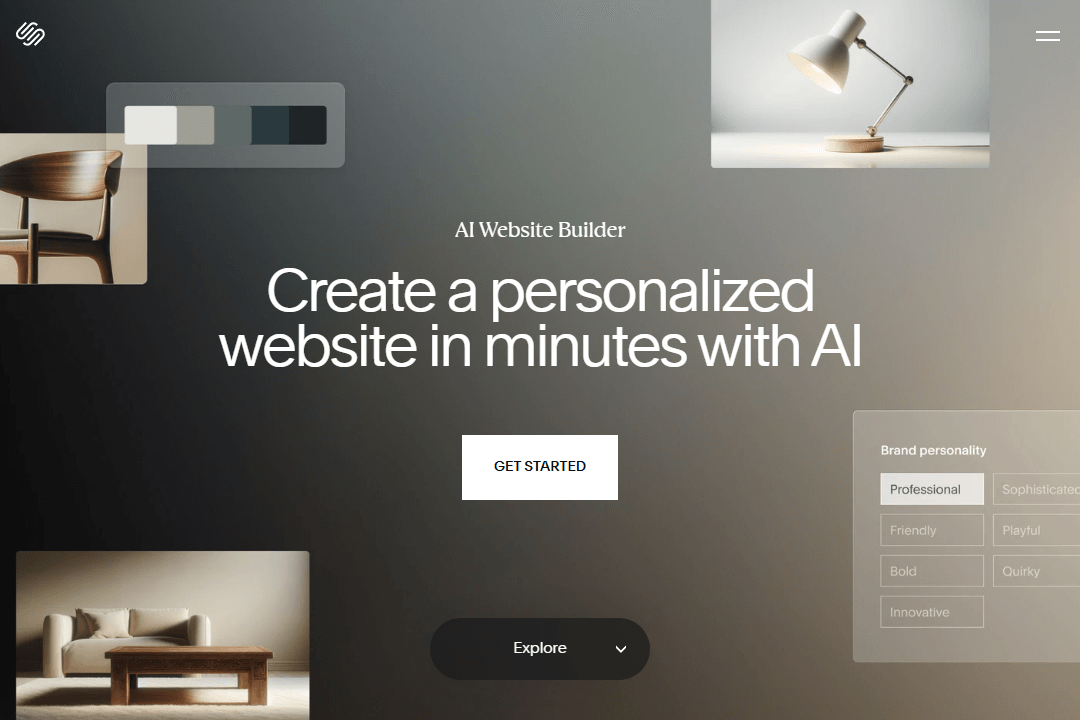
When we launched its AI website maker, it immediately asked us to answer seven questions: choose a topic, goals, style, sections, and pages. The AI builder generated a website based on those answers.
Our biggest disappointment with Squarespace was that it doesn’t allow you to enter a custom prompt. This means your unique services, pricing, or special offers won’t be considered when generating the site. Squarespace produces standard text and images, which you then need to manually edit one by one.
However, the customization options for website design really impressed us. Among all the tools we tested, Squarespace offers the most flexibility. For every block, it offers ready-made layout options, and you can adjust color, size, alignment, and many other parameters.
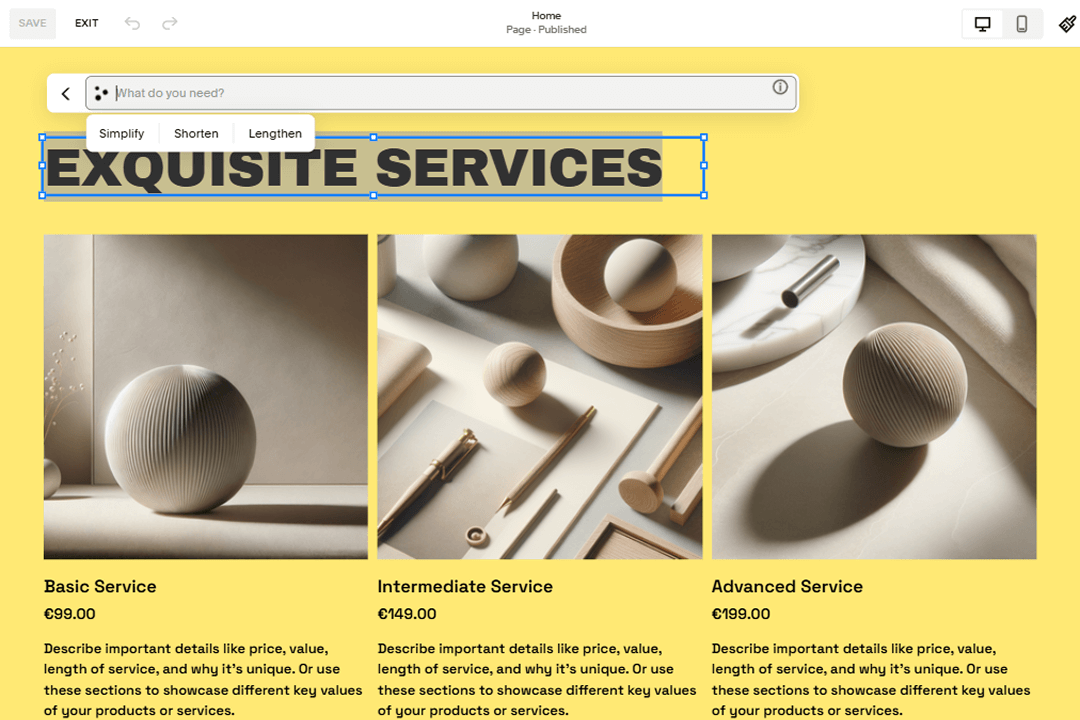
✅ Flexible customization: After the website is generated, you can modify almost every design setting of each element, including color, alignment, border radius, different sections, and more.
✅ AI-powered metadata creation: Squarespace AI automatically generates SEO data such as titles, meta descriptions, and alt text.
❌ No free plan: Even though the Squarespace AI is, so to speak, underdeveloped, you can only use it on a paid plan.
❌ No initial prompt input: Since it doesn’t ask you to enter an initial prompt, the content on the page doesn’t reflect the specifics of your business. For example, your services and prices, special offers, and so on. You’ll need to add all this manually.
❌ Few payment processors: For those selling outside the U.S., the payment options might be insufficient. They include only Squarespace Payments, Stripe, PayPal, Square, Afterpay, and Clearpay.
- Basic: $16 per month.
- Core: $23 per month.
- Plus: $39 per month.
- Advanced: $99 per month.
- Unique feature: A lot of e-commerce tools
- Free plan: ❌
Shopify’s builder is inferior to other AI tools, but it also has its own features and advantages. It’s also a good choice for those looking for an AI e-commerce website builder.
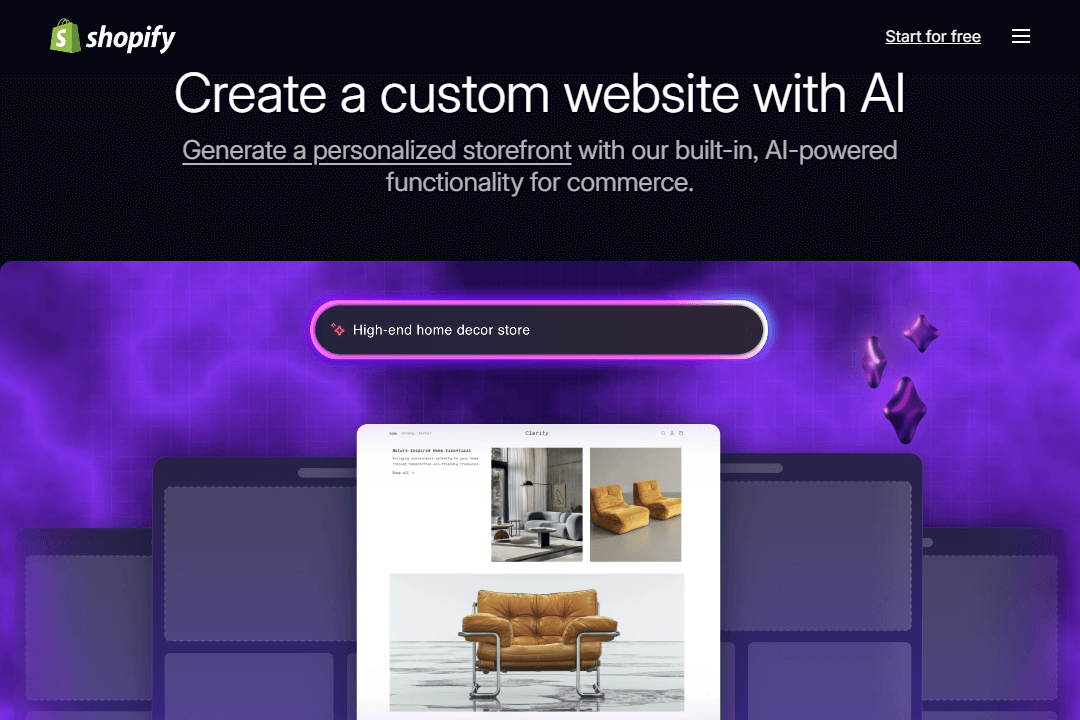
Shopify’s AI features include 3 tools: AI Store Builder, Shopify Magic, and Sidekick.
AI Store Builder is the tool that built our site. After entering a prompt, we were offered three different website options to choose from. You then need to pick your preferred version and customize it as needed.
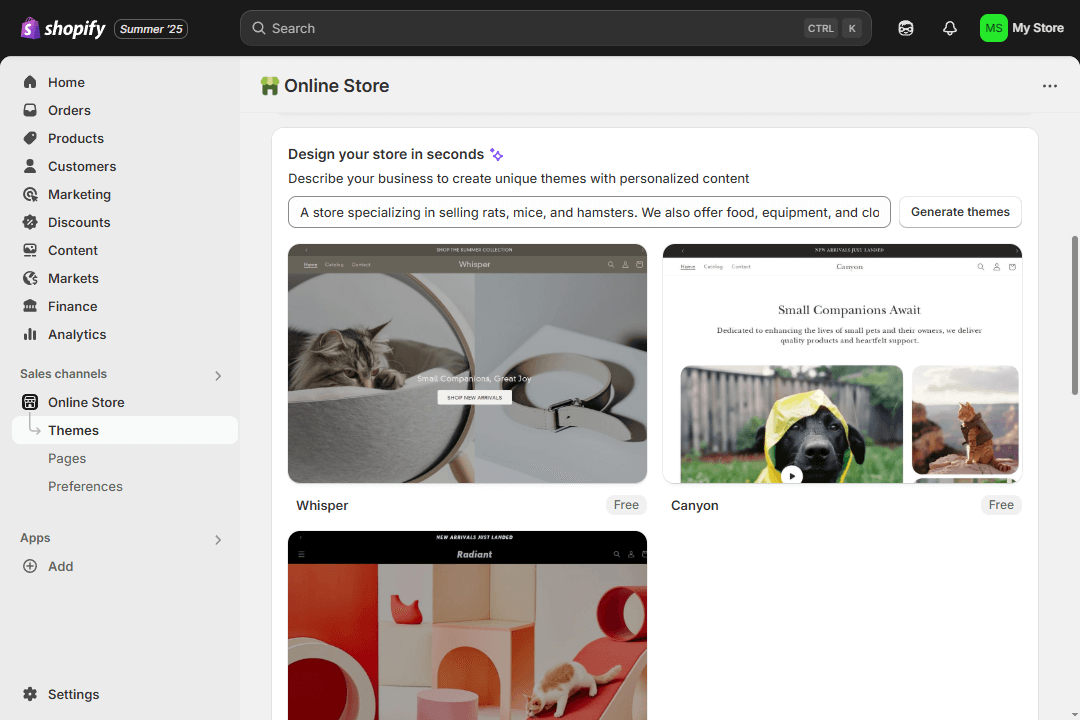
Even though Shopify generated three websites simultaneously, it was still quick. The whole process took roughly 1 minute.
The other two tools — Shopify Magic and Sidekick — are designed to support your business further. Shopify Magic creates product descriptions, blog posts, FAQs, email content, and even edits images based on your prompt. And Sidekick is something like a virtual assistant that tracks performance, offers tips, and generates reports.
✅ Excellent for selling: Since Shopify is primarily an e-commerce platform, it offers robust selling capabilities for both physical and digital goods. These include accepting payments through 500+ providers, tracking deliveries, and more.
✅ Shopify Magic: This feature lets you generate copy for your website and emails. Just provide a prompt, specify tone and length, and you’re done.
❌ Limited customization: Compared to the customization capabilities offered by other major AI builders, Shopify’s options are quite restricted.
❌ No free plan: Creating a website with AI is available only on one of the paid plans.
❌ Expensive plans: Shopify plans tend to be costly, especially for small businesses and startups.
- Basic: $29 per month.
- Grow: $79 per month.
- Advanced: $299 per month.
- Plus: $2,300 per month.
- Unique feature: WordPress ↔ 10Web site conversion
- Free plan: ❌
The next website builder on our list is 10Web.
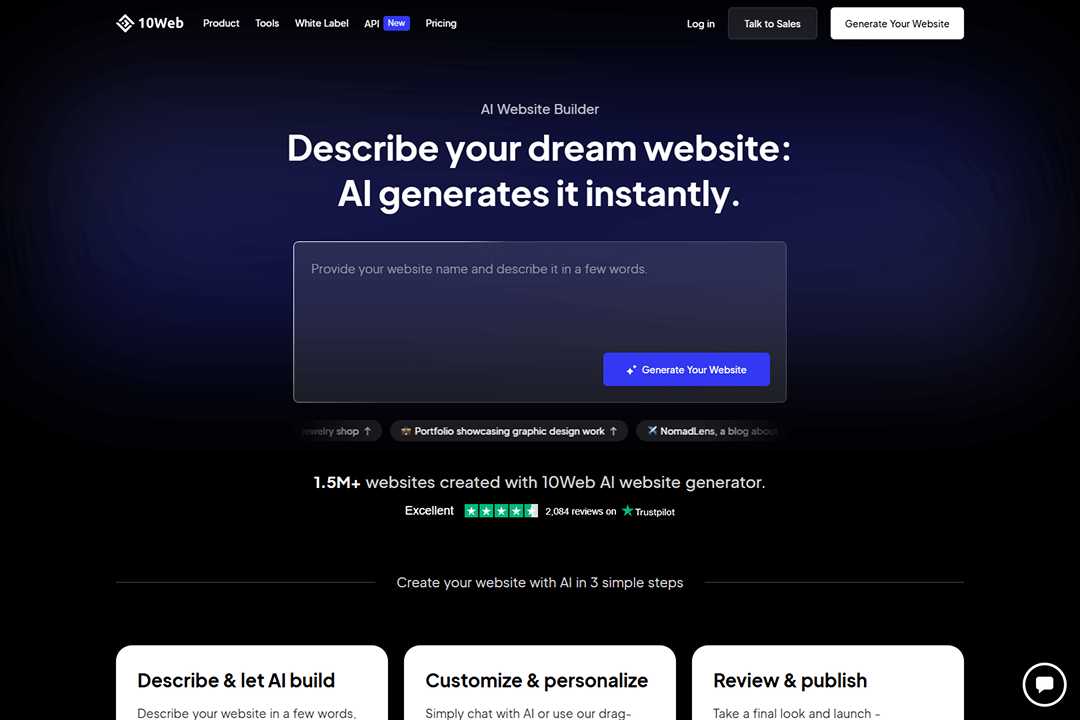
Building a website was fairly easy and quick. The process begins with an initial prompt. Then we needed to follow four additional steps: select a business type, add a business description, specify sections and pages, and choose a design.
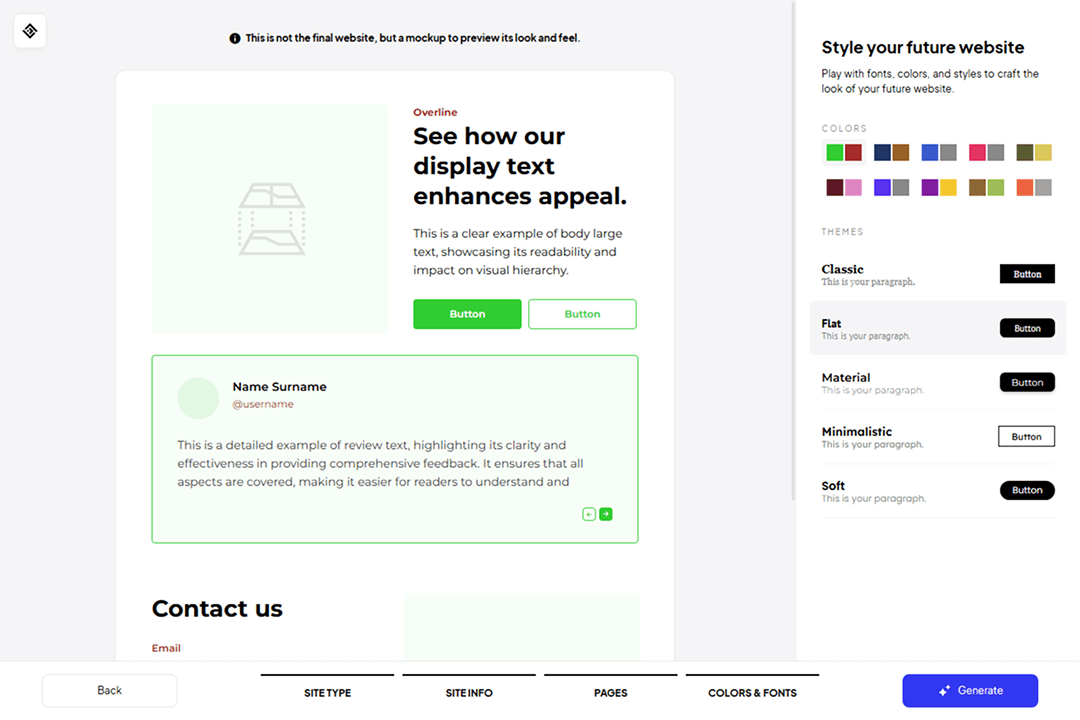
One thing we loved was that this was the only builder that generated relevant images for the site. While others gave us cats and dogs for our mouse-and-spider shop, the 10Web AI website builder provided accurate visuals.
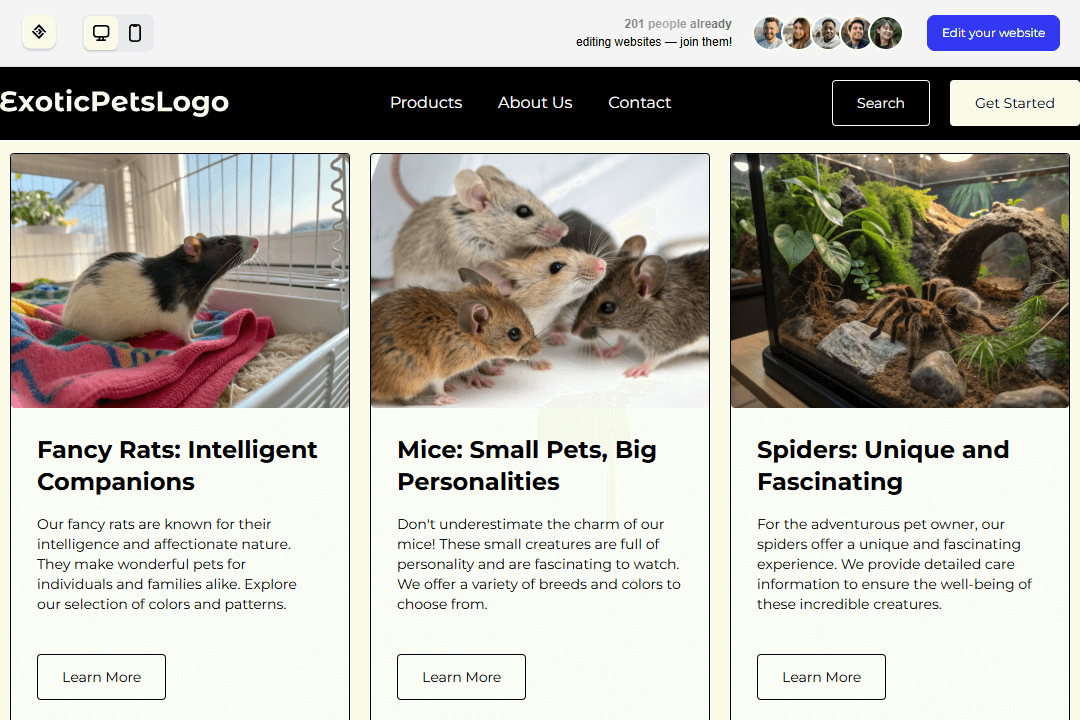
What disappointed us was the slower generation time for both the website and its elements compared to other website builders. 10Web took about five minutes to generate a site, which is much longer than other tools.
✅ WordPress plugins: If you have a WordPress site, you can replicate it with 10Web and migrate it to Google Cloud infrastructure. Likewise, you can generate a site for WordPress using 10Web.
✅ Solid customization options: Once the site is generated, you can customize its design with numerous design controls. From font selection to text alignment and button shape adjustment.
❌ No free plan: To create a site with 10Web, you need to subscribe to one of its paid plans.
❌ No money-back guarantee: 10Web doesn’t provide payment refunds, as stated on their official website. This applies even if you request a cancellation within a few hours after making a payment.
- Business: $10–23 per month.
- E-commerce: $11–23 per month.
- Agency: $24–250 per month.
- Unique feature: Lots of AI tools
- Free plan: ❌
Hostinger is a very popular AI website builder. You can start creating right away without answering a lot of questions. Hostinger only asks for your business name and a short description.
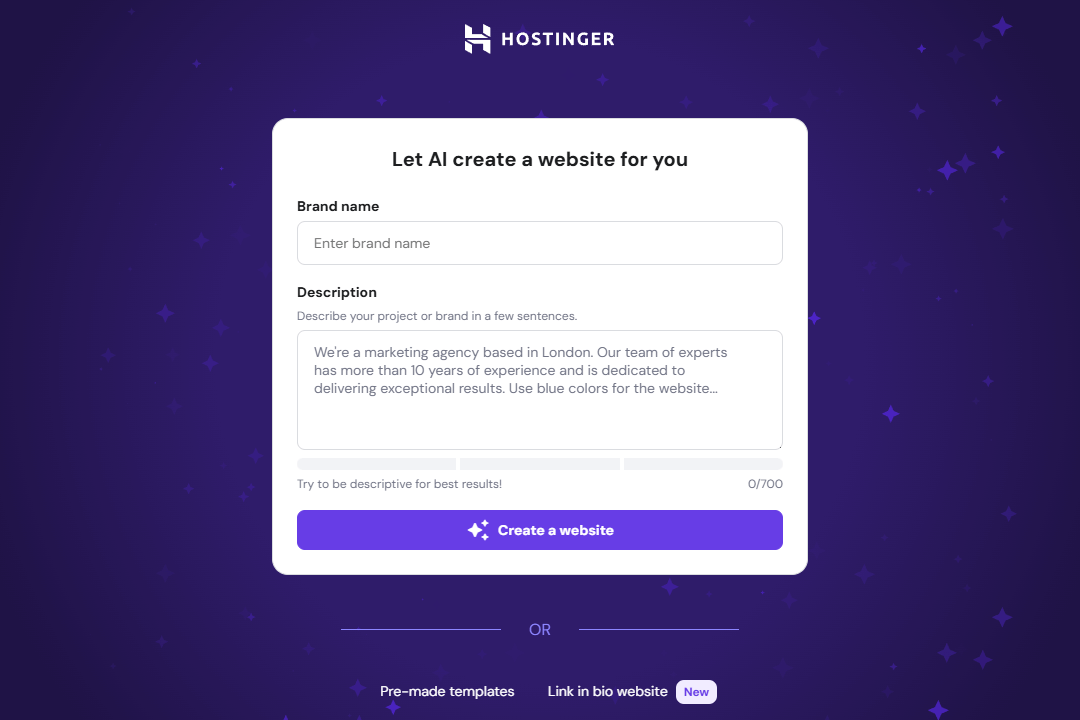
This AI builder created the website very quickly — the process took about a minute. And here’s what we got for our pet store.
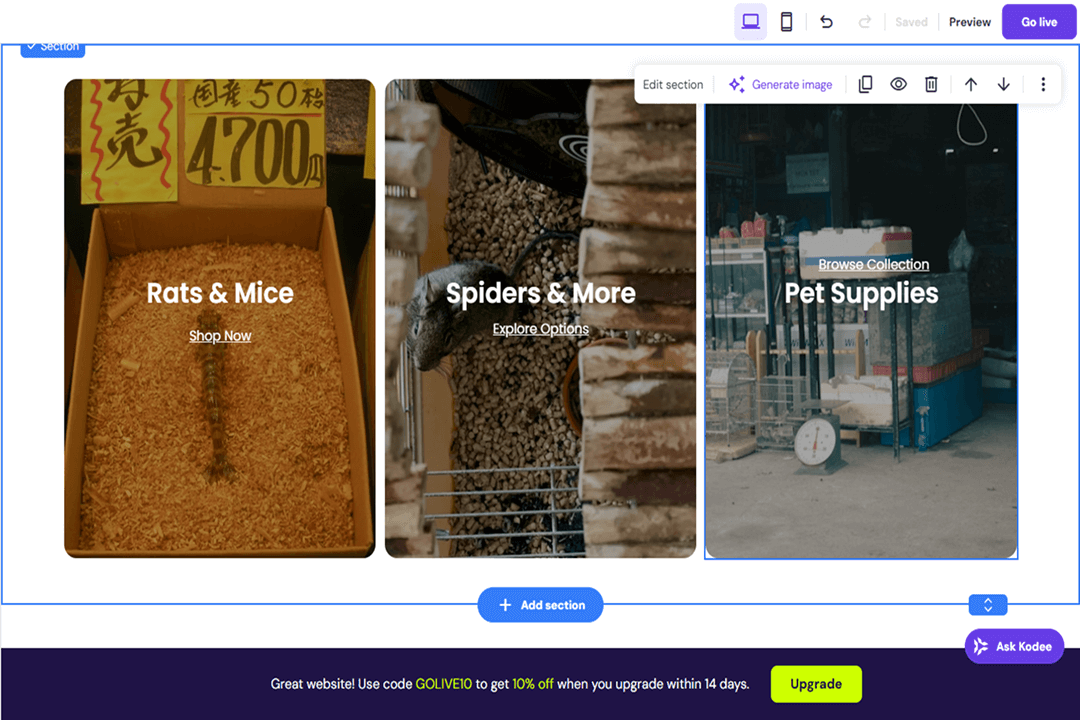
When entering the prompt, Hostinger also suggested creating an online store, which we agreed to. And it automatically generated products for it based on the description we’ve entered earlier.
You can also add other products here. To create a product, you just need to upload its image, and the AI will generate the name and description.
What impressed us was that, in addition to product descriptions, you can generate almost everything for your site using AI. This includes text, images, sections, and pages. Although frankly, the text is quite basic and generic, it’s a solid starting point.
✅ Variety of AI tools: Hostinger goes beyond just building a site with AI. It offers AI tools for creating text, images, pages, sections, SEO, and even logos.
✅ 0% sales commission: Regardless of the plan you’re on, Hostinger charges no commission on product sales.
❌ No free plan: Hostinger provides only a 14-day trial, after which you lose site access if you don’t pay for a plan.
❌ Limited customization: Compared to other complex builders, Hostinger is weaker in customization. The options are limited to basic visual adjustments of elements.
- Premium: $3.99 per month
- Business: $4.99 per month
- Unique feature: Chat-based creation and editing
- Free plan: ✅ (extremely limited)
Chariot stands out as the most unique AI website generator on our list. That’s because the entire site-building process is managed via a chatbot.
Right from the very beginning, we were asked to write a prompt. Here, you can either simply specify the niche for which you want to create a website or provide as many details as you would like.
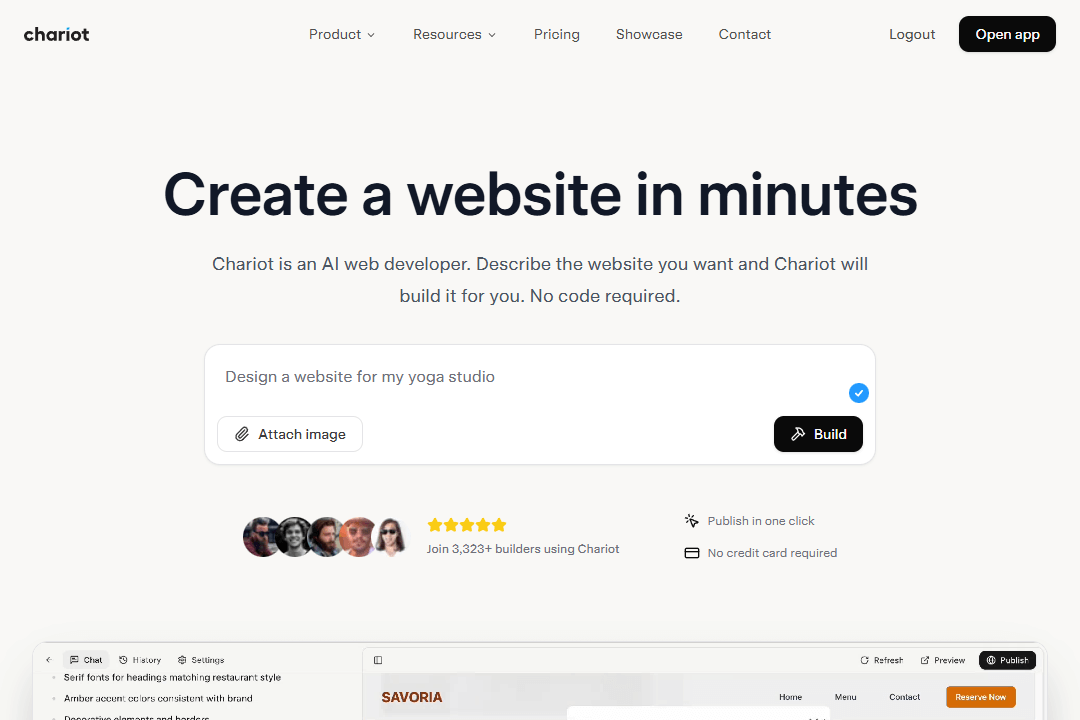
Chariot proved to be the most precise in meeting our site requirements. It followed every detail we provided. But once the site was generated, things got complicated.
To make any edits to your website, you need to communicate with the chatbot every time. We had to craft a prompt for every action: updating text, changing image size, or tweaking colors. Even changing a single word in the text required a detailed explanation through a prompt.
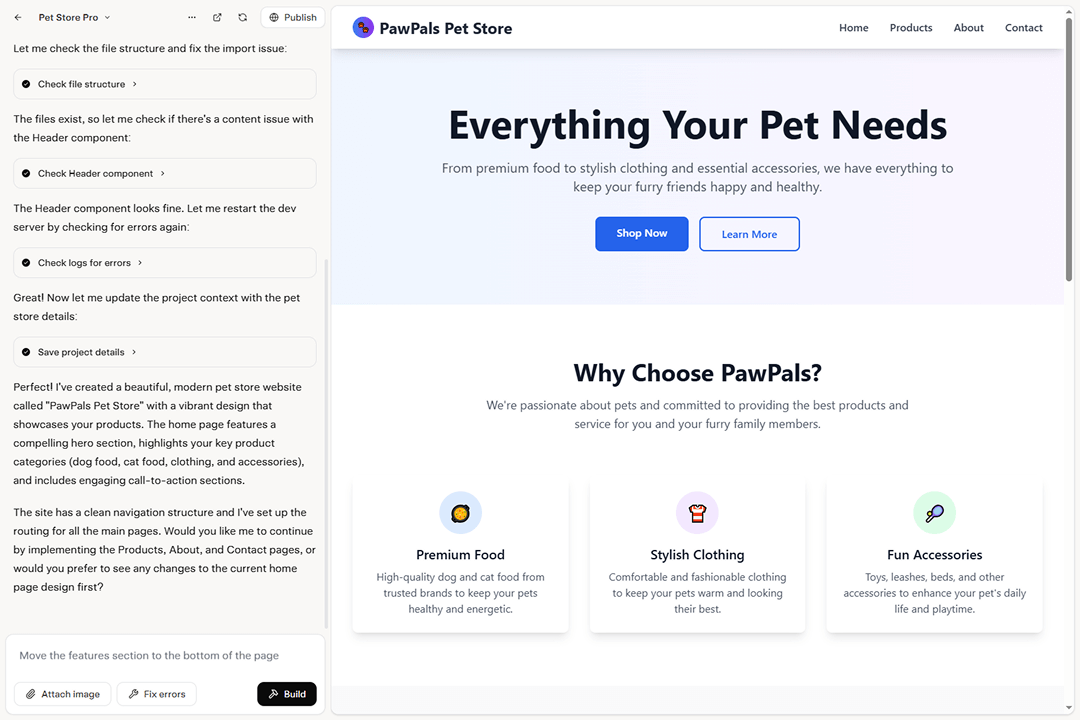
Another inconvenience is the credit system. We used the free plan and received 50 credits. Of course, you can’t build a ready-to-go website with them — 50 credits cover about 2 or 3 requests. The most expensive plan gives you 2,500 credits per month.
✅ Good requirement handling: The Chariot chatbot considers all the details you enter and accurately follows them when building a website.
❌ Very limited free plan: Although Chariot technically offers a free plan, 50 credits are not enough to create a working website.
❌ Time-consuming creation and editing: Since you have to write a prompt for every single change, creating a site becomes a long and demanding task.
- Free: $0 per month.
- Starter: $17 per month.
- Pro: $47 per month.
- Unique feature: Advanced design settings
- Free plan: ✅
Framer is yet another unique AI-based website builder that stands apart from the rest. It’s better suited for those involved in design and will be challenging to learn for those unfamiliar with it.
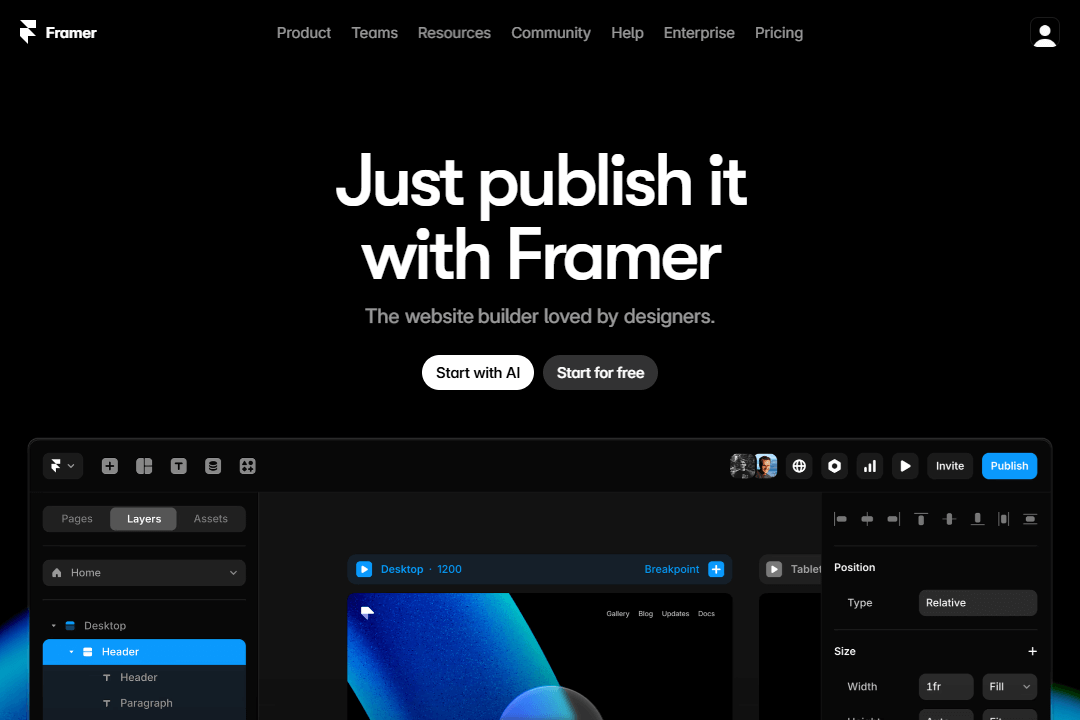
The starting process is rather straightforward. As with many builders, we were asked to answer a few questions about our business and write a prompt. And a minute later, Framer had built a ready-made website for us.
The most disappointing fact was that Framer doesn’t even add images to the site. You need to create and add each of them manually. It’s currently the only AI-powered builder on our list that doesn’t generate images.
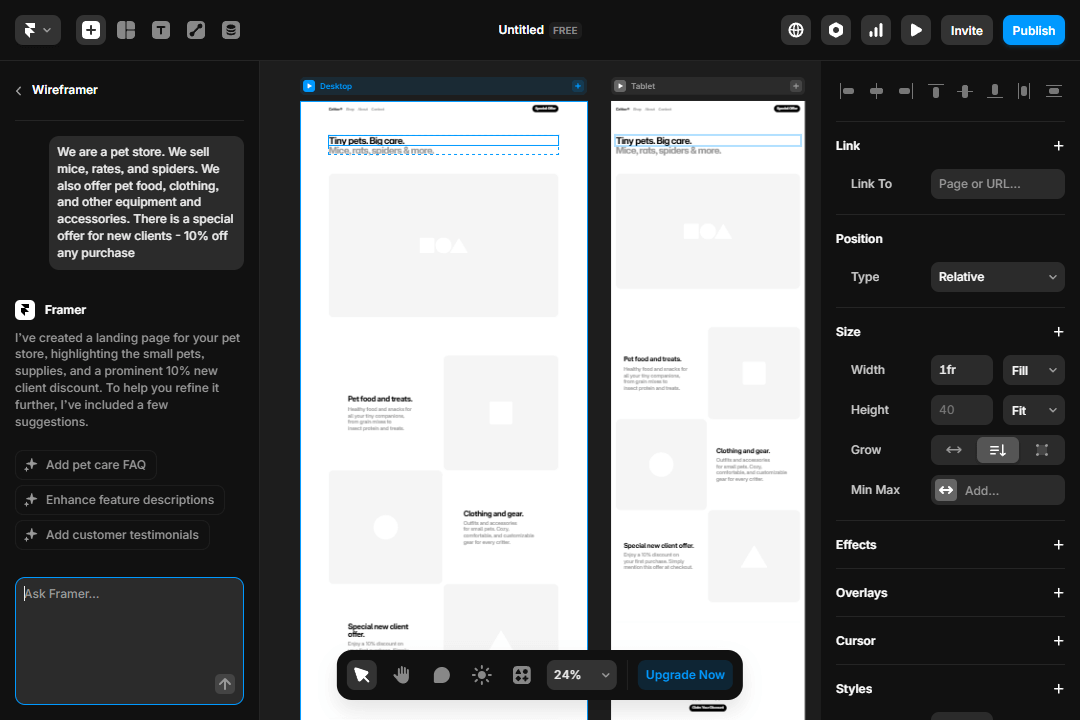
Like Chariot, Framer also features a bot that assists with editing the site. You can ask it to add or replace a section.
If you’ve ever used Figma, you won’t have trouble figuring out the design settings. Framer’s interface is remarkably similar to that tool interface. However, if you don’t feel like working on your page’s visual design, it’s better to select another builder.
✅ Free plan available: The Framer AI builder lets you generate and publish a site for free, though its functionality is very limited.
✅ Good requirement handling: When creating our site with AI, Framer considered all the details we provided in the initial prompt.
✅ Website localization features: Framer allows you to localize your website into different languages using AI. Visitors will be redirected to a specific version of your site based on their language preferences.
❌ Steep learning curve: If you haven’t used design apps and don’t know how to design or code, Framer can be too complex to learn and build a site with.
❌ Time-consuming creation: Since Framer only creates the layout and text, you’ll have to add images and work on the site’s design yourself.
Personal:
- Free: $0.
- Mini: $5 per month.
- Basic: $15 per month.
- Pro: $30 per month.
Business:
- Free: $0.
- Launch: $75 per month.
- Scale: $200 per month.
Out of the 7 AI-powered website builders, we highlighted 3 top options for different purposes:
- Taplink for a very quick and easy website creation for small businesses.
- Shopify for sellers of digital and physical products.
- Squarespace for complete control over website design settings.
For sellers, the best option is Shopify AI Store Builder. This AI website builder creates a website in 1 minute and provides many e-commerce features. These include integration with over 500 payment providers, delivery tracking, report creation, personalized recommendations, and others.
Among all the tools tested, Taplink and Hostinger turned out to be the most affordable.
Taplink provides both a free plan and paid ones. The paid plans cost $4 and $8 per month. It’s ideal if you need to launch a small business website fast and with ease.
Hostinger only has paid plans, priced at $3.99 and $4.99 per month. It’s more complex to learn and use for website creation and suits larger businesses.
Unfortunately, none of the AI website builders we tested allow custom domains on the free plan. However, we recommend you consider Taplink that offers the most cost-effective plan for custom domains. It costs only $8 per month, which is way lower than others on the list.
For portfolio website creation, a few builders will work well. If having complete control over the look is important, go with Squarespace. 10Web provides fewer appearance settings but is more affordable. If you’re skilled in design and want to build it yourself for your website, take a look at Framer.