How to protect your Instagram account from hackers

You need to protect your Instagram account from hackers anyway. But why may someone want to get access to your social media data? Here are four possible reasons.
- Any Instagram account may be hacked to be used for sending spam. Sometimes spam messages may significantly increase a company’s earnings. But there are limits for DM, exceeding which causes the account to be banned. A company can hire hackers to get access to accounts and earn more.
- Another reason is stealing your personal data. There is a lot of information in your Instagram account, and hackers know how to use it for their good. Here are just a couple of examples. Usernames and passwords can be used to access your accounts on other websites. Your bank card details allow them to spend your money on what they need.
- Blackmailing and rivalry. Hackers can find private messages or photos that you protect from public eyes in your Instagram account. These can be used for blackmailing, rivals may want them to spoil your reputation.
- Stolen accounts can be used to promote other accounts on Instagram. Hackers or those who hired them use hacked accounts to like, repost, comment on the IG pages they want to promote.
Of course, this is not the full list of reasons, but these are the most frequent ones. Whatever is your case, you don't want hackers to get your Instagram account, that's why you need to protect it.
So, now let's see how to prevent your account from being hacked and avoid stealing your data. This will help to stay safe within the social media environment.
Nothing can 100% guarantee preventing an Instagram account from getting hacked, but there are things that will definitely reduce the risk. Follow the recommendations below to protect your data from hackers.
The first step you should take to protect your Instagram account from hackers is to create a strong password. Of course, it should be unique first of all. Let's see how to make a good one.
A good password that protects your Instagram account from being hacked includes characters of upper and lower cases, numbers, and special characters. Also, make it long, then it will be harder for hackers to crack your password.
Use services for password generation. Then, you can get a good and unique password quickly. After you've come up with a strong one, change the password in your Instagram account settings. Don't forget to save it in your Google account or write it somewhere in order not to lose or forget.
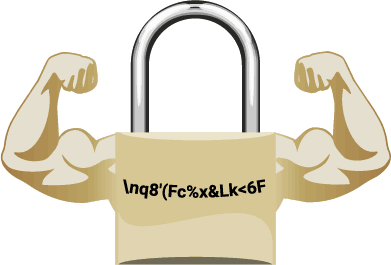
Protect your Instagram account and keep hackers away from it using two-factor authentication. It was created in the 2010s with the main purpose to enhance your personal data safe on social media.
Instagram has added this feature as well, and you can use it to prevent getting your account hacked. Add your phone number, and you will receive special codes to enter your profile. No one else will be able to log in without your mobile.
You can read how to turn on two-factor authentication on Instagram to protect your account from hackers here.

Note, it is important to keep contact details in your Instagram account up-to-date when you turn on two-factor authentication. Otherwise, you may lose access to your account. If you need to change them, read our guides:
Protecting your Instagram account from hackers is not only about what you should do but also about what you should not do. Avoid third-party apps that claim to help you with your Instagram account. Some of them promise to give you more followers and likes, others promise to reveal what other users hide.
Unfortunately, most of these third-party apps not only do nothing in fact, but they also steal your information since you have to log in with your Instagram account in them. Using them puts you at risk of being hacked.
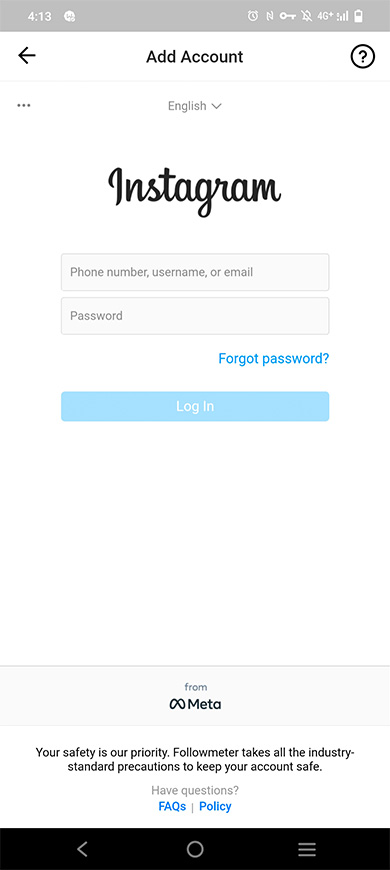
There are some indications that will help you to understand whether you should use the app or not. SSL encryption is the first thing to look for. If there is not such a thing in the app, this is the first sign you should give it up to prevent your Instagram account hacking.
There are some other basic measures that you should take to protect your Instagram account from getting hacked. Be aware, that most browsers and apps save your passwords. doesn't even have to be a hacker to get access to your data if they can use the same browser or app.
Many users prefer password and login information to be saved in the browser. This helps them to easily access their social media accounts in the future. The same is about apps. However, this is the easiest way to get access to your Instagram account for hackers.
Saving passwords in browsers or applications is not a big problem if you surf the internet from your personal computer, tab, or smartphone. But it is a problem when you use a device of another person, they can your saved password to log into your account.
So what can you do to protect your account on Instagram from hackers and other too-curious people? Make sure, your passwords are not saved when you use other people's devices. The auto-saving can be changed in the settings.
And don't forget to log out of your Instagram account when you give the device back, thus you prevent hacking!
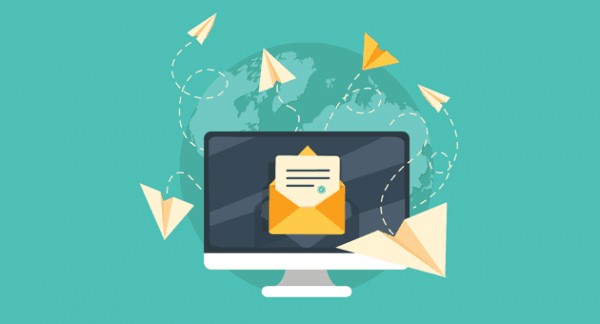
Protect your email from hackers to protect your Instagram account. An email address is often used for creating a profile page on the social network. And thus, as a rule, it is used for recovering access to it. If someone can get into the inbox, they can steal your IG account.
Anyone who gets access to your email can change your password on Instagram. They can use your page as they want, and you won't log in. Of course, you can get your Instagram account back, but it takes time. That's why it's better to protect it ahead.
Here are some recommendations to avoid your email being hacked: use a unique, long password that includes letters, numbers, and special characters. Do not tell it to others. Log out and do not save the email password in browsers and apps.
It is also important to avoid telling your email address to people you don't know or trust to protect your data. If they know your email, they know half of the data to log into your Instagram or email account. This information may be enough for hackers.
Instagram guards your privacy and does a great job to prevent account hacking. Still, hackers do a great job too, and there is always a risk. Follow our recommendation to protect your account from hackers on Instagram:
- Use a strong password.
- Turn in two-factor authentication.
- Avoid third-party apps.
- Do not save passwords in browsers and apps.
- Protect your email from hackers.
Share this article with friends so that they can protect their accounts on Instagram from hackers too.