16 Instagram tips and secrets to know in 2026

- 1. Keep up with Reels
- 2. Use Collabs
- 3. Make the most of your Instagram bio
- 4. Watch Instagram Stories anonymously
- 5. Secretly read your direct messages
- 6. Save mobile data
- 7. Add links to your Stories
- 8. Post picture with music in Stories
- 9. Make Instagram posts from your PC
- 10. Hide irrelevant ads
- 11. Create guides
- 12. Switch on two-factor authentication
- 13. Add line breaks
- 14. Turn on notifications
- 15. Pin Instagram posts
- 16. Screenshot without them knowing
- Let’s recap
Obviously, the Reels feature is the most vivid update on Instagram not only in the U.S. but in the whole world. It's not just a capability to record your dancing or lip-syncing and get this video to the recommendations. This is a chance to increase your audience and increase the engagement of the account. Therefore, here is the first tip for your Instagram — don't take a moment away from starting to make Instagram Reels.
The next tip will also boost your promotion. Use the Instagram Collabs feature to increase the engagement twice in your and your friend's account at the same time.
The Collab or co-authoring is a novelty in the Instagram world. Then just join forces with your friend to make a collab post. It will be displayed in both your profiles. Thus, you will get likes and comments not only from your Instagram followers but also from the audience of your co-author.

All of us know that it's possible to add only one link to the bio. What should you do if you want to share your Twitter, Pinterest, and TikTok, but Instagram makes you choose one link? Don't worry, we will give you another Instagram tip!
Use link-in-bio platform Taplink to add multiple links to your Instagram bio. Create a WhatsApp link, Snapchat link and other messaging app links. Gain followers by linking to your social profiles. Show your Amazon products and Etsy products to sell them on Instagram. Make the page an actual website by adding photos, videos, geolocation, and a payment form too.
You can get your page in a matter of minutes thanks to templates. There are various options for different industries. For example, here is a guide on how to use the templates to create a portfolio website for a photographer.
That's how your Taplink page can look like:
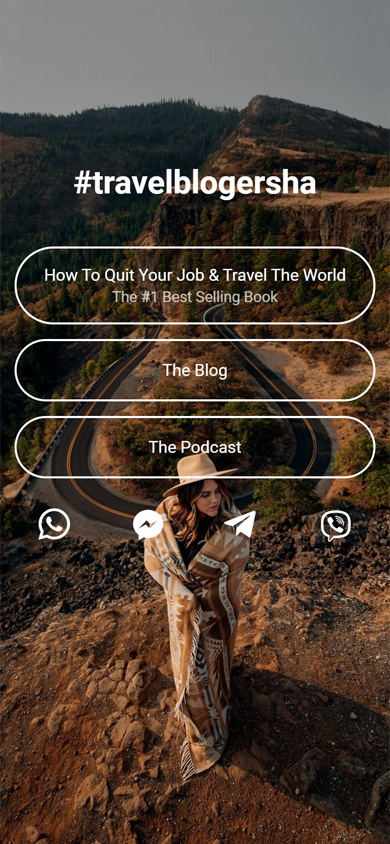
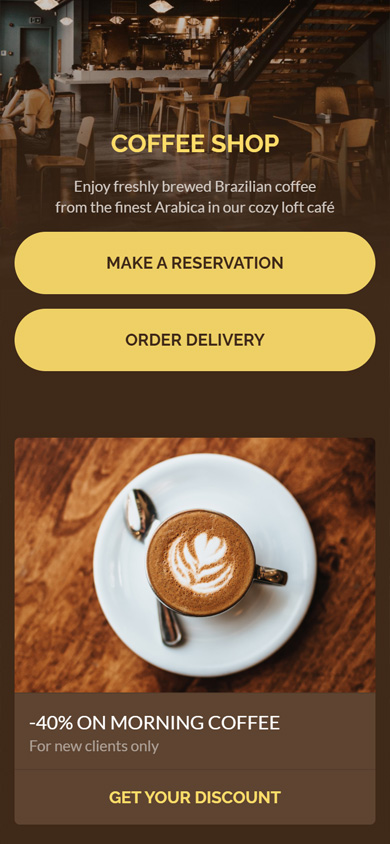
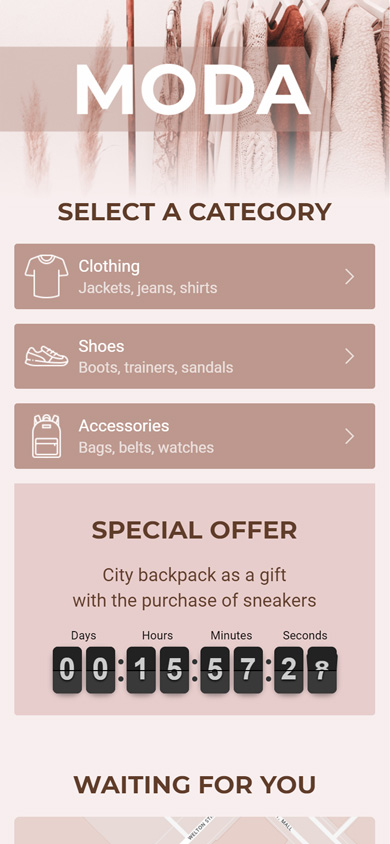
Follow this Instagram tip and create your page using templates. Here are those you can see above:
You only need to sign up and add relevant information to your page.
Do you know you can view Instagram Stories anonymously? There are two hacks how you can do that!
- Instagram Highlights. You can watch stories if they were added to the user's highlights more than 24 hours ago.
- Instagram Downloads. Just paste the link to the Instagram profile and watch someone's stories. The person won't know about it because you don't need an account to view Instagram profiles.
- Go to the page of the user you want to view the stories from and tap the three dots.
- Select Copy Profile URL.
- Open Instagram Downloads and tap the search bar.
- Choose Paste in the pop-up menu.
- Hit Search.
- The user's account opens. Now, just tap the profile photo and watch stories.
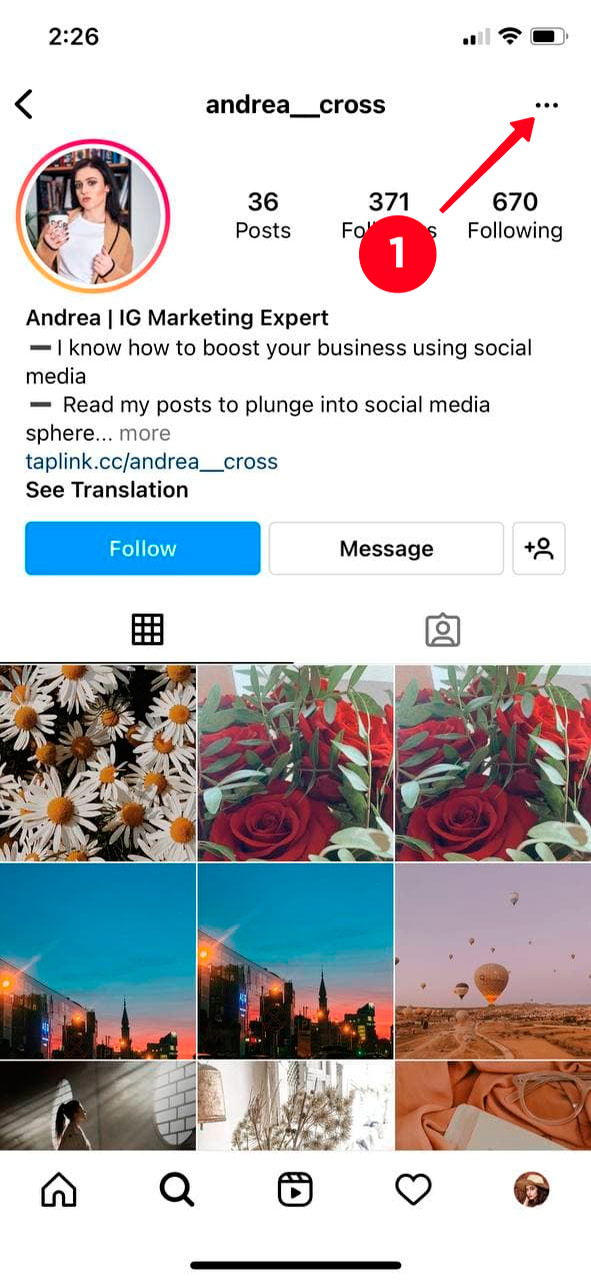
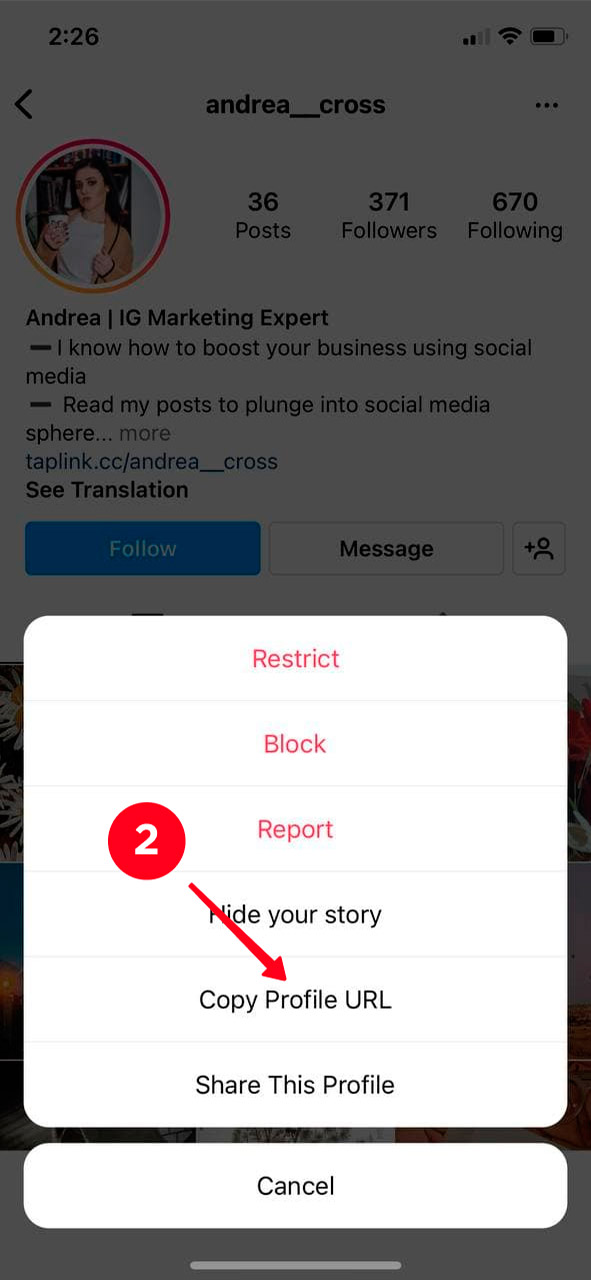
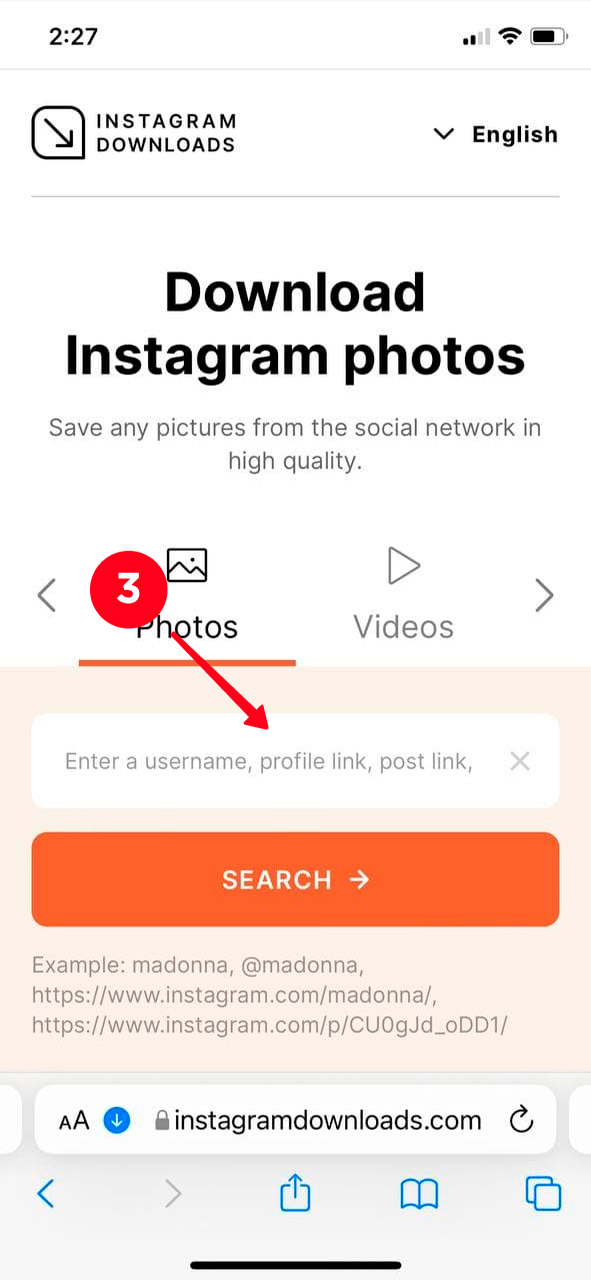
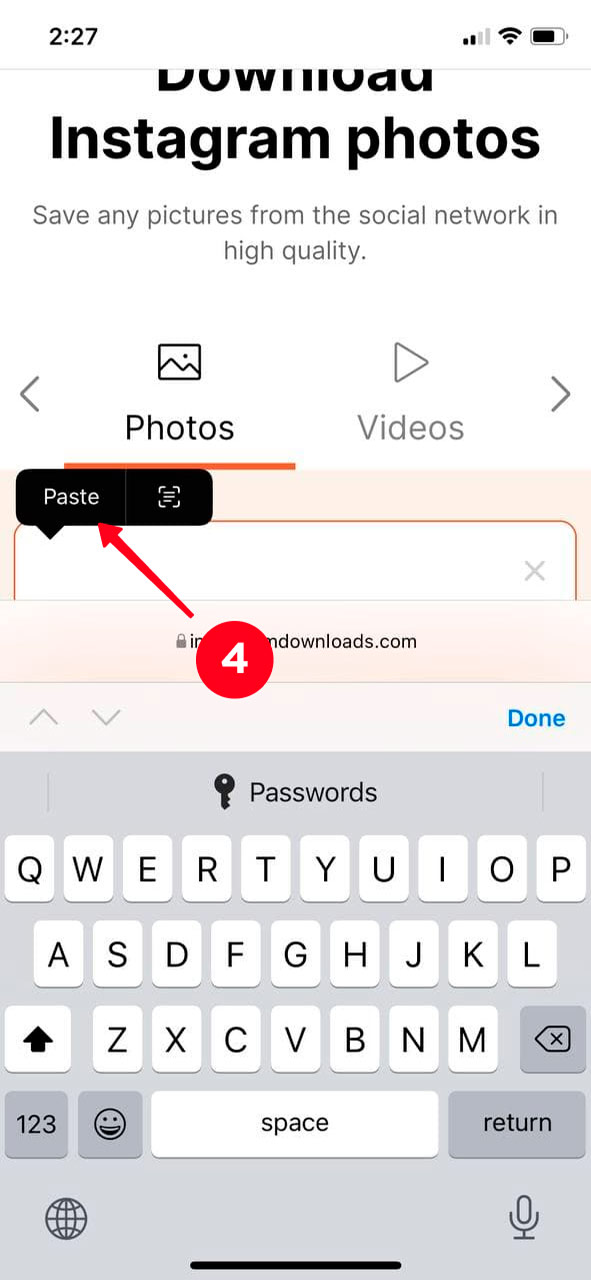
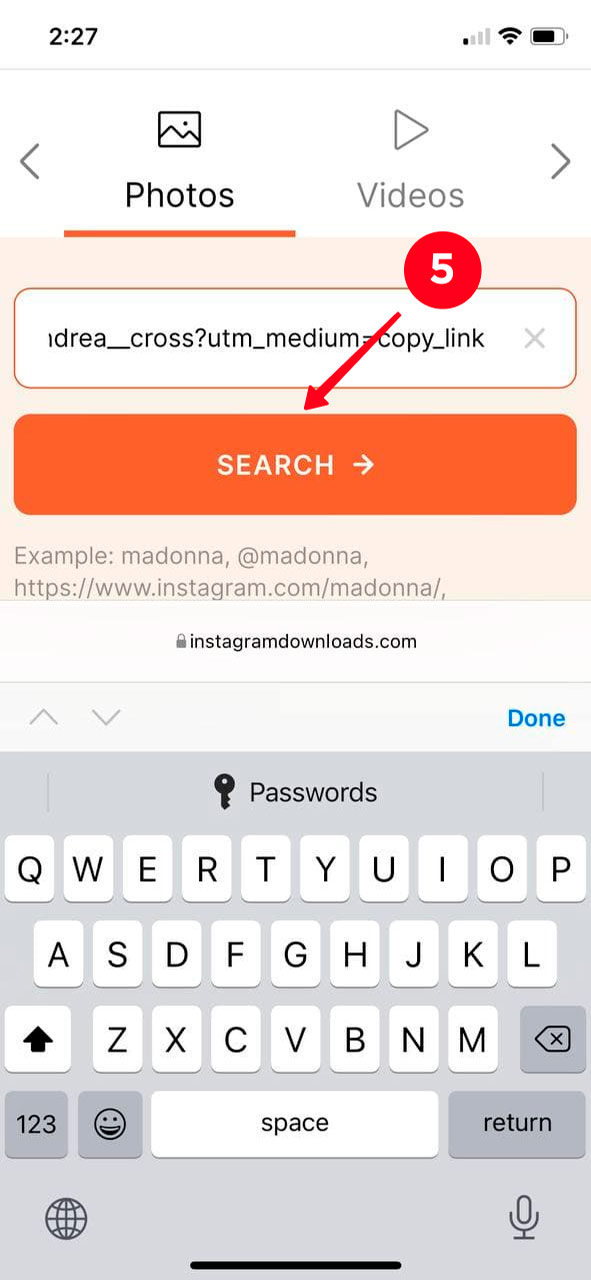
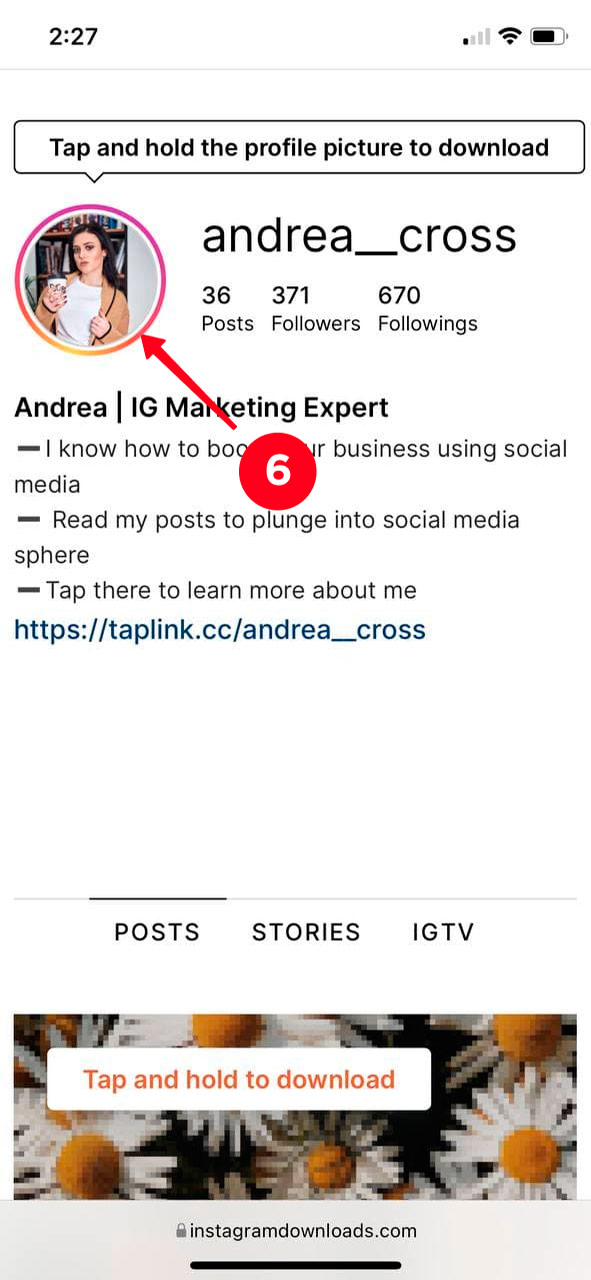
By the way, you can also use InstagramDownloads to save Instagram Stories, posts, Highlights. This tip brings the platform's experience to the next level.
Another tip for those who like to use Instagram without being noticed. You can read Direct messages so that the sender doesn't find out about it. And no, you don't need to use a third-party service for this. Just switch your account to business profile mode and follow our instructions.
- Open your Instagram account and tap the messenger icon in the upper-right corner of the screen.
- Find the message that you want to make unread. If you have an iPhone, swipe to the left and hit Unread. If you are the owner of an Android phone, then tap the message and select Mark as Unread in the menu that appears.
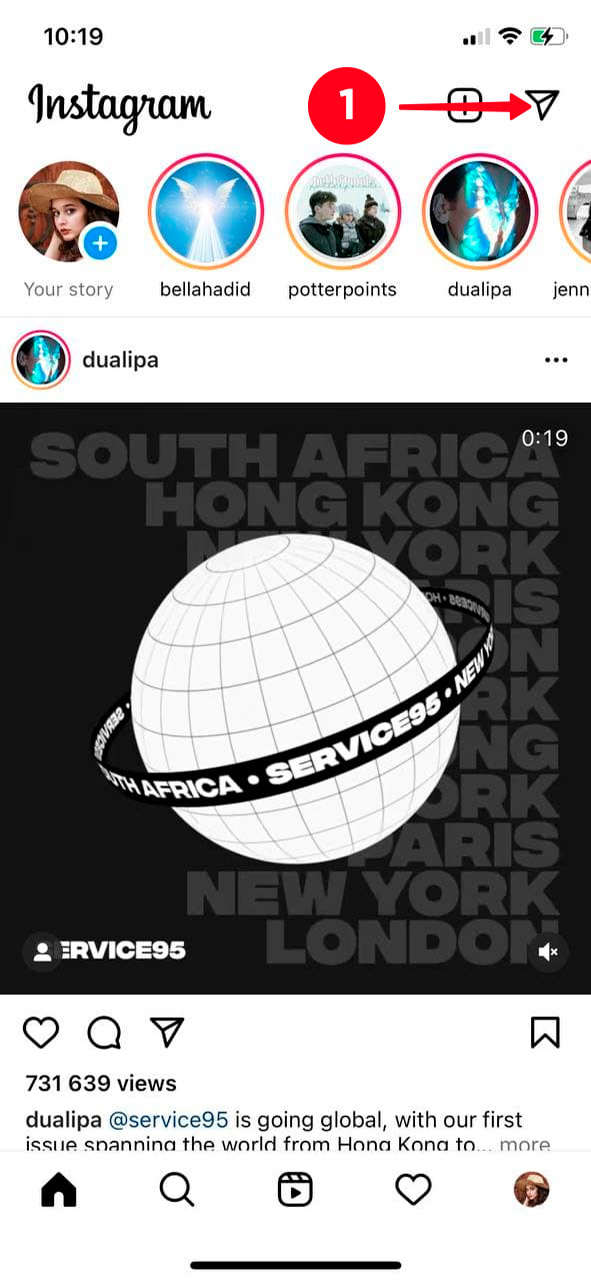
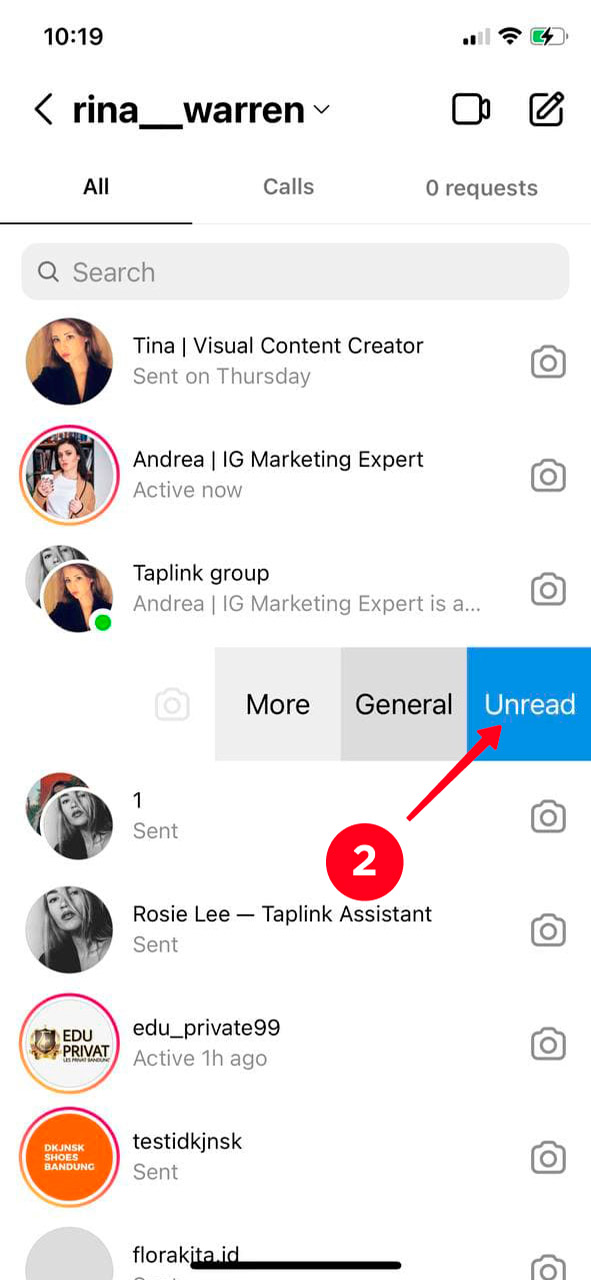
Done! Now your message is shown as unread.
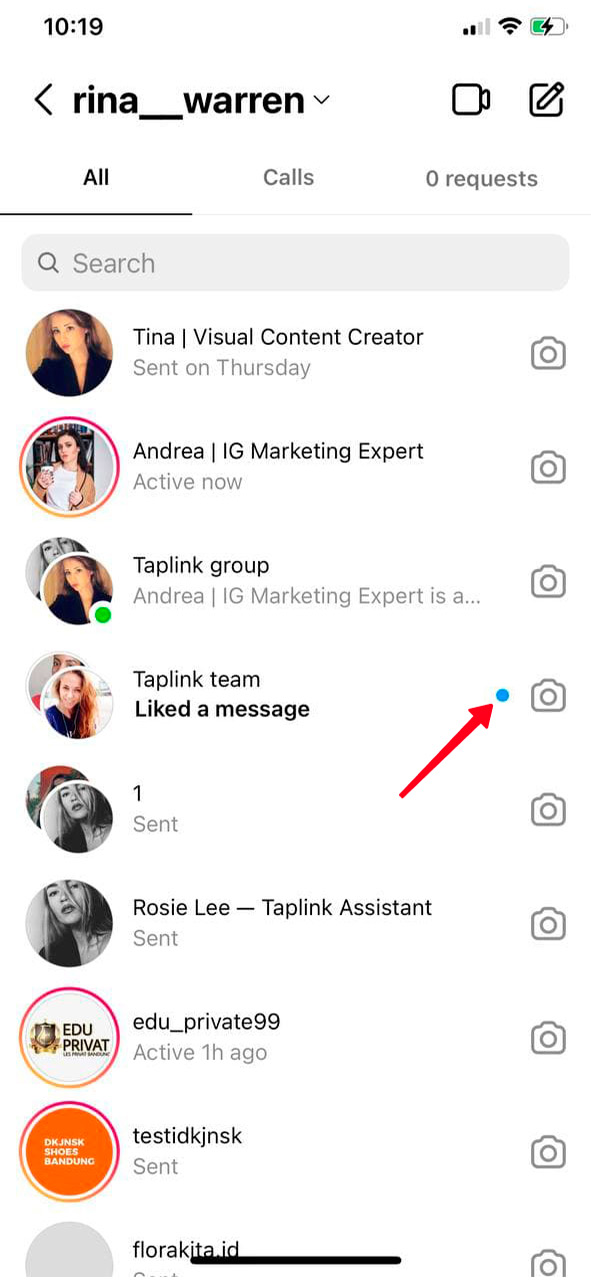
Have you ever wondered how much mobile data is used by flipping through the Instagram feed every day? The weight of stories, posts, and reels turns into a tidy figure. It's one thing when you use Wi-Fi.
We are here with another tip to save your mobile data. Adjust your Instagram settings so that the app uses less of it. Here is a step-by-step instruction:
- Open your Instagram profile and tap the avatar in the lower-right corner.
- Hit the three lines in the upper-right corner.
- Go to Settings.
- Choose Account.
- Go to Data usage or Cellular data use.
- Tap the slider next to Use less mobile data or Data Saver.

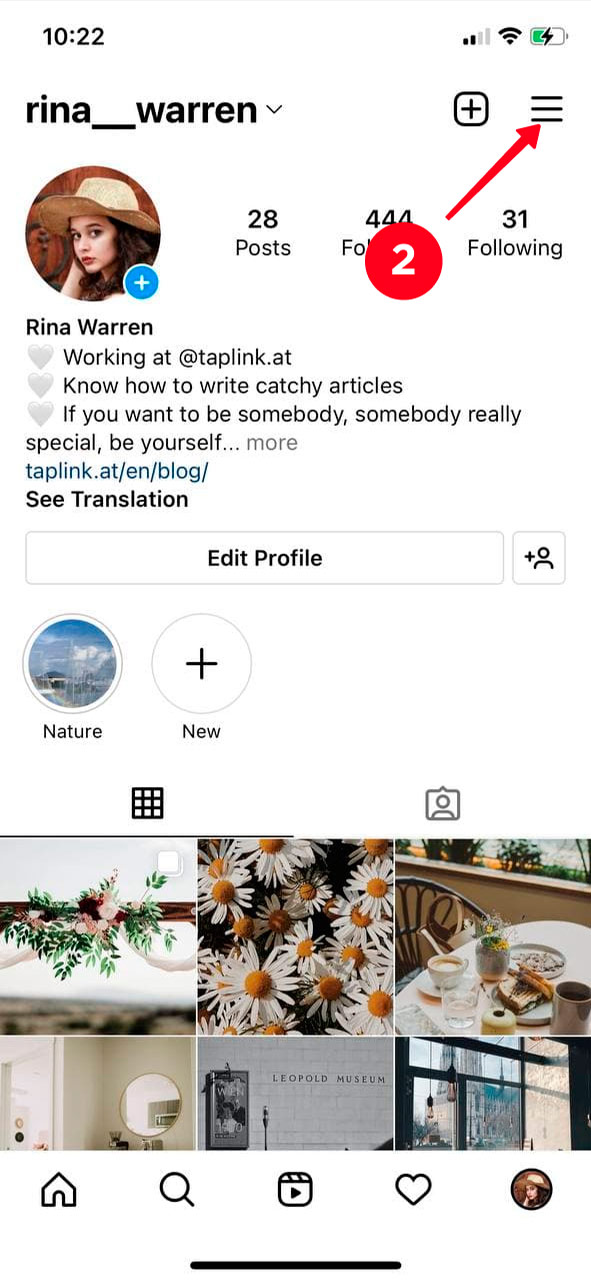
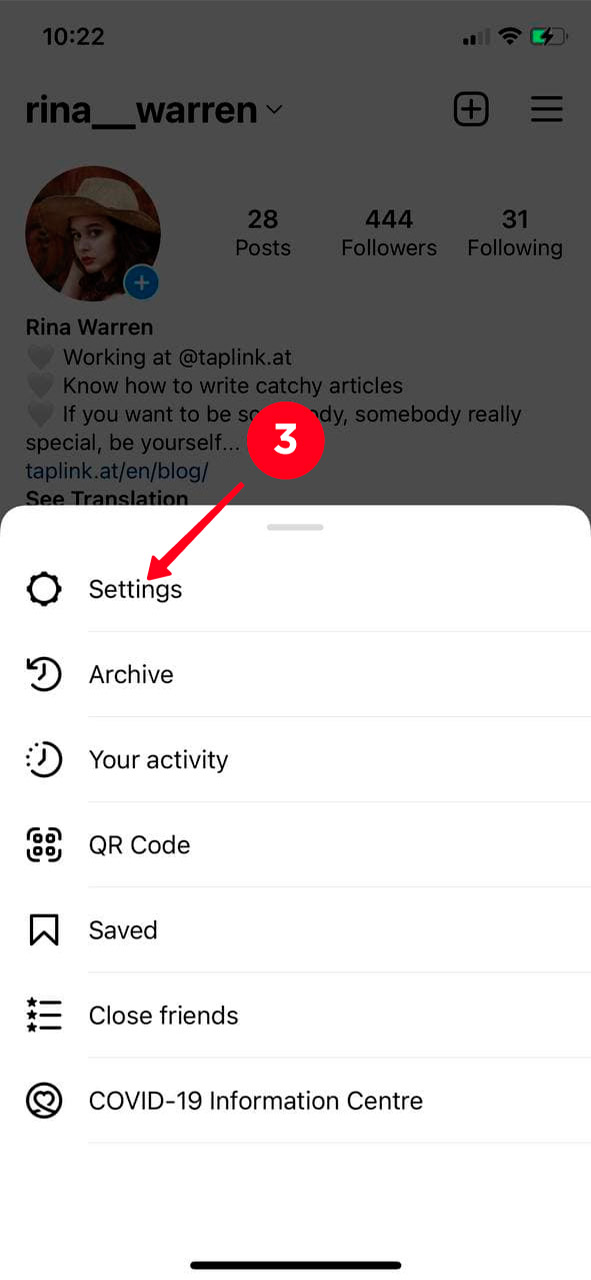
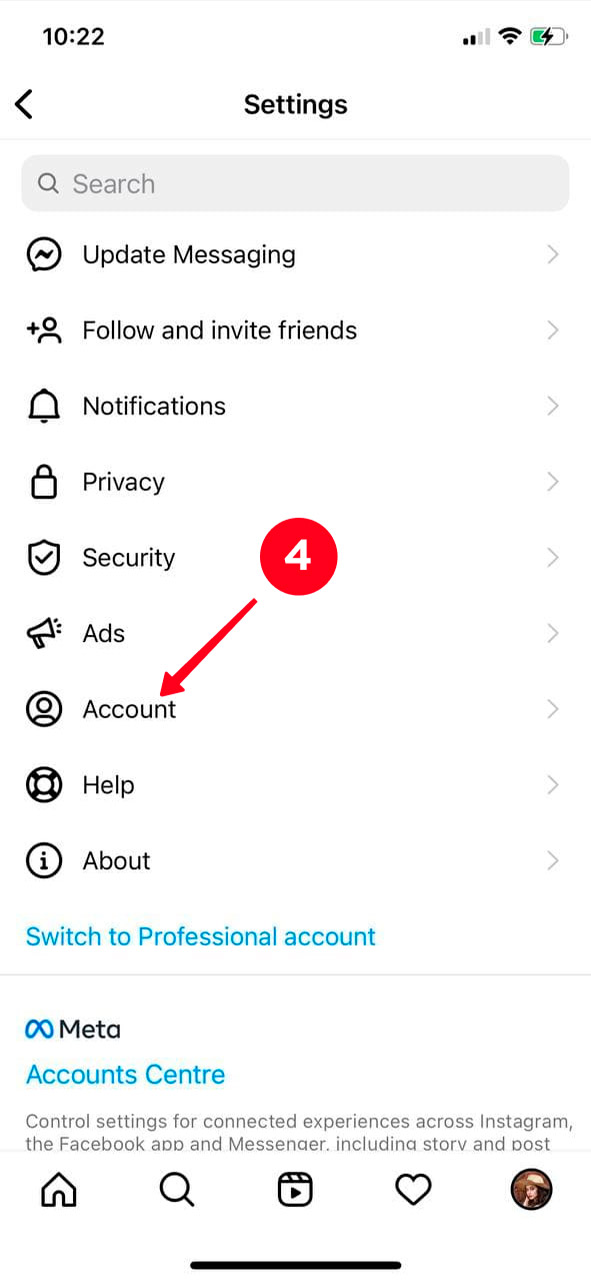
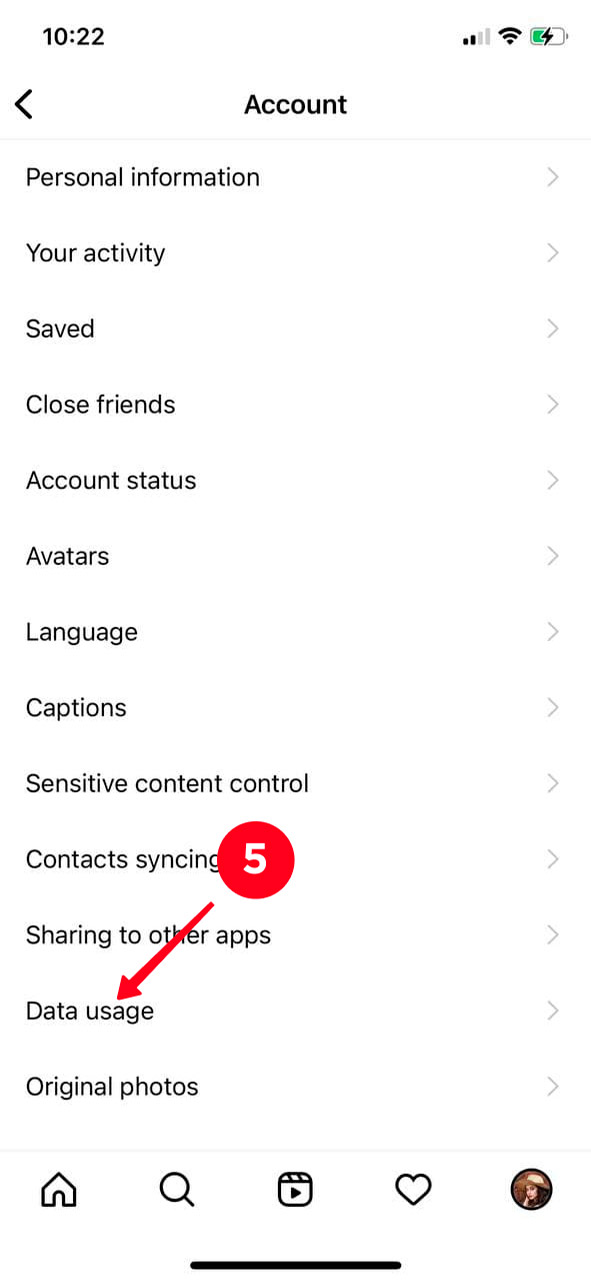
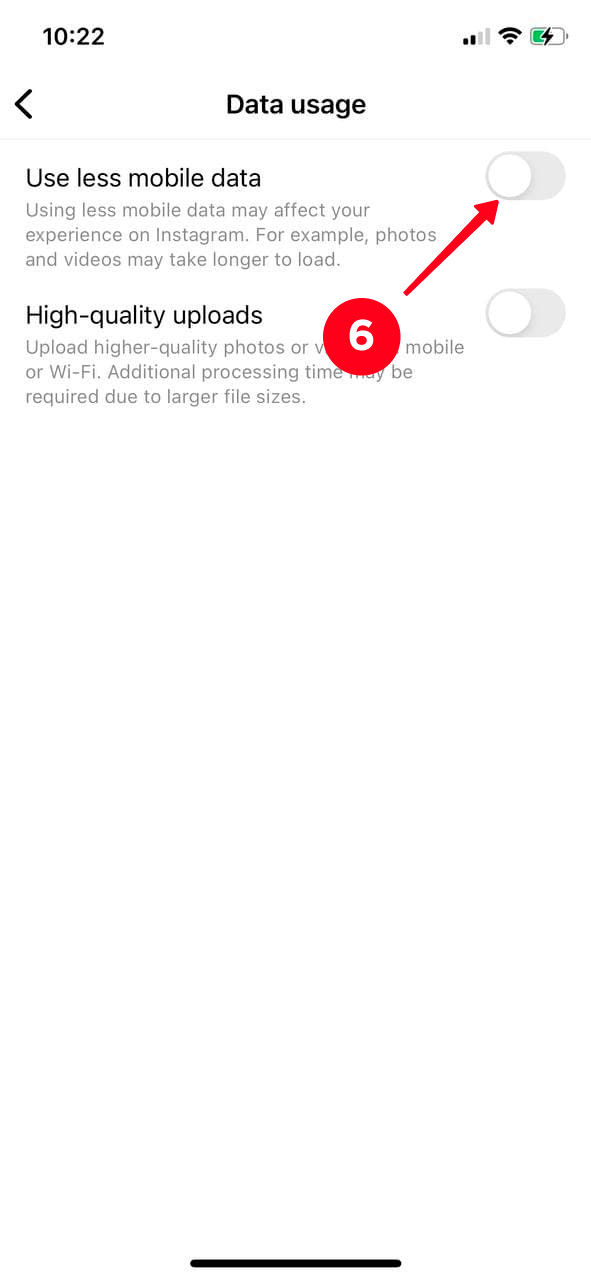
Now, Instagram won't upload videos in advance, so as not to consume your mobile data. However, you have to be prepared for the fact that then you will wait for the videos to load in your feed.
If you still believe only users with more than 10,000 followers can add links to Stories, then this life-changing Instagram tip is for you.
Before, only accounts with 10,000 followers could add external links. Now, this feature is available for everyone. In 2021, Instagram released a special Story sticker for links. You just need to add the sticker Link (1) and specify the URL (2).
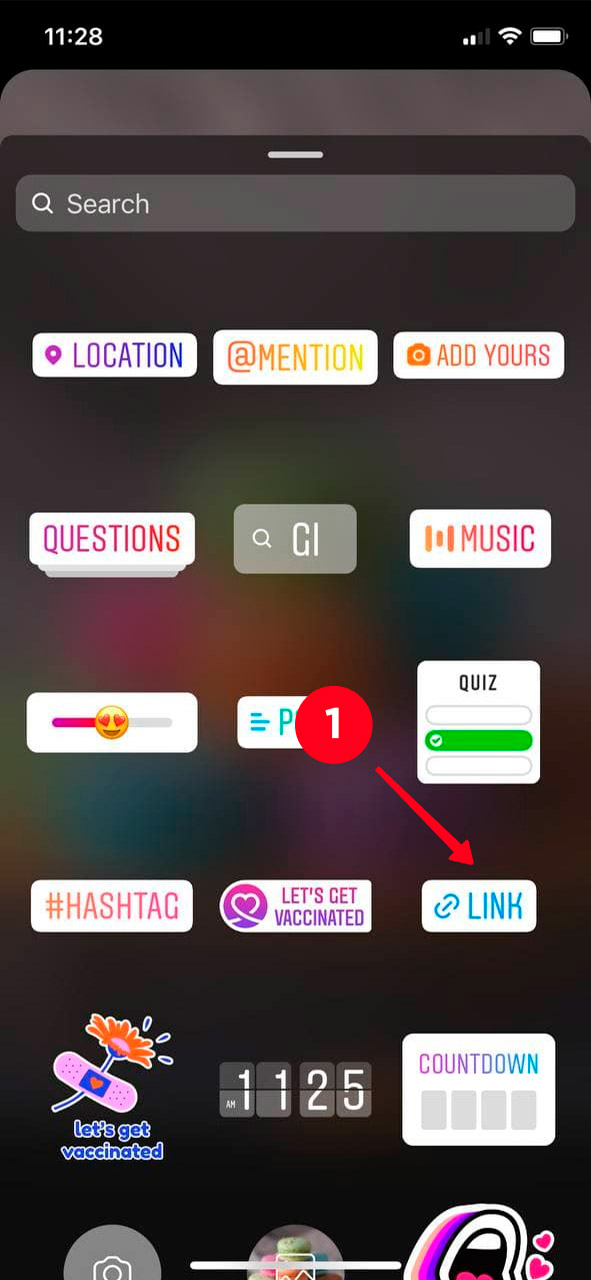
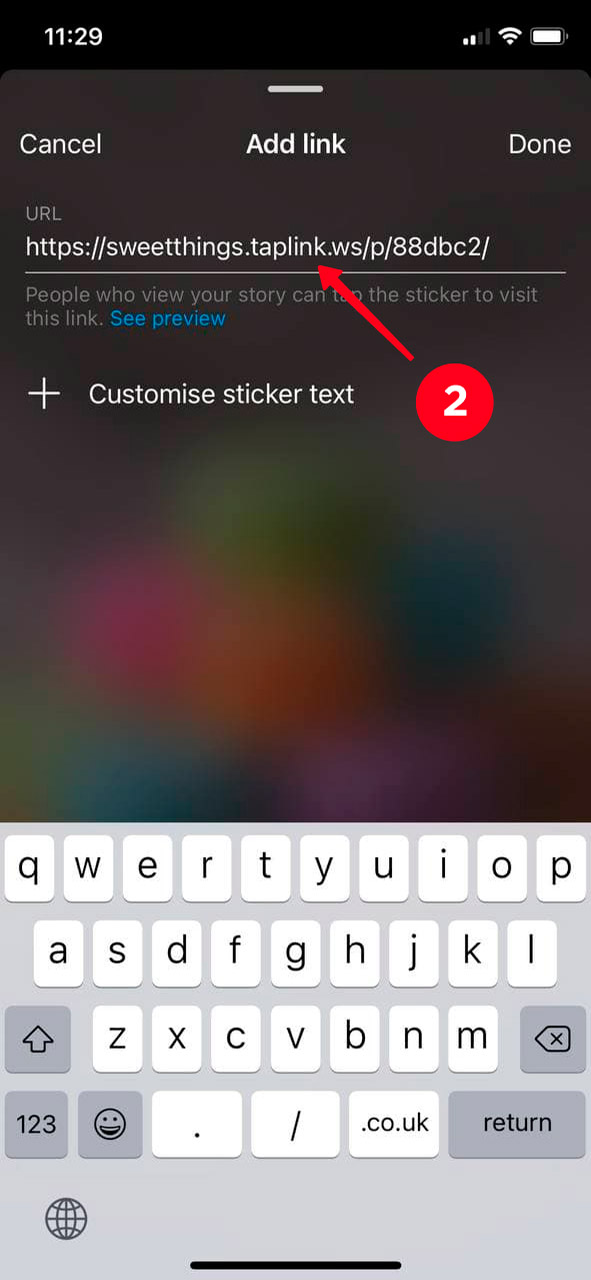
If you want to increase the number of clicks, add a link to the page with this particular product. You can create such a page on Taplink. Then Instagram followers and customers won't have to search for a product from your stories themselves.
Users will see this page if they follow the link:
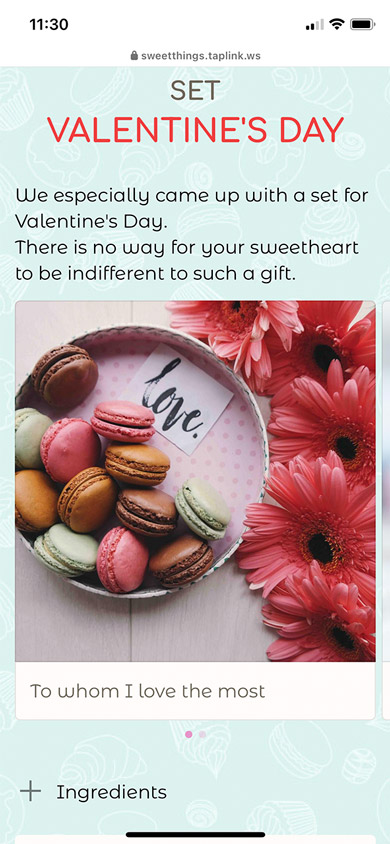
Want more tips for Instagram Stories? Music can be used not only for videos in reels, but also for photos in stories. In order not to post just an image, diversify it with audio. Then the level of audience engagement on your page will be higher.
And it's a piece of cake to do it. Upload a photo to the Instagram story and choose sticker music (1). Choose any audio track (2) and add it to the story.
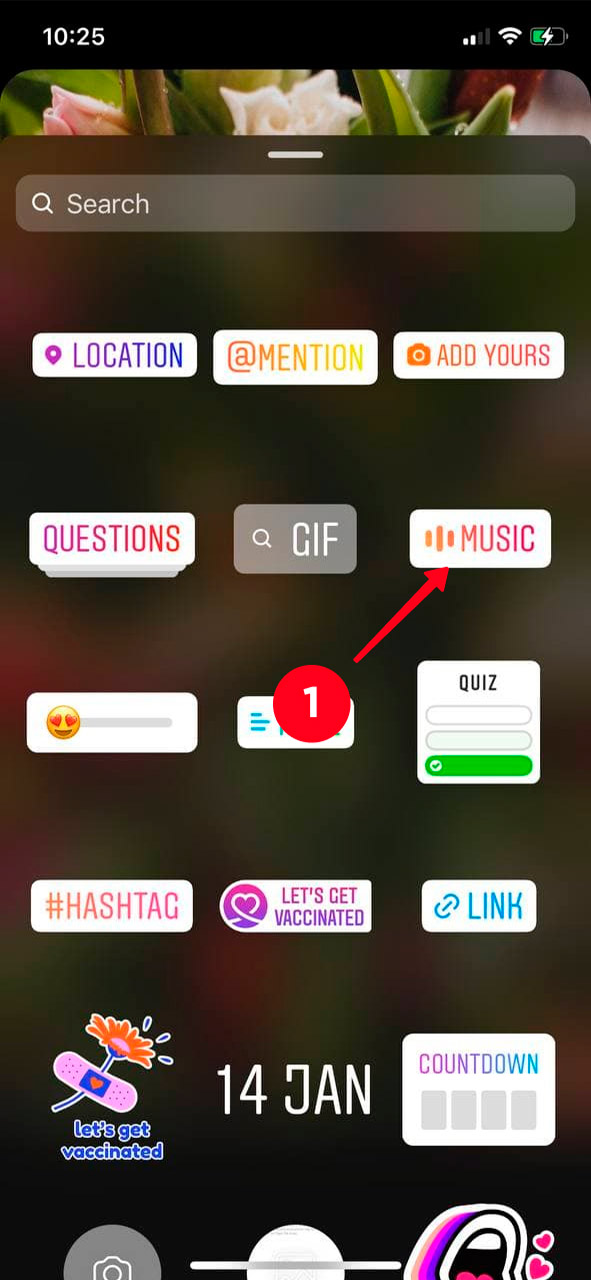
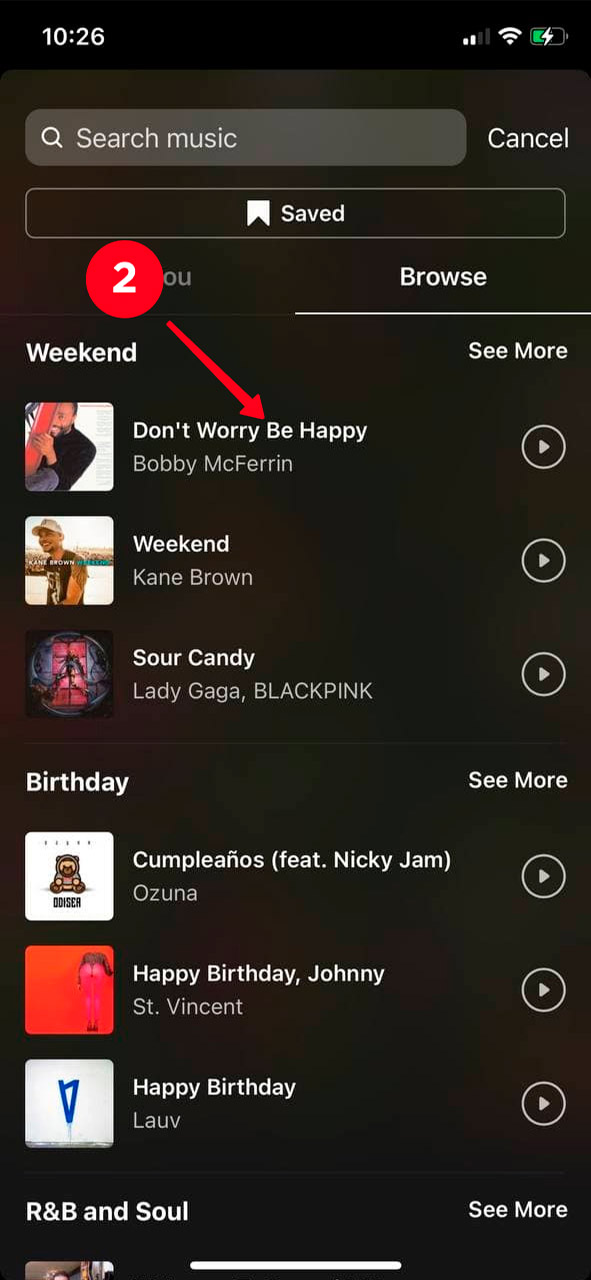
2021 was the year of updates on Instagram. Thus, we have more than usual tips for you this year. Along with Collabs, it became possible to make posts from a PC. Moreover, you can use all the photo editing features from the app. Read the guide on how to post to Instagram from a computer to learn more about it.
If there is anything worse than ads popping up when you are chilling and scrolling the feed, it is the irrelevant ads you are pushed to watch. Enough of it, here is a tip that helps you to hide brand's photos and videos you don't want to see.
Instagram ads are generated based on the content you like, your followings, as well as search queries. If you see ads that you aren't interested in, then you can simply hide them. The system will remember this and will no longer advise you to buy this product.
You can hide ads both in the feed and in the stories. To do this, just tap the three dots (1) in the upper-right corner of the post or story and select Hide ad (2).
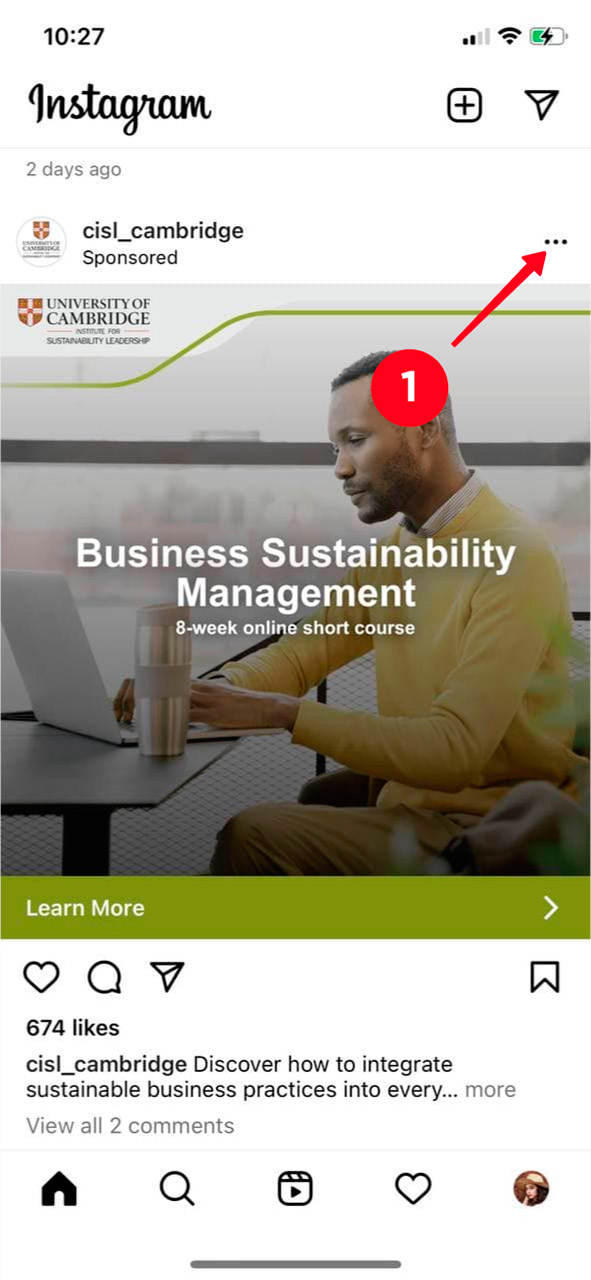
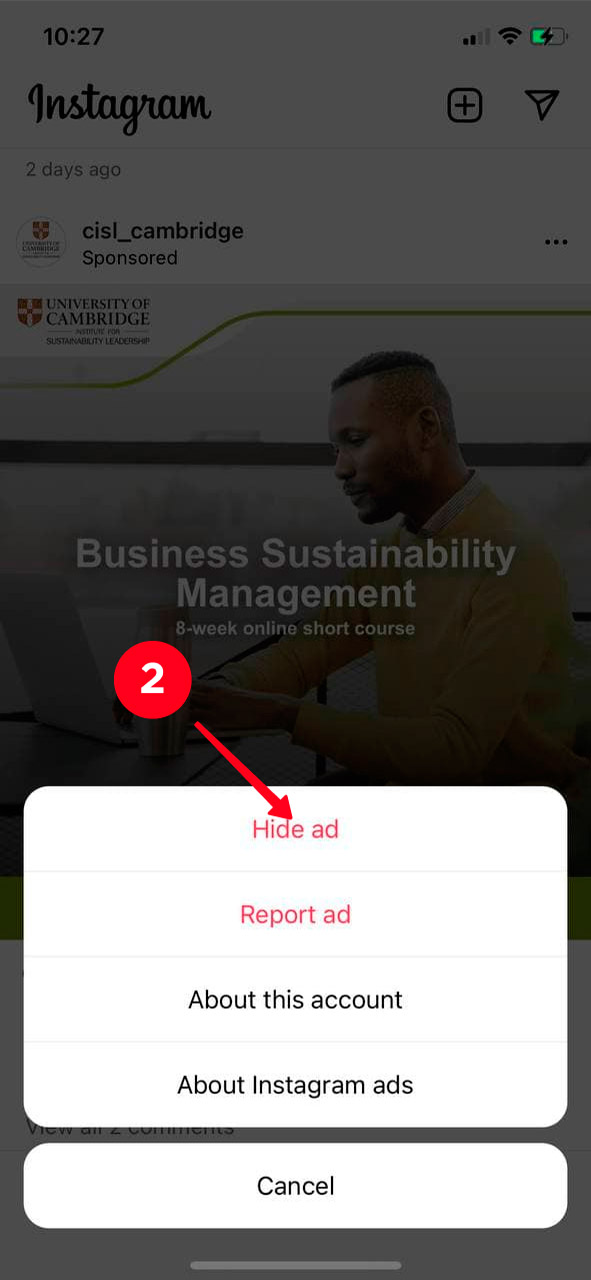
Do you run your blog and want to make it easier for followers to find a certain post? If you answer "yes" to the question, then you'll say "yes" for this Instagram tip.
Just add the publication to the guide. All in all, this is similar to Highlights, which can be combined into folders by topic. The guides are also collected in folders that you can scroll through and view the added posts.
This is how the guides look like:
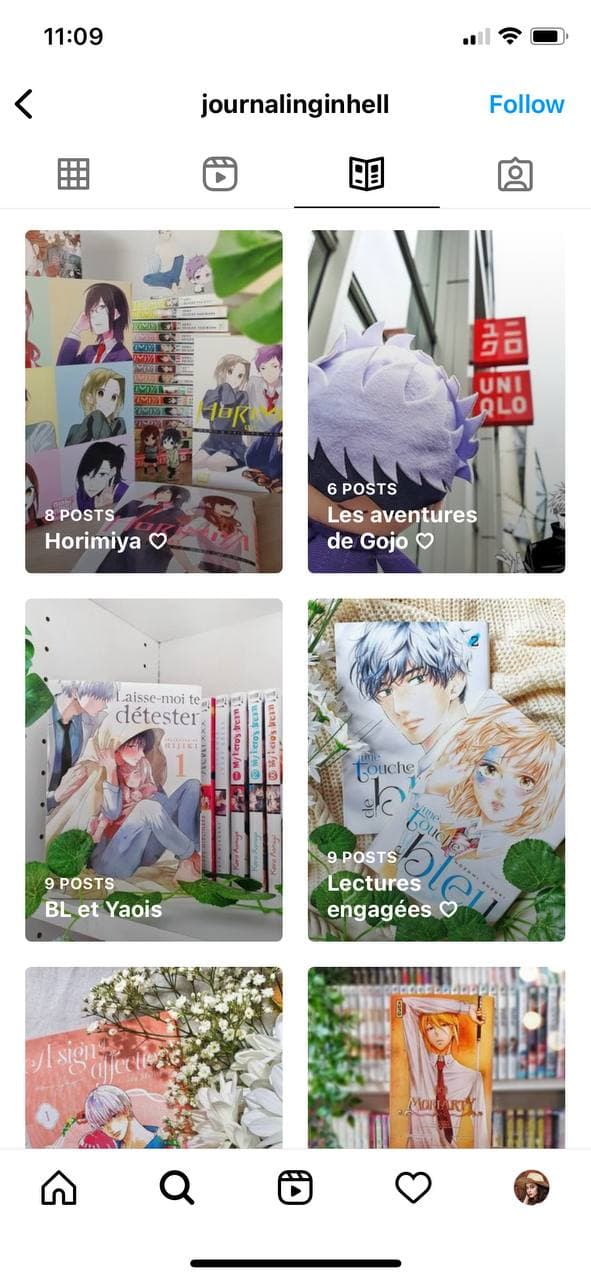
It's unlikely that any of you want your account and all the data to fall into the hands of hackers. Therefore, the next Instagram tip is for your account secure and privacy.
To avoid such troubles, just enable two-factor authentication. We have prepared a step-by-step guide on how to do this.
- Open your Instagram profile and tap the profile photo in the lower-right corner.
- Hit the three lines in the upper-right corner.
- Go to Settings.
- Then move to Security.
- Go to Two-factor authentication.
- Tap Get Started.
- Choose the method through which you will receive a 6-digit code (Text message, WhatsApp, or an authentication app).
- Add your private Instagram code to the input field.
- Hit Next.
- To finish installing two-factor authentication, tap Next again.
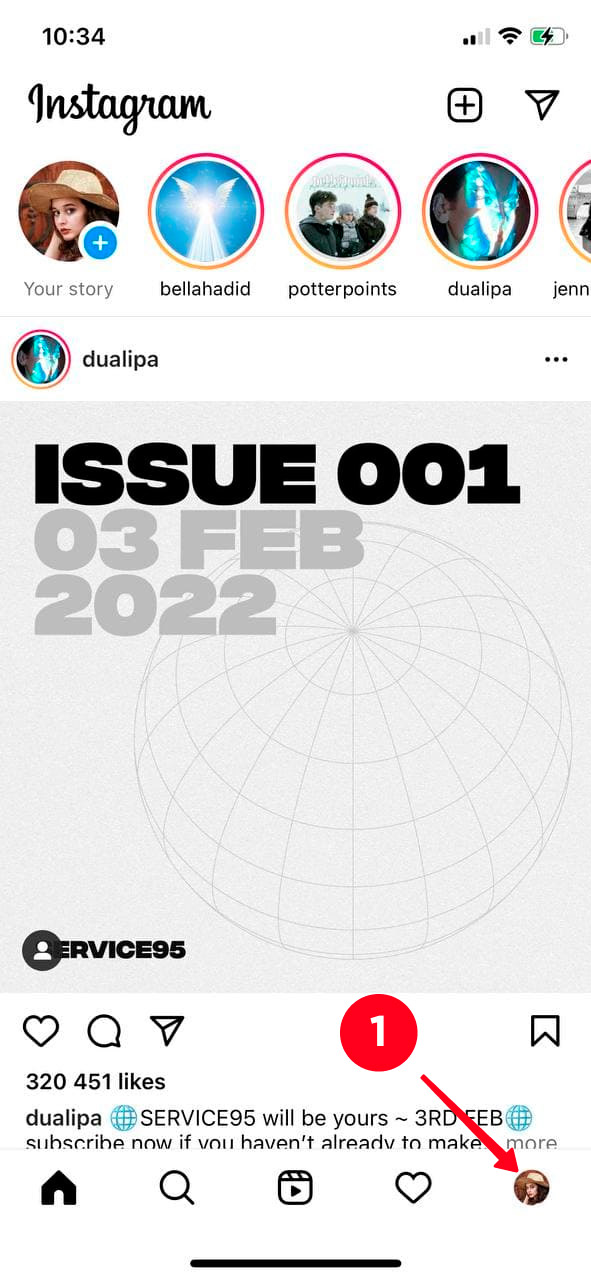
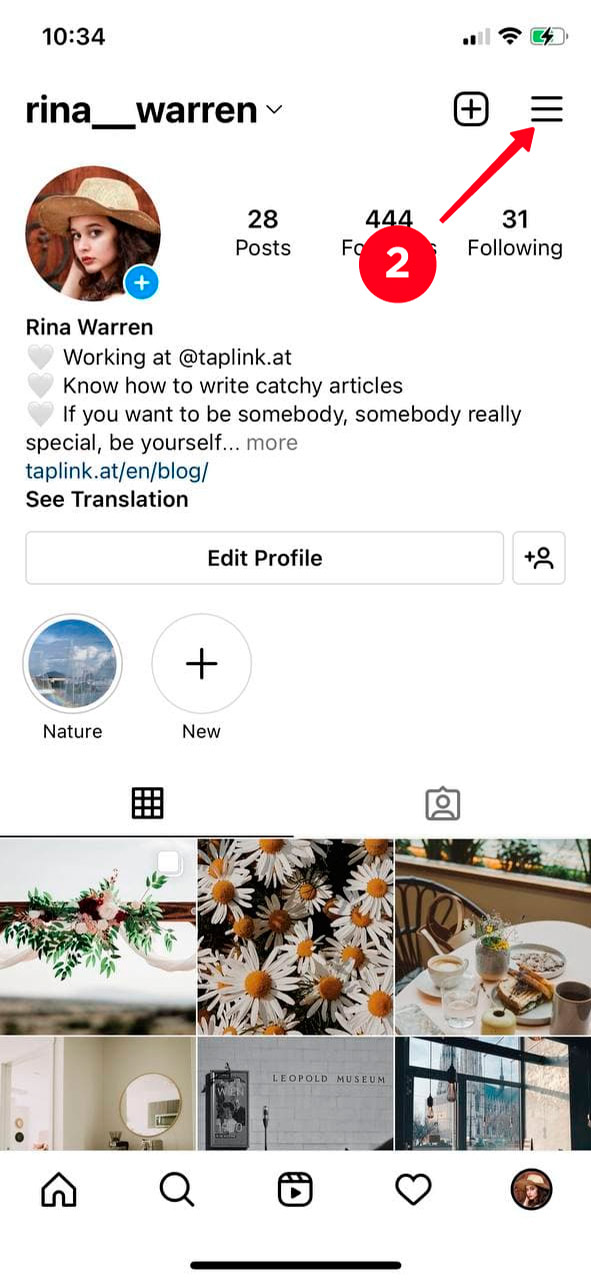
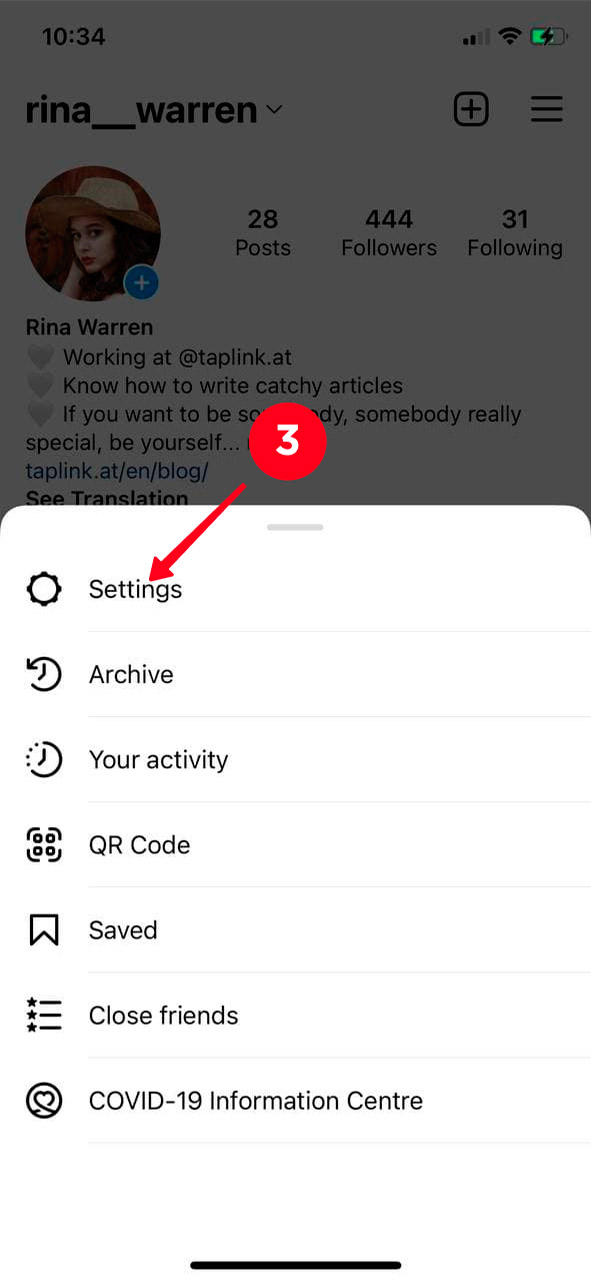
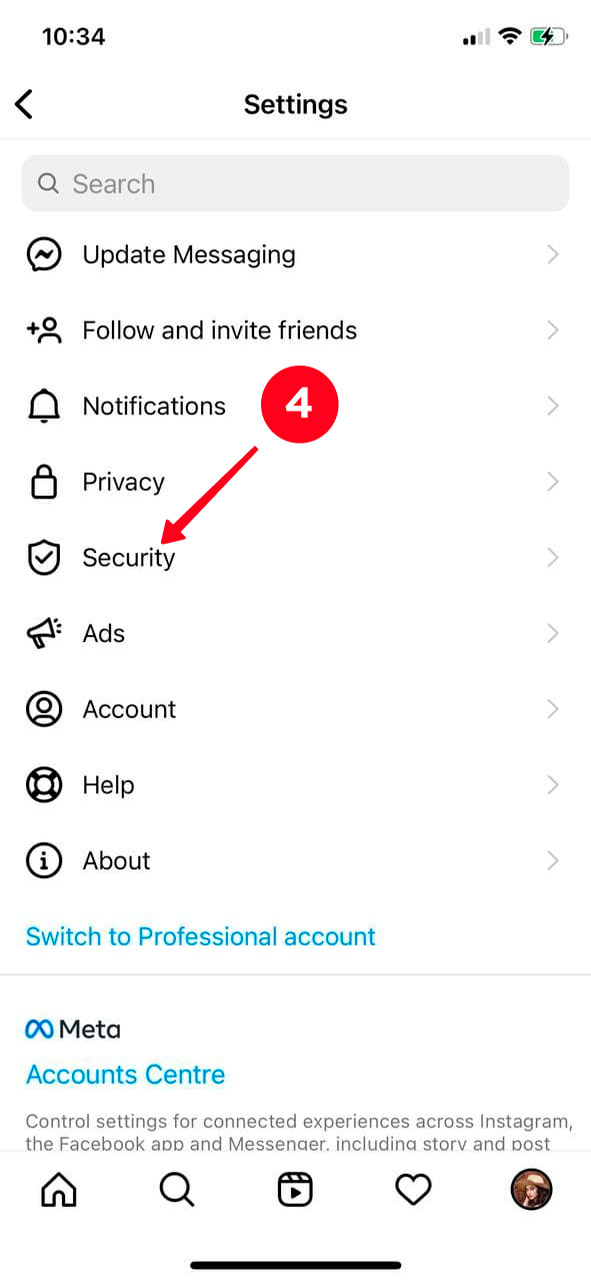
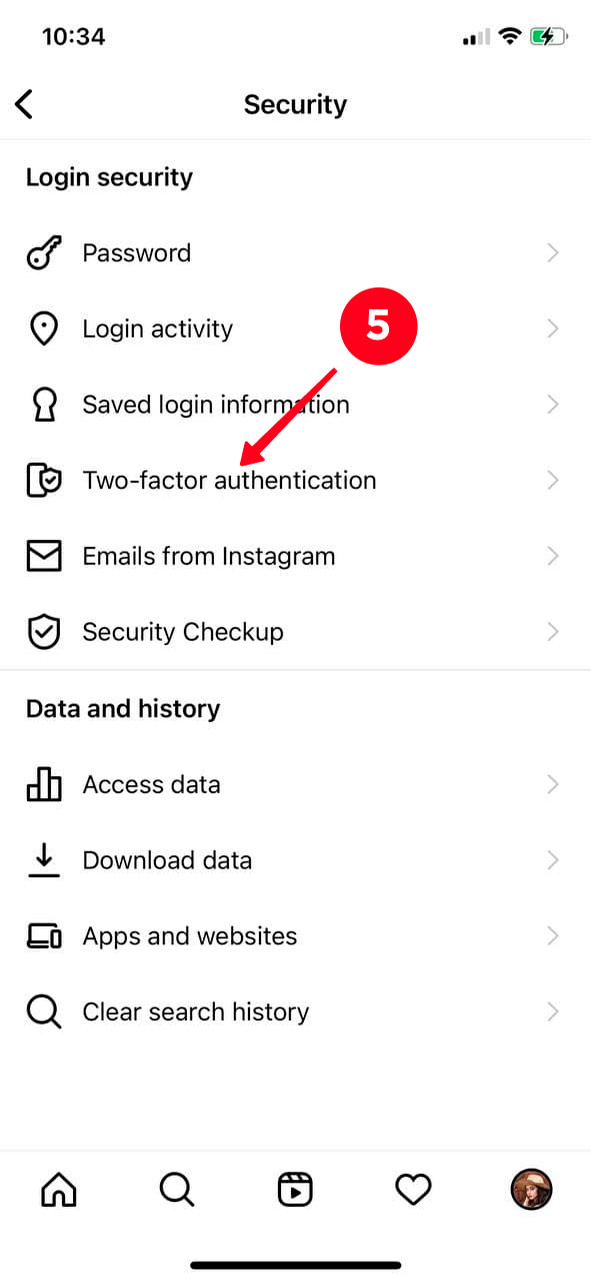
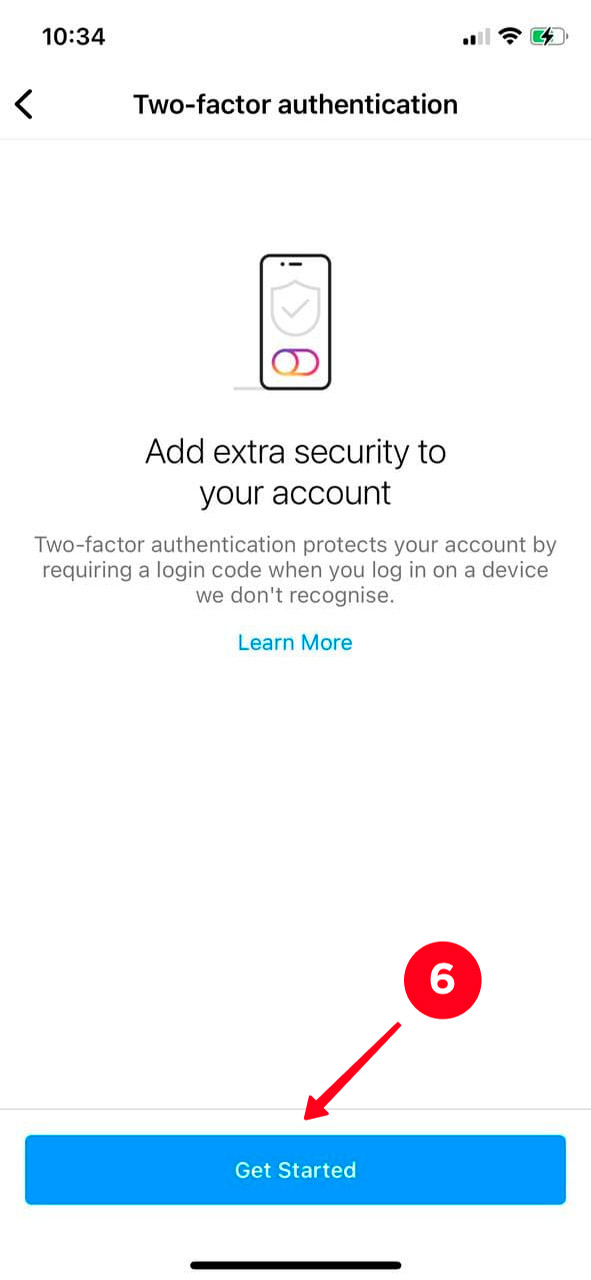
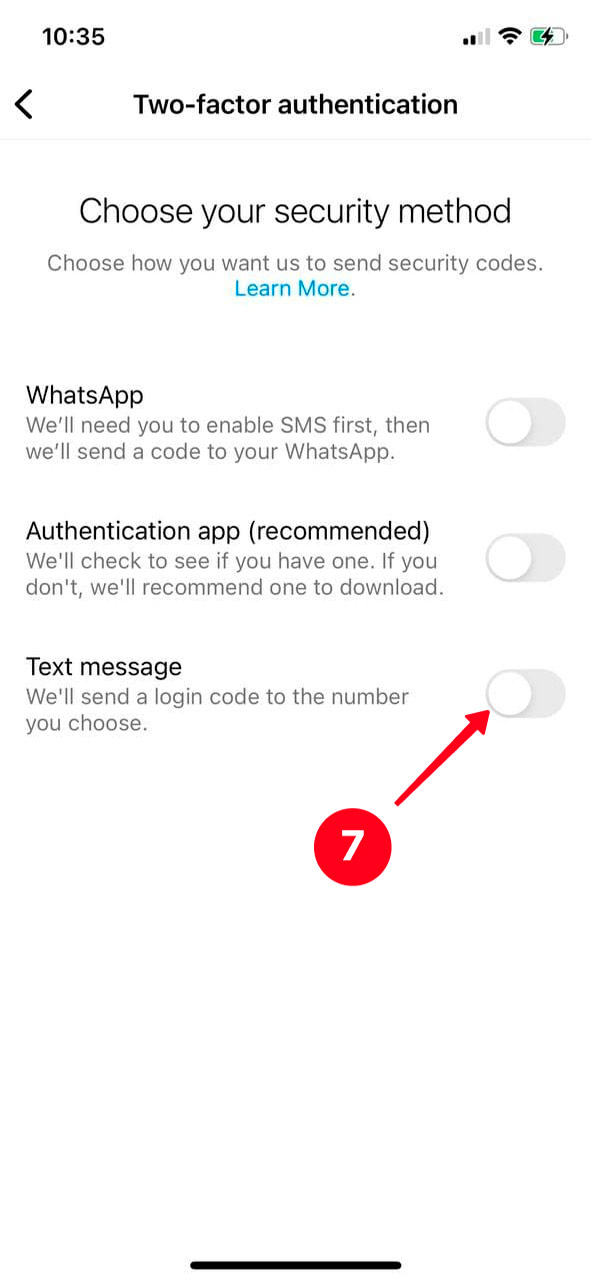
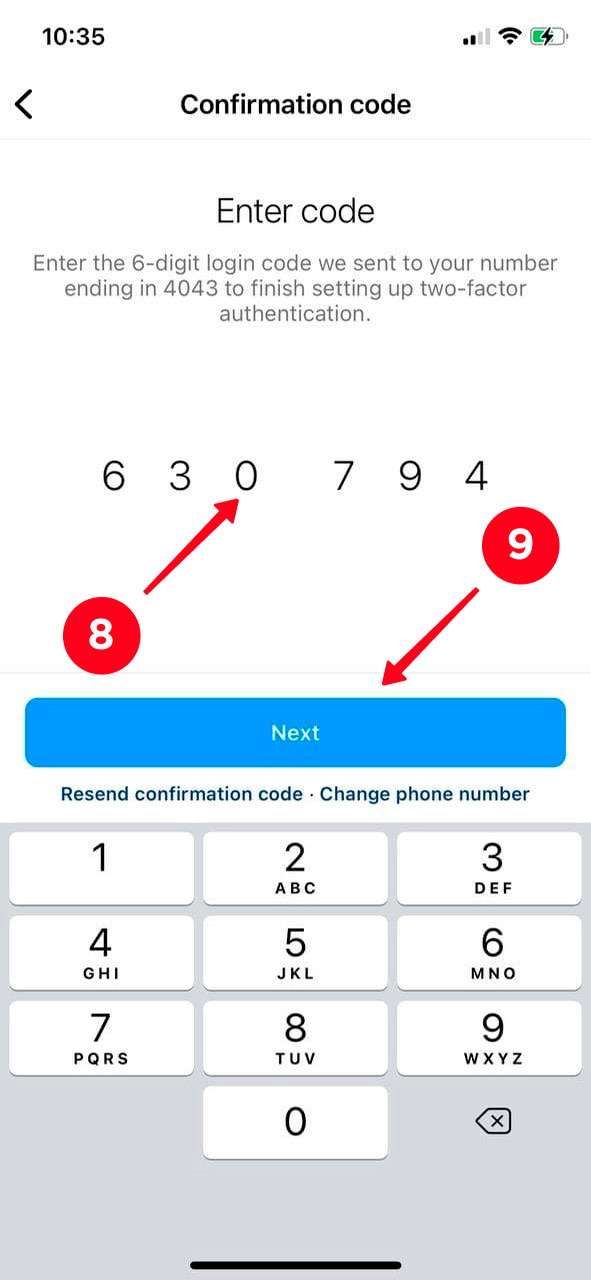
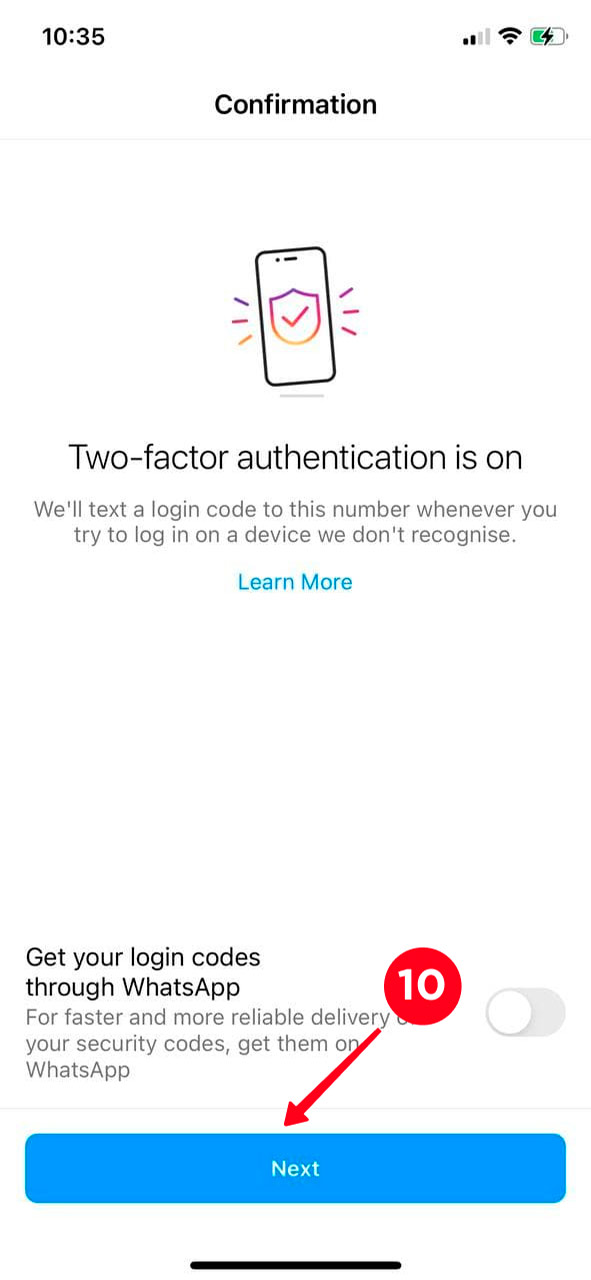
If you use a phone number for the two-factor authentication, make sure you keep it updated. Then, you will always be able to confirm you are the owner of your account, and get access to it. Read how to change a phone number in your Instagram account.
One more essential posting tip for your Instagram. You are writing a post and want to start the next sentence from a new line, but instead of the usual Enter button, you see a hash key on the keyboard. What do you have to do? Is it reasonable to add a bunch of spaces in order to move the sentence to the next line? Sure, you can, but there is an easier way.
When it comes to line breaks, just press 123 (1) and then return (2).
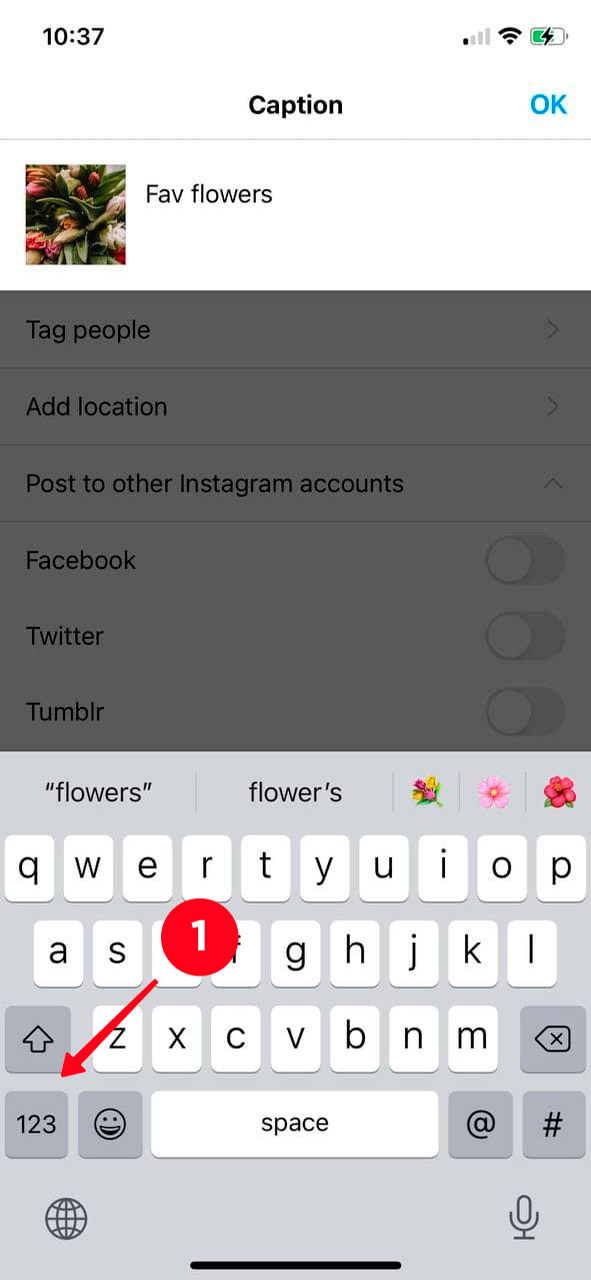
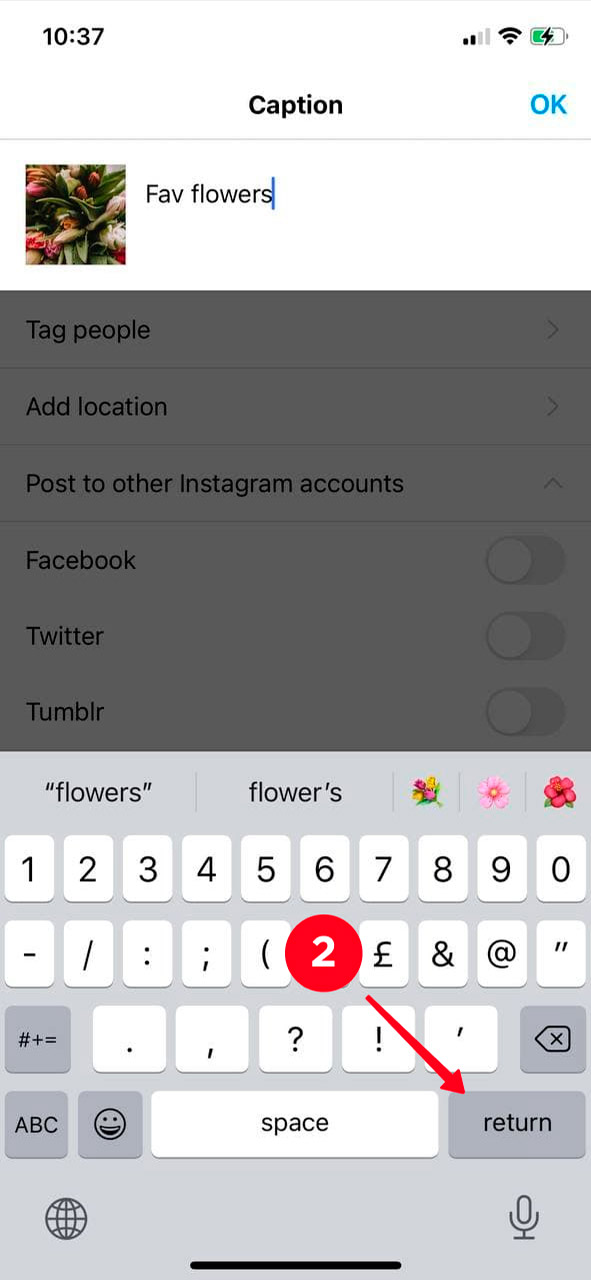
That's how your caption looks like with a line break:
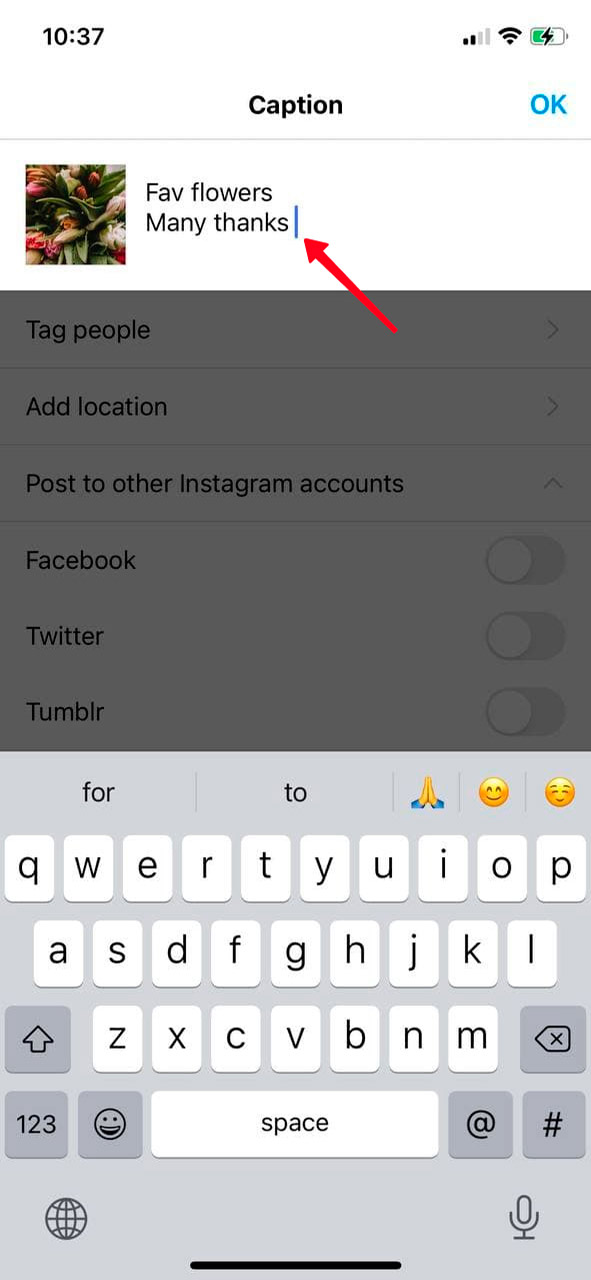
Stay updated with another Instagram tip. Are you constantly checking Instagram so as not to miss a new post from your favorite idols or blogs? You can stop doing this if you just turn on notifications of new posts. This feature will help you not to miss any posts of accounts that are important to you. To do this, simply go to the right account, tap the bell icon (1) in the upper-right corner and move the slider next to Posts (2).
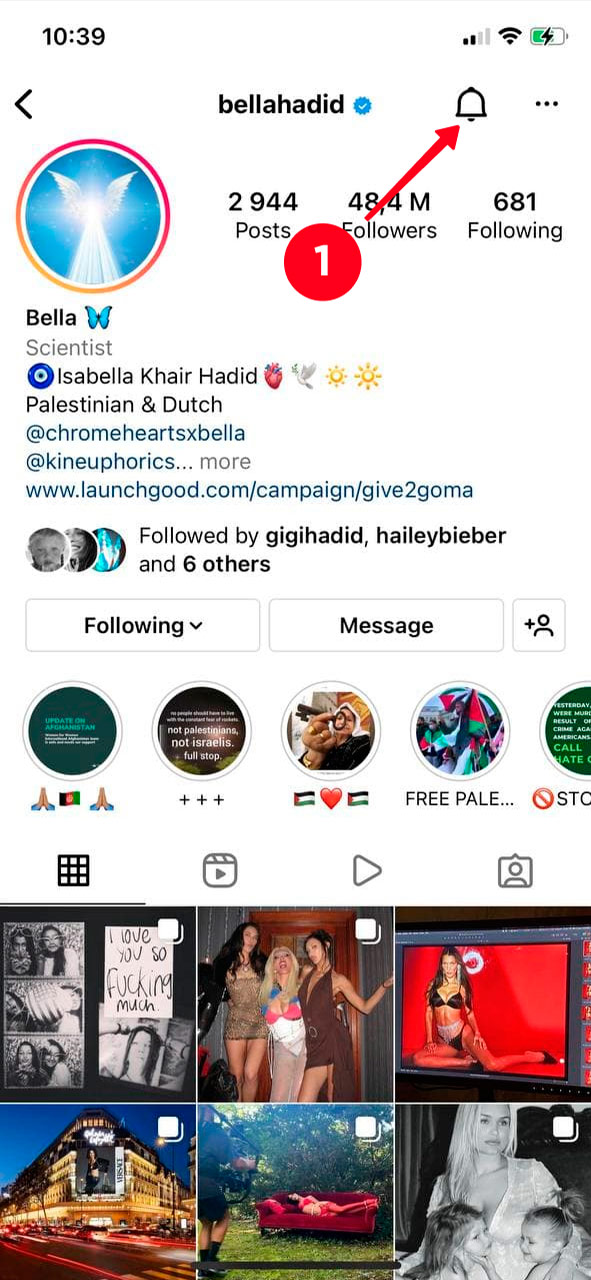
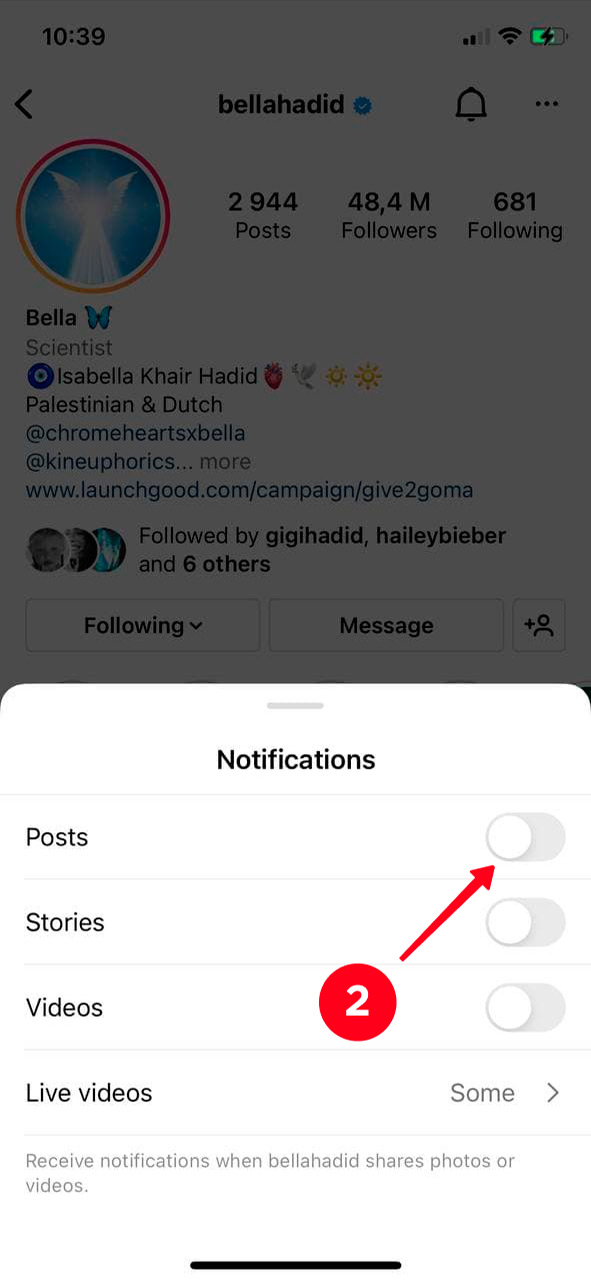
Important posts will never be lost in the flow of your grid pictures and videos. With this app feature that appeared in 2022, you can pin posts to the top of your Instagram profile page. Isn't it what we all have been waiting for? You can now save your best shots or large banners. Whether you promote a personal brand or want to increase a company's sales, you can benefit on it.
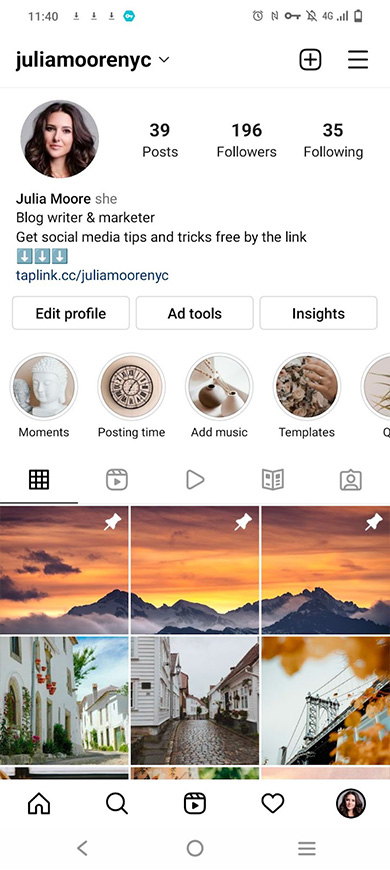
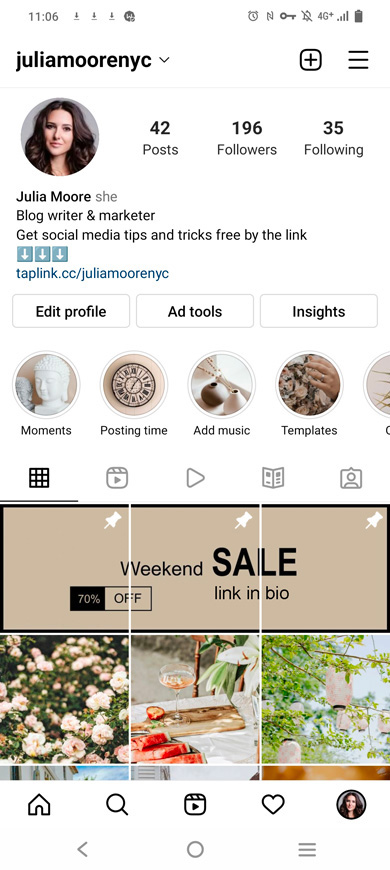
If you ever wonder whether an Instagram user can tell that you capture or record their content, we are here to give a clear answer: "no". You can screenshot other's Stories and posts without them knowing. The user won't be notified, neither will this fact be stated in the account statistics.
Now you know 16 juicy Instagram tips and secrets that will raise you to the PRO level in the eyes of friends. Instagram often adds new features, but the most significant ones of recent time have undoubtedly been Reels and Collabs.
We hope that you have found something useful and interesting for yourself in our Instagram guide. So, don't postpone the moment to use at least a couple of these tips.