To get a link like mydomain.com, you need to register a domain with any of the registrars, then
1. Click on the "Publish" button (above your page)
2. Click on "Choose your own domain name"
3. Enter your domain name and click "Connect"
To complete the settings in the domain settings on the registrar-side, you must change the DNS servers to ns1.taplink.cc, ns2.taplink.cc
You can confirm ownership of a domain for Facebook only if you have connected your domain to taplink (bought your domain from the registrar and linked it to taplink). Confirm ownership of the link of the form taplink.cc/your_nickname is not possible under any circumstances. There are over 2 million different pages on the taplink.cc domain. Buying your own domain for Facebook confirmation is mandatory.
You can confirm the rights to the domain connected to Taplink through the Meta tag (select this method of confirmation, not a file or dns record) by placing it in Settings - General - Insert HTML code.
If ns1.taplink.at and ns2.taplink.at try to enter the following DNS:
ns1.taplink.at
ns2.taplink.at
To connect a subdomain, you need to make a record on your domain's DNS servers like
subdomain CNAME cname.taplink.cc
(instead of "subdomain" use desired subdomain name. In the screenshot it's "tap")
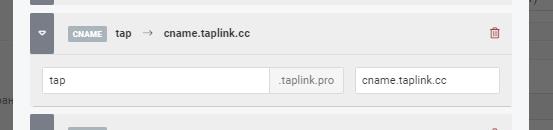
Wait 2-4 hours (to update the DNS zone) and specify your subdomain in Taplink. Click the "Check DNS" button to complete the subdomain binding.
No, our service is designed to use our NS servers. We do not guarantee the stable operation of any functions if the connection is different from the recommended one.
We strongly recommend not to use settings related to explicit IP-addresses, because they can change. Any functionality is not guaranteed.
To confirm that the domain belongs to you, add the necessary meta tags in Settings - General - HTML code and perform Google validation.
You can only confirm the second level domain, the link taplink.cc/your_name, most likely, will not be able to be confirmed.
No, it is enough to register a domain and make DNS settings. Taplink acts as a hosting service
The records necessary for Taplink to work with the linked domain are created automatically. If necessary, you can add any DNS records of your own, to do that: Publish -> "Action" button -> Zone management.
The page title and description for search engines can be placed in
Settings - General - SEO
The rest can be added via HTML code in meta tag format (keywords are listed separated by commas).
<meta name="keywords" content="Keywords, words"/>