Log in to the Instagram profile you want to connect Taplink to.
If necessary, unlink the old profile. To do this, click "Publish," go to the Instagram tab, and unlink your current profile.

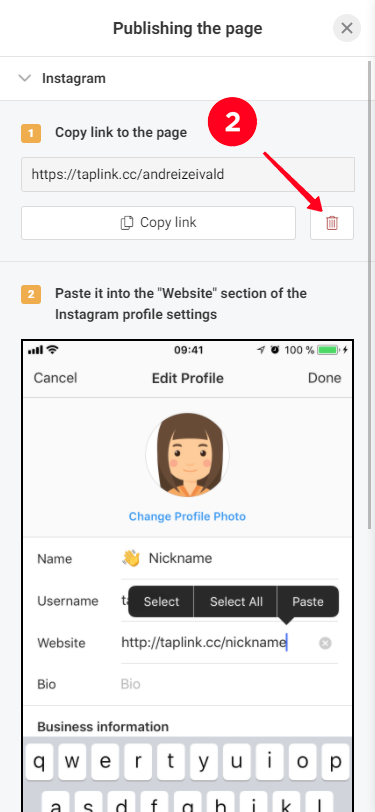
Connect a new profile by clicking the "Connect with Instagram" button
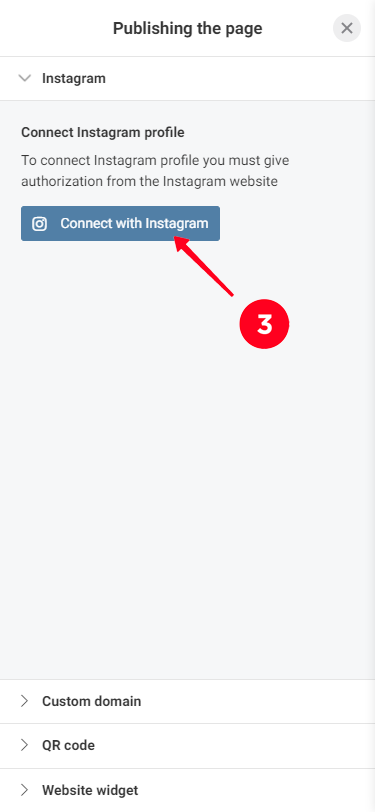
The authorization process will begin, please complete it.
You need to enter the Taplink link in the "Website" field of your Instagram profile.
1. In your Taplink account, click "Publish," then click "Copy Link"
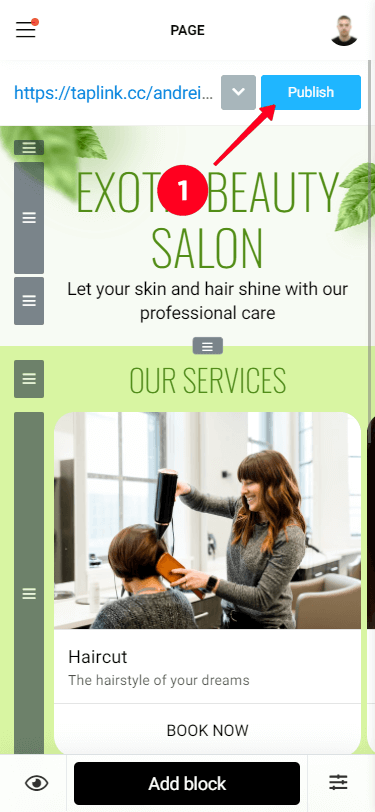
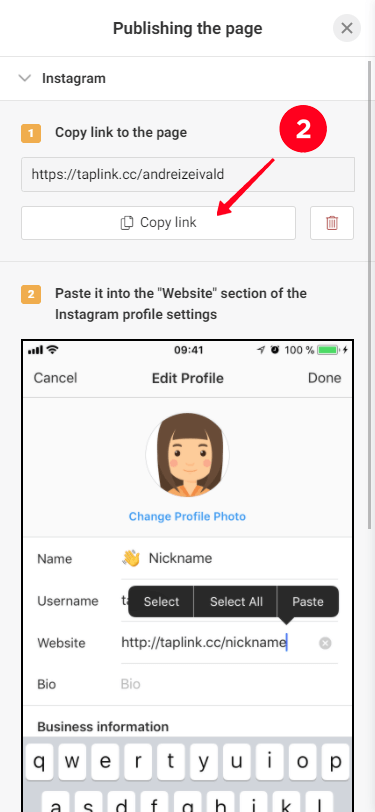
2. On Instagram, click "Edit Profile," paste the link into the "Website" field, then click Done/Submit.
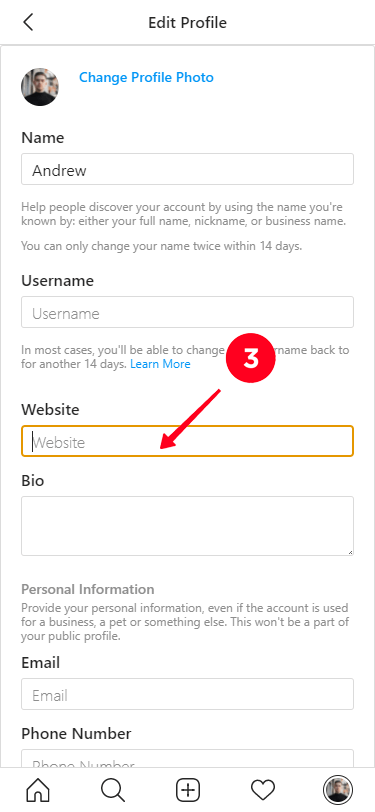
We have free and paid subscriptions. You can obtain additional information about the rates and functionality here: https://taplink.at/en/tariffs/
The QR code can be downloaded from the link installation page, available by clicking on the "Publish" button on your Taplink home page.
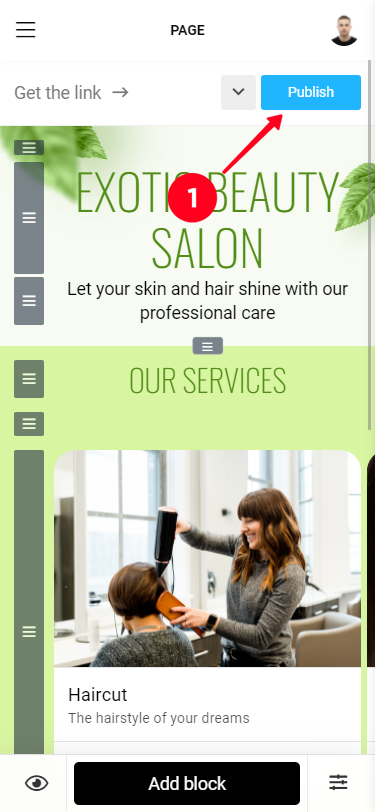
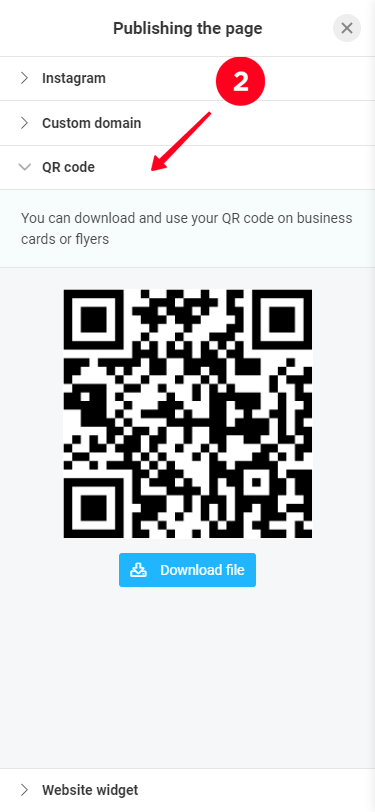
Click the "Publish" button, go to the Instagram tab, and click on the trash can icon.
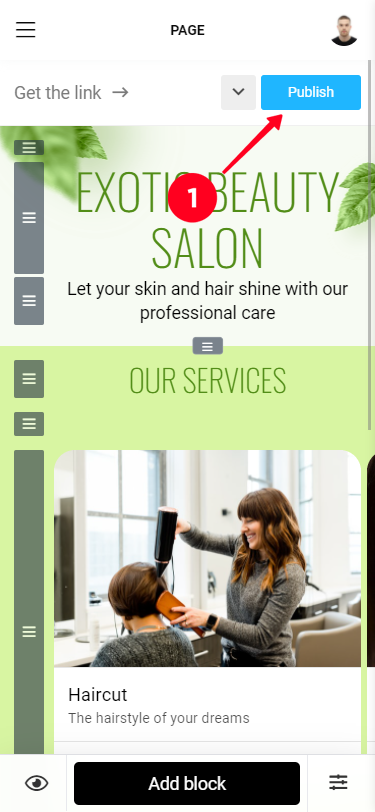

No. This is a technical link that works only inside your account on the website. To get the public link you need to connect Taplink to Instagram or connect your domain (domain support is available only for BUSINESS plan).
The free plan is activated automatically upon registration. Also after the end of the paid period of PRO/BUSINESS plans or the test period, the free plan is automatically activated.
You can get a promo code for the test of all functions in the technical support chat.
All features are listed in the plan description:
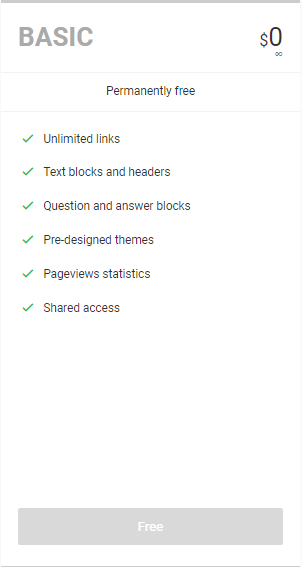
Available Blocks:
- Text
- Links
- Delimeters
- FAQ
- Media and text
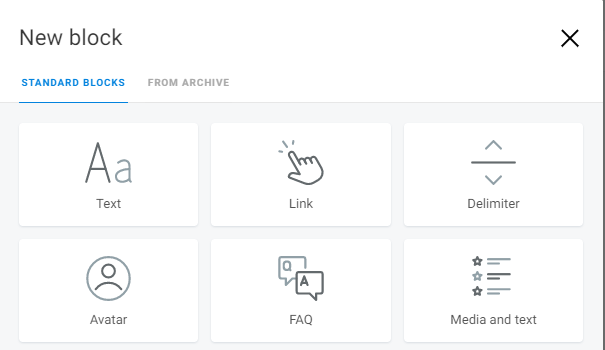
Most likely your link is not set correctly. For example, the link contains an error or does not match your current nickname.
Most often this situation happens after changing your Instagram nickname, when you've updated the link in Taplink, but haven't inserted the updated link into your Instagram profile website.
We have very reasonable prices. Most services charge more per month that we do for three.
In Instagram, the link must be without the "www" because https://www.mydomain.com/ redirects to https://mydomain.com/. Instagram does not allow such redirects.
Go to the "Pricing" in your avatar menu -> Choose a plan, duration, and click "Pay for ..."
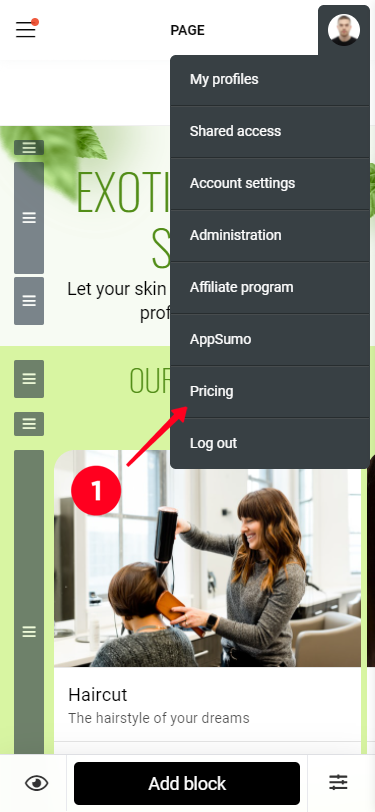
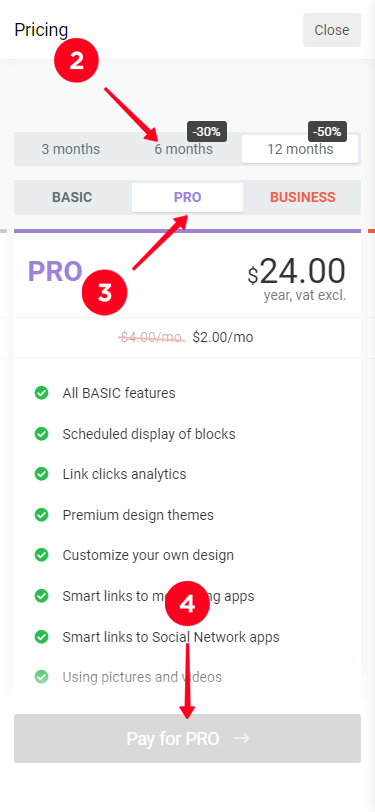
At this time, it is not possible to pay by invoice as a legal entity. We only accept bank cards and other online payments. If you have a bank card linked to your current account, you can make a payment from it. Reporting document is a check from the online cash register, which comes in the mail after the payment.
Yes. If you pay for 6 or 12 months right away, you will get 30% of 50% off respectively.
Our system shows the surcharge in the plan's cost column. The number you see when you pay for the plan is the amount of surcharge.
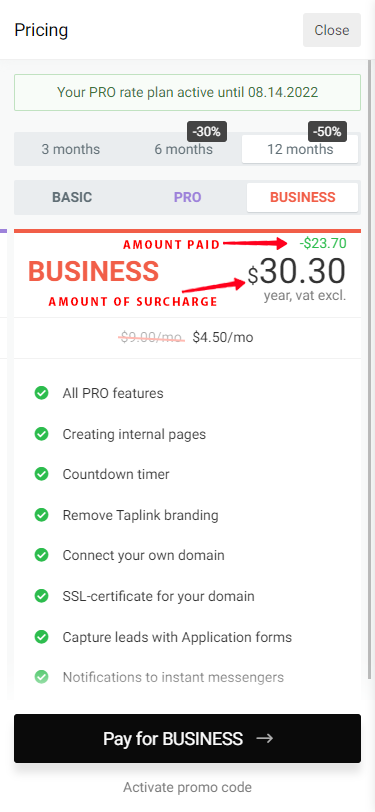
Our current prices for BUSINESS plan are:
3 months = $27
6 months = $37.8
12 months = $54
This information is available on the "Pricing" page
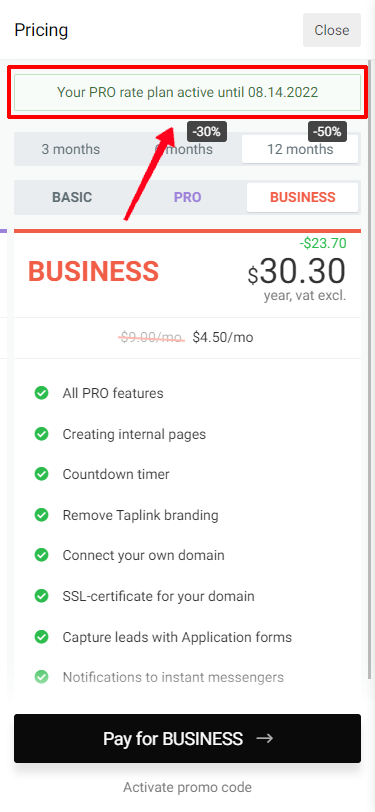
Functionality is provided for the duration of the plan payment (3,6,12 months). At the end of this period, you are transferred to the basic (free) plan and paid functions are turned off. After paying the plan extension they are activated again. There is no need to set it up again.
We do not have automatic charges (subscriptions), only advance payments for the chosen period.
If you do not plan to extend the plan - delete (send to archive) blocks of paid plan in advance, then there will be no inactive items and messages about unpaid subscriptions on the page.
We have integrations with these services, but these services are paid for separately.
Click on your avatar, go to "My profiles" -> "Account settings" and make the necessary changes by clicking "Edit" next to your email address or password.
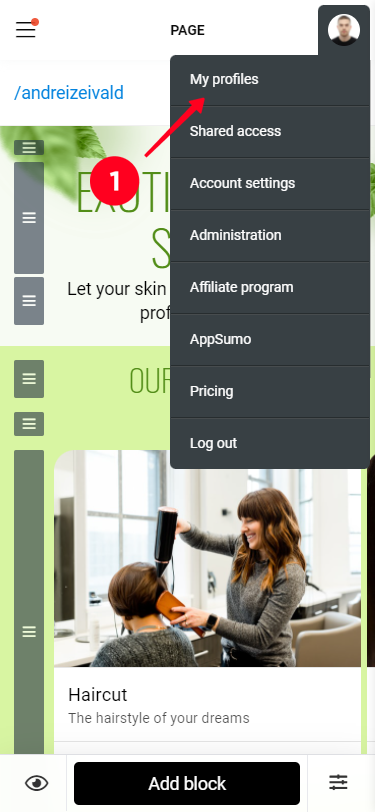
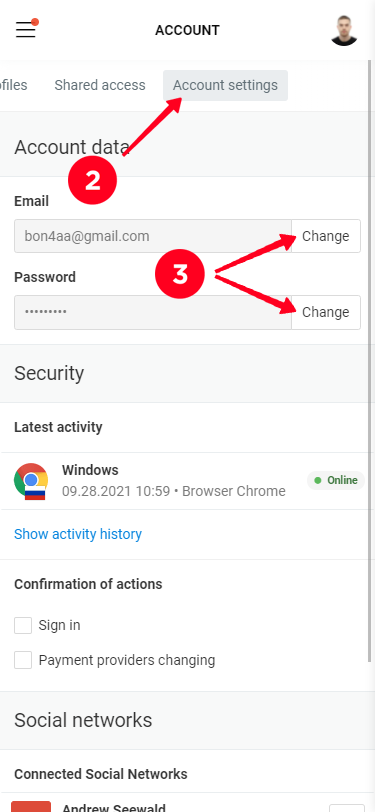
To register with Taplink, you need to log into your browser under the desired Instagram profile, go to the Taplink website, enter your email and click "Get started for free"
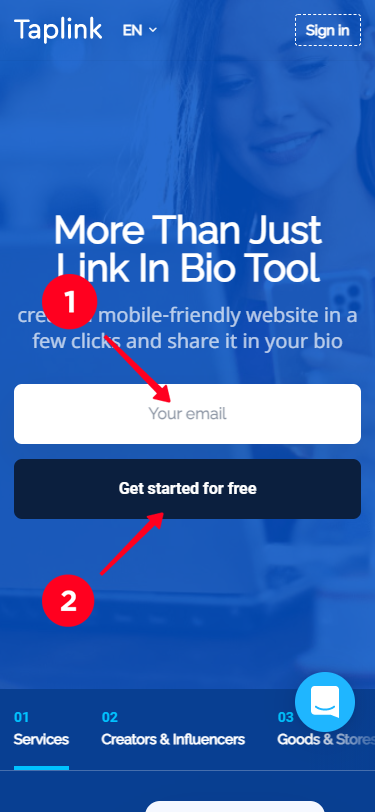
To add another profile to your existing personal account:
Step 1:
Click on your avatar and select "My Profiles", click "+ New Profile" and confirm adding a new profile to your personal account. If you've pre-authorized in your browser (from where you're working with Taplink) under the desired Instagram - can choose "Instagram", or create an "Empty Profile" and link the desired Instagram to it later.

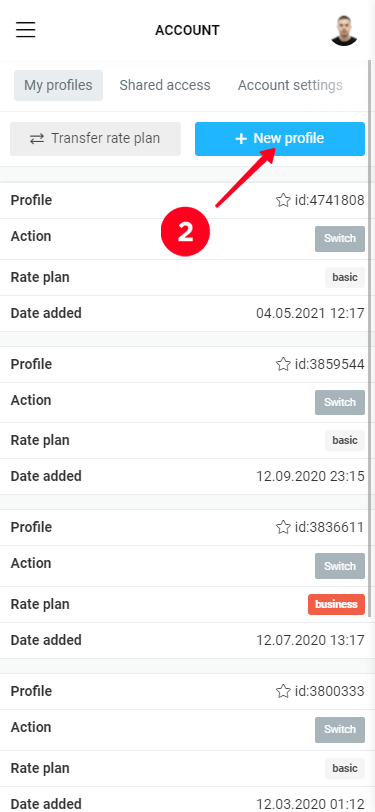
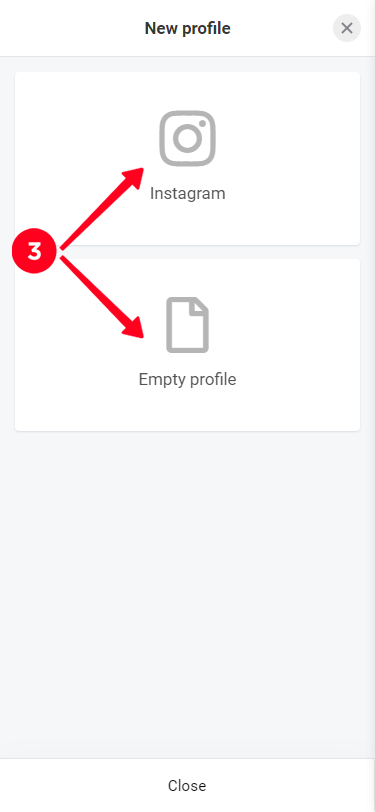
Step 2:
Switch to the added profile, click the "Install" button (if an empty profile was created).
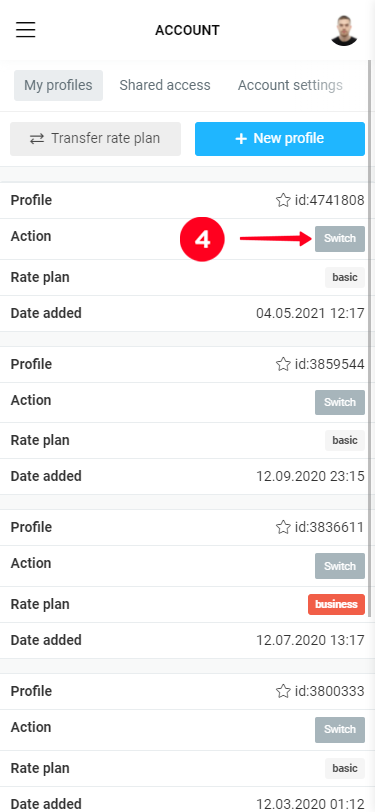

Step 3:
Bind your Instagram or connect the domain (available on the Business rate).