To register with Taplink, you need to log into your browser under the desired Instagram profile, go to the Taplink website, enter your email and click "Get started for free"
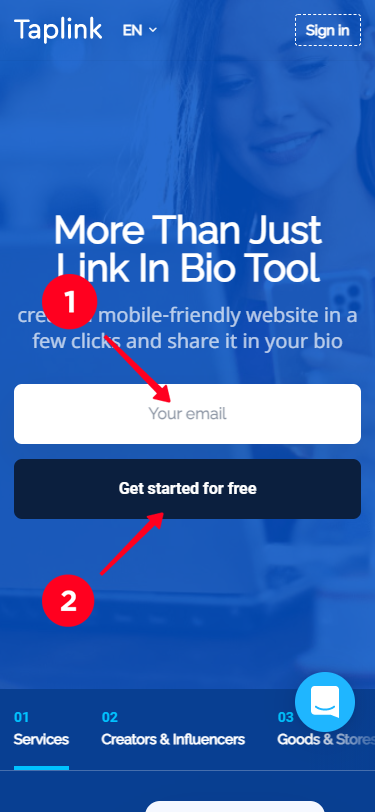
To add another profile to your existing personal account:
Step 1:
Click on your avatar and select "My Profiles", click "+ New Profile" and confirm adding a new profile to your personal account. If you've pre-authorized in your browser (from where you're working with Taplink) under the desired Instagram - can choose "Instagram", or create an "Empty Profile" and link the desired Instagram to it later.

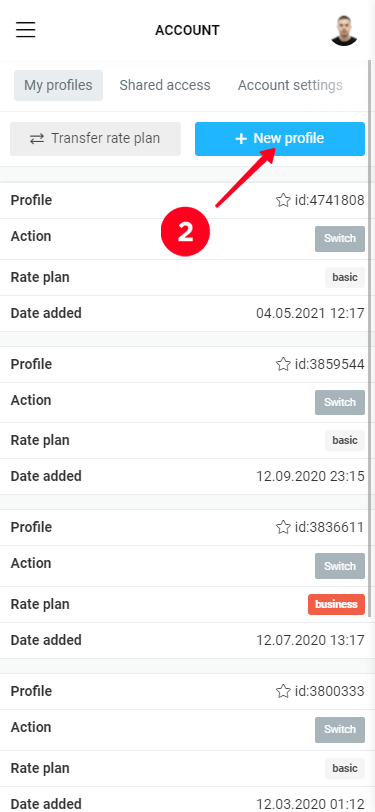
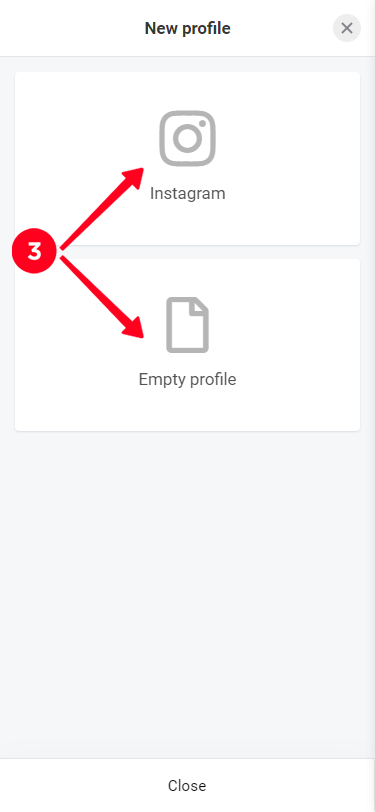
Step 2:
Switch to the added profile, click the "Install" button (if an empty profile was created).
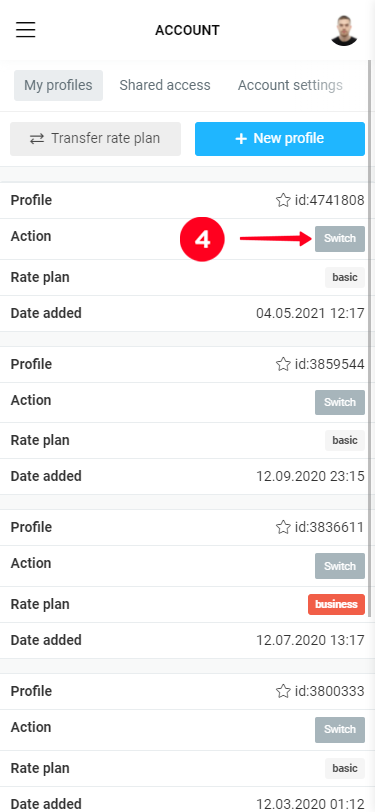

Step 3:
Bind your Instagram or connect the domain (available on the Business rate).