If you've changed your Instagram username, then you should press the "Publish" button, scroll down and click "Update information". If you press it, the system will get updated information from Instagram and ask you if you'd like to change the link.
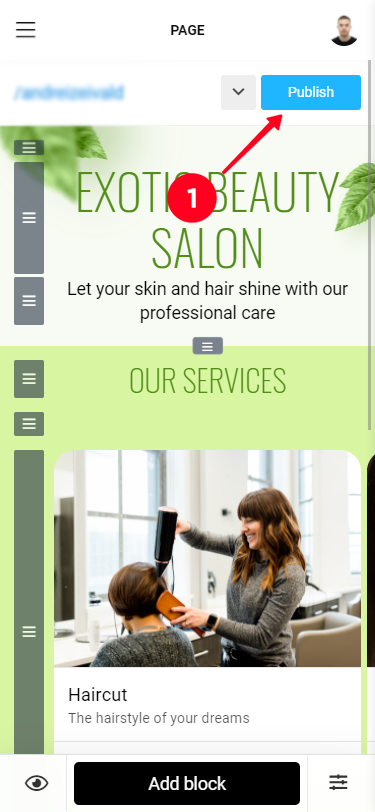

If you go to the Pricing page - https://taplink.at/tariffs/ - the BUSINESS column will automatically show you your surcharge.
Current prices for BUSINESS plan:
3 months = $27
6 months = $37,8
12 months = $54
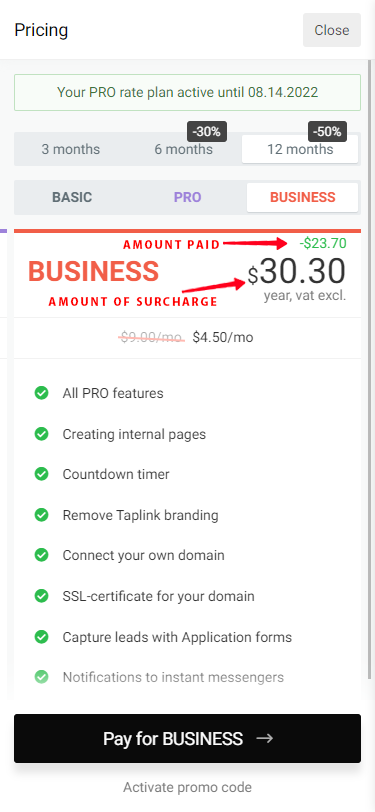
For all the information on setting up the Taplink layout, see https://taplink.ru/help/faq/settings/design/
To transfer a paid plan, see the instructions here - https://taplink.at/help/faq/common/plans/
It is necessary that both profiles should be in one personal profile. The button to transfer the plan is on the page "My profiles", which you can find by clicking on the avatar in the upper right corner of the screen. Click "+New profile" and select "Instagram".
Then finish the sign in process -> go back to the "My profiles" and click transfer profile.
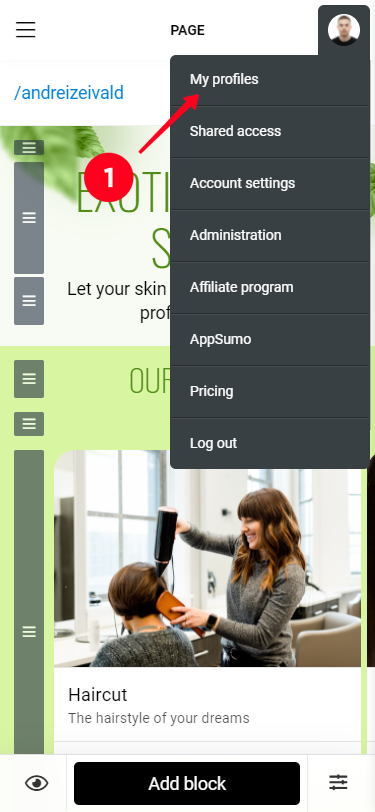
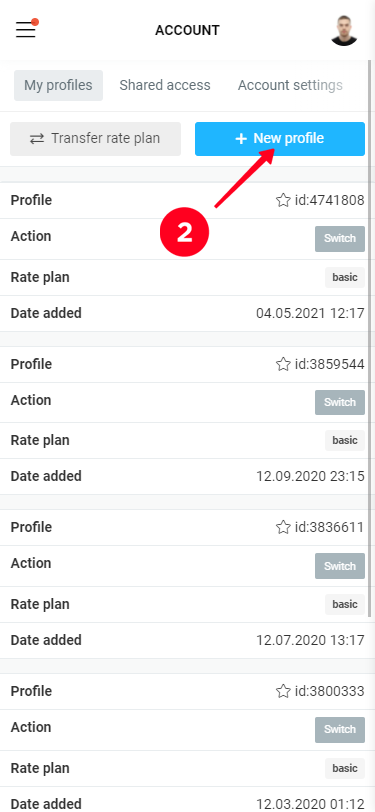
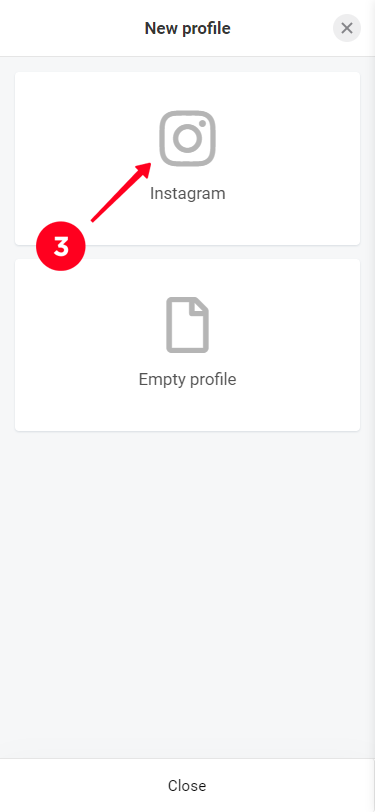
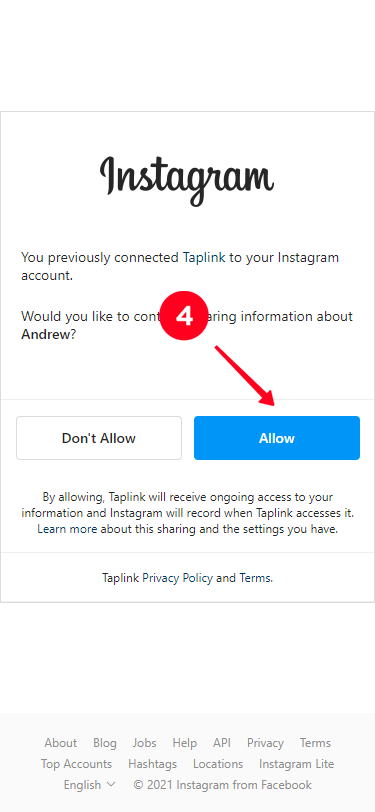
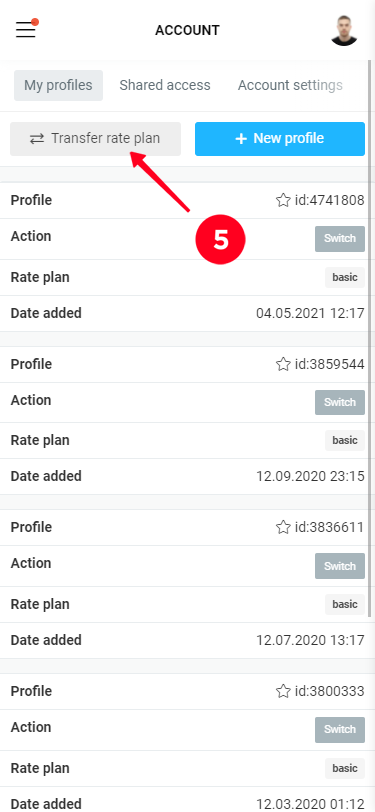
You can sign in to your Taplink account by entering your username (email address) and password, or by linking to your Facebook or Google account.
If you don't remember your email, you can change it by confirming your identity via Instagram.
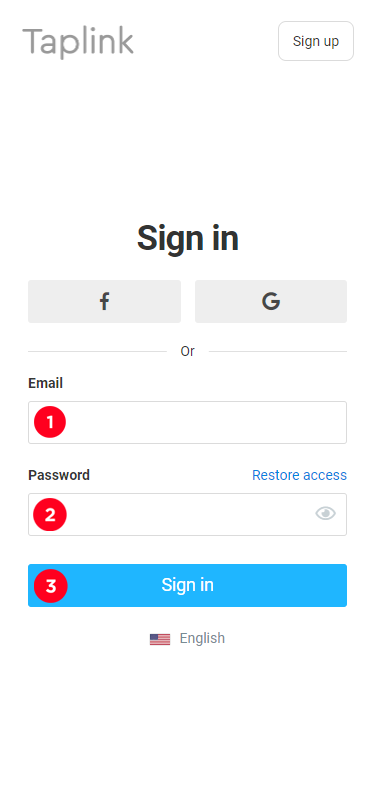
For all the information on setting up Facebook Pixel, see https://taplink.at/help/faq/settings/pixel/.
We prohibit: online casinos and links to them, 18+ content in any form (including sex dating), as well as phishing and other dubious activities. Restricted are links to similar sites, fake news, and any illegal use of trademarks, logos.
Blocking is done automatically.
In addition, we block spam and anything that violates Facebook's rules. You can check the eligibility of your links through the Facebook service:
https://developers.facebook.com/tools/debug/sharing/
If the blocked account had a paid rate, then to make a refund write a request to [email protected] attach to it the receipt from the online cash register (it came after the payment to the post) and within 10 working days according to the contract-offer the rest of your payment will be refunded.