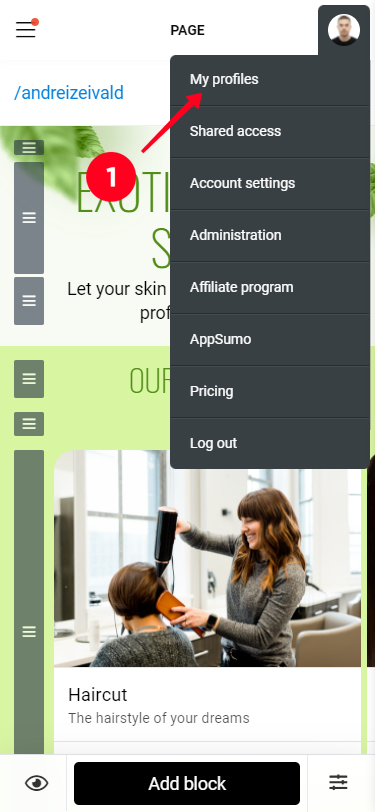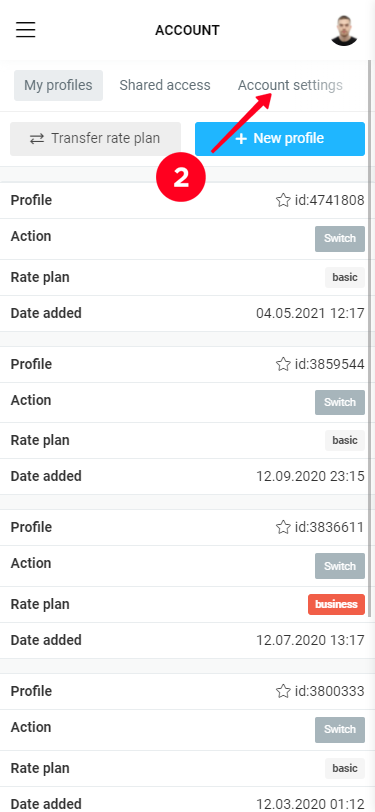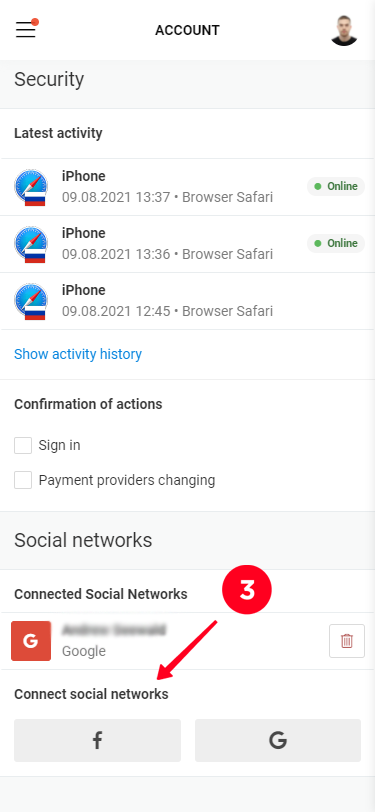There are currently the following ways to sign in to Taplink:
1. By username and password combination
2. Via Facebook or Google account
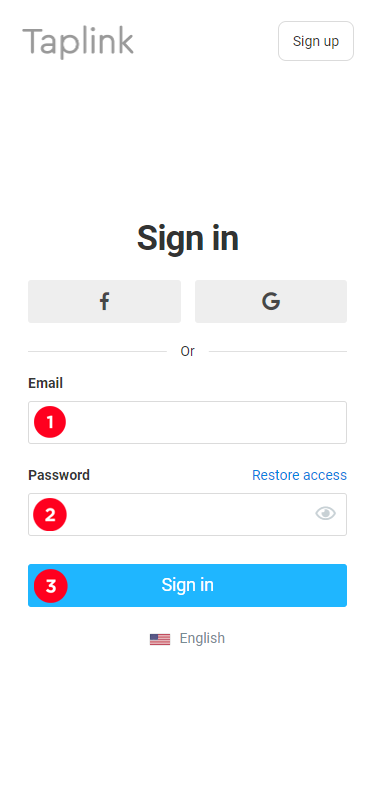
If you don't remember your password, use Restore Access feature
The most likely cause is the anti-spam system used by your email provider.
1) Check your spam folder, in most cases the email will be there. If the emails came in but ended up in the spam folder - go to each of them and mark them as "NOT SPAM" so that the system will deliver them to you more reliably.
If you use email notifications, it is recommended that you add [email protected] and [email protected] to your email address book. This should prevent messages from getting into the spam folder or being filtered by the anti-spam system.
2) If there is no letter in "spam" - it means that your mail service does not allow our letters to pass through at all. We have no way to influence this. It can sometimes happen with icloud, yahoo, hotmail. As a variant to replace mail. The process of logging in and replacing mail without logging in is discussed in this video:
Instagram has changed its authorization system, so it is not possible to log in through the account of this social network.
To recover your password:
Step 1: Click on the "Restore access" link
Step 2: Enter your Instagram profile nickname (no @) or the email address that your Taplink profile is registered to.
Step 3: If you have entered the profile nickname at step 2, specify the e-mail address you have used for registration with Taplink and click on "Continue".
Step 4: An email with a verification code, which is entered on the Taplink page, will be sent to the provided email address.
Step 5: Set a new Taplink password.
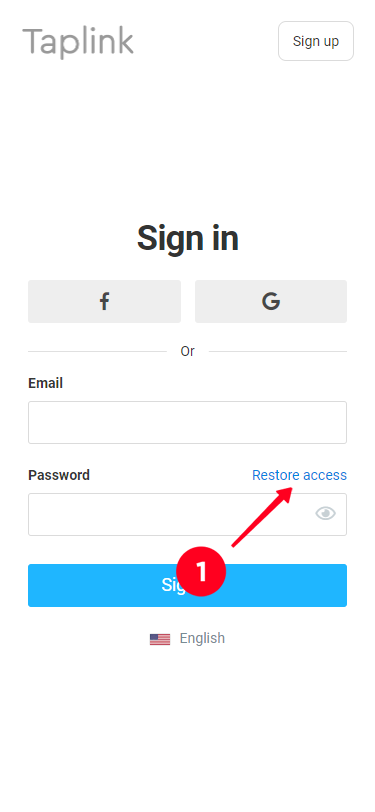
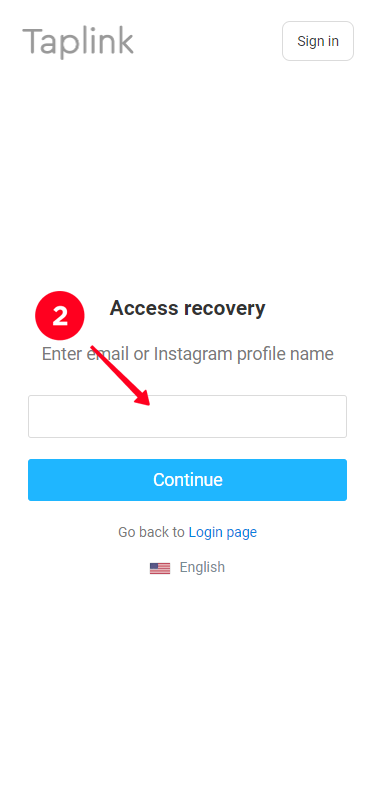
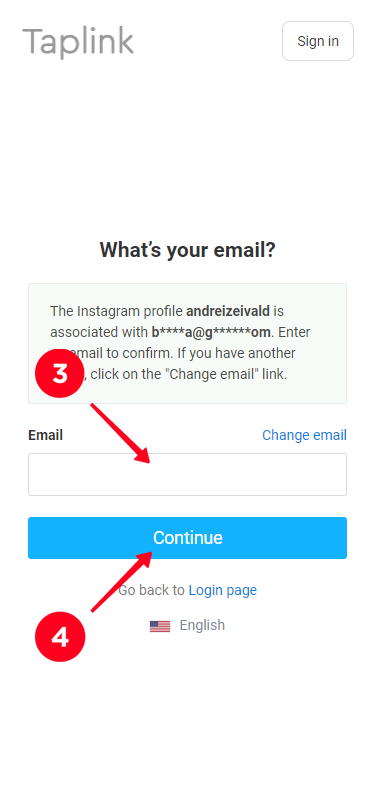
You can replace this email by confirming your Instagram account ownership.
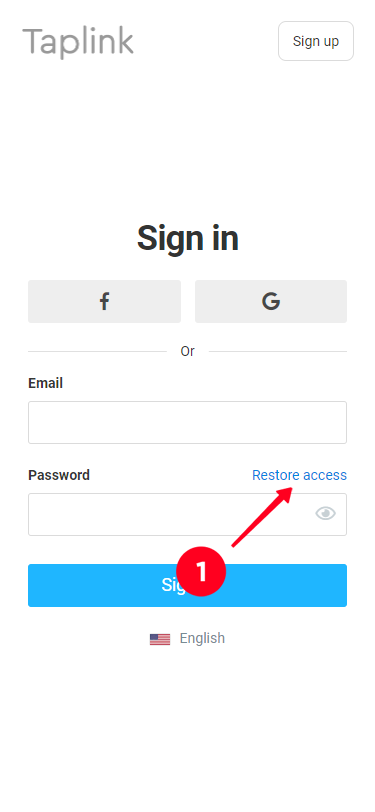
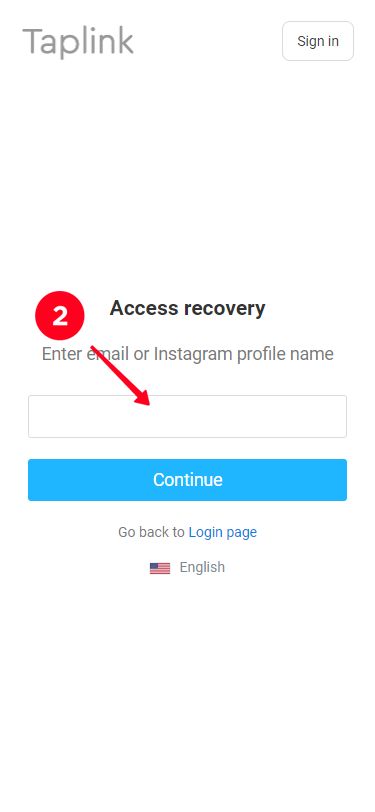


In order to get the link to log in to your Taplink profile:
Step 1: Go to https://taplink.at/login/recover/
Step 2: Enter the name of the profile you want to regain access to.
Step 3: Specify the email address associated with that profile.
Step 4: An email with a direct link to access Taplink will be sent to the specified email address. If it is not in the Inbox - you should check your spam folder.
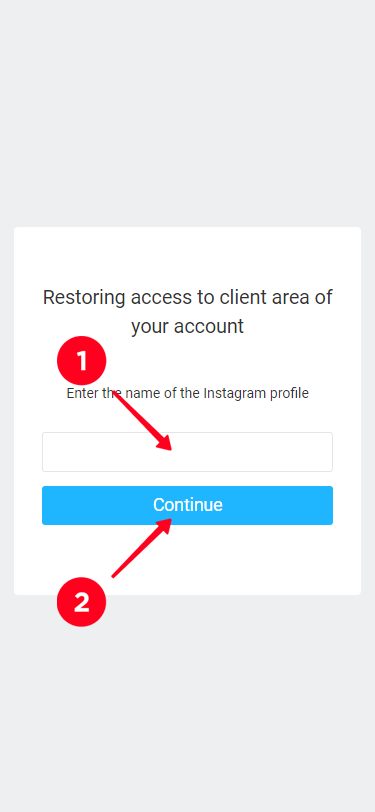
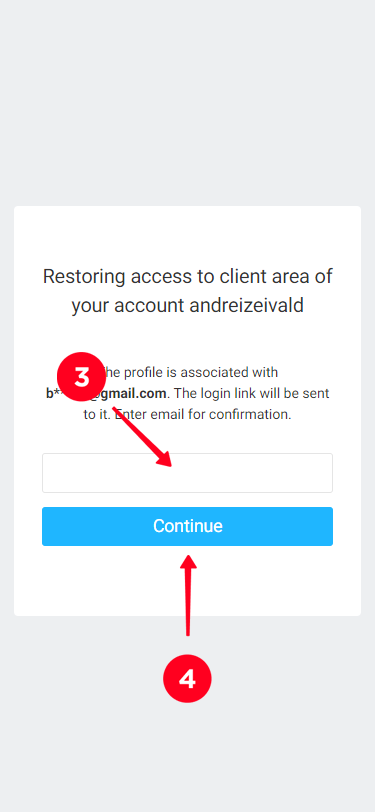
To connect social networks, click on your avatar, click "My Profiles", then choose "Account settings" and click the connect button of the desired social network and allow access for Taplink.