There are currently the following ways to sign in to Taplink:
1. By username and password combination
2. Via Facebook or Google account
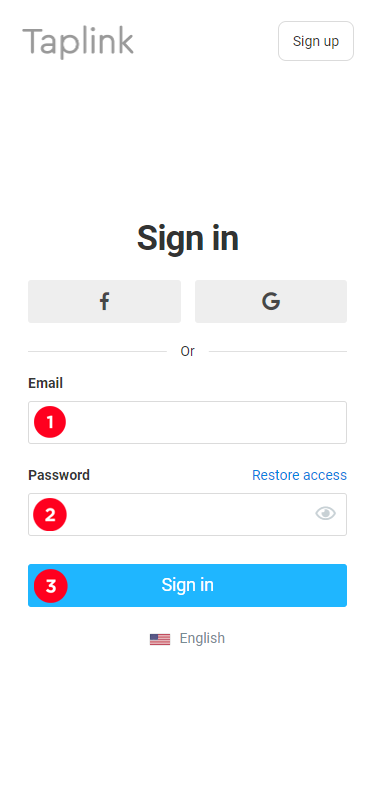
If you don't remember your password, use Restore Access feature
The most likely cause is the anti-spam system used by your email provider.
1) Check your spam folder, in most cases the email will be there. If the emails came in but ended up in the spam folder - go to each of them and mark them as "NOT SPAM" so that the system will deliver them to you more reliably.
If you use email notifications, it is recommended that you add [email protected] and [email protected] to your email address book. This should prevent messages from getting into the spam folder or being filtered by the anti-spam system.
2) If there is no letter in "spam" - it means that your mail service does not allow our letters to pass through at all. We have no way to influence this. It can sometimes happen with icloud, yahoo, hotmail. As a variant to replace mail. The process of logging in and replacing mail without logging in is discussed in this video:
Instagram has changed its authorization system, so it is not possible to log in through the account of this social network.
To recover your password:
Step 1: Click on the "Restore access" link
Step 2: Enter your Instagram profile nickname (no @) or the email address that your Taplink profile is registered to.
Step 3: If you have entered the profile nickname at step 2, specify the e-mail address you have used for registration with Taplink and click on "Continue".
Step 4: An email with a verification code, which is entered on the Taplink page, will be sent to the provided email address.
Step 5: Set a new Taplink password.
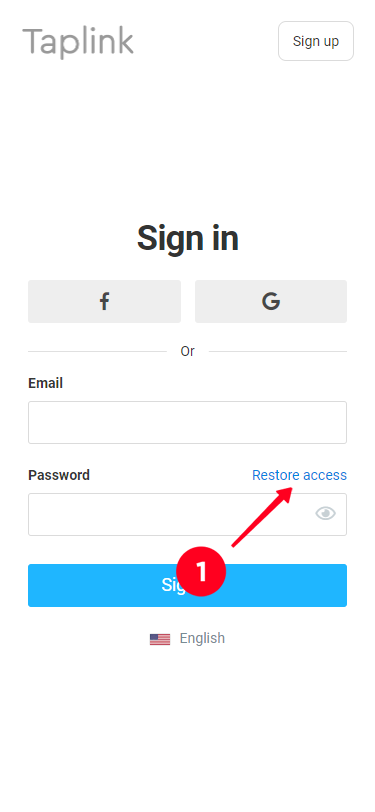
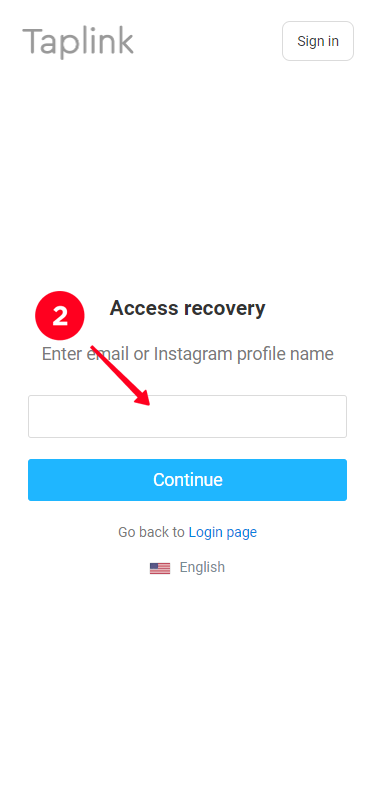
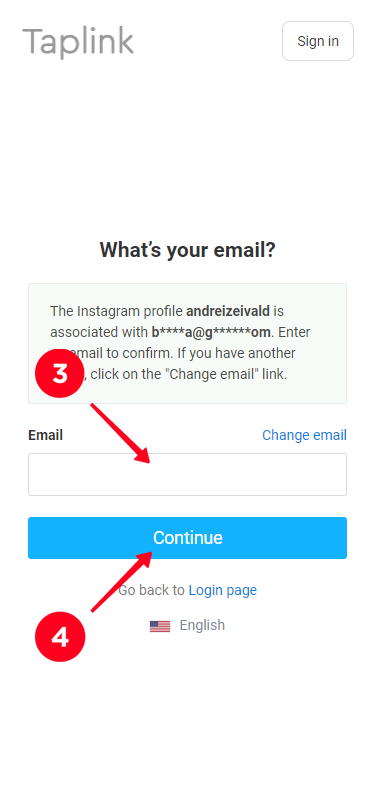
You can replace this email by confirming your Instagram account ownership.
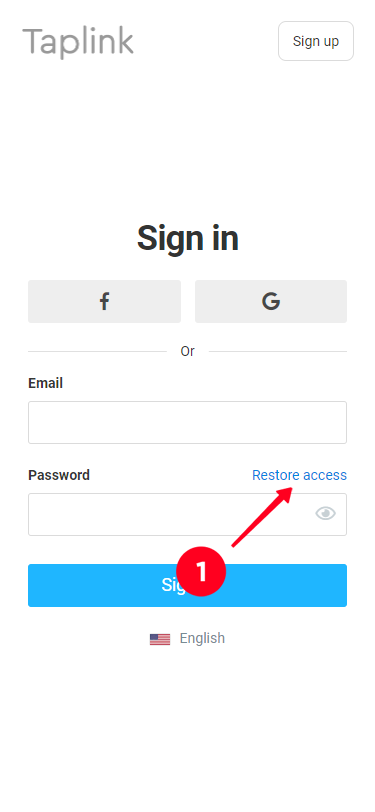
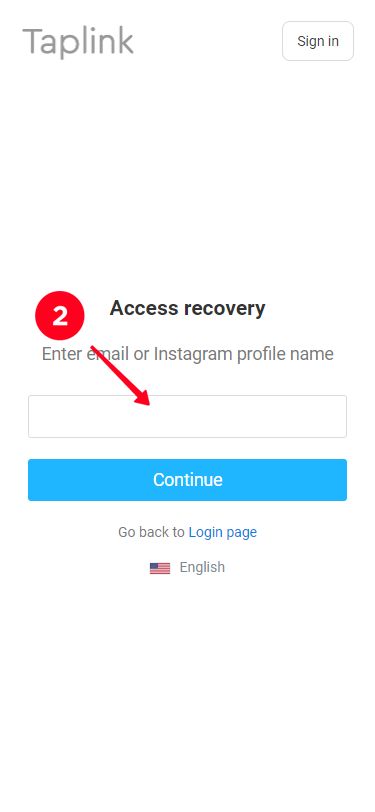


In order to get the link to log in to your Taplink profile:
Step 1: Go to https://taplink.at/login/recover/
Step 2: Enter the name of the profile you want to regain access to.
Step 3: Specify the email address associated with that profile.
Step 4: An email with a direct link to access Taplink will be sent to the specified email address. If it is not in the Inbox - you should check your spam folder.
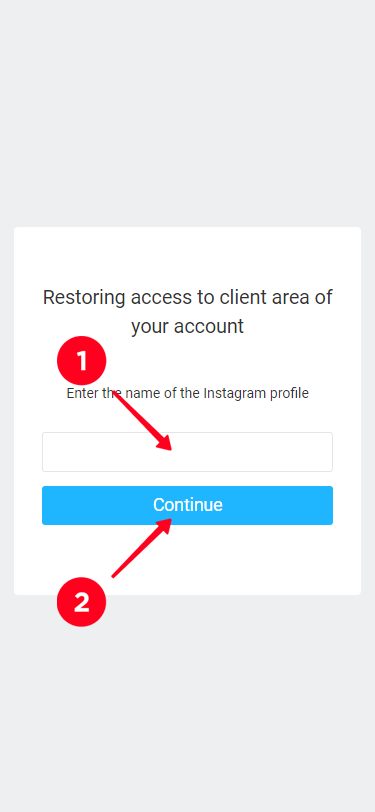
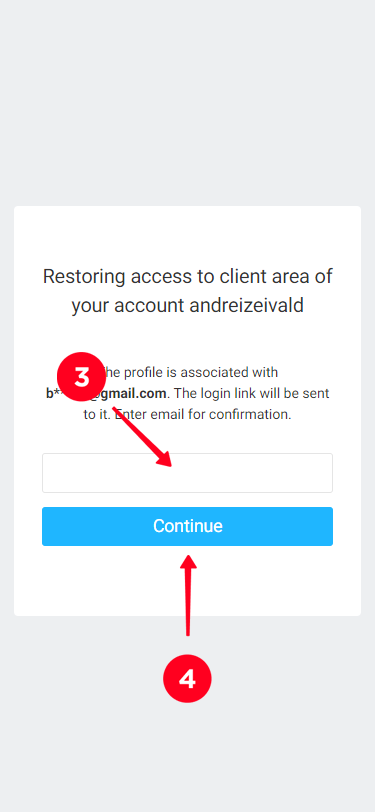
To connect social networks, click on your avatar, click "My Profiles", then choose "Account settings" and click the connect button of the desired social network and allow access for Taplink.
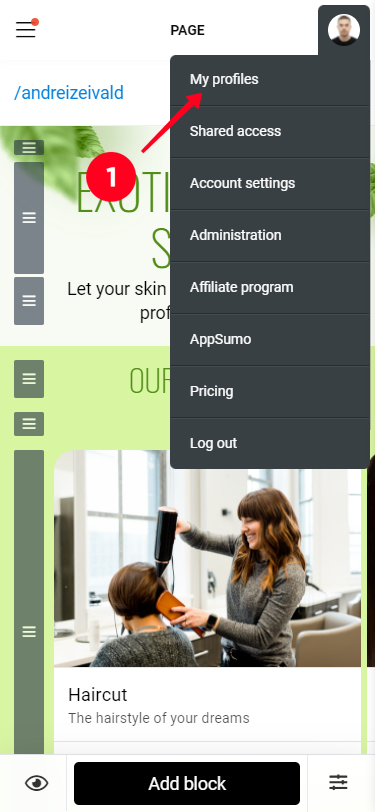
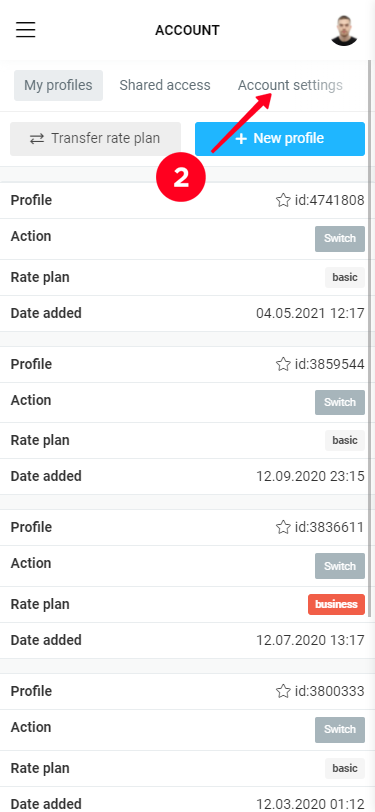
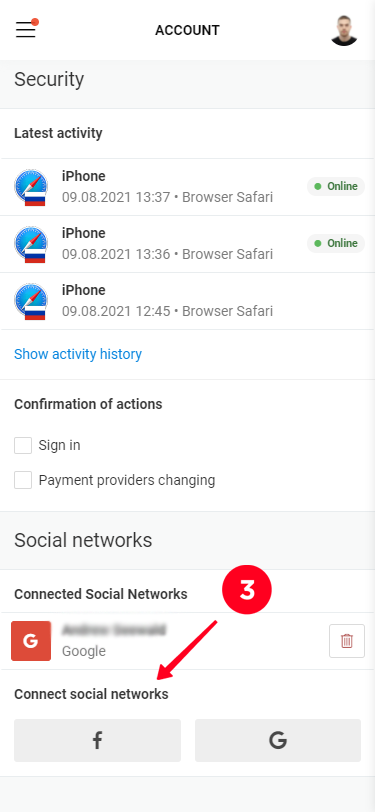
Yes. Write us the nickname of the desired profile (it must be registered in Taplink), the desired plan, and the desired payment period. We will prepare a separate invoice for you.
To transfer a plan, both profiles must be connected to the same account. If the profiles are in different personal accounts you need to merge them into one. To do this, click on the avatar and enter "My profiles", click on "Connect new profile" and enter Instagram under the desired account.
To transfer the plan, click the "Transfer plan" button and specify the profile from which you want to transfer the plan and the profile to which you want to transfer the plan, selecting the names of the profiles from the drop-down lists. If both profiles have paid plans, they will be switched.
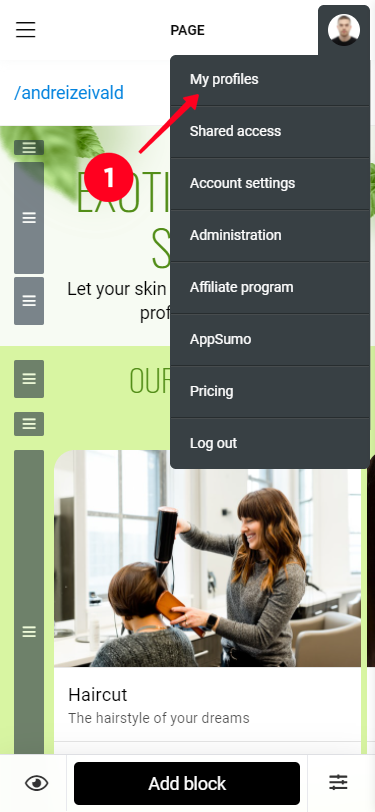
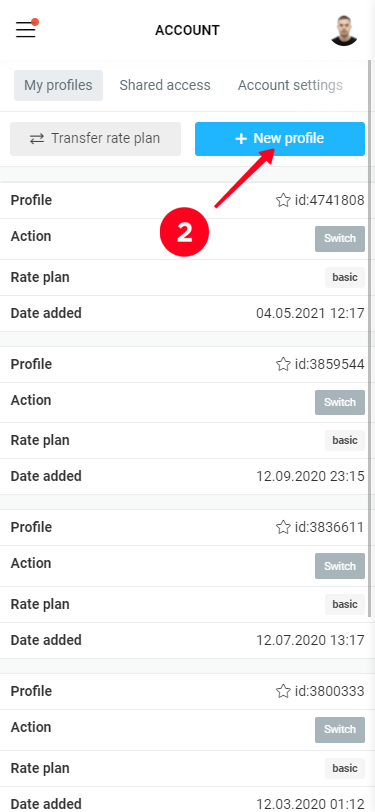

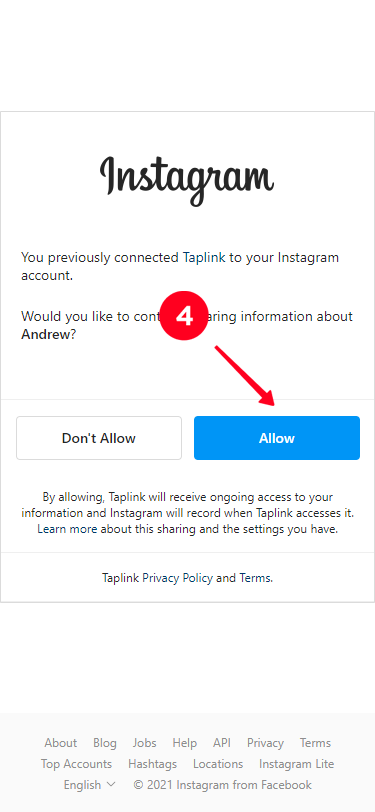
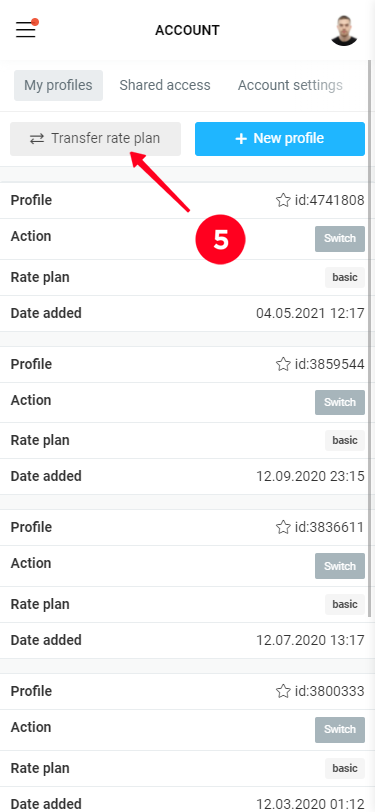
Write a free-form refund request to [email protected].
Attach the receipt (which came in the mail after you paid for the fare). According to the offer agreement the refund will be made within 10 working days.
You can place a location map on your Taplink page. You can use the map to show the location of your office, store, warehouse, or any other information.
If you've changed your Instagram username, then you should press the "Publish" button in your account again and after that you'll see the "Update information" button. If you press it, the system will get updated information from Instagram and ask you if you'd like to change the link.
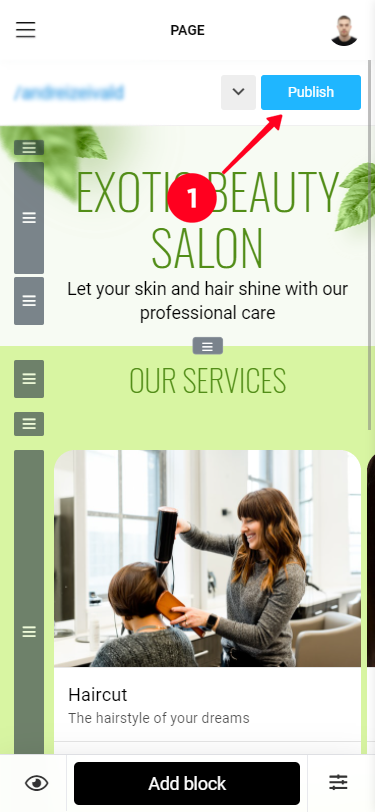
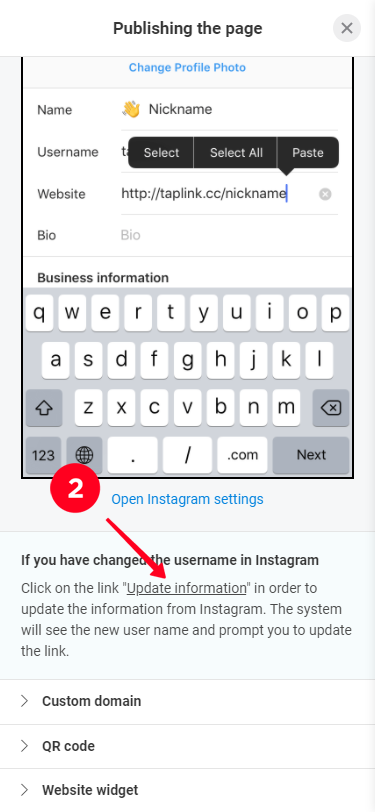
To delete an account in Taplink - go to My profiles (avatar menu) and click on the profile you want to delete.
In the menu that appears on the screen, click "Delete profile" and confirm. If there is only one profile in the personal profile, the entire personal profile will be deleted, including the email address data.
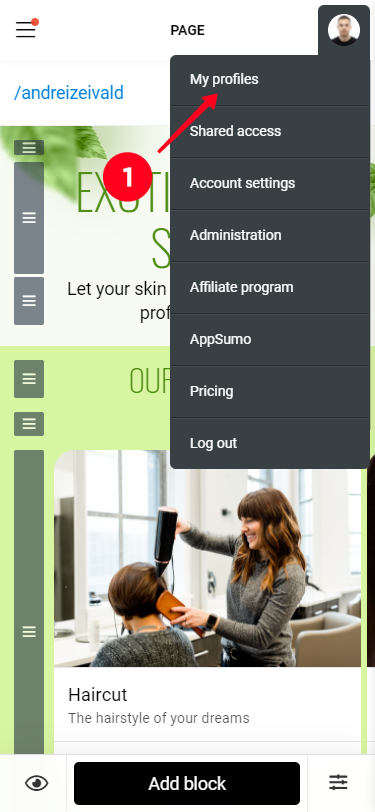
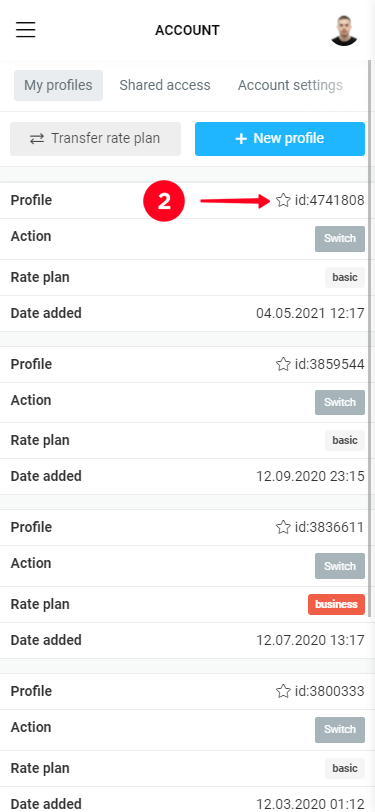
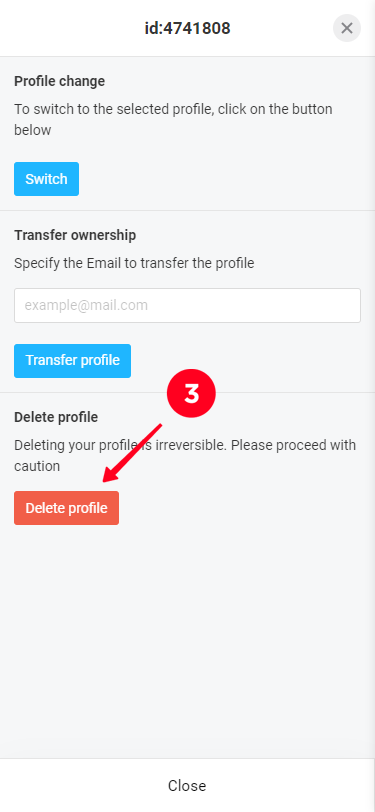
Yes, we have a widget with code that you need to add to the HTML code of your site. You can find it by clicking on "Publish" -> "Website widget"
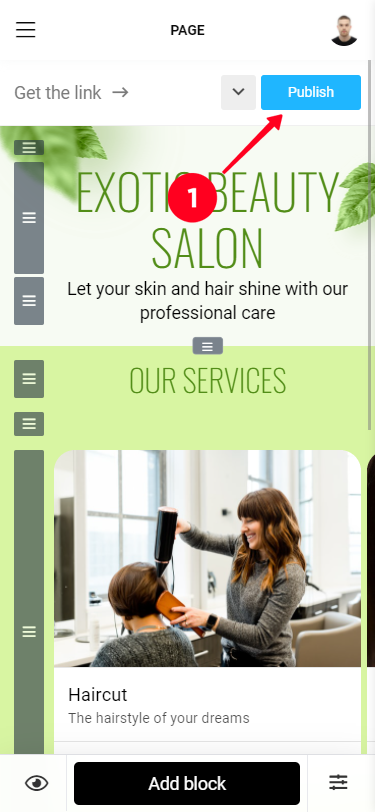
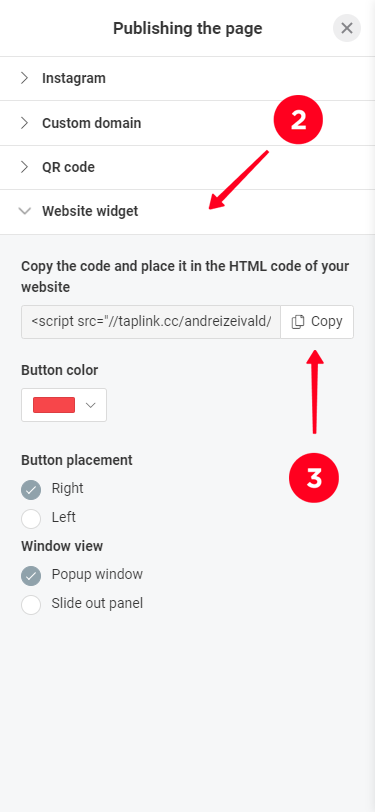
All information about connecting domains can be found at https://taplink.at/help/faq/settings/domain/
One Instagram profile — one rate plan.
Taplink is a tool that helps to create a high-converting landing page on Instagram for 20 minutes. Taplink has numerous features to drive your sales and engagement. You can put whatever you want: text, links, images, messaging apps, banners, inquiry, application forms, and many other features.
You can also use the free version, which includes: avatar, links, text blocks, delimiters, and views statistics.
For ease of navigation, the Q&A section is divided into groups, each of which has its own subsections.
General - general information about using Taplink. Here you can find out what it's for, how to register and pay, install a link in Instagram, etc.
Page - questions related to adding various elements to the page: links, messengers, etc. Here is information on application and payment forms.
Settings - information on setting up Taplink: design, language, currency, Facebook Pixel, accepting payments, and connecting external services available as part of integrations.
A keyword search is also available.
All technical support is provided through the technical support chat. Follow the "ask a question" link at the bottom of the page or click the blue icon at the bottom of the page.
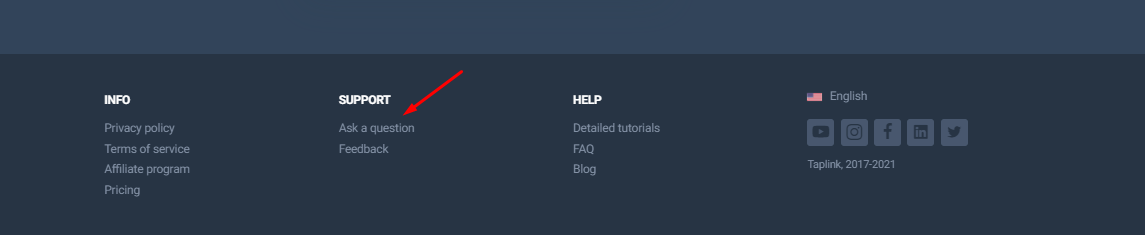
If you see the message "Page has been deleted or is unavailable" or any other message about an invalid link, it's a bug in the Instagram app.
In Taplink, it usually only appears when you click on YOUR link. It opens from other profiles with no problems.
Also, this bug can appear on ANY links, BEFORE redirecting to the target site.
Reinstalling the link makes no difference, because the link remains the same and leads to the same page. You only make changes for your device. But this resets the statistics cache in the app and the message disappears. More effective is to put the latest version of the application. Usually this effect occurs after the release of an app update.
How to test Taplink:
1. Make sure your profile link is correct (this happens if you changed your nickname, but didn't put the updated link into your profile's website).
2. Open http://taplink.cc/YOUR_NICKNAME in your browser
3. Open your link from someone else's profile
Taplink is a web service and if something goes wrong, you can't login from anywhere.