3 ways to hide your followers on Instagram

- #1 — Hide your followers from not subscribed Instagram users
- How to set your Instagram account to private
- #2 — Hide the lists of Instagram followers and followings from particular users
- How to remove a user from followers
- #3 — Hide the followers without making your Instagram account private
- How to block a user on Instagram
- Let’s recap
You can hide your following and followers lists from a person who is not subscribed to you on Instagram. Set your account to private for this. Then, the lists will be available only for your followers. https://taplink.at/en/blog/how_to_add_multiple_links_in_instagram_bio.html
01. Open Instagram and tap the three horizontal lines in the upper-right corner.
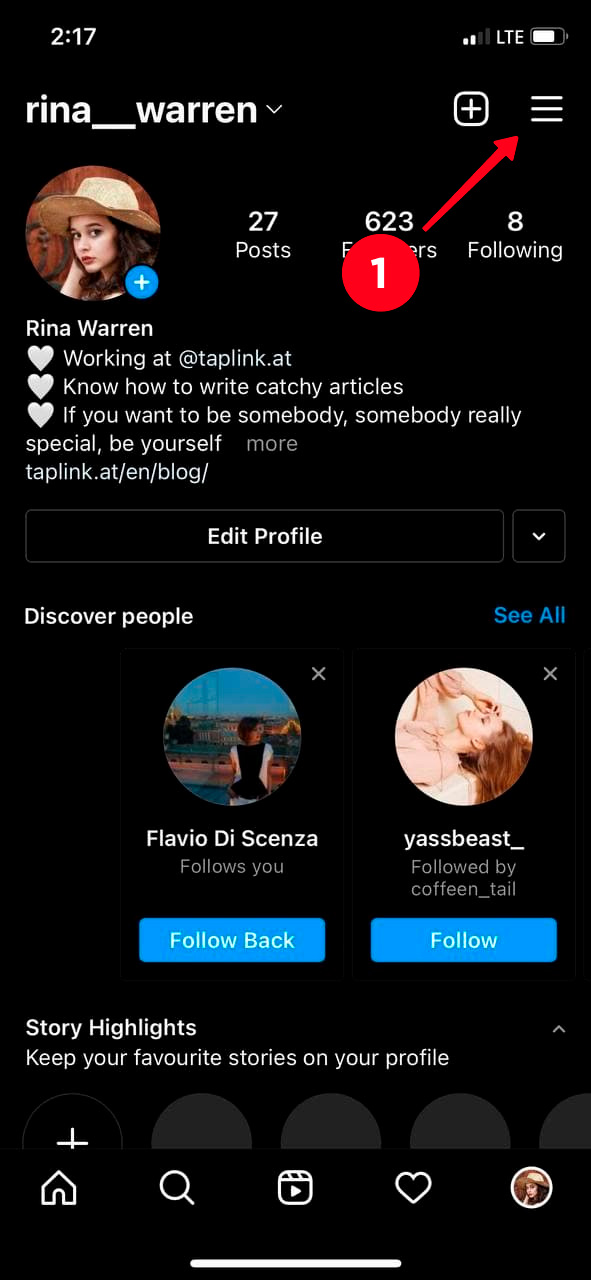
02. Choose Settings.
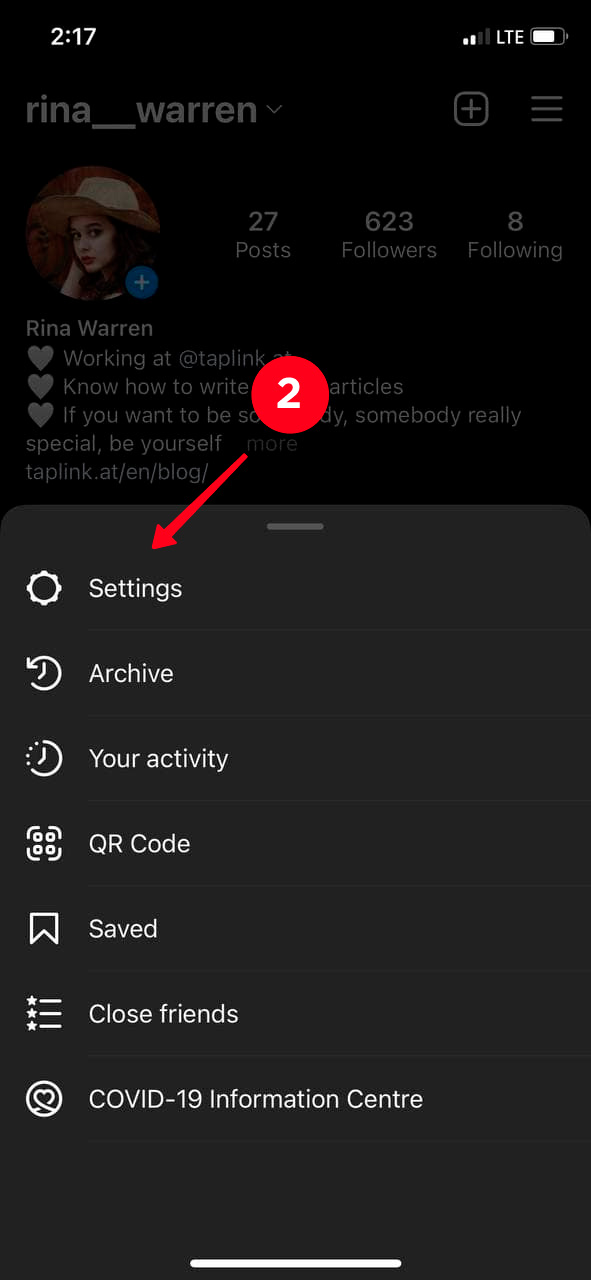
03. Tap Privacy.
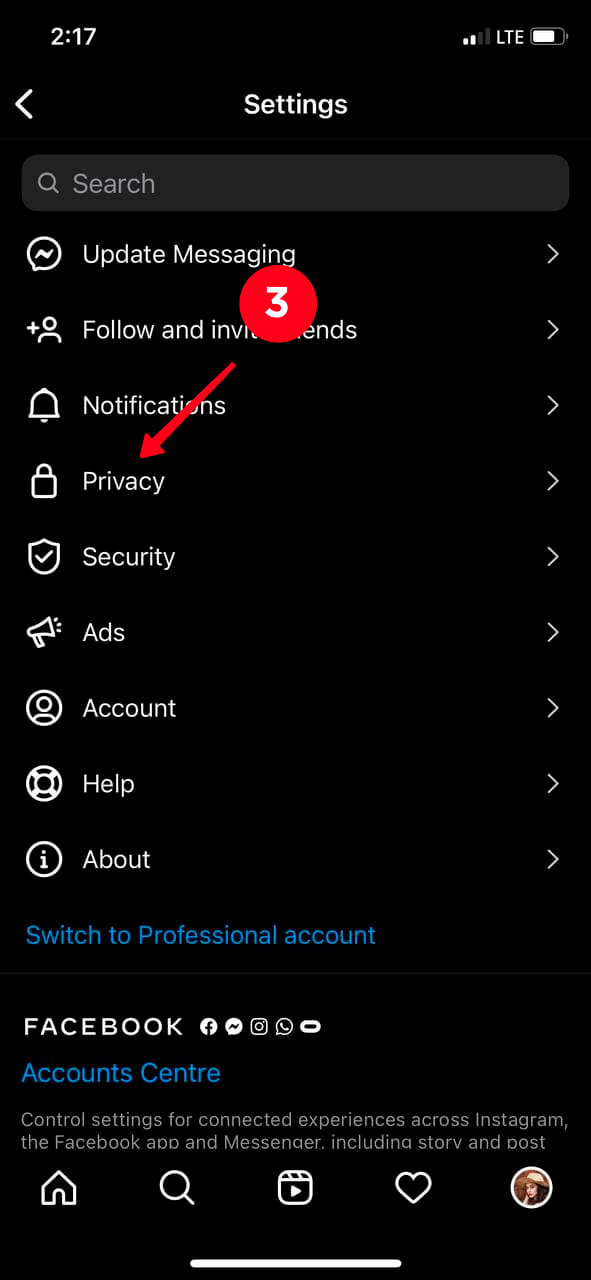
04. Move the slider to the right near Private account.
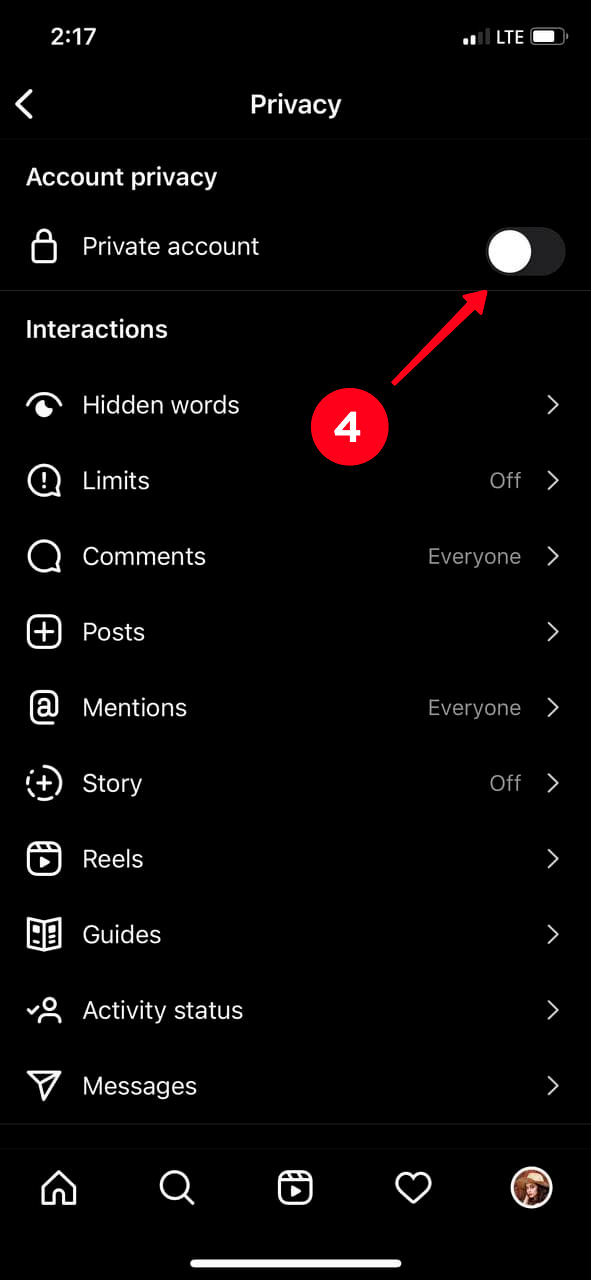
05. Confirm the action by tapping Switch to Private.
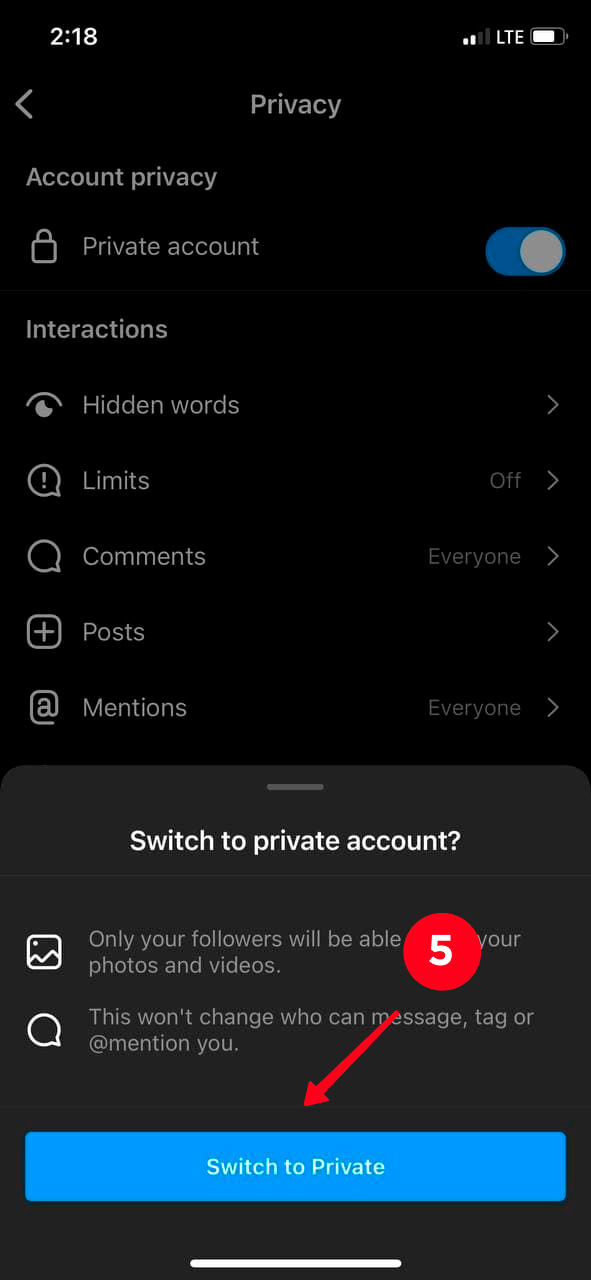
Done! Now, the list of your followers and followings can be seen only by approved by you Instagram users.
It may also happen that you don't want a certain person to see your followers of followings on Instagram, but they are subscribed to you. In this case, setting the profile to private is not enough. In addition to this, you gonna need to delete their account from your followers. Then your profile will be unreachable to them.
By the way, there are many more reasons why it is necessary to clean the list of followers on Instagram from time to time. For example, you need to delete ghost followers on Instagram.
01. Open Instagram and tap the list of followers.
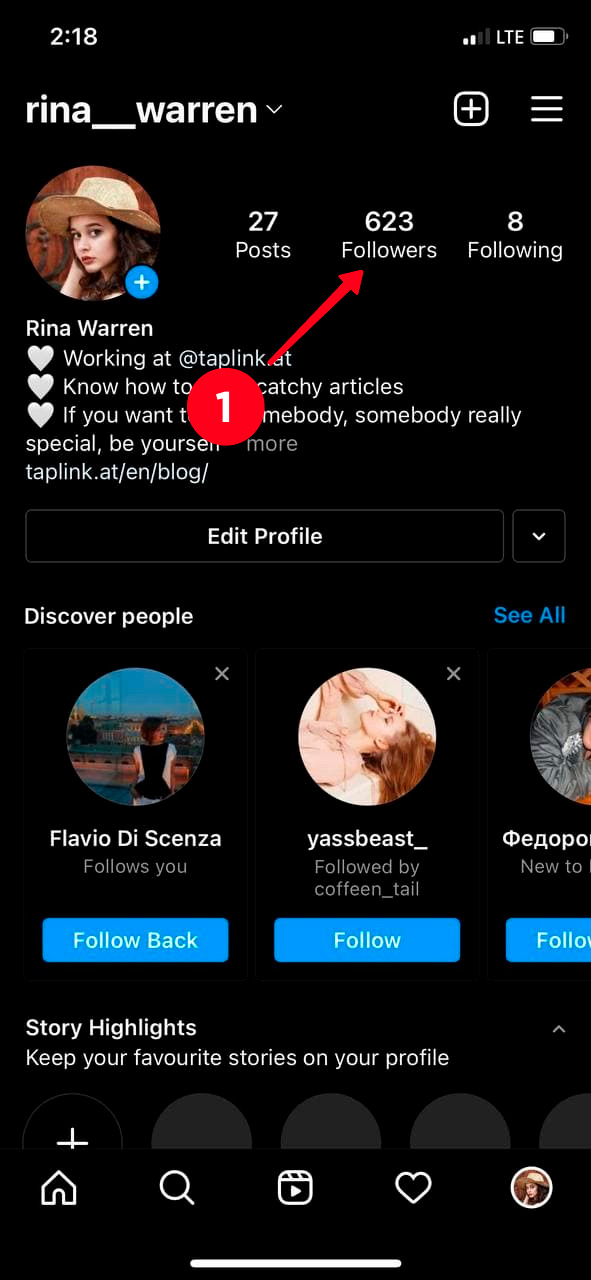
02. Find the profile you want to hide your page data from. Choose the Remove button, which is located next to his username.
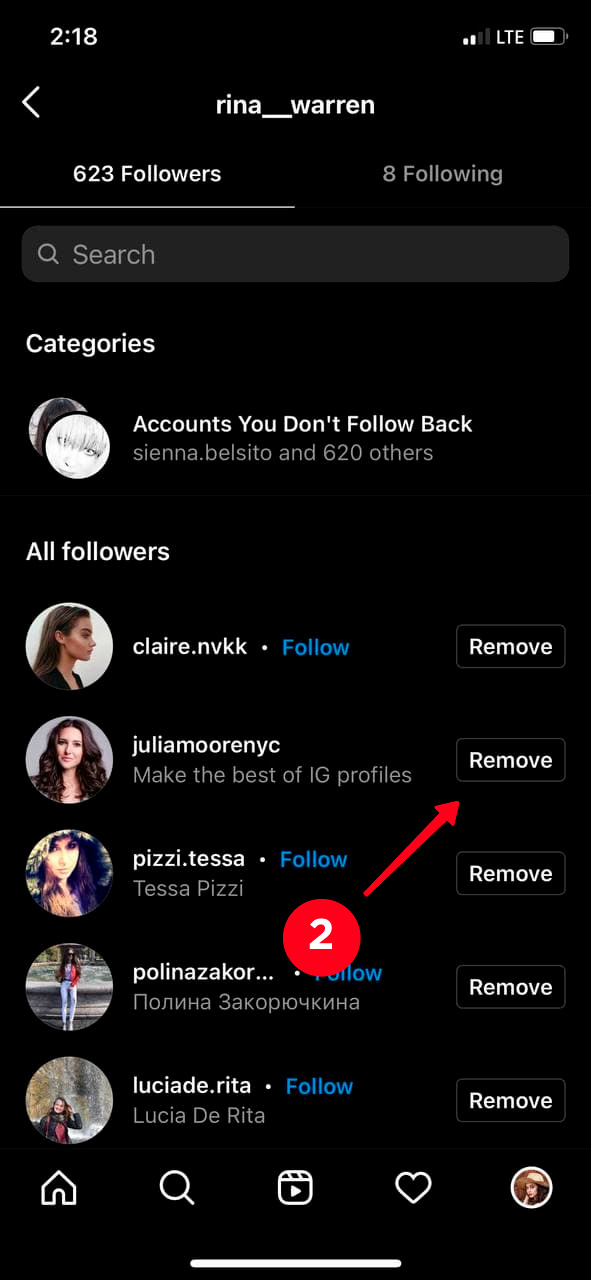
03. Confirm your actions by tapping Remove.
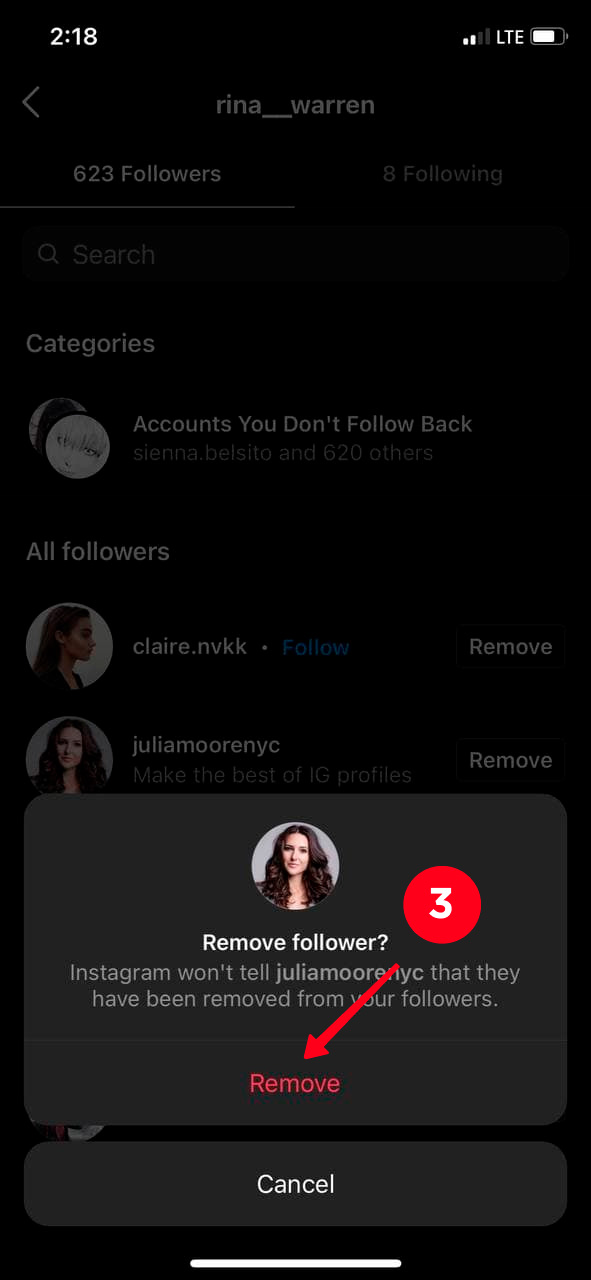
If you are working on increasing your reach on Instagram, then the option of making your page private to hide the followings and followers list is definitely not for you. The only one way that left is blocking users.
You need to restrict their access one by one manually, so it may take time. But as a result, you will have certain Instagram users unable to see who you follow and who follow you.
Be aware, the restricted users will also not find your page on Instagram ever again (until you unblock them). If a user realizes one day that he/she cannot find your page in the search, there may start resentments and quarrels.
Therefore, think carefully how important keeping the list of your Instagram followers hidden, and whether they are worth the risks.
01. Open Instagram and go to the profile of the user you want to block. Tap the three dots in the upper-right corner.
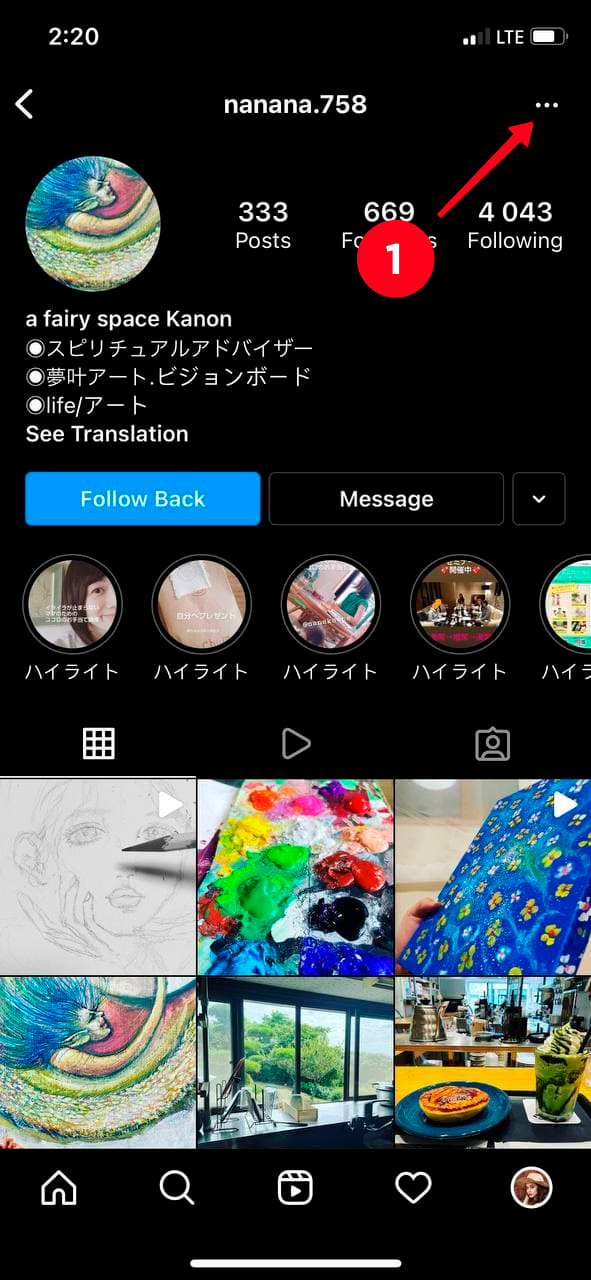
02. Select Block.
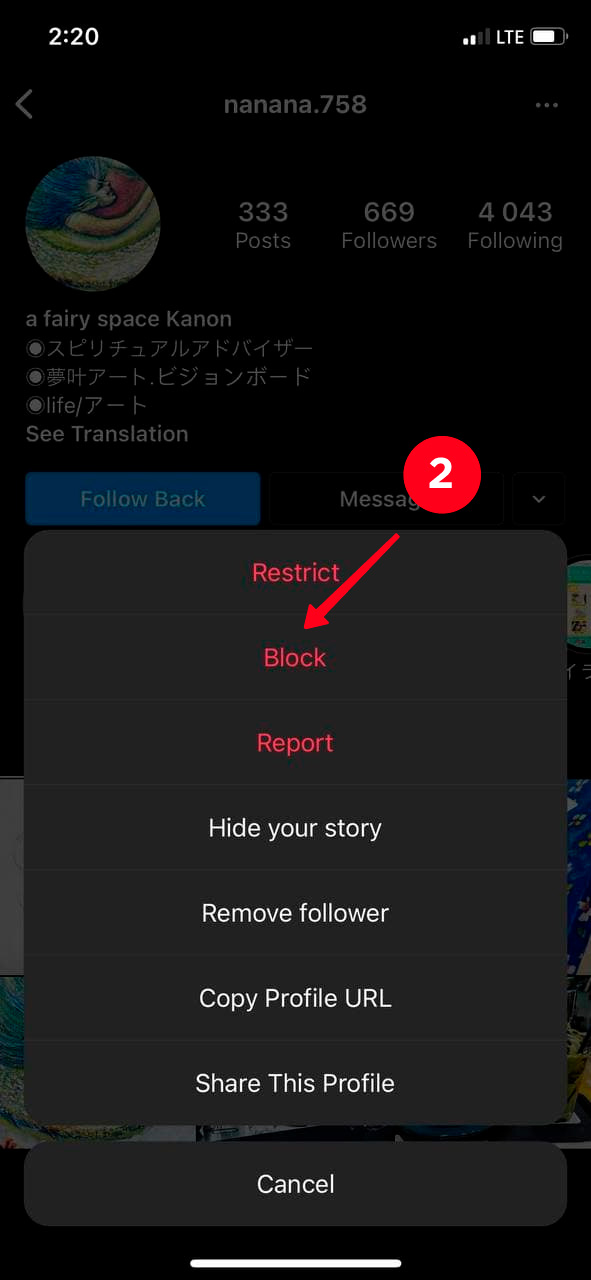
03. Instagram will offer you to block only this page or all accounts that can be created by this user. Select one of two options and tap Block.
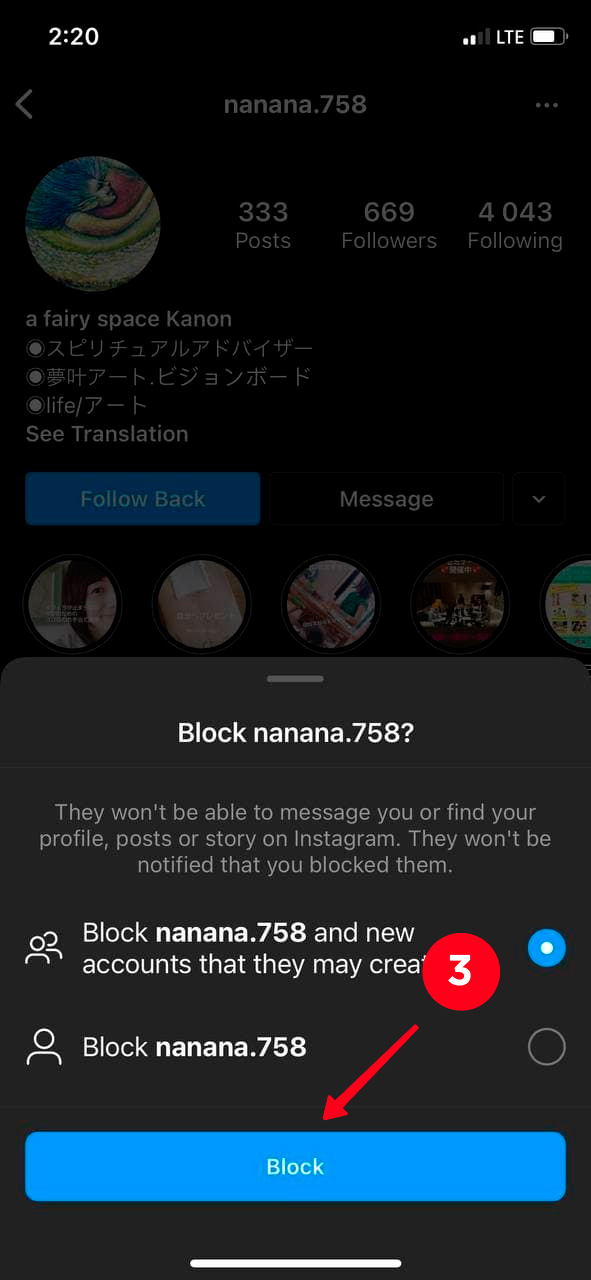
Done! The user is blocked. Now they won't be able to find your page. This means that the list of your followers, following and your content on Instagram won't be available for this person.
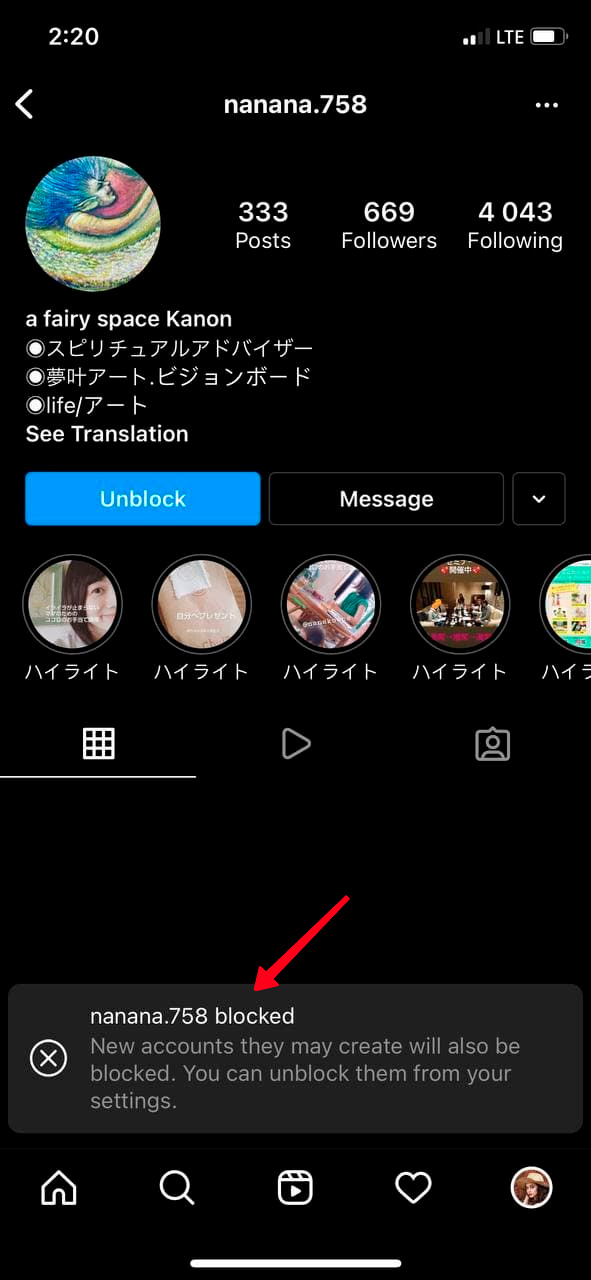
There is no special button that would allow you to hide your followers from everyone on Instagram. If you are concerned about the privacy of your page, then you can:
- set to private your profile;
- remove a user from followers;
- block this person.
Continue adjusting your bio — create an Instagram link in bio page to add more than 150 characters to your bio, and also share whatever you want within it.