A full guide to social media marketing for restaurants: 10 tips + examples

- Why social media marketing is necessary for your restaurant
- Social media marketing tips for restaurants
- Providing essential information in your restaurant’s profile
- Creating authentic and appealing visuals
- Interaction with your audience
- Bonus tip: Convert offline users to followers on your social media
- Bottom line
Statista.com says people spend almost 2.5 hours per day on social media in 2024. That’s why creating a social media marketing strategy for your restaurant is important for promoting businesses, including restaurants, because it’s where you can attract their attention and interact with them.
Let’s also look at some more statistics on why social media marketing is good for restaurants.
- 36% of TikTok users ended up going to the restaurant or ordering food from it after watching a TikTok video about the restaurant.
- Over 1 million Google searches related to restaurants are made every month.
- Almost 37% of people use social media platforms for new restaurant discovery.
Based on this data, we can say that creating a well-thought-out social media marketing strategy is essential for modern restaurants.
The tips in this section will help you promote your restaurant or café on social media like Instagram, Facebook, TikTok, and YouTube. We’ve divided our social media marketing tips for restaurants into the following categories:
- Essential information for your social media
- Content to create
- Interaction with your audience
Each category lists three marketing tips that help you promote your restaurant on social media.
By essential information for restaurants to add to social media profiles, we mean a short description of your restaurant with a call to action, your location, and a link in bio page. We’ll start with the link in bio page as it will house all your information and offer your followers access to any of your services.
Social media often doesn’t allow you to provide all essential information in one place. For example, the current menu might be buried deep in older posts, info about the staff or the restaurant itself might be saved in highlights, and a special offer might be shown in current stories. As a result, potential customers have to spend time searching for information, which can reduce their interest and make it harder to interact with the restaurant.
That’s why it’s important to create a single page with reliable information about your restaurant. There, you could add a complete and up-to-date menu, buttons for reservations or delivery, special offers, hours of operation, address, reviews, contact details, and more.
You could add a link to your link in bio page to the About or Bio section of all your restaurant’s social media profiles, including Instagram, TikTok, Facebook, YouTube, and others. Instead of adding different links to different services and offers, you could have a single link that directs users to all your services and complete information about your restaurant.
Let’s examine what a TikTok and Instagram link in bio page can look like:



Explore the full link in bio page here.
On this page, users can find all the information about the restaurant and its services. At first glance, we can understand what kind of cuisine the restaurant offers. We can also reserve a table using the button or call the provided phone number. Below, we can explore the menu and new dishes from the restaurant, as well as make an online order by tapping the correspondent button. The restaurant also shares a brief about itself, its hours of operation, and exact addresses, complete with a map for easy navigation. At the bottom of the page, there are links to other social media, so we can choose any of them and quickly go to it.
This link in bio page was created using Taplink. We chose Taplink as it offers the following advantages for creating a link in bio page for your restaurant:
- Ready-made templates: Taplink offers over 100 ready-made templates that you can customize to fit the needs of your restaurant.
- Quick creation: Creating a link in bio page with Taplink can be done in 15 minutes.
- No technical skills required: You can create a link in bio page even if you’ve never created one before.
- Mobile-first: Most users use socials from their mobile phones. Taplink is specifically designed for mobile devices, so pages created on it load instantly and have a user-friendly interface for mobile devices.
Let’s take a closer look at how to create a link in bio page using Taplink. Here are brief instructions on how to do it:
- Sign up for Taplink.
- Choose a template. We used this template, but you can choose any other from our library.
- Add information about your restaurant, images, and necessary buttons to the page. For a more detailed explanation, read our creating and customizing your restaurant’s link in bio page.
- Create a link to your restaurant’s link in bio page.
Put the link to your page to each profile of your restaurant’s social media.
Now you have a single space where your potential customers can find all the information about your diner and use the necessary services without having to switch between different services and tabs.
Give a short, informative description of your restaurant on social media profiles so that potential customers can quickly grasp what you offer. Specify the cuisine you specialize in, the theme, or the unique feature of your restaurant or café. Add a call to action that prompts users to take the desired action, such as making an online order, booking a table, or checking out the menu. And, as mentioned earlier, be sure to add a link to your link in bio page where your followers can take this action.
We have separate articles with 100+ Instagram bios for restaurants and 30+ bio ideas for food bloggers that follow all our recommendations for crafting an effective bio. Simply copy and paste the bio you like into your Instagram profile.
Specifying the address in your profile description boosts your restaurant’s visibility, as algorithms factor in the user’s location when displaying search results. For example, if a user is in downtown and searching for restaurants on Instagram, they’ll see profiles of restaurants in that area. If your restaurant is nearby, specifying your location will increase the chances of appearing to that specific user.
Specifying your location is also useful for those who’ve never visited your restaurant before. If they like what they see, they’ll probably want to know your address and may consider visiting your restaurant. So, having the location on your restaurant’s profile will save them time searching for your address.
Make sure to also add your restaurant’s address on your link in bio page. Taplink lets you add not only the address but also a map showing your restaurant’s location. This way, users can easily see where you are without having to search for you on other map services. By tapping the address under the map, they can get directions from their current location to your restaurant.
If you have a chain of restaurants, Taplink allows you to add multiple locations at once, which isn’t available on most social media platforms. The screenshot below shows an example of how two locations look on a restaurant’s link in bio page.
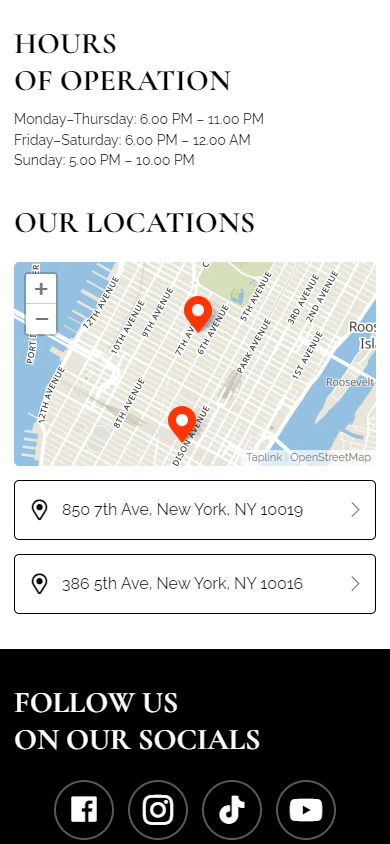
Now that we’ve added information to your profiles and created a link in bio page for gathering your potential customers, it’s time to add visuals to your socials. Visuals are key in social media marketing for restaurants. You need to create authentic content that will inspire trust in your followers and encourage them to visit your restaurant or café.
You can use each of our ideas in different socials and in different formats for your restaurant. For example, you can shoot a long video for YouTube, add its 10-second clips to Reels, TikTok, and Shorts, and share photos from the shoot on Instagram or Facebook.
This is the kind of content you’ll probably post the most. Share mouth-watering photos and videos of your food that look so delicious your followers will want to try them right away. Show off juicy steaks, fresh salads, desserts, or drinks.
A beautiful restaurant interior can also be a big reason for people to visit. Share your dining room, bar area, or outdoor patio to show how nice it is to spend time at your place. These images help create a welcoming atmosphere and give potential customers a glimpse of the experience they can expect when dining with you.
Let people see what’s usually hidden from restaurant diners. Here are a few ideas of what you can post on your restaurant’s social media:
- Food recipes: People love to watch videos or see photos of food: four out of five adults from Generation Z enjoy food-related content. Take advantage of this trend: share the recipes of your most popular dishes straight from your restaurant’s kitchen.
- Your ingredient vendors: Tell about the farmers, fishermen, or bakers who supply your restaurant with ingredients. Tell your followers why you choose these particular vendors for your restaurant. This will show your audience that you’re transparent and increase their trust.
Show the human side of your business, let your followers know that there are real people behind your restaurant who are passionate about what they do. Consider the following content about your team:
- What role different employees play in your restaurant
- Achievements of your employees
- How long have your employees been working in your restaurant
- Interview of your chef or some staff members
- Curious facts about your team or separate employees
- Favorite dishes of some of the staff members
- Funny stories about your employees
Here’s a great example of how a restaurant congratulated their chef on being named Chef of the Year.

Spotlighting your staff not only diversifies your content but also fosters a stronger emotional connection with your followers and customers, making your restaurant more memorable.
So, you’ve filled your profiles, created a link in bio page, and added eye-catching content to your socials. But there’s one more thing for successful restaurant social media management: you need to engage your audience in interacting with you.
Interacting with an audience makes them more interested in your restaurant and helps you keep their attention. Here are some ideas for interacting with your customers and engaging them in your content.
Contests are a great way to boost your profile’s following and get your audience more involved with your content. We’ve got a couple of creative ideas for contests that you can run for your restaurant’s followers.
Cook-off challenge: Challenge your followers to recreate your signature dish at home. Choose a popular dish that most of your audience can easily cook. Provide a detailed recipe and ask your followers to post a video or photo of their dish on their profile with a specific hashtag. Consider the criteria that will help you choose the winner. For example, you can select photos and videos where the dish looks the most like yours. Then, from those, choose the one with the most likes. That’s your winner.
Name that new dish: If you’ve added a new dish to your menu, let your followers name it. Post a photo or video of your new dish, describe it, and list the main ingredients. Ask your followers to suggest names for the dish in the comments. The most creative name that perfectly fits the essence of your dish wins.
Prizes can be anything you want. For example:
- Gift card
- Cooking class featuring your best dishes
- Free dinner
- Cocktail party
- Gift set with treats, like a bunch of desserts
Respond to both positive and negative reviews that your customers leave on social media. Show your gratitude and appreciation to customers who had a good experience at your restaurant. When responding to unsatisfied customers, remain polite and professional. Apologize for the bad experience they had and offer solutions to their issues. You can do this directly in your response or by inviting the customer to contact you.
Remember, negative feedback provides information on what you can improve in your restaurant. Addressing issues publicly and striving to solve them forms a positive image of the restaurant and increases audience loyalty.
For example, here’s how a restaurant responds to positive (left) and negative (right) reviews on TripAdvisor.


Running polls and asking questions is a simple and free way to increase audience engagement.
Ask questions in your post captions, stories, or videos, and encourage your followers to reply in the comments. Ask them what they think is the most unusual dish on your menu or how long it’s been since they’ve visited your restaurant.
Besides questions, use the poll feature in Instagram stories or TikTok videos. For example, you can poll your followers on their favorite dish or ask them to vote on a new dish you’re planning to add to your menu.
People are more likely to remember content if they’ve interacted with it. Moreover, as we said before, social media pays close attention to the activity under your posts and videos. The more your audience interacts with your content, the more likely it will rank higher in search results.
You can attract new followers not only online but also offline. One way to do this is by using QR codes in your diner.
The principle of this method is simple:
- Create a page with all your social media profiles and download its QR code.
- Place a sign with a discount offer and the QR code on the tables or near the cash register so that it can be visible.
- Invite customers to scan the QR code to get a discount. You don’t need to offer a huge discount — a 5% or 10% reduction is enough.
- Once scanned, the QR code directs customers to a page with links to all your social media profiles.
- From there, they go to any social media and follow your profiles.
- To get the discount, customers simply need to show they follow your social media.
Below, we’ve shown what a QR code and a page with social media links can look like:

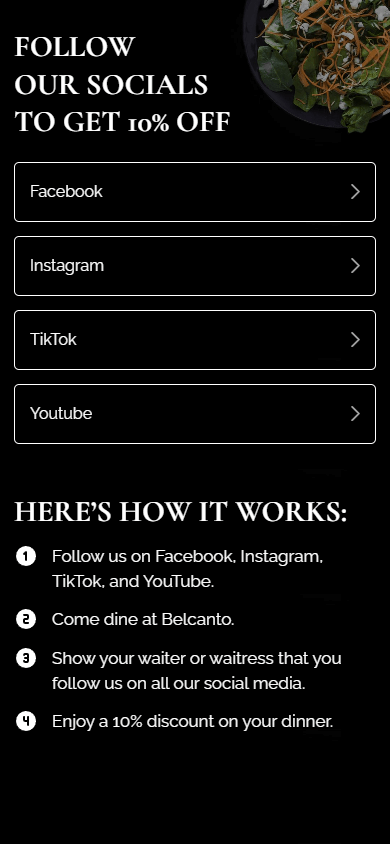
Now let’s figure out how to create such a QR code.
Just like the link in bio page we mentioned earlier, you can create a QR code using Taplink in 5–10 minutes. Follow these steps:
- Create an internal page in your restaurant’s link in bio page.
- Add links to all your social media profiles to the page. For more detailed information on how to do this, read our guide on how to add links to social media in Taplink.
- Get a QR code and download it to your computer.
- Print the downloaded QR code and place it in the most visible places in your restaurant.
That’s it!
Now you know the basic recommendations for marketing your restaurant on social networks. Let's summarize briefly.
There are 4 main things you need to do to effectively manage and market your restaurant’s social media:
- Add important information: It includes a link to a link in bio page, a description of your restaurant, and its location.
- Create authentic content: Share photos and videos of your dishes, tell your followers what goes on behind the scenes of the restaurant, and show them stories about your team.
- Interact with your audience: Engage your followers by holding contests, responding to reviews, running polls, and asking them questions.
- Attract followers from offline: create a QR code directing to our social media and encourage customers to follow you.
We hope that our tips will help you successfully promote and market your restaurant on social media!