70 Instagram bio ideas for musicians + tips on creating a strong Instagram bio

- What a good Instagram music bio consists of
- Instagram bio ideas for musicians
- Instagram bio ideas for rap and hip-hop artist
- Instagram bio ideas for country music artists
- Instagram bio ideas for rock artists
- Instagram bio ideas for indie rock artists
- Instagram bio ideas for punk rock artists
- Instagram bio ideas for pop artists
- Instagram bio ideas for electronic music artists
- What a converting link is
- How to add more than 5 links to your Instagram bio
- How to create a Taplink page for a musician’s Instagram bio
- Tips on how to create an engaging Instagram bio for musicians
- The bottom line
A successful music bio for Instagram can entice your profile page visitors to explore your music further and ultimately become your listeners. Here’s what a good musician bio for Instagram should consist of:
- Engaging text: Engaging text should be concise yet informative, encompassing your genre, musical style, and a call to action. The call to action could involve anything from visiting the link in your bio to following you, listening to a new track or album, or attending your live show.
- Link: A link allows your followers or Instagram page visitors to take the next step, whether it’s streaming your music, buying tickets, or learning more about your upcoming projects. Currently, Instagram only lets you put 5 links in your bio, which can be a pain if you’re on more than 5 streaming platforms, and sell merch and tickets to your show. You need to choose what links you want to add to it. The best way to get around this is to make a high-converting link, which lets you add all the links you want in your Instagram bio, whether it’s 10 or 20 links. We’ll tell you about how you can do it below.
Here’s a good example of a musician’s Instagram bio. The first screenshot shows a bio featuring engaging text and a high-converting link that directs users to the artist’s page. In the second screenshot, you can see that on the page, users can buy tickets to the show, watch the artist’s new music video, and pick where they want to listen to his music. So, the artist put 7 links on his page instead of the usual 5 on Instagram.
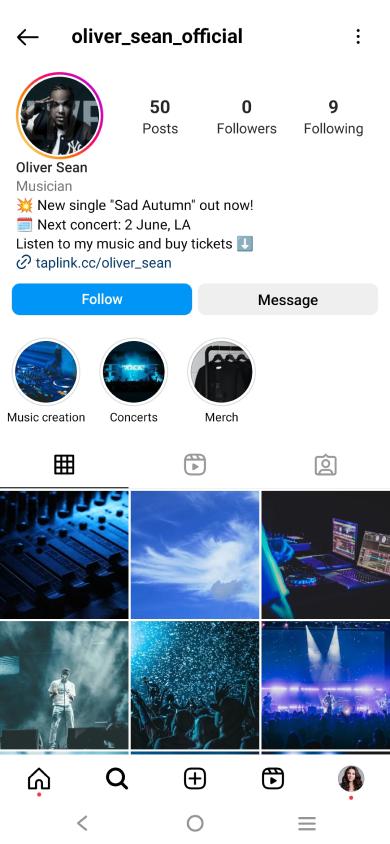
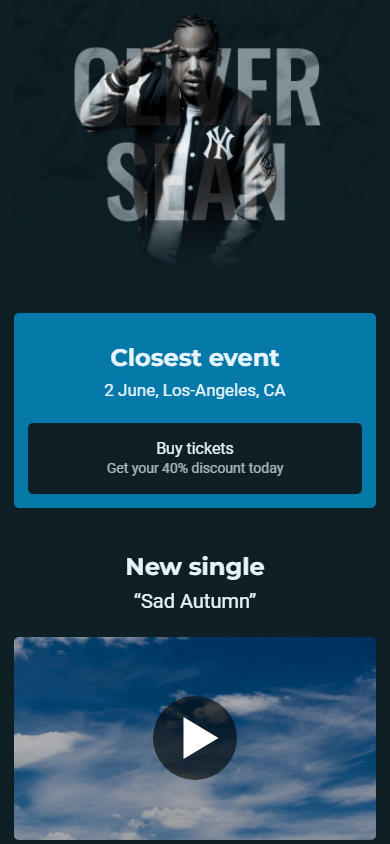

Check the full artist’s page here.
Now, let’s move on to ready-to-use Instagram bios for musicians.
We’ve categorized our ready-to-use Instagram bio examples for a musician, musician band, and music lovers into 7 genres, including rap & hip-hop, country, rock, indie rock, punk rock, pop, and electronic music. Each category offers 10 bio ideas for musicians.
🎤 Grab tickets for my next show on [date]. #[artist name]
taplink.cc/oliver_sean
taplink.cc/oliver_sean
🎧 Cop my new single here on the link:
taplink.cc/oliver_sean
taplink.cc/oliver_sean
taplink.cc/oliver_sean
taplink.cc/oliver_sean
taplink.cc/oliver_sean
🎬 [Video title] is out today!
Watch below! ⬇️
taplink.cc/oliver_sean
taplink.cc/oliver_sean
Catch me live this [day of the week], [date]. Grab tickets below! ⬇️
taplink.cc/oliver_sean
👕 Get your exclusive merch today. Follow the link!
taplink.cc/oliver_sean
🎤 Upcoming gig [date]. Limited tickets available! #[band’s name]
taplink.cc/oliver_sean
taplink.cc/oliver_sean
[Album title] just dropped!
Check it out on our Taplink:
taplink.cc/oliver_sean
More on my Taplink:
taplink.cc/oliver_sean
Upcoming gig [date]. Book tickets:
taplink.cc/oliver_sean
🔥 Check out [single title] below!
taplink.cc/oliver_sean
#[artist name and show title/date]
taplink.cc/oliver_sean
🛒 New merch design! Tap the link below! ⬇️
taplink.cc/oliver_sean
🎵 My latest single is live!
Check it out on my Taplink:
taplink.cc/oliver_sean
New merch design! Tap below to choose one:
taplink.cc/oliver_sean
taplink.cc/oliver_sean
Catch us live this [day of the week]! ⬇️
taplink.cc/oliver_sean
🔥 See us live in [show location] on [date].
#[band’s name and show title/date]
taplink.cc/oliver_sean
🔥 See you at show, [date]! Buy tickets here ⬇️
taplink.cc/oliver_sean
taplink.cc/oliver_sean
[Single title] is our new rebellion. Check it out:
taplink.cc/oliver_sean
🛒 New merch is here!
⬇️ Follow my Taplink:
taplink.cc/oliver_sean
taplink.cc/oliver_sean
taplink.cc/oliver_sean
New video [video title] is out soon. Don’t miss!
taplink.cc/oliver_sean
🔥 Catch me live in [show location] on [date]. #[artist name]
taplink.cc/oliver_sean
taplink.cc/oliver_sean
🔥 See you at the show, [date]! Buy tickets now ⬇️
taplink.cc/oliver_sean
taplink.cc/oliver_sean
[Single title] is our latest hit. Listen now below!
taplink.cc/oliver_sean
🛒 New merch is out!
⬇️ Shop here:
taplink.cc/oliver_sean
New track [single title] available now! Hit the link!
taplink.cc/oliver_sean
taplink.cc/oliver_sean
taplink.cc/oliver_sean
New video [video title] drops soon. Stay tuned!
taplink.cc/oliver_sean
🎧 New beats dropping! Listen now! #[band’s/artist name and release title]
taplink.cc/oliver_sean
taplink.cc/oliver_sean
🎶 Hit the link and listen now:
taplink.cc/oliver_sean
🎶 Get lost in the rhythm.
🎧 My latest album is live:
taplink.cc/oliver_sean
taplink.cc/oliver_sean
🎧 Ready to rave? Tickets on my Taplink:
taplink.cc/oliver_sean
A converting link is a link that helps convert your followers or Instagram page visitors into customers. By tapping this link, they can visit your merch store, a page where they can buy tickets to your show, or the page of your new album or single on Spotify, SoundCloud, or any other streaming platform you’re on.
Instagram only allows you to add up to 5 links to your bio, which means musicians have to choose which ones to use. For example, if you’re on Spotify, SoundCloud, Apple Music, YouTube, and Deezer, sell merch on Amazon, and sell tickets to your show on a ticketing platform, 5 links just won’t cut it. However, there’s a life hack that allows you to add as many links as you want to your Instagram bio. Read on to learn about it.
The best way to add more than 5 links to your Instagram music bio is to create your musician’s page on Taplink and put the link to this page in your music bio for Instagram. By opening your Taplink link, your Instagram followers can find all the information about you, answer their questions, buy your merch or tickets to your upcoming show, learn about your new track or album, and listen to it. And all this in just one place — your Taplink page which is available by your link in bio.
Taplink offers the following advantages:
- Rapid creation: You don’t need technical development skills and can create a Taplink page in just a few minutes. Typically, it takes between 10 and 15 minutes.
- Quick loading: Taplink pages load instantly on all devices, including PCs, laptops, tablets, and phones.
- Swift updates: Unlike traditional websites, you can change a show date, announce a new album, or add info about a new merch design in just 2 minutes. Again, no technical skills required.
Look at the example of a musician page with a music bio made with Taplink below.
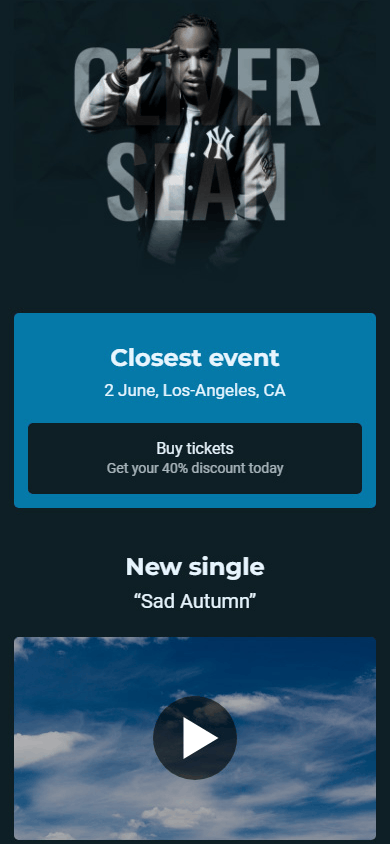


Click here to visit the full page.
As you can see, Taplink offers many customization options for your page. Here are some features you can add to your musician page:
- Get tickets button: By tapping the button, users can directly navigate to the site where they can buy tickets to your show.
- Video: Users can watch your video directly on the Taplink page or go to the corresponding service to view it there.
- Music: Add a single song or an entire album to your page. From the Taplink page, they can go to the service where your music is available, including Spotify, Apple Music, SoundCloud, YouTube Music, etc., and subscribe to your content on their preferred platform.
- Merch: Sell merchandise on your Taplink page, including T-shirts, hats, jeans, or any other merch that you offer.
- Social media buttons: Add social media like Instagram, YouTube, Facebook, Patreon, TikTok, and others. By tapping these buttons, users can instantly go to your social media profiles.
In addition to the aforementioned options, you can also add other features such as an opt-in form, a countdown timer, an FAQ, a map to show where your upcoming show is, etc.
Now, let’s explore how to create such a page.
You can create a Taplink page in just 10 to 15 minutes if you use a pre-made template. Taplink offers over 100 templates in various styles to choose from. We used this one, but feel free to pick a different template and customize it to your liking.
Here’s a brief guide to creating a Taplink page:
- Sign up.
- Select a template.
- Customize the page to your liking. We have an in-depth article specifically for musicians that explains how to create and customize a Taplink page. Read the article here.
- Create a link to your musician page.
Add the link to your page in the bios of all your social media profiles, including Instagram, YouTube, TikTok, Facebook, X (Twitter), etc. This way, you can attract customers from these platforms as well. Read the detailed guide on how to share your Taplink page link on social media.
If you want to dive even deeper into creating and customizing your Taplink page, please read this detailed guide.
If you don’t want to use ready-made Instagram bio examples for musicians and would like to create your own, we’ve listed some tips to help you write the perfect text for your Instagram music bio.
Add a call to action (CTA): It’s important to guide your followers to the next step, which could be listening to a new album, tapping a Taplink link, or buying tickets. Use short and clear phrases, such as “Listen to the new album here”, “Order exclusive merch on Taplink,” or “Buy tickets to the upcoming show.” A CTA encourages followers to interact with your content.
Add keywords: Create a brief description of your music, then pick the most important phrases that best describe you. For example: “Indie rock artist inspired by the 90s. Writes songs about love and loss.” This helps to quickly tell your audience who you are and what kind of music you play.
Add a quote: If you’ve got positive reviews in the local press or on websites, add them in your music bio. For example, you could type “Emotional and inspiring music that makes you think” — www.website.com. This will convey a sense of popularity and high quality.
Use hashtags: Avoid using popular hashtags, as users searching for those will see posts, not profiles. Instead, use a branded hashtag like your stage name or band’s name. For example, a stage name hashtag might be #OliverSean and a band’s name hashtag might be #SimplePlan. This helps ensure your audience finds content about you without getting distracted by competitors.
If you’re interested in learning more about Instagram’s features for musicians, please read our articles on how to add music to your Instagram posts and how to add music to your Instagram stories.
Whether you pick our ready-to-use bio or write your own, make sure it’s got engaging text and a high-converting link. Engaging text helps your followers immediately understand what you do, piques their interest, and encourages them to take action. A high-converting link helps turn your followers into customers who buy your show tickets, merchandise, or listen to your tracks or albums.
Taplink allows you to create a full-fledged page with a link for your bio. On this page, your followers can find everything they need: tickets to your show, merch, your tracks, and the latest album. And all this by tapping just one link in your bio. Sign up for Taplink today and easily create a high-converting link that houses all your important links in one place.