25 surefire Instagram content ideas for musicians + tips on writing killer captions for them

- Instagram content ideas for musicians
- 1. Your new single teaser
- 2. Your new track or album announcement
- 3. Your show announcement
- 4. Memes
- 5. Insights on where and how your track was recorded
- 6. What inspires you
- 7. Funny behind-the-scenes situations
- 8. Tutorials
- 9. Photos and videos from rehearsals or your studio
- 10. Music video making process
- 11. Contests
- 12. Covers of popular songs
- 13. Explanation of your song’s meaning
- 14. Guess the Song game
- 15. What People Think vs. Reality
- 16. Your merch promotion
- 17. Photos and videos from your shows
- 18. Your song in a style of another musical period
- 19. Acoustic versions of your songs
- 20. Polls
- 21. Photos and videos with your fans
- 22. Fan arts
- 23. Playlists for various moods
- 24. Your childhood photos and videos
- 25. Your music journey
- Recommendations for writing Instagram captions
- Write catchy copy
- Create a link in bio page and call followers to tap it
- Ask questions
- Tag your locations
- Add hashtags
- Use emojis
- The bottom line
In this section, we’ve provided 25 ideas for what music artists can post on their Instagram or any other social media. You can format these social media content ideas as regular posts, videos, or Reels.
Instagram captions that you add to posts are also important. They help explain the meaning of your post or encourage your audience to take action, such as tapping the link in your bio. That’s why we also suggest you read the Recommendations for writing Instagram captions section where you’ll find 6 tips for writing Instagram captions.
Now let’s proceed to music content ideas that you can implement in your Instagram profiles.
Post a 5–10-second clip of your new song to get your followers excited about it. This could be just a snippet of the single with an abstract visual or its title. Ask your followers to guess what your new release will be about or give them a clue.

Sharing little bits of your new music is a great way to intrigue your followers and make them anticipate your new track. Discussing your teaser in the comments will positively affect your account’s visibility, as Instagram’s algorithms tend to promote accounts with high activity.
Share the exciting news about your new track or album with your followers! Use eye-catching visuals that stand out in the feed: the track or album cover if it’s bright enough or a short video announcement.
Write a clear caption saying your new music is out now. Tell people the name and ask them to tap the link in your bio to listen.
Instagram only lets you add up to 5 links in your bio, which isn’t enough if your music is on more than 5 platforms. That’s why, in your bio, you should put only one link that directs to your link in bio page.
The link in bio page lets you add links to all the platforms where your tracks or albums are available. If you’ve made a music video, add it to your link in bio page too. This way, your followers can not only listen to your tracks but also watch your video from a single page.
We’ll discuss the benefits of a link in bio page and how to create one in the section called Create a link in bio page and call followers to tap it.
Announcing the release of a new track or album is the best way to direct traffic to the streaming platforms you want. This helps you get more streams and keeps your fans informed about your business.
Create a post to let your followers know about your upcoming show. Use photos or videos from your past shows as visuals to give your audience an idea of what to expect.
In your caption, be sure to specify the date, time, and location of your show, as well as that your fans can buy tickets in the link in your bio.
On the link in bio page, add a button to buy tickets to your show along with links to your tracks. Also, be sure to add the show venue’s address for the followers who didn’t see your post. One of the advantages of the link in bio page is that you can add a map to help your followers easily find the venue.
We’ll explain how to create this kind of link in bio page in more detail in this section.
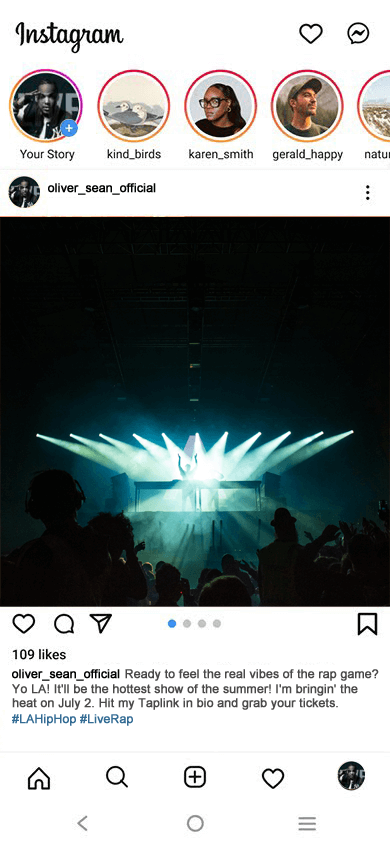
Announcing a performance is the main way to inform and attract your audience to your upcoming show. By telling your followers how and where they can buy tickets, you increase the sales and the audience that comes to your performances.
Memes add a touch of humor and a casualness to your hard-working content. Share memes related to your work that your audience can understand. You can add a funny caption or describe a similar situation from your life that the meme depicts.
Memes get a lot of attention and are actively shared, which increases activity on your account and makes it more visible. Sharing funny images helps reach a wider audience, and users who are interested in your memes might stick around to see your other content.
Tell your audience the story of how one of your tracks was made: what city you recorded it in, what you felt while recording the song or shooting the music video.
You can also share any unusual situations related to the track. Maybe you used some uncommon instruments or some unexpected sounds ended up in the final recording.
This will help your fans feel like they’re part of your creative journey and will make them more loyal to you.
Provide your audience with details about the experiences, locations, or individuals that have inspired your particular song or album. The more details you share, the better. For example, if a particular place inspired a song, share photos of that place, whether it’s a picture of a forest, mountains, or a city. If a conversation with someone sparked an idea of a song in you, describe the conversation in detail, including your thoughts and emotions at the time.
By sharing your personal sources of inspiration with your followers, you foster a deeper connection with your fans. They will begin to see your music as more than just melodies; they will see the person behind the music and the emotions that drive your work.
Share some funny things that happen when you’re not on stage. These can be some inside jokes, funny stories about your work, pranks you’ve pulled on each other, or funny fails you’ve experienced. Don’t be afraid to show your failures and mistakes: it makes your content more curious and real.
Sharing these funny things will make your fans feel closer to you and show them that you’re not just a professional music artist but also a normal person with a good sense of humor. Plus, funny content helps balance your account between posts with intensive work and the fun that comes with it.
Share your professional skills with your followers. You can record lessons on how to play your own songs or songs by popular musicians, or you can tell about the principles of playing your instrument or using specific music software.
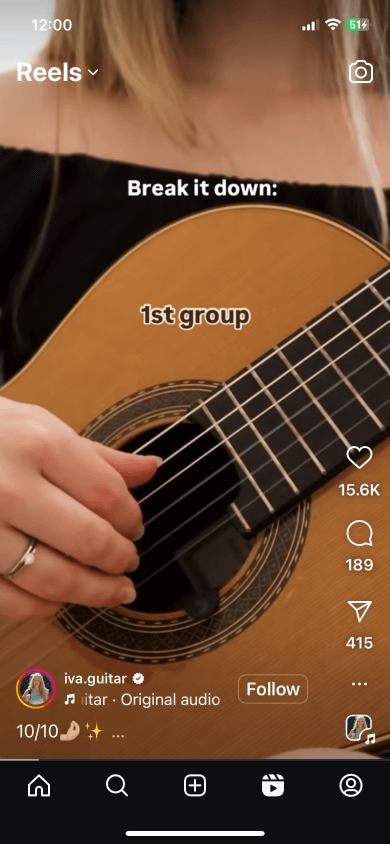
Tutorials show how skilled you are as a musician and make you an expert in your field. Plus, tutorials can attract new users who aren’t aware of your work: your video might be recommended to people searching for music lessons, and they could end up following you.
This is a great way to show your followers what goes into creating a finished track or album. Take photos or videos that capture emotions: when you or your bandmates are smiling, laughing, working hard, or discussing a new song. In the caption, you can share details about what you were working on, what you were discussing, or what challenges you faced.
Such content gives listeners a peek into your informal and real life. It allows them to feel a part of your music production process, creating a sense of closeness and connection.
Share not only the content from recording tracks but also how you make your music video. Post the most captivating and intriguing things from the shoot, unusual outfits, or locations you film. A good idea is to show before-and-after clips, with the behind-the-scenes footage first and a part of the final video second. This will show how ordinary filming moments turn into professional videos.
Content from music video shoots sparks curiosity among followers, building anticipation for your new release. And, like any behind-the-scenes content, footage from video shoots allows fans to feel closer to you and creates a sense of belonging.
Give away prizes to your fans, like exclusive merchandise, tickets to your show, or a chance to meet you backstage. We’ve prepared a few post ideas for contests below.
- Best fan art: Ask your fans to create a cover for your next single or album. You can post the best ones to your stories and let your followers vote for the winner.
- Cover of your song: Offer your fans to cover one of your songs. You can choose the winner based on their vocal control, instrument skills, and how difficult the song they’ve covered is.
- Video for your song: Ask your fans to make a music video for one of your songs. It can be a digital video created using graphics software or a live-action video. You can pick the winner based on how creative and unique the video is, how well it fits the song style and its topic, its emotional impact, and the quality of the video itself.
To collect entries for the contest, ask your fans to post them in their profiles, tag you in posts, and use a specific hashtag that you create for the contest.
Tagging you and using the hashtag will make your Instagram account more visible as it shows that people are actively interacting with your profile. Contests also make your fans more engaged with your content and help you build a stronger connection with them. Your fans will feel they can contribute to your creativity and become part of your music journey.
Don’t just listen to covers from your fans, make your own too. Experiment with different styles and genres, but add your own unique touch to each cover. For example, rockers highly value covers of popular pop songs with a rock arrangement. If you play rock, perform a pop song in your own recognizable style.
The screenshot below shows a guitarist covering a popular song by Jimi Hendrix.

Popular tracks can attract the attention of not only your followers but also fans of the original artist. Your cover may be recommended to users searching for covers of a particular song, which will expand your audience reach. Additionally, these users may become your followers if they like what you do.
Tell your listeners about the thoughts and feelings you put into some song. Describe the main idea or theme of the song, and share the emotions you wanted to express. Maybe there was a specific situation that motivated you to write the song? Tell your followers about it. For more information, you can comment on the most striking and memorable lines from your song.
Each of your songs is a personal story and experience. And if you share them with your audience, they will feel like you’re opening up to them, which will strengthen their attachment and loyalty. By learning what’s behind the lyrics and melody, listeners are more likely to pay attention to the song, listen to it, or share it with others.
Spice up your content with an interactive game. Add a snippet of your song to a post or put your song in a story and challenge your followers to guess the title. You can also share clips of others’ songs, such as tracks by popular musicians or artists who play in your genre. You can run the Guess the Song game regularly, for example, once a week on a specific day. To boost engagement, offer a small reward to your followers: tag the first person to guess correctly in your story or post with the correct answer.
The Guess the Song game will actively engage your audience in your content, increasing comments and reactions. This will positively impact the visibility and popularity of both your individual posts with the game and your profile. Interactive formats like this also help your audience feel more connected to you, strengthening your fan base.
You can show the What People Think vs. Reality content as a carousel post, with the first slide showing what people think and the second showing what really happens. Or, you could make a short video showing fans’ expectations followed by the artist’s reality.
Here are some post ideas for What People Think vs. Reality:
- Songwriting: In the What People Think part, show a musician sitting in a coffee shop, deep in thought, actively writing something down in a notebook. In the Reality part, show a disheveled musician at home, surrounded by heaps of crumpled paper and empty coffee cups.
- Life of a professional musician: In the first part, show a music artist performing every day, staying in fancy hotels, and partying. In the second part, show the same music artist practicing their instrument at 3 am or arguing with their bandmates during a rehearsal.
- Guitar skills: The What people think part depicts a musician playing a guitar solo using the tapping technique. And the Reality part shows the musician making the perfect bending and vibrato in the guitar solo.
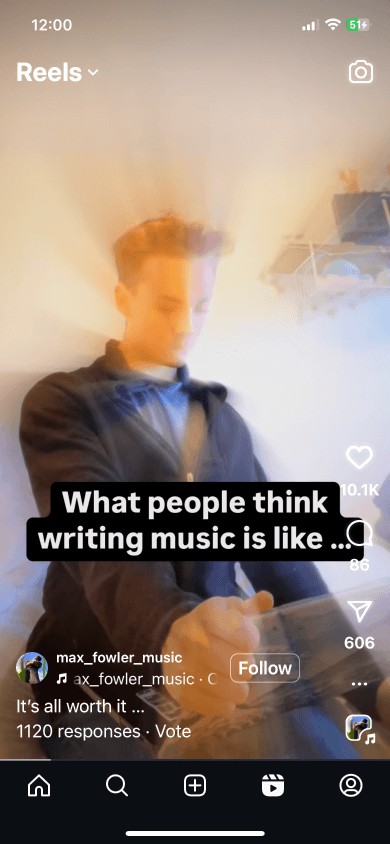
Fans often have stereotypes about musicians’ lives, imagining them as full of fun and entertainment. What People Think vs. Reality posts can help break these stereotypes and show the real side of your life and music. By showing the reality of your life, you’ll help your fans understand you better and appreciate your music because they’ll see that there’s a lot more going on behind the scenes than what they see on stage.
If you’re selling your own merch, make sure to show it off on Instagram. Don’t just show the overall look of the clothing but also details such as close-ups of the print, texture, seams, or the packaging that you use to deliver your products.
Show how you or your team also use your merchandise in everyday life, like wearing the hoodies at rehearsals or drinking tea from a mug with your band’s name.
When you post about your merch, always add a call to action to buy it from your link in bio page, which we discussed earlier. On the link in bio page, make sure to have photos of each item, descriptions, and a purchase button in order for your followers can buy it right away. You can also offer a discount and add a countdown timer to create a sense of urgency. See the section about creating a link in bio page to get more information about how to create one.
Telling your audience about your merchandise is a great way to promote it and increase sales, as a result. Fans who buy your merch become part of your community and feel closer to you.
When posting photos or videos from your shows, choose the ones that capture the best moments, like you interacting with the audience or showing vivid emotions, energetic stage shots, or your fans singing along with you. It’s best to use recordings and images taken by a professional photographer.
If you don’t have a photographer, you can involve your fans. Ask them to send you photos and videos from the show and select the best and highest quality ones for Instagram.
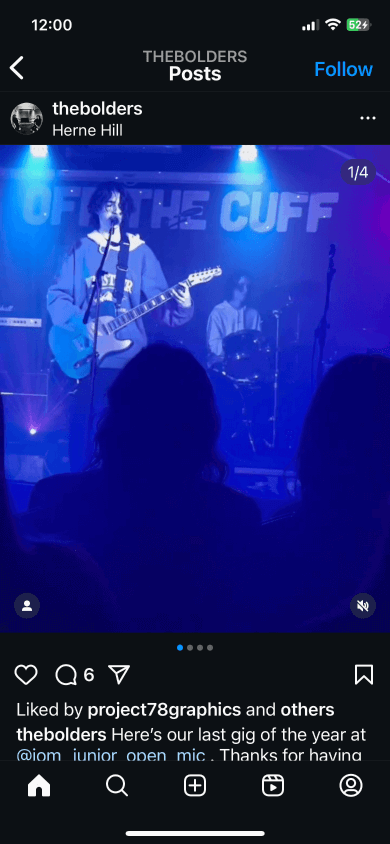
Using photos or videos from your fans will contribute to their active interaction, making them feel more connected to you. And sharing this kind of content will create a sense of presence for your followers and show what they can expect from you. It’s a great way to get people excited about seeing you live.
Adapt one of your songs to the style of another musical period. It could be jazz from the 1920s, blues from the 1950s, disco from the 1970s, or rock from the 1980s. Make sure you understand the basic musical principles of this style and incorporate them into your song.
To complete the look, try to capture the feel of the period visually. For example, a jazz version might feature a black-and-white aesthetic and vintage clothing, while an 80s rock version could include bright makeup, leather jackets, and electric guitars.
This unusual content will showcase your versatility and professionalism as a musician. It’s a great way to demonstrate your musical skills and knowledge of different genres and styles, which will earn you more respect from your audience.
If your music genre differs from singing to an acoustic guitar, show your songs from a new perspective: record a video where you or your band performs an acoustic version of your tracks. These can be recorded in a variety of settings, including your home studio, a professional recording studio, the street, or even a campfire in the forest.
Acoustic music often creates a more intimate and sincere sound. It allows your audience to focus more on the meaning of the lyrics, your vocals, and the melody.
Engage your audience by running polls on Instagram. For example, ask them to choose the cover art for your next album or single, vote on your setlist for an upcoming show, or decide on the design for your new merchandise.
You can use Instagram Stories to create polls with the built-in feature. Or you can create polls as posts on your feed. For example, create a carousel post with different images of album covers and ask your followers to vote for their favorite in the comments. Once the voting is over, be sure to show the cover you’ve chosen to show your followers that their opinions matter.
Fans like it when you listen to their feedback, especially when it comes to decisions that directly affect your music. By commenting or voting, your followers automatically increase your account’s activity and make it more visible.
Post photos and videos of both crowds at your show and you with specific individuals. For example, you could share a video of your fans singing along with you at your concert or take a photo of you and a fan you met on the street and post it on your profile. Thank your fans for their support and share stories about how you met them or curious facts about them. Maybe one of your fans has never missed a single show or traveled from across the country to see you perform.
Posting photos and videos with your fans will help you express your gratitude and appreciation, as well as create a warm and friendly vibe on your profile. As a result, this will help you build a more loyal audience.
Share arts that your followers create for you. These could be pencil art, painted pieces, or digital illustrations. Make sure to pick high-quality ones that will be visually appealing to your audience and fit the aesthetic of your profile.
You could even make this a regular feature. For instance, you could post fan art collections on the first of each month or weekly if you have enough artwork from your fans.
Be sure to show your gratitude to the artists by mentioning their names and tagging their profiles in captions when posting their art.
For example, below is a fan art post idea by Goodkidband that they share every Friday and thank their followers for submitting the art with them.
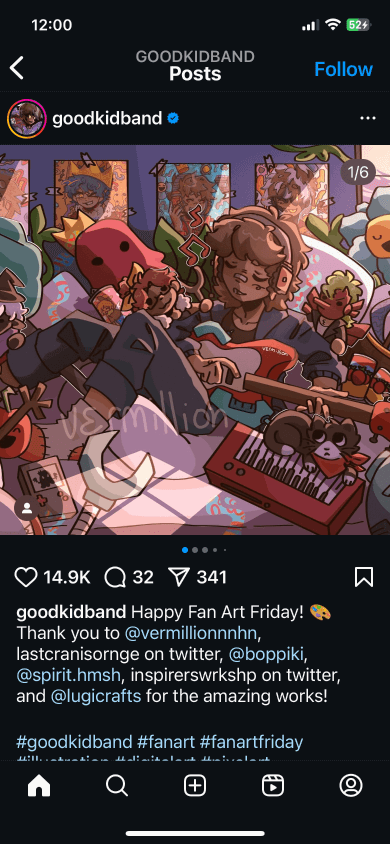
Sharing fan art on your Instagram profile shows that you appreciate your followers’ creativity and see their dedication. This makes your audience feel like they’re part of your community and helps you build a stronger bond with them.
Make and share playlists for different moods and situations. Here are some creative music playlist ideas:
- Songs for road trips
- A rainy day playlist
- Date night tunes
- Music for a solo city walk
- Soundtracks from your favorite movies
- Covers of your favorite songs
- Songs that make you sad
- Songs that give you energy
Don’t be afraid to ask your fans to share their playlists that include your music. They can tell you the name of their playlist and the platform where they created it (Spotify, Apple Music, etc.). Or, ask them to share their playlists on their own Instagram profiles and tag you.
When your fans add your songs to their playlists, it can help more people discover your music on streaming platforms as their algorithms factor in this. For example, this is a good chance to end up in playlists like Release Radar or Discover Weekly on Spotify.
Post some photos or videos from your childhood on Instagram. A good idea is to share something related to your music journey. This could be a photo of you holding your first musical instrument, a video of your first school performance or your teen band rocking out. Add a description to it like who gave you that instrument, what you felt during your first school performance, or what genre your teen band played music in.
Sharing childhood content creates a deeper story for you as a musician, showing your journey from a very young age to the present day. This is an effective way to make your content more personal and touching and to show your more human side.
And the last music content idea we would like to offer to you is telling your followers about the most significant events on your journey to becoming a musician. Be transparent about both your successes and the challenges you have faced. For example, what your first performance was like, how you decided to quit your job to pursue music, or your first successful single. Share what kept you going and inspired you along the way. Don’t be afraid to share your emotions with your followers; be as sincere as possible.
By sharing your personal story, including both the good times and the bad, you’ll connect with your audience on a deeper level. This will build trust and empathy towards you, as well as make your fans appreciate you as a musician even more.
We’ve discovered 25 music content ideas for posts, videos, and Reels for your Instagram or other social media. But there’s one more important thing to know about.
Although visuals are the primary form of content on Instagram, captions are also significant for marketing your music on social media. They explain the meaning of your image or video, complement them, and encourage your audience to take the action you want from them.
We’ve prepared several recommendations for writing Instagram captions for your musician’s visuals.
Grab your followers’ attention with the first lines of your captions. Even though Instagram lets you write captions up to 2200 characters, your audience will only see the first couple of lines in their feeds. Therefore, always put the most important and engaging information at the beginning and leave mentions, hashtags, and secondary information for the end of your captions.
For example, if you’re telling your audience about your upcoming show, say it right away. Tell them the city, venue, date, and time at the beginning and put all the extra info and hashtags at the end.
If you’re promoting something in your posts, make sure to add a call to action asking your audience to tap the link in your bio. A call to action is a powerful way to encourage your audience to take the step you want them to.
As a musician, you can call your audience to buy your merchandise, watch a new video, or listen to a new single on different platforms like Spotify, Apple Music, Amazon Music, and others by following the link in bio. And if you add separate links for each of your offers to your bio, it might not be enough as Instagram limits the number of links to 5.
In order to incorporate all essential links and facilitate navigation for followers, create a link in bio page. The link in bio page will serve as a hub where followers can do actions you want them to do and access important information about you from a single page.
Look at the example below.

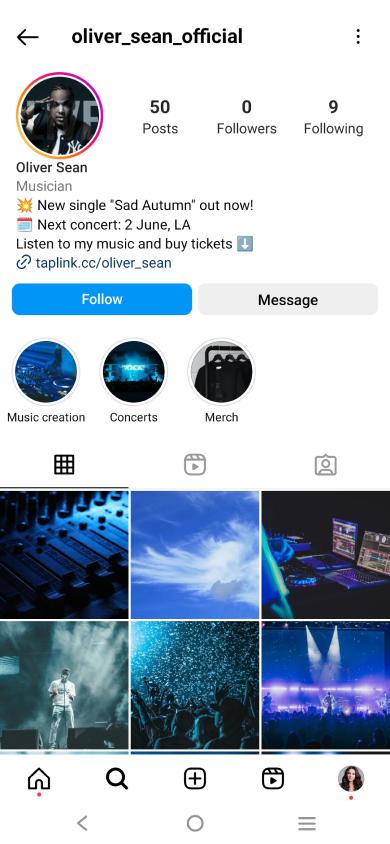

In the first screenshot, a musician encourages followers to buy tickets to his show by tapping the link in his bio. The second screenshot shows a bio with a link to the musician’s link in bio page. The third screenshot depicts the initial screen of the musician’s link in bio page, allowing his followers to buy a ticket right away.
Let’s now examine the full bio link website showcasing all of the musician’s offerings.
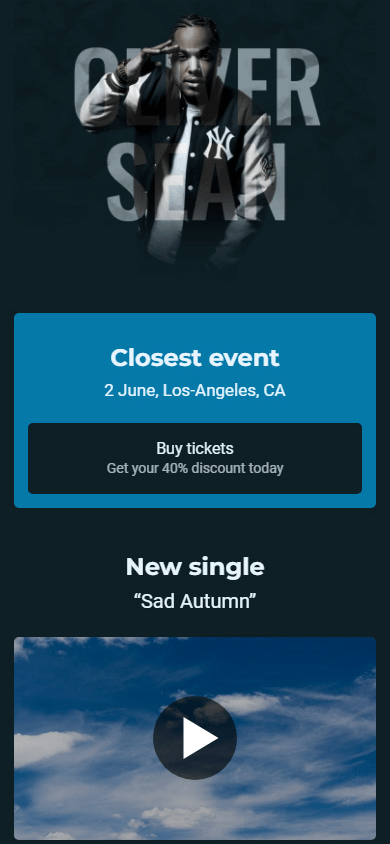
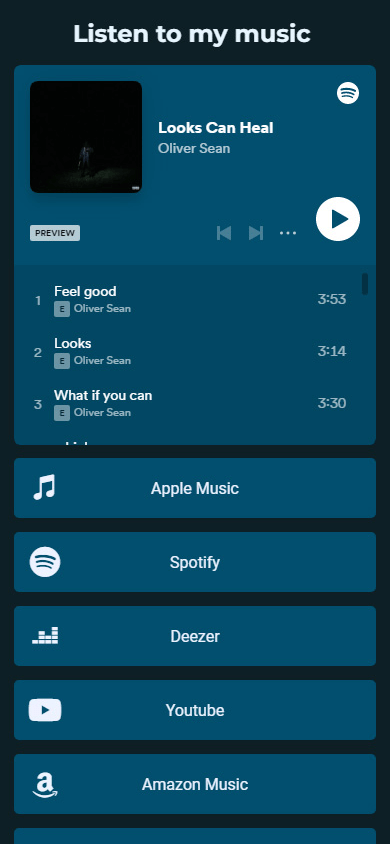
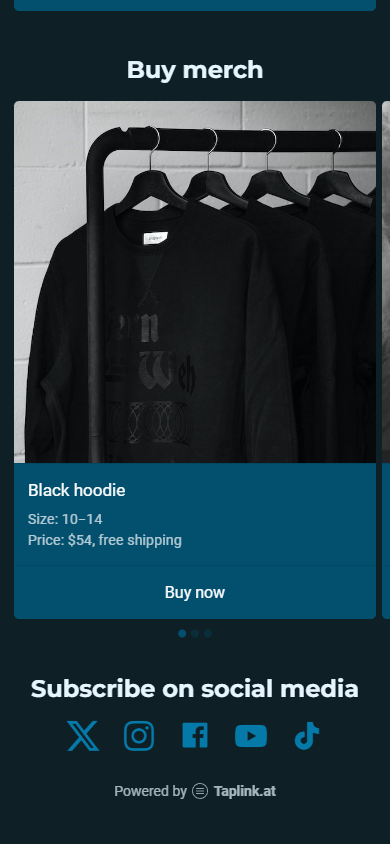
As we said, the page allows followers to buy tickets to the musician’s show and watch his latest music video (1st screenshot). From the same page, followers can listen to the artist’s music via various platforms, like Spotify, Apple Music, Deezer, YouTube, Amazon Music, and others (2nd screenshot). Furthermore, they can choose and buy the musician’s merch, as well as go to the artist’s other social media (3rd screenshot).
Thus, you don’t need to create individual links for tickets, merch, or your tracks. You just need to create a link in bio page, add all your links to it, and encourage your followers to visit it. And even if your particular post promotes show tickets, your followers can also check out your other offerings since they’ll see them all on a single page.
The link in bio page that we showed above was created using Taplink. We chose Taplink as it offers:
- Over 100 ready-made templates for creating link in bio pages
- The capability to add videos and music to the page
- No limit on the number of elements on a page
- Fast loading of link in bio pages on all devices
Now, let’s see how to create a link in bio page using Taplink. Here’s a quick guide:
- Sign up.
- Choose a template you like.
- Customize your link in bio page. Read our guide for more details.
- Create a link for your link in bio page.
Put the created link in your Instagram bio. If you’re on other social media, add this link to your profiles there too. This way, you can get traffic from other social media as well.
When sharing posts or videos that don’t promote anything, ask your audience questions. Questions facilitate a dialogue between you and your followers, fostering a sense of closeness. To make it even better, reply to your followers’ comments and react to them.
Answers to your questions in the comments will stimulate activity on your account. Increased activity enhances the likelihood of your account being suggested to other users in their feeds as a recommended account.
For example, if you have shared a video of an acoustic rendition of your song, ask your audience what song they want to hear for your next acoustic performance or whether they like the original or acoustic version more.
Here’s what else you can do. Create a playlist on Spotify with no title and put the Spotify playlist link in your bio. In your caption, encourage your followers to guess the theme uniting all the songs in the playlist.
When you tag a location in your Instagram posts or videos, more people searching for posts from specific places can see your content, which expands your audience reach.
For example, tag the specific venue where you’re going to perform. Local fans searching for shows nearby can discover your performance and attend. Or, when releasing a new single, tag the city where the track was recorded. This can result in your post being recommended for users who are looking for new music from that city.
Hashtags help you reach a wider audience, as people who aren’t your followers can find your content while searching for the hashtags you use.
When using hashtags, try to combine them. Mix popular hashtags with ones related to your niche, as well as hashtags that are specific to your work. There is no ideal number of hashtags in your caption. So you need to try a few and many hashtags and analyze what works best. We’ve shared more details about how and how many hashtags to use in our article.
Try to add hashtags at the very end of the caption so as not to distract the audience from the main message. Another way to add hashtags is to integrate them in the caption text, which is use hashtags instead of individual words. Like this: “Here’s a #JimiHendrixCover for you today. Bringing you a taste of #PureRocknRoll.”
To learn more about using hashtags, read our ultimate guide on using hashtags and where to put hashtags: in comments or captions.
Below is an example of how Bright Light Bright Light formatted his post using hashtags.
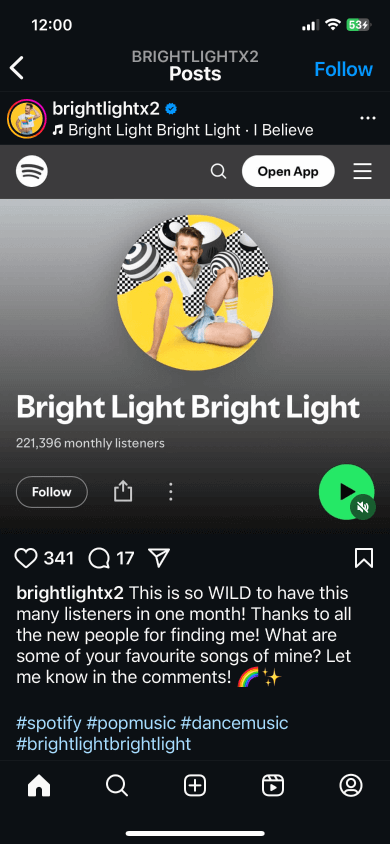
Emojis in captions serve to enhance individuality and visually emphasize key points. For example, a series of emojis placed at the beginning of a caption can capture the audience’s attention, while replacing words with emojis adds an emotional dimension to the text. Such elements contribute to visually appealing and engaging posts.
Furthermore, emojis can be visual dividers within lengthy captions, improving readability. If you place an emoji at the beginning of each paragraph, your followers can quickly grasp the topic of the subsequent content. This facilitates comprehension of longer captions.
But use emojis wisely, so that they match your style and tone. If you use too many or inappropriate emojis, it can overload the text and weaken its message.
Here’s an example of how you can format a caption with emojis when announcing your show:
📅 October 25, I’ll meet you live at XYZ club. It’s going to be exciting! Preparing a special program and looking forward to seeing each of you!
🎫 Grab your tickets — link in bio!
If you don’t want to write a caption on your own, refer to our article with 100 ready-to-use captions for musicians. In this article, you’ll find captions with and without emojis for musicians of different genres and for different occasions. Pick the genre and the caption that resonates with you.
Now you know what to post on Instagram and other social media if you’re a solo music artist, a rapper, or a rock band. By following these Instagram music content ideas, you’ll keep your posts diverse and engaging for your audience.
Remember, consistency is key. Keep posting our content ideas regularly, interact with your followers, and use all of Instagram’s capabilities, like photos, carousels, Reels, Stories, polls, questions, and voting features.
Always add a call-to-action to tap the link in your bio whenever you’re promoting something. Use Taplink to create a link in bio page, so your audience can easily find your music, merch, tickets to your show, or learn more about your style and genre.