How to sell audiobooks online: a comprehensive guide for beginners

- Why selling audiobooks is a good idea
- A brief guide to creating an audiobook
- Choosing a platform for audiobook publication
- Marketplaces
- Your own website
- A store created with a website builder
- Selecting a website builder for creating an audiobook store
- Creating an audiobook store
- Step 1: Signing up and choosing a plan
- Step 2: Choosing a template
- Step 3: Customizing your store
- Step 4: Adding your audiobook to the store
- Step 5: Setting up payments
- Step 6: Publishing your audiobook store
- Promoting your audiobook store
- Promote on social media
- Give away promo codes
- Request reviews
- Run targeted ad campaigns
- Offer discounts
- Send newsletters via email
- Collaborate with other authors
- Conclusion
The audiobook market is booming! Statista.com reports that the number of people listening to audiobooks is rising, going from 1.5 million to 1.8 million between 2024 and 2029. Moreover, the worldwide revenue for audiobooks is almost $8 billion this year. By 2029, it’s expected to top $13 billion. Below, you can see a breakdown of the anticipated growth in audiobook sales year by year up to 2029 by Statista Market Insights.

There are several reasons why audiobooks have become so popular. The most significant of them are:
- Multitasking: People combine listening to audiobooks with commuting, working out, or simply relaxing.
- Finishing more books: Some people find it easier to listen to books than to read them. This way, they can get through more books.
Although the audiobook market is rapidly expanding, it’s less competitive than the ebook and print book markets. This allows authors to make money selling audiobooks, earn passive income and new readership.
If you don’t have an audiobook ready, here’s a quick guide to creating one:
- Prepare for narration: Divide the book’s text into smaller parts like chapters or sections; split long and tricky sentences into shorter ones. This will provide smooth recording and enhance the listener experience. Also, remove any images, links, and unnecessary notes so that they don’t distract you during the audio recording.
- Record the audio: You can either hire a professional narrator or record the audiobook yourself. Hiring an expert ensures high-quality recording and editing but can be costly. Self-recording can be cost-effective but requires quality equipment, a quiet environment, and clear diction.
- Edit the audiobook: If you’ve chosen to record the audiobook yourself, you’ll need to edit the resulting recording. This involves removing background noise, adjusting volume, and adding effects.
- Prepare the cover art: The cover should visually represent the book’s genre, mood, and main idea. Thus, a mystery might use dark tones and enigmatic symbols, while a children’s book could use bright colors and cute images.
Once your audiobook is ready to go, it’s time to select the best platform to sell audiobooks. You’ve got three main options: marketplaces, your own website, or a store created using a website builder. Let’s compare their pros and cons.
Marketplaces are online stores that bring together numerous sellers and buyers. Sellers list their physical or digital products, while buyers find and select offerings from various sellers and make purchases. Popular marketplaces for selling audiobooks include ACX, Kobo, Findaway Voices, Everand, etc.
Below, you can see the audiobooks presented on Rakuten Kobo (image 1) and Everand (image 2).
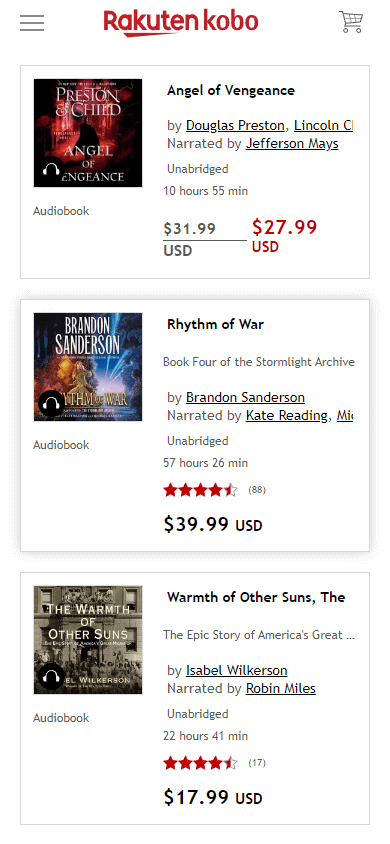
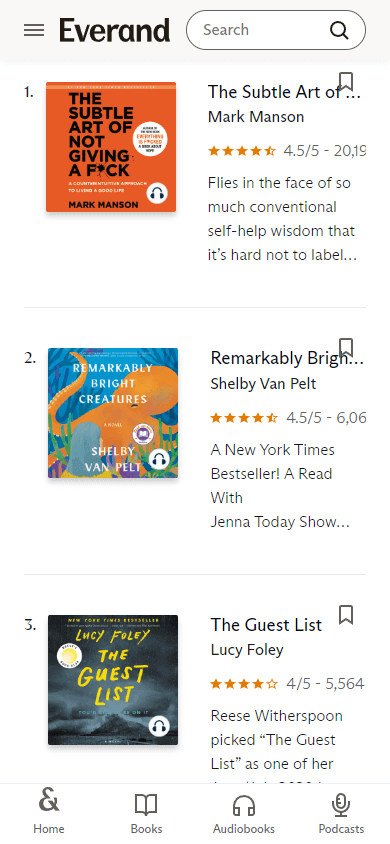
Now, let’s explore the pros and cons of selling audiobooks through marketplaces.
Pros:
- Audience: Marketplaces have a vast audience that always looks for new audiobooks. The platform automatically recommends your book to potential listeners through recommendation algorithms, saving you the effort of marketing it yourself.
- Marketing tools: Many marketplaces offer free ways to promote your products. They include participating in sales or joining advertising campaigns. These promotions can boost your audiobook’s visibility without extra expenses.
- Technical support: The platform handles all technical aspects, such as payments, servers, and data security. This allows you to focus entirely on how to create and sell audiobooks, without spending time on other things.
Cons:
- Low royalty rates: Marketplaces take a cut of each audiobook sale. For example, ACX, the most popular audiobook platform, keeps 60 to 75% of the money from each audiobook sale. So, it offers only 25% to 40% royalties to authors.
- High competition: Marketplaces attract numerous authors, making competition very high. When browsing your audiobook, users encounter many similar options. This makes it easy for them to switch to another product that appeals to them more.
- Limited control over pricing: Platforms like Scribd and OverDrive set prices unilaterally. ACX and Google Play Books adjust prices using their algorithms, even if the author has set a specific price.
- Minimum payout threshold: Some platforms require authors to reach a certain threshold before they can start making money selling audiobooks. Thus, authors working with Kobo need to earn at least CAD 50 to receive monthly payments.
- Restrictions of publishing on other platforms: Certain marketplaces offer exclusive deals, which mean the audiobook distribution is limited to a single platform for a set period. For instance, ACX may prevent authors from publishing their books elsewhere for 7 years, even after the partnership ends.
- Limited customization options: Platforms often have strict design templates, limiting authors’ ability to create unique pages for themselves and their audiobooks. This makes it difficult to stand out from the competition and express your style.
A website offers an alternative to selling audiobooks through marketplaces. There are two ways to build a website: hire a web developer or create it yourself, provided you have the technical expertise. The screenshots below show websites selling audiobooks.
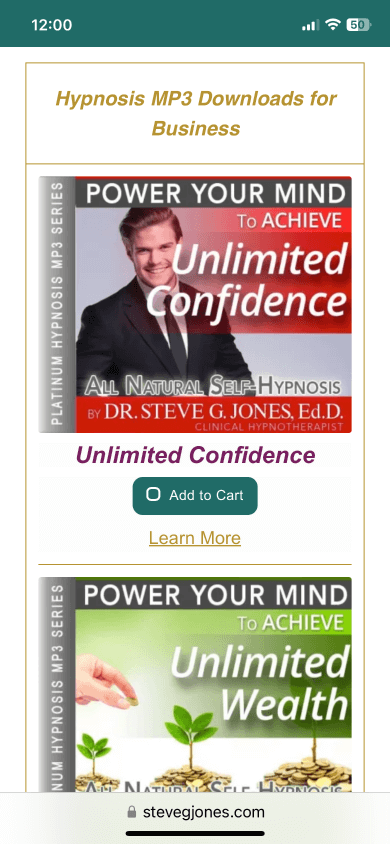
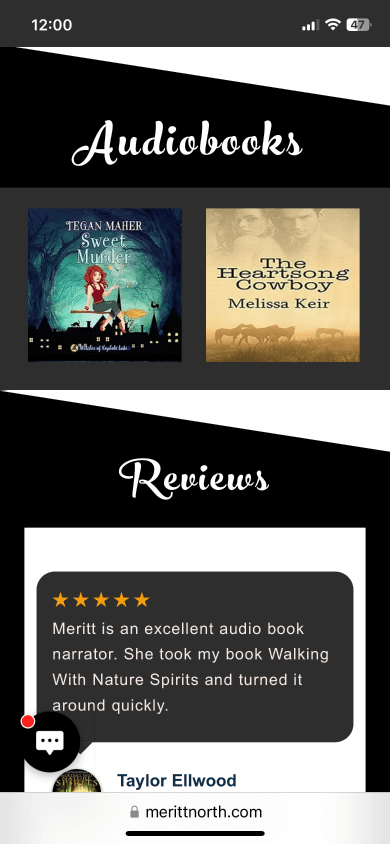
Selling audiobooks online on your site gives you more control over all processes; however, this approach also has its drawbacks. Let’s look at all the pros and cons in more detail.
Pros:
- Keeping all the revenue: The author retains 100% of the sales revenue, eliminating the need for intermediaries.
- Low competition: Your website won’t be cluttered with thousands of other authors, so your audiobook will be the only one option for potential listeners.
- Control over pricing: Authors have full freedom to set their own prices for audiobooks and run sales or promotions at any time and for any duration.
- Self-presentation: Authors have complete freedom to express themselves. They can share updates, exclusive content, and tell about their creation process, fostering a loyal community.
- Selling complementary products: Authors can sell audiobooks along with merchandise and other related products through their websites.
Cons:
- Technical challenges: Building a website requires a technical background, which can be a hurdle for those without related experience.
- The need to ensure security: You need to make sure your website is safe and has a good payment system to follow all the rules about protecting people’s information.
- Time-consuming process: Coding, designing, filling the site with content, setting up payment systems, testing and optimizing the site can take weeks or even months.
- Sales analytics: To access website analytics, such as the number of clicks, views, and orders, you’ll need to install some additional plugins.
- Marketing difficulties: You need to promote your website and drive traffic to it, spending time and effort.
- The need for maintenance: You need to update a CMS, plugins, and hosting as well as troubleshoot technical issues. This requires not only time but also money.
- Significant upfront costs: If you outsource the creation and promotion of your website, then paying for a domain and hosting can be costly. Thus, developing a basic website will cost anywhere from $2000. A more complex website costs at least $10,000.
Website builders are services that allow you to create your own site or e-commerce store, even if you don’t have any technical or web development skills. Popular website builders include Shopify, Gumroad, Taplink, and others. Check out this example of the audiobook store created with Taplink.

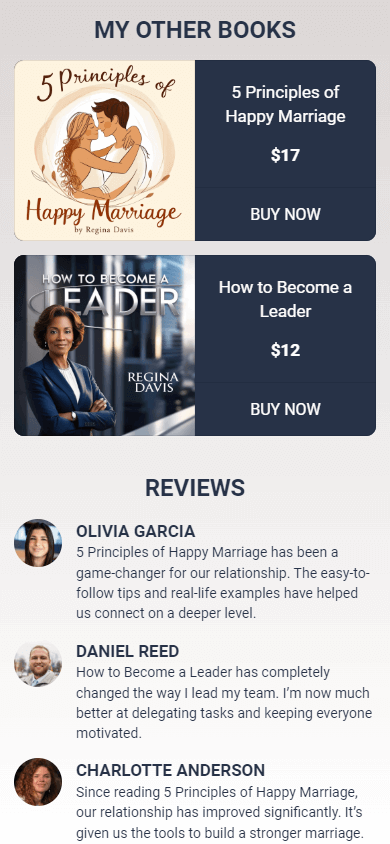
Now let’s explore the pros and cons of utilizing a website builder to create a store for audiobook sales.
Pros:
- Low development costs: Website builders help you save on hiring specialists to build your platform or learning coding and web development. Plus, you don’t have to purchase hosting, a domain, or pay for technical support for your store.
- Low competition: Users who visit your store see only your product, rather than a multitude of offerings from other authors.
- Quick start: Website builders offer pre-designed templates for creating a store. All you need is to add a description, images, and set prices. So you can start selling audiobooks online almost immediately after signing up.
- Sales analytics: Many builders, including Taplink, provide built-in tools for tracking your page statistics on visits, clicks, sales, and order information.
- No need for website maintenance: Website builders handle all the technical side, like paying for hosting and domains or fixing technical issues.
- Control over pricing: The author has complete freedom to set prices for their audiobooks, offer discounts, and run promotions.
- Security and payment system integration: A lot of builders offer popular payment systems that you can link to your store. This provides the security customers require.
- Self-presentation: Stores developed with a builder allow authors to tell about themselves, their work, and their journey to attract listeners and build a loyal audience.
- Fees: Even though many builders take a cut each time you sell audiobooks, some like Sellfy or Taplink don’t charge authors any fee.
Cons:
- Monthly/annual payment: Many website builders charge a monthly or annual fee. For example, monthly plans can range from $5 to $20 depending on the platform.
- No initial traffic: If you don’t have an audience yet, you’ll need to make efforts to generate traffic to your audiobook store.
- Limited promotional tools: A website builder might have only a few tools for promotion, such as social media integration. This makes it hard to attract new customers and retain existing ones.
In the table below, we compared the key features of selling audiobooks through a marketplace, your own website, and a store created with a website builder.
| Marketplace | Your own website | A store made with a website builder | |
| Distribution platforms and regions | Only in countries where a platform is available | ✅ Worldwide | ✅ Worldwide |
| Restrictions of publishing on other platforms | Up to 7 years | ✅ No | ✅ No |
| Royalty rate | From 25% (ACX) to 80% (Scribd) | ✅ 100% | From 90% to 100% |
| Upfront costs | ✅ 0 | From $2000 | ✅ 0 |
| The need for technical skills | ✅ No | Yes | ✅ No |
| The need to ensure security | ✅ No | Yes | ✅ No |
| Quick start | ✅ Yes | No | ✅ Yes |
| Option to present yourself | No | ✅ Yes | ✅ Yes |
| Control over pricing | Depends on a platform | ✅ Yes | ✅ Yes |
| Competition level | High | ✅ No | ✅ Low |
So, based on what we’ve talked about, the best way to go is selling audiobooks through a store made with a website builder.
The website builder you choose can significantly impact how effectively you sell audiobooks. According to our research, Taplink is the best Link In Bio tool for setting up an audiobook store for the following reasons:
- The highest revenue from selling: Taplink doesn’t charge any fee for audiobook sales, unlike Shopify, SendOwl, or Gumroad, which charge 2%, 5%, and 10% respectively.
- Lowest monthly payment among website builders: Taplink is just $6 per month, compared to Shopify’s $9 or Sellfy’s $19.
- Designed for mobile: According to Statista, nearly 60% of internet users access the web via mobile devices. Taplink is designed to provide a seamless mobile experience, ensuring your audiobook page is perfectly optimized for smartphones and tablets.
- Flexibility and customization: With Taplink, it’s easy to create a design that reflects your unique personality. The platform offers customizable blocks such as images, text, FAQ, social networks, price list, countdown timer, and more.
- Statistics tracking: Taplink allows you to track key metrics like clicks, views, and orders. For more detailed analytics, you can integrate Google Analytics, Hotjar, and Clicky at no additional cost.
Given these reasons and our research findings, we will now show you how to create a store for selling audiobooks using Taplink as an example.
Our guide to creating a store will consist of the following steps:
- Signing up and choosing a plan
- Choosing a template
- Customizing your store
- Adding your audiobook to the store
- Setting up payments
- Publishing your audiobook store
To start creating a store on Taplink, you should first sign up. You can sign up using your Google, Apple, or Facebook account or enter your email and password to create a new account.
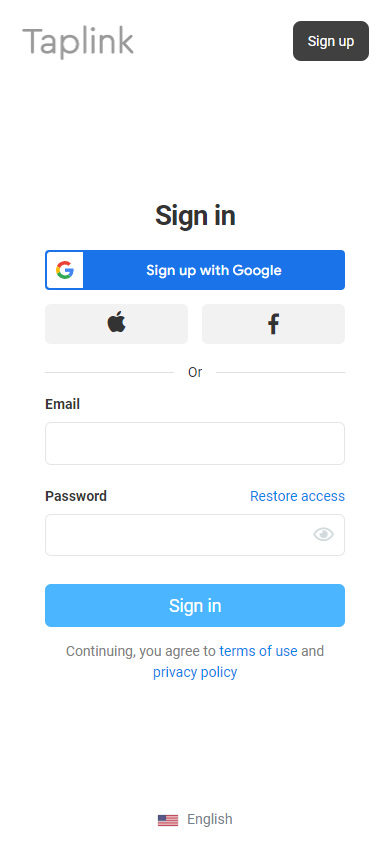
Next, you’ll be prompted to select a pricing plan. Your options are:
- Basic: $0 per month
- Pro: $3 per month
- Business: $6 per month

To jump ahead, to sell audiobooks on a Taplink store, you should select the Business plan.
We’ll show you how to create an audiobook store using this template. Feel free to use this template or select another one to suit your needs.
Once you’ve signed up, you’ll be redirected to a page where you can choose a pre-designed template and customize it to your liking. For example, if your audiobook is about travel, pick a template from the Rest/Travel category. Our audiobooks are about psychology, so we opted for the Health category.
To choose a template:
- Tap Landing pages from the suggested page options.
- Select a category.
- Tap on a template you like.
- Tap Choose.
- Confirm by clicking Yes to create a new profile for your store.
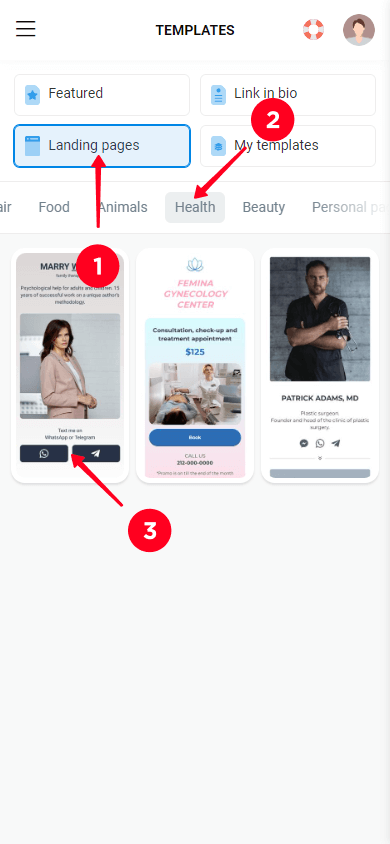
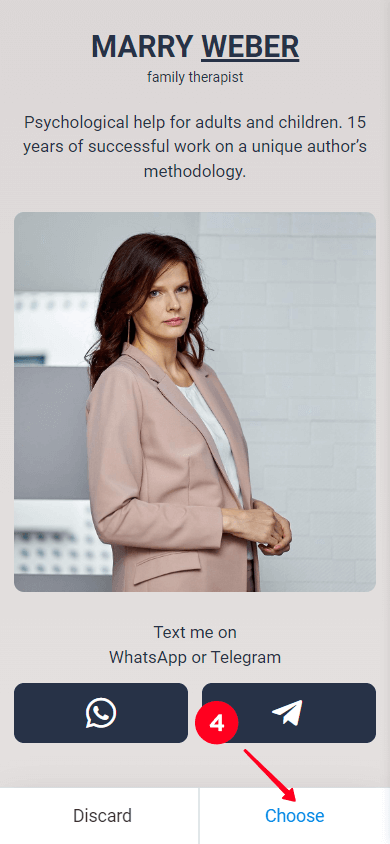
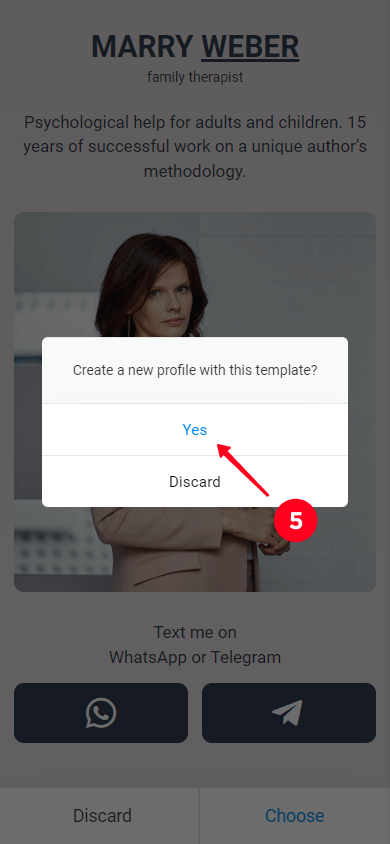
Once you’ve chosen a template, you’ll see pre-designed blocks that include text, images, and other elements. To personalize the presented page for your audiobook store, you can edit the content within these blocks, remove the blocks, or add new ones.
To edit text in a block:
- Tap the block containing the text you want to modify.
- Delete the text in the rectangular box.
- Type your own text.
- Tap Save changes.
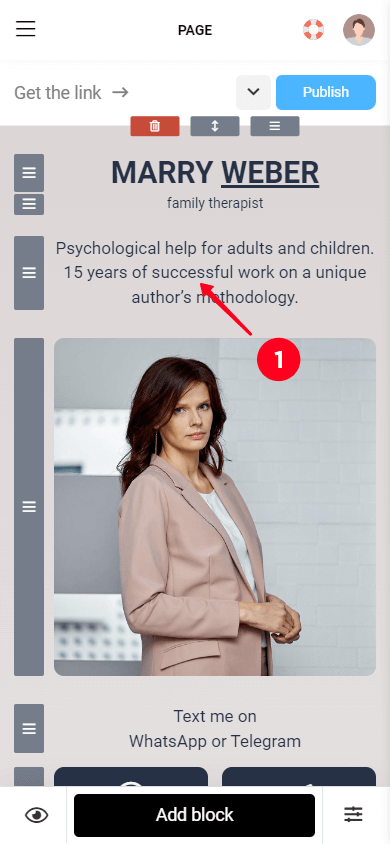
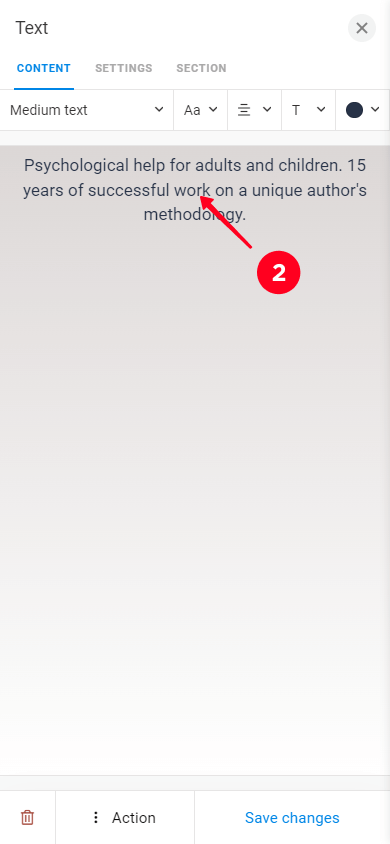
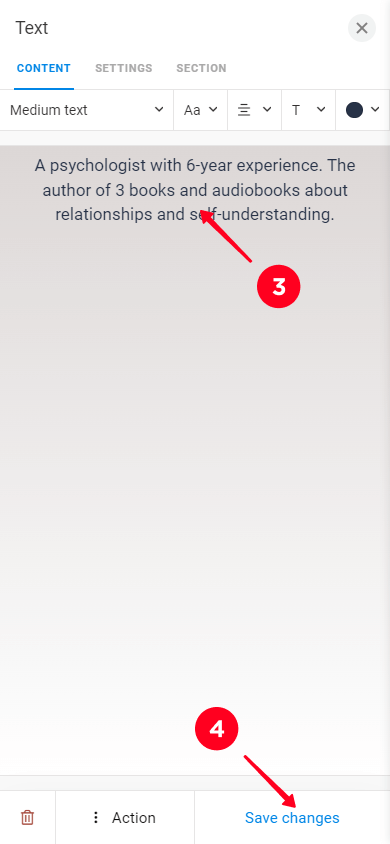
You can also adjust the text’s appearance using the top menu. Options include style, font, alignment, format, and color.
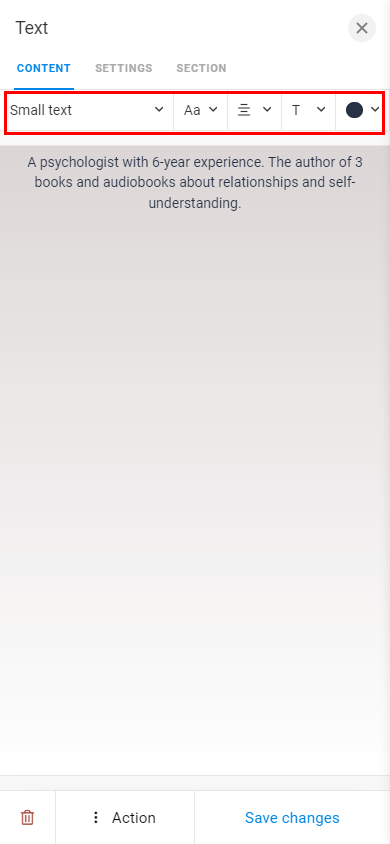
To change an image in a block:
- Tap the block containing the image you want to change.
- Tap the upward-pointing arrow on the image and upload an image from your device.
- Tap Save changes.



You can also adjust parameters such as Set the maximum width, Stretch to page width, and Make the image clickable.
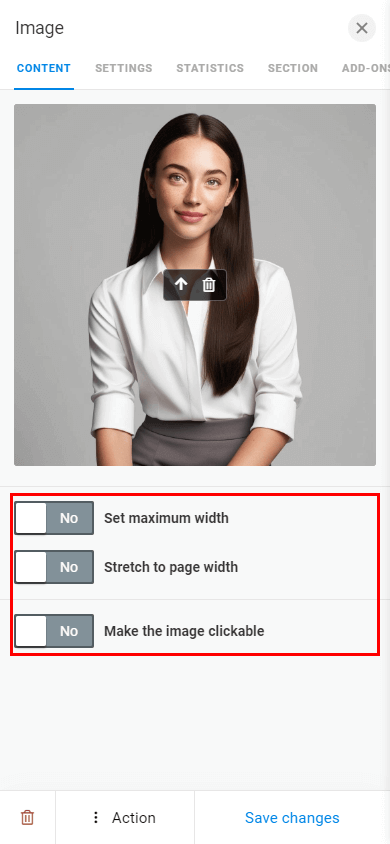
To delete a block:
- Tap the block you want to delete.
- Tap the trash icon.
- Confirm the block deletion by tapping Delete.

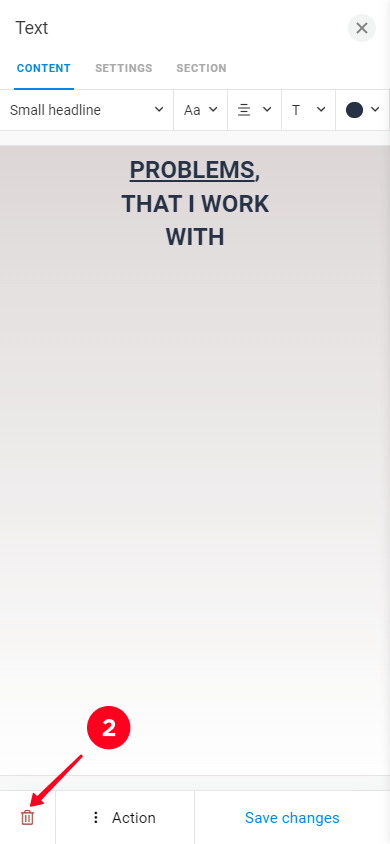
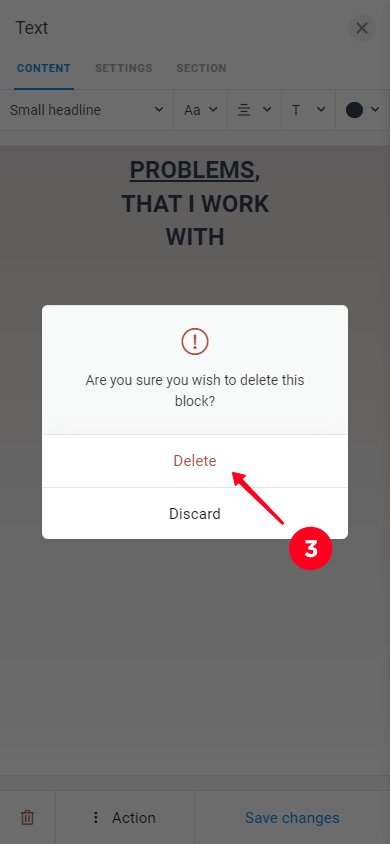
To add a block:
- Tap the Add block button at the bottom of the screen.
- Select the block you want to add. In the screenshot we provided, we’ve selected the FAQ block.
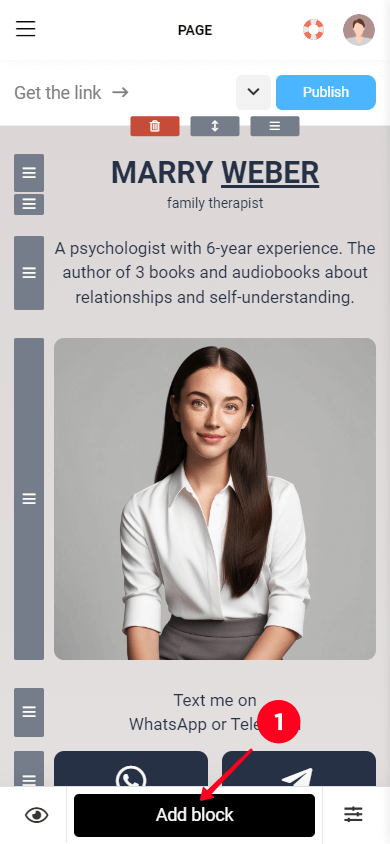
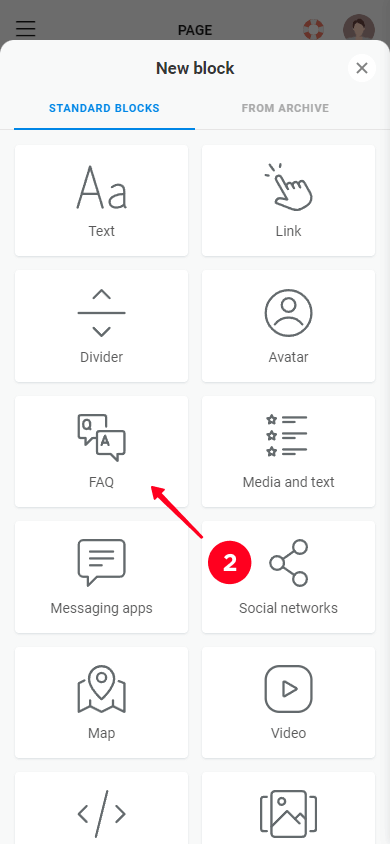
Choose from a range of blocks including Text, Link, Image, Image carousel, Video, Map, Digital products, Timer, and others. For more information on adding and modifying various blocks, please refer to our detailed guides.
To add an audiobook, you need the Digital products block. Learn more about the digital downloads you can sell with Taplink's Digital Product block by reading this article.
We’ll show you how to add and modify this block in the next step.
The Digital products block is available with the Business plan. Click this link to get started with your plan.
Follow the instructions below to add an audiobook to your store.
- Tap Add block.
- Scroll down the opened window and select Digital products.
- Choose New product.


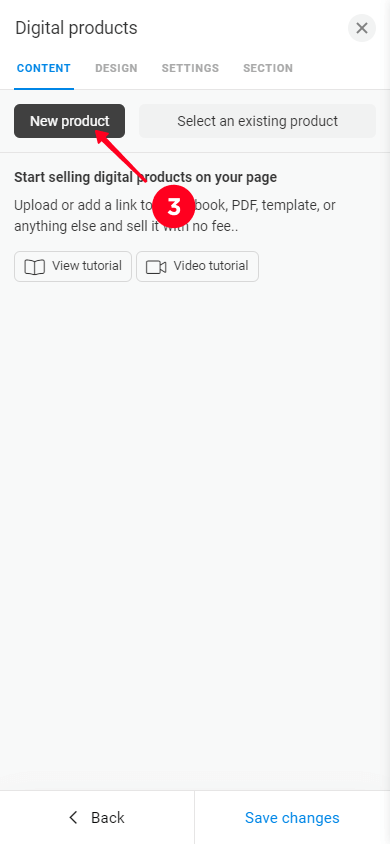
- Tap Add to add your audiobook cover to the Product images field. You can add multiple images if needed.
- Enter the name of your audiobook in the Product name field.
- Set the price in the Price field.
- Optionally, set the price before the discount in the Compare-at price field.

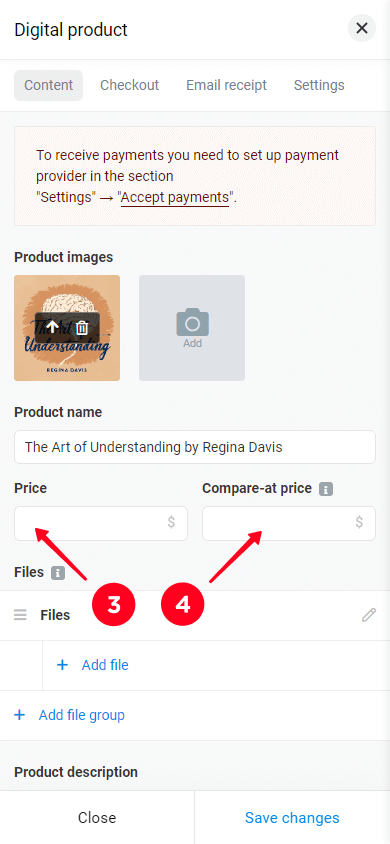
01. Tap Add file in the Files field.
02. Choose Upload file.
03. Tap Drop files to attach, or choose files and add the file from your device.
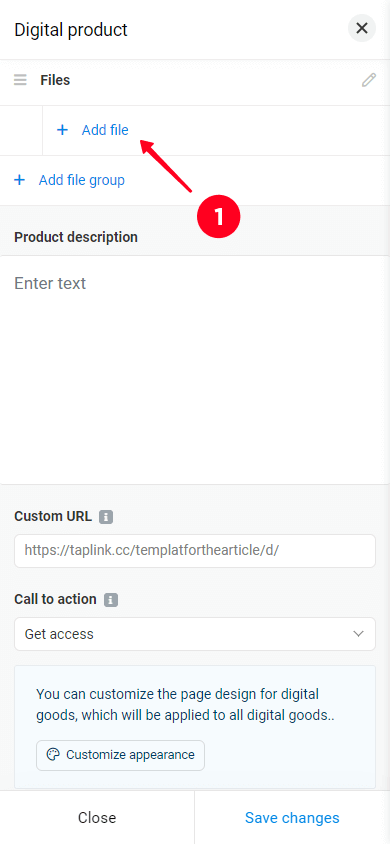

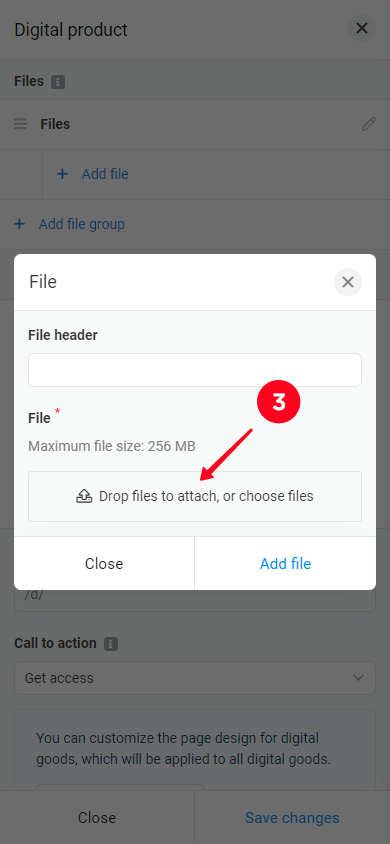
04. Optionally, enter the name of your audiobook in the File header field.
05. Tap Add file.
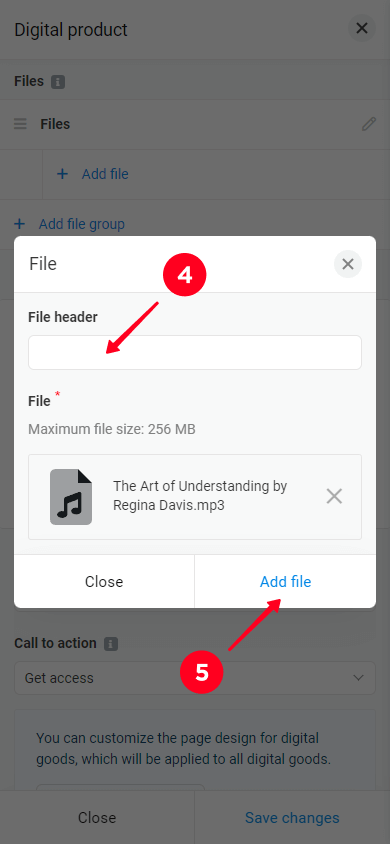
To add another file, repeat steps 1–5.
- Add a description of your audiobook to the Product description field.
- Optionally, change the call-to-action button text. Tap the dropdown menu in the Call to action field and select the required option. You can also type your own call-to-action text directly into the button text field.
- Optionally, customize the appearance of the product page. Tap Customize appearance at the bottom of the screen. For more information, read this guide.
- When everything is done, tap Save changes.
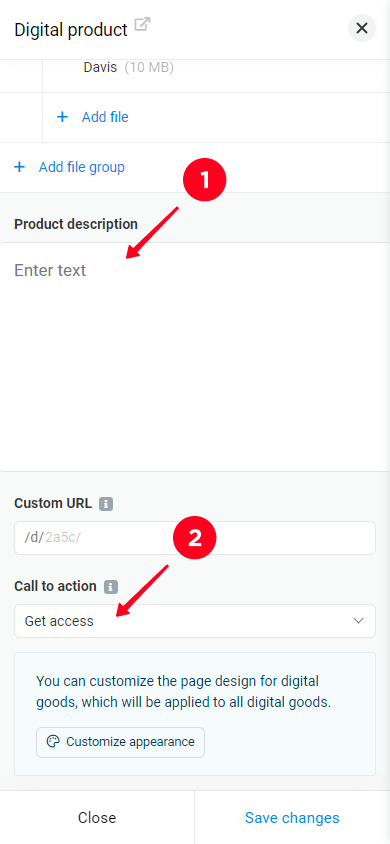
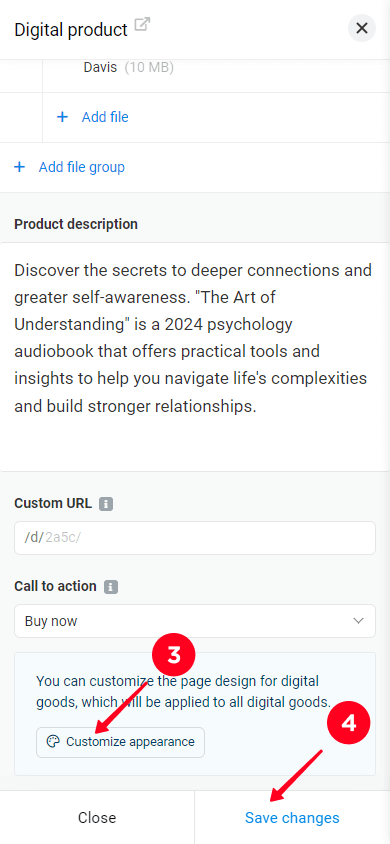
Optionally, you can change the layout and colors in your Digital products block. To change the block design, follow the instructions below:
- Tap the Design tab in the top menu of the Digital products block. When changing the block settings, you will see a preview of the changes at the top of the page.
- Select the arrangement of your products in the Layout field and tap the needed option.
- Change the color of the headline, price, compare-at price, link, background, and navigation in the Colors field by tapping the rectangle to the right of the required parameter.
- Tap the Save changes button after completing the customization.
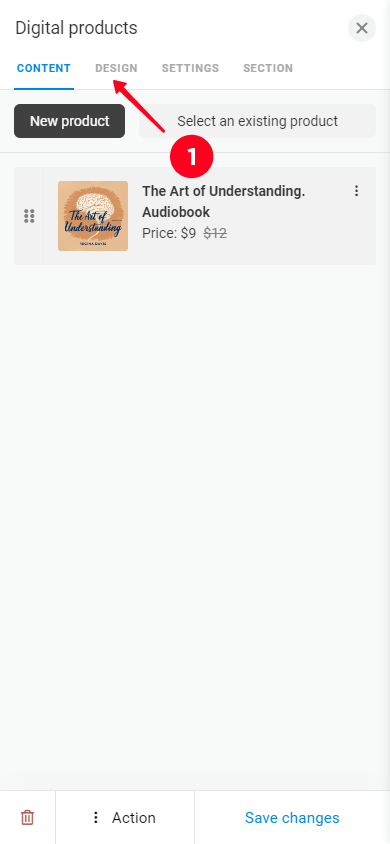
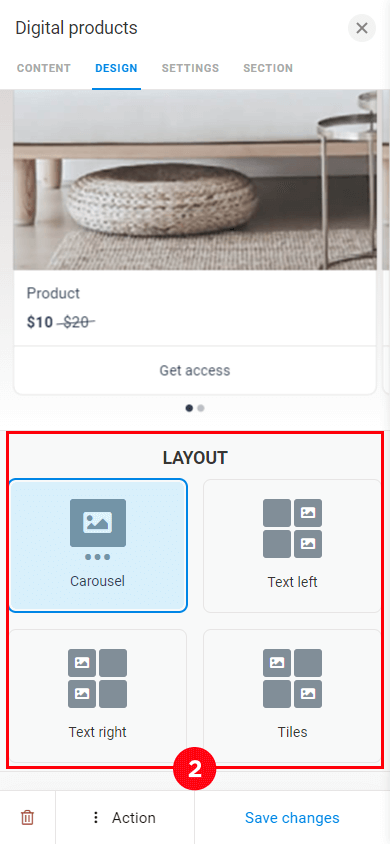

Following the instructions listed above, we got this audiobook store.
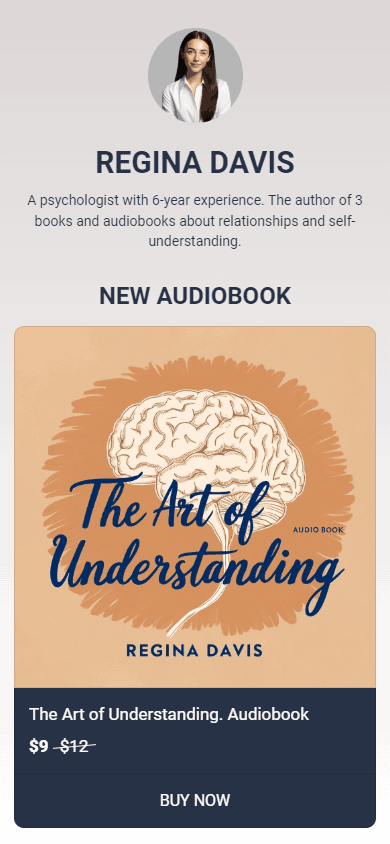
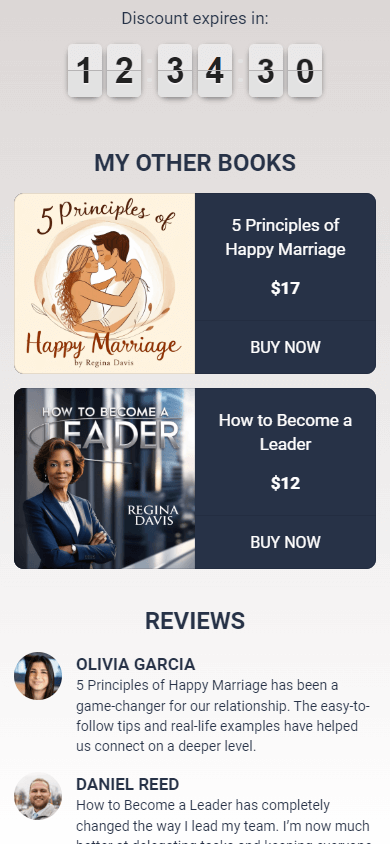
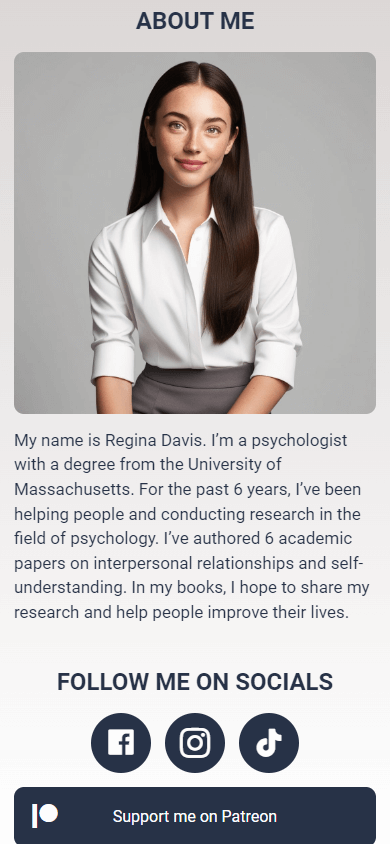
We enhanced it with blocks like Avatar, Text, Timer, Media and text, Image, Social networks, and Application form. Check out our store by clicking on the link.
Now you need to set up payments for your future listeners. Follow the instructions below or go directly to the Accept payments page and continue from step 4:
01. Tap the Hamburger menu in the top-left corner.
02. Tap Settings.
03. Select Accept payments in the top menu.

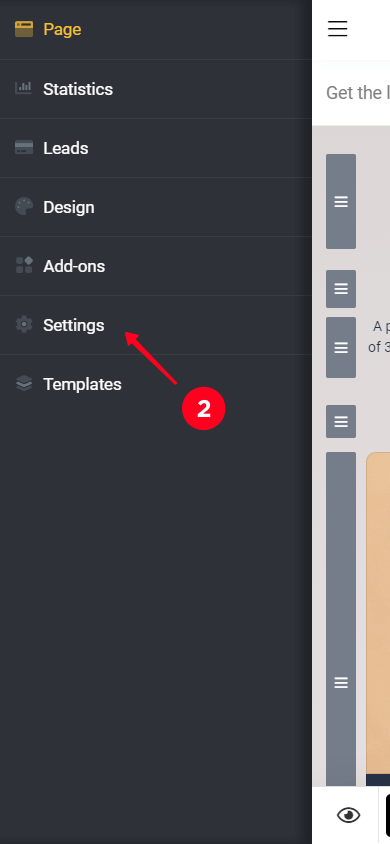
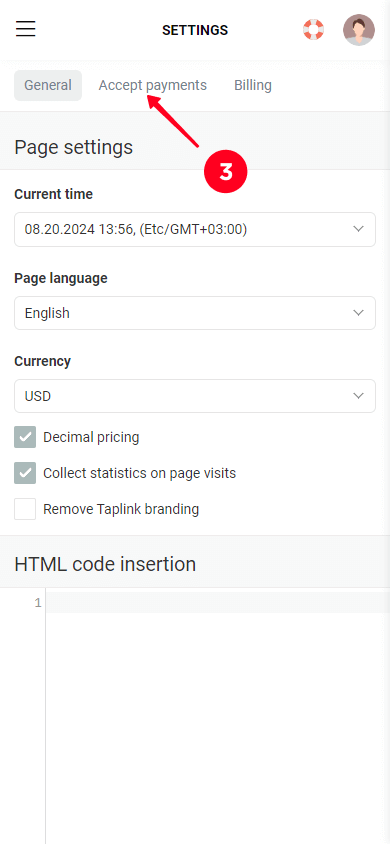
04. Tap Add payment provider.
05. Scroll down the page and select the required provider. In the screenshot we provided, we’ve selected PayPal.

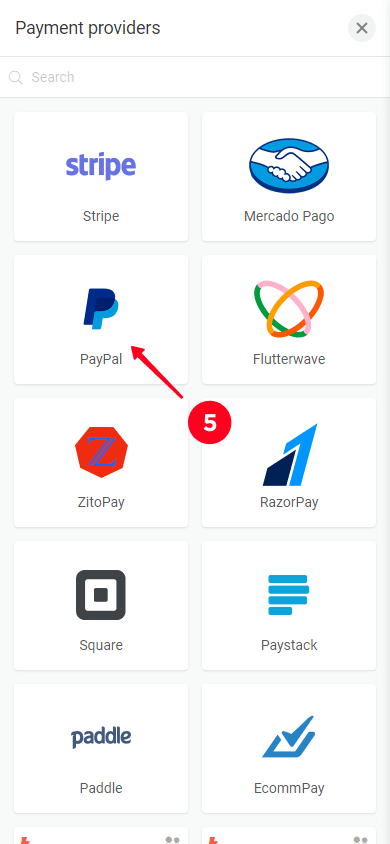
06. The data you need to fill out varies depending on each payment provider. The screenshot below shows an example of the PayPal data entry page. For more detailed information on filling out data for PayPal, please watch this video.

To add another provider, repeat steps 4–7.
You’re almost there! The last step is to create a link to your store page. To do so:
- Tap the Publish button at the top of the page.
- In the opened window, enter a unique username in the Enter the website address field. You can enter your social media username or create any other memorable one.
- Tap Connect.
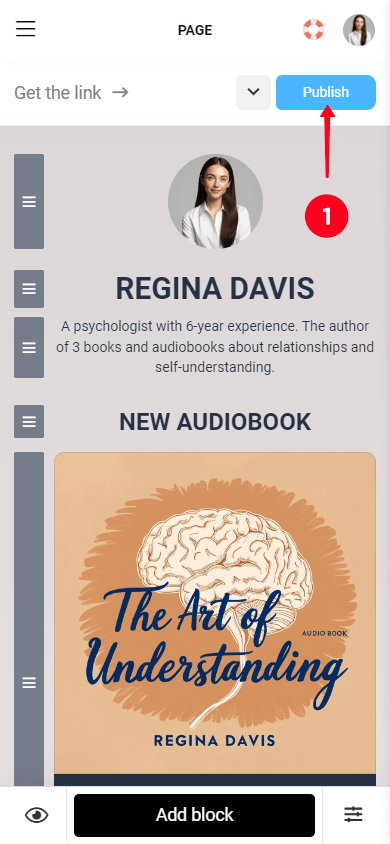
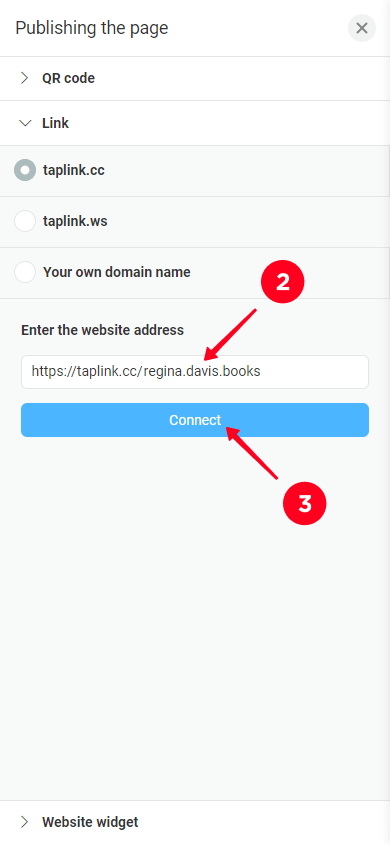
That’s it, your page is live now!
To share a link to your audiobook store, tap Copy link in the Your website url field . You can also copy the URL of your webpage from the settings page of your audiobook store.


You’ve got your store to sell audiobooks, but no one knows it’s there yet. It’s time to tell people about your store and attract customers. Here are some ways to promote your audiobook store and drive traffic to it.
Add a link to your store in your Instagram, TikTok, or any other social media profile bio. Regularly post engaging content related to your audiobooks and the topics they cover. Interact with your audience by responding to comments and joining discussions.
Let bloggers, book reviewers, and podcasters listen to your audiobook for free and give them promo codes to share with their followers. Also, feel free to publish promo codes on your social media. To set up automatic discounts with promo codes, go to the Checkout tab in your audiobook settings window.
Reviews build trust with potential customers, including when you sell audiobooks. Set up automatic emails to request reviews from people who have already bought your products. After collecting reviews, add them to your page store. To do this, use the Media and text block in Taplink.
Targeted ads effectively reach people interested in the genres or topics of the audiobooks you sell. Place ads on platforms like Google, Facebook, and Instagram.
Offer discounts on holidays, special events like Black Friday, or new audiobook releases. To create a sense of urgency, add a countdown timer to your store page using the Timer block on Taplink.
Use email to notify your current customers about the release date and the actual release of the new audiobook you sell. Share subscribers to your mailing list with behind-the-scenes content or inform them about the process of creating a new product.
By teaming up with other authors in your genre or similar one, you can leverage and share each other’s audience. Consider creating audiobook bundles with other authors and promoting them together. You can also cross-promote each other on social media on a barter basis.
If you’re looking to launch audiobook sales quickly and efficiently, try Taplink. It will help you strike a balance between affordability and functionality, allowing you to create a professional-looking website without breaking the bank or spending countless hours on development.