AllMyLinks vs Linktree: The most detailed comparison

- AllMyLinks vs Linktree: A brief comparison
- AllMyLinks vs Linktree: Supported content
- AllMyLinks vs Linktree: Customization & branding
- AllMyLinks vs Linktree: Analytics features
- AllMyLinks vs Linktree: Monetization features
- AllMyLinks vs Linktree: Cost
- The best alternative to AllMyLinks and Linktree
- Taplink vs AllMyLinks vs Linktree: So, what to choose?
AllMyLinks provides a minimum of capabilities, but it’s completely free. Linktree offers more features, yet most of them are locked behind paid plans.
The table below gives a quick overview of the main features of AllMyLinks and Linktree. More details about each of them are further down.
| Features | AllMyLinks | Linktree |
| Content embedding | Links | Links, text, images, music, videos, forms, digital products, a map, an FAQ |
| Customization | Background image, page color, button animation | Themes, background, button and font color, button animation and shape, element layout, Linktree logo removal |
| Monetization options | Paid access to links, funding campaigns | Digital product sales, affiliate marketing |
| Built-in analytics | Views and clicks count, locations, devices | Views and clicks count, locations, devices, traffic sources, subscribers, earnings |
| Pricing/mo | $0 (free) | $0–30 (when billed annually) |
AllMyLinks supports links only. These include contact links, social media links, or links to any websites.
Linktree supports many more content formats. They include:
- Links to websites.
- Text (up to 1,000 characters).
- Videos.
- Music.
- Forms.
- Digital products.
- A map.
- FAQ.
Get more content options: Explore the tool that lets you add images, slideshows, price lists, pricing plans, and timers in addition to Linktree’s content options.
The images below show the available content formats in AllMyLinks and Linktree.
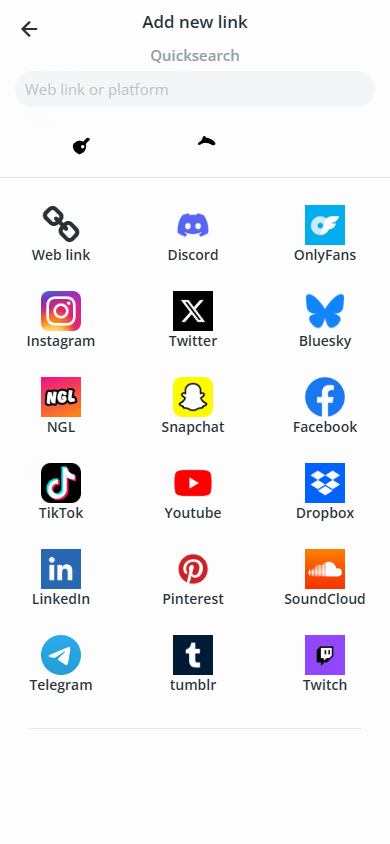

Design customization options in AllMyLinks are minimal. You can only adjust:
- The background image.
- The color of page elements.
- Button animations.
The design settings of Linktree pages are more diverse. However, most of the options are available on paid plans only:
- Button color (free).
- Font color (free).
- Background color (free).
- Ready-made themes (free and paid).
- Fonts (free and paid).
- Background image (paid).
- Button style (paid).
- Profile image size (paid).
- Linktree logo removal (paid).
A major drawback of both Linktree and AllMyLinks is that neither allows you to use your own domain.
Pro tip: If using your own domain matters to you, go for a Linktree alternative. It’ll also give you more flexible design options at a lower cost.
The images below show some of the design options available in AllMyLinks and Linktree.
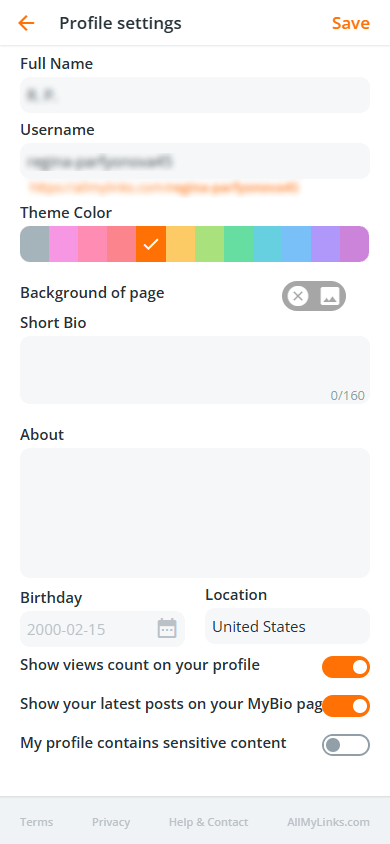

Both Linktree and AllMyLinks provide basic built-in analytics features.
In AllMyLinks, you can track:
- Total views.
- Clicks per link.
- Traffic location.
- Users’ devices.
Linktree gives you a bit more data to work with:
- Total views.
- Clicks per link.
- Traffic location.
- Users’ devices.
- Traffic sources.
- Subscriber count.
- Earnings.
You can also integrate Google Analytics with Linktree for deeper insights into how your page performs.
Here’s what the analytics dashboards in AllMyLinks and Linktree look like.
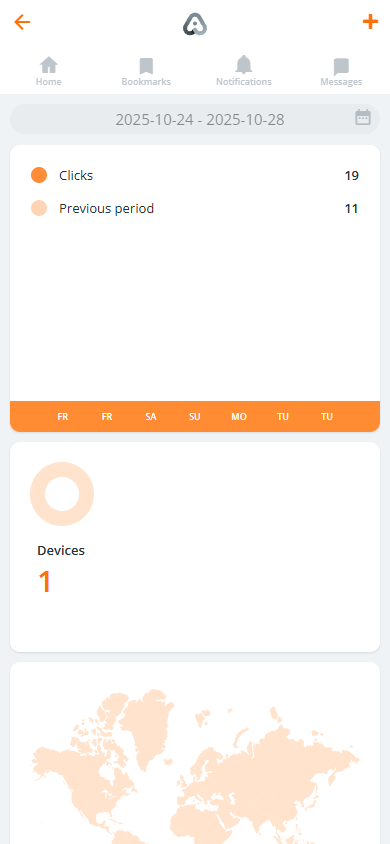

Both AllMyLinks and Linktree allow you to monetize your content. You can receive payments either right on your page or by linking out to other platforms, like your PayPal wallet page. We’ll cover only the ways to earn right on the page, since external monetization works the same across all link in bio tools.
AllMyLinks offers two ways to monetize your content:
- Charge for link access: Gives access to specific links only after payment.
- Run funding campaigns: Allows you to collect donations and tips from visitors.
You can receive payments through PayPal that you can connect to in your dashboard. AllMyLinks doesn’t take any fees from your earnings.
Linktree, on the other hand, offers completely different monetization options:
- Sell digital products: Allows you to sell online courses, eBooks, or guides.
- Act as an affiliate marketer: Lets you earn commissions from selling Linktree Shop products or from promoting sponsored links.
In Linktree, you can connect to PayPal, Stripe, and Square. However, the tool charges up to 12% in transaction fees, depending on your plan.
Get 0% seller fees: Sell your digital products with no fees, and get 60+ payment providers to reach customers worldwide. Learn about the tool with these features.
The screenshots below show the monetization options in AllMyLinks and Linktree.
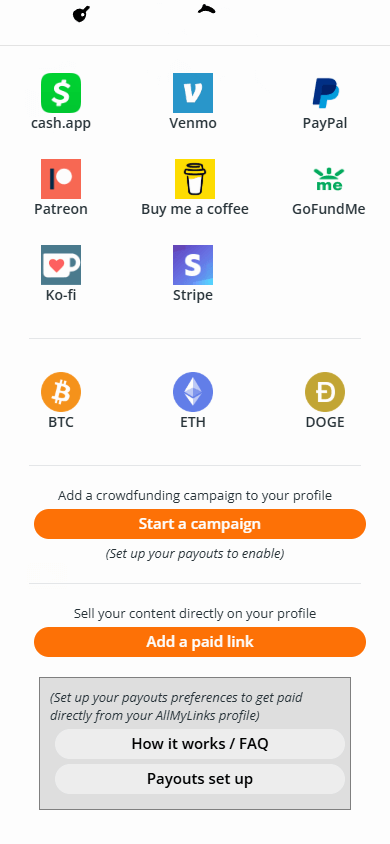

AllMyLinks is a free link in bio tool. However, keep in mind that compared to Linktree, it provides only minimal functionality.
Linktree also has a free plan, along with 3 paid options. We’ll look at the plan costs with annual billing, as they are cheaper this way:
- Free: $0/mo.
- Starter: $6/mo.
- Pro: $12/mo.
- Premium: $30/mo.
The best alternative to AllMyLinks and Linktree is Taplink. Taplink is a link in bio tool with advanced features. With it, you can create a simple page with links or a full-fledged mini landing page.
Taplink’s standout feature is its ✨AI-powered page generator✨. You don’t need to create content yourself — the AI will do it for you based on your business description. And if you prefer the classic way of building pages, you’ll find 100+ pre-designed templates.
Compare pages with the same content created on AllMyLinks, Linktree, and Taplink.
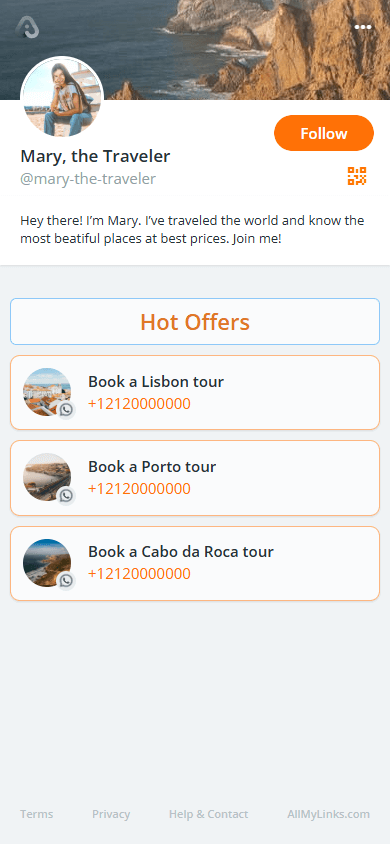
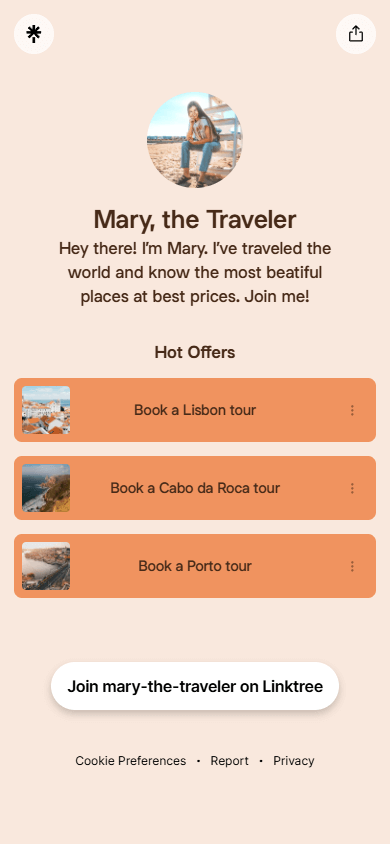

Let’s briefly compare Taplink with AllMyLinks and Linktree.
| Features | AllMyLinks | Linktree | Taplink |
| ✨ AI page generator | ❌ | ❌ | ✅ |
| Links | ✅ | ✅ | |
| Text | ❌ As a heading that divides links only | ✅ | ✅ |
| Images | ❌ | ❌ | ✅ |
| Music | ❌ | ✅ | ✅ |
| Videos | ❌ | ✅ | ✅ |
| Forms | ❌ | ✅ | ✅ |
| Map | ❌ | ✅ | ✅ |
| FAQ | ❌ | ✅ | ✅ |
| Digital products | ❌ | ✅ | ✅ |
| Templates | ❌ | ❌ | ✅ 100+ |
| Themes | ❌ | ✅ 26 | ✅ 400+ |
| Element color changing | ✅ | ✅ | ✅ |
| Element shape changing | ❌ | ✅ | ✅ |
| Layout changing | ❌ | ✅ | ✅ |
| Button animation | ✅ | ✅ | ✅ |
| Branding removal | ❌ | ✅ | ✅ |
| Custom domain | ❌ | ❌ | ✅ |
| Built-in analytics | ✅ Basic | ✅ Basic | ✅ Basic |
| Paid links | ✅ | ❌ | ❌ |
| Funding campaigns | ✅ | ❌ | ✅ |
| 0% seller fee | ✅ | ❌ From 0% to 12% | ✅ |
| Payment processors | PayPal | PayPal, Stripe, Square | PayPal, Stripe, Square + over 50 others |
| Pricing | $0 | $0–30/mo | $0–8/mo |
Compare Taplink with Linktree in more detail.
Taplink offers more features than AllMyLinks and Linktree. At the same time, it costs $4 and $8 / mo, which is less than Linktree, as well as provides a free plan. More on Taplink pricing.
Taplink works for any kind of business, including content creators, influencers, brick-and-mortar businesses — anyone.
It depends on the features you need from the tool.
| Feature | Link in bio tool |
| ✨ AI page generation | Free or paid Taplink |
| Organizing links only | Free Taplink, AllMyLinks, free Linktree |
| Organizing links, lists, maps, and design settings | Free Taplink |
| Advanced design settings | Paid Taplink |
| Selling link access | AllMyLinks |
| Earning from affiliate marketing | Paid Linktree |
| Selling digital products with 0% fee | Paid Taplink, paid Linktree |
| Collecting tips and donations | Paid Taplink, AllMyLinks |
| Using a custom domain | Paid Taplink |
As you can see, Taplink is a versatile solution for almost any purpose. So sign up for Taplink to create your own mini landing page.