What is Beacons.ai?

- What is Beacons.ai?
- What is Beacons used for?
- Key features of Beacons.ai
- Beacons.ai pros and cons
- Is Beacons.ai free?
- Beacons.ai pricing plans
- Beacons.ai alternatives
- Taplink: best for creating a mini website with AI
- Milkshake: best for creating digital business cards
- Linkin.bio by Later: best for social media marketing features
- So, which tool to choose?
- FAQ
- Beacons.ai: Is it safe?
- Why do people use Beacons.ai?
- How much is Beacons.ai monthly?
- What’s better than Beacons.ai?
Beacons.ai is a link in bio tool and an online store builder. It allows you to create a page with links, media, and digital products.
Beacons.ai is designed for content creators, enabling them to sell digital products such as online courses, guides, memberships, and more directly from their page.
This tool also offers the Beacons: Creator Tools app. It’s available for both Android and iOS.
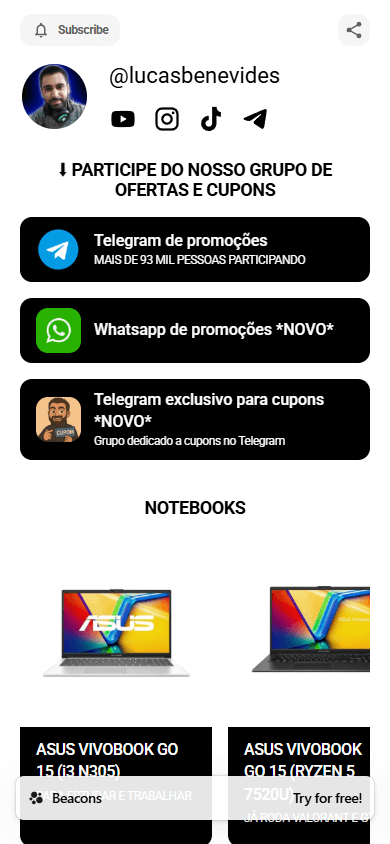
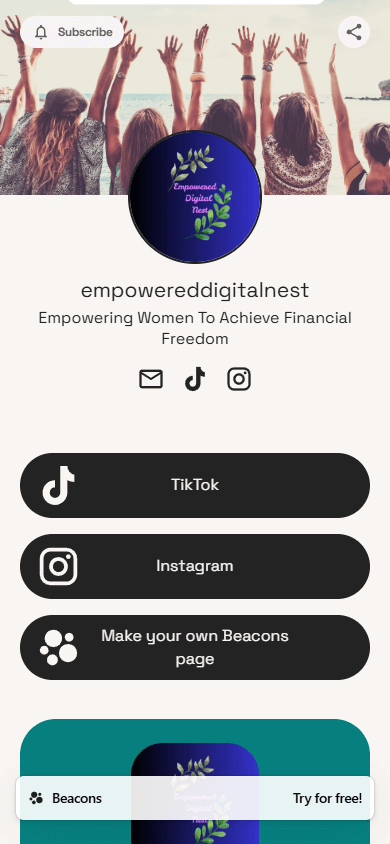
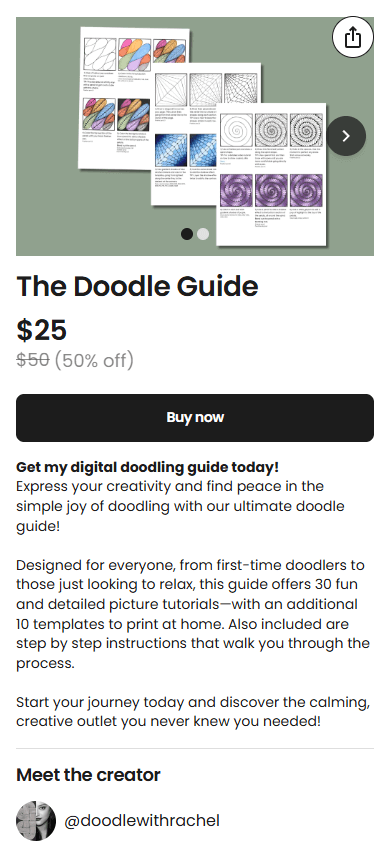
Beacons.ai serves two purposes. For example, you can create an online store and sell digital products with it. Alternatively, you can use it to build a link tree that redirects traffic from your page to other platforms.
Users usually add a link to their Beacons.ai page to social media bios, for example, to Instagram, TikTok, and other platforms. This gives your followers access to all your platforms, products, and media from one page.
Beacons is unlikely to be a good fit for those running an offline business or who are actively promoting on social media and need additional tools for them. In these cases, Beacons.ai alternatives may be a better choice.
The unique features of Beacons.ai include the following:
- ✨ AI text and image generator: Allows generating a description and an image for a digital product or email, based on a prompt you enter. However, please keep in mind that, unlike some alternatives, its AI can’t create an entire page for you.
- 📧 Email marketing tools: Allow sending bulk emails from your account and grouping customers, depending on their characteristics.
- 📅 Appointment selling: Allows customers to schedule an appointment with you on a specific date and time.
- 🔔 Page pop-ups: Allows adding a pop-up window with a form for collecting emails or prompting visitors to buy your digital product.
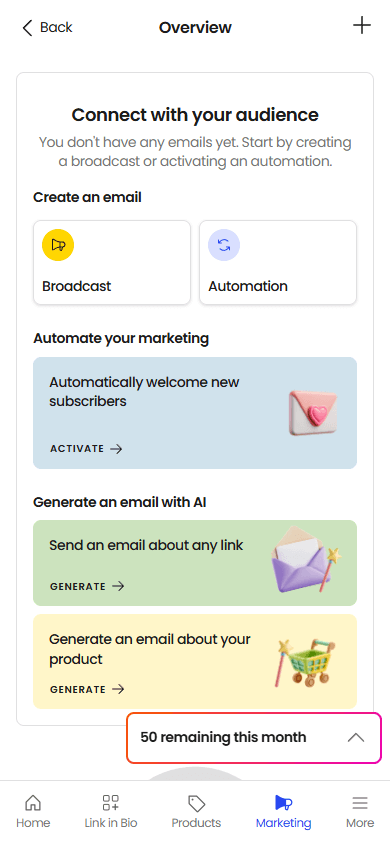
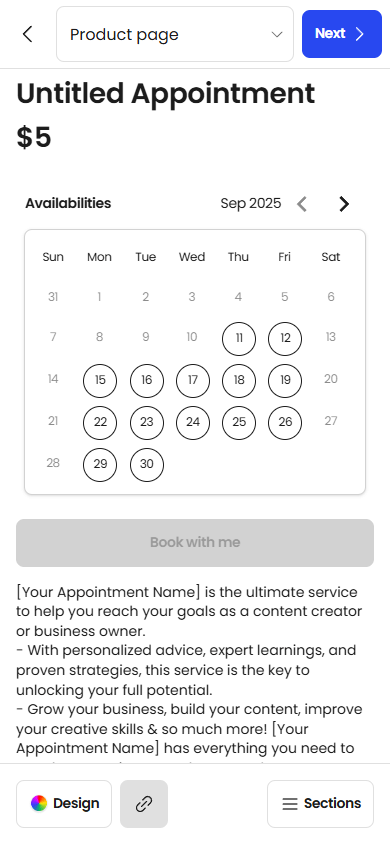
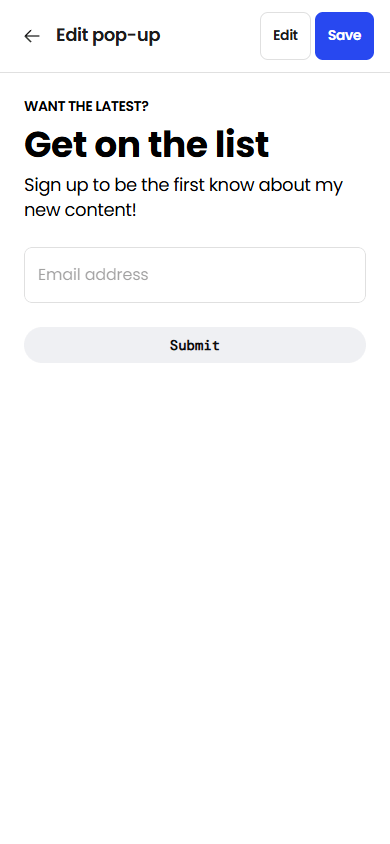
We can highlight the following advantages of Beacons:
- ✅ Many content options: With Beacons, you can add links, videos, images, music, forms, and digital products. However, these content blocks might not be enough if you’d like, for example, to build a landing page for your offline business.
- ✅ Good customization features: This tool allows you to make your page quite unique. Thus, you can choose one of 12 pre-designed themes and customize the background, element colors, rounding, font, and layout of each element.
- ✅ Built-in analytics: Beacons allows tracking basic metrics, such as views, clicks, traffic sources, devices, and location.
- ✅ Custom domain available: On the paid plan, you can connect your own domain both for the link in bio page and for your digital product page.
The disadvantages of Beacons are as follows:
- ❌ Few templates: The template library includes only 12 options.
- ❌ Seller fee up to 9%: On the free and the cheapest plan, the seller fee is 9%.
- ❌ Few payment processors: Beacons supports only Stripe and PayPal, which might not be enough for those selling goods globally.
- ❌ High pricing: Compared to other platforms similar to Beacons, the cost of this tool may seem too high. The highest plan costs $75 a month, compared to $8 or $10 for other tools. More on Beacons pricing.
If you’d like to pay less for the plan, avoid paying a seller fee, or if you sell products worldwide, you’d better consider other tools.
Beacons.ai has paid and free plans. We’ll talk about paid plans next.
The free plan includes the following features:
- All customization options.
- Tools for selling digital downloads.
- Tools for selling appointments.
- 9% seller fee on digital product sales.
- 50 email sends.
- Basic analytics.
Among the paid plans, there are 3 options in Beacons (prices are specified when paid annually):
| Pricing plan | Monthly price | Key features |
| Creator Pro | $8.33 | Everything on Free + custom domain, branding removal, 500 email sends, unlimited image and text generations |
| Store Pro | $25 | Everything on Creator Pro + course and membership selling, unlimited email sends, 0% seller fees |
| Business Pro | $75 | Everything on Store Pro + connecting to Google Workspace, priority online support, VIP access to Beacons real-life events |
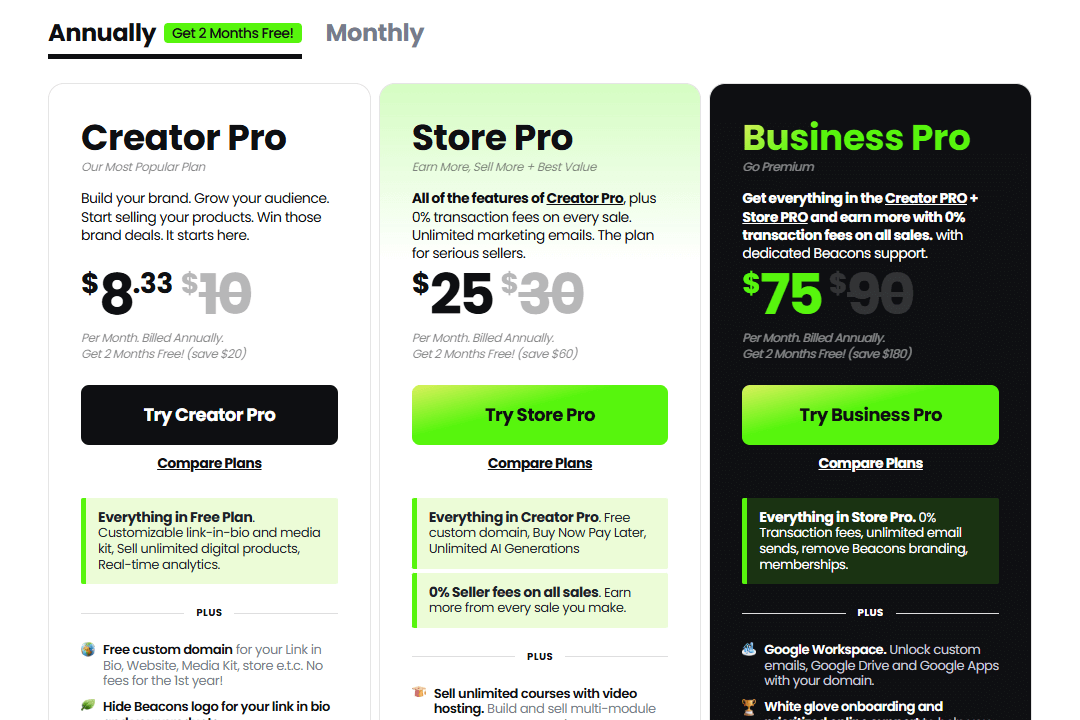
Beacons may be too expensive when your sales volumes are high, as you need to pay a huge cut of your sales. Or you might find the content formats insufficient to describe your business more thoroughly or display its location.
In these cases, consider tools that are better than Beacons.
First, let’s briefly compare the Beacons alternatives with each other. Then, we’ll talk about each of them in more detail.
| Beacons | Taplink | Milkshake | Later’s Linkin.bio | |
| Best for | 🛒 Digital product sales | 📱 Creating a micro website with AI | 🎴 Creating digital business cards | 📢 Social media management |
| AI tools | ✅ Text and image generator | ✅ An entire page generator | ❌ | ❌ |
| Templates | ✅ 12 | ✅ 100+ | ✅ 80 | ❌ |
| Page customization | ✅ Advanced | ✅ Advanced | ✅ Basic | ✅ Basic |
| What you can use text for | ❌ As product descriptions only | ✅ As individual text blocks, lists, FAQs, pricing plans | ✅ As individual text blocks only | ❌ As photo or video descriptions only |
| Custom domain | ✅ | ✅ | ✅ | ❌ |
| Social media management tools | ✅ Auto DMs | ❌ | ❌ | ✅ Post scheduler, social media analytics, caption generator |
| Digital product sales | ✅ | ✅ | ❌ | ❌ |
| Seller fees | 0–9% | 0% | ❌ Can’t sell products | ❌ Can’t sell products |
| Payment processors | ✅ 2 | ✅ 60+ | ❌ | ❌ |
| Swipeable cards | ❌ | ❌ | ✅ | ❌ |
| Free plan | ✅ | ✅ | ✅ | ✅ |
| Paid plan pricing | $8.33–75 / month | $4–8 / month | $2.99–10 / month | $25–100 / month |
Taplink is a mini-website builder with features for creating a website using AI.
Unlike Beacons, Taplink works well for both digital product sellers and businesses from any niche. For example, restaurants, photographers, book authors, or influencers. With it, you can add not only buttons and digital products but also images and image carousels, individual texts, pricing plans, a map with your location, and much more to your page.
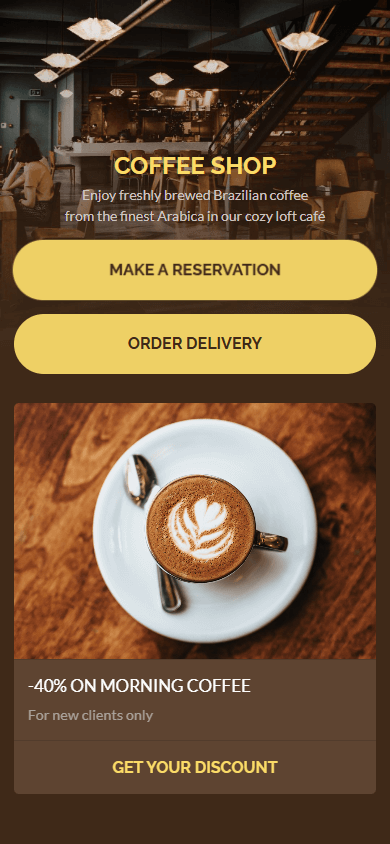
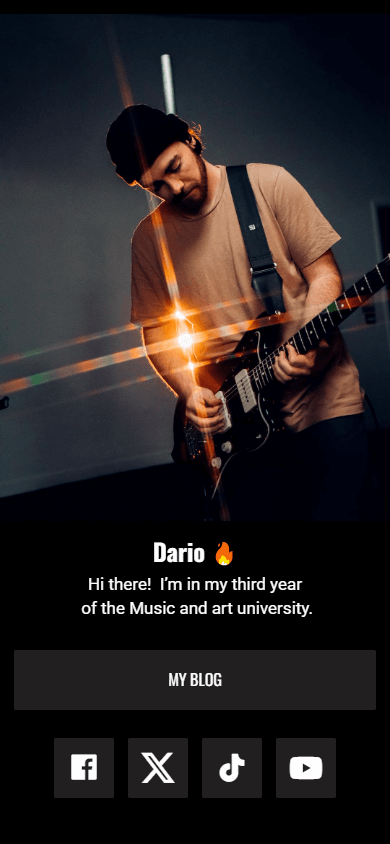
The key advantages of Taplink over Beacons include:
- ✅ Text blocks: In addition to all the blocks available in Beacons, Taplink also allows adding text beyond your digital products. For example, you can describe your business, list your pricing plans and price lists, or add an FAQ section.
- ✅ 0% seller fees: Taplink doesn’t take any seller fees on digital product sales, unlike Beacons, whose fee can go up to 9%.
- ✅ Price 2x lower: In addition to a free plan, Taplink provides 2 paid plans. Their cost is $4 and $8 per month. The pricing plans of Taplink.
Read the comprehensive Taplink review to discover all it capabilities.
Milkshake is a tool that lets you create not a regular page with links, but several cards. This tool doesn’t have a web version, so you can only use it on mobile in the dedicated app.
The features and capabilities of Milkshake are considerably fewer than those of Beacons. So this tool would work better for beginners, those who would like to try out a link in bio tool.
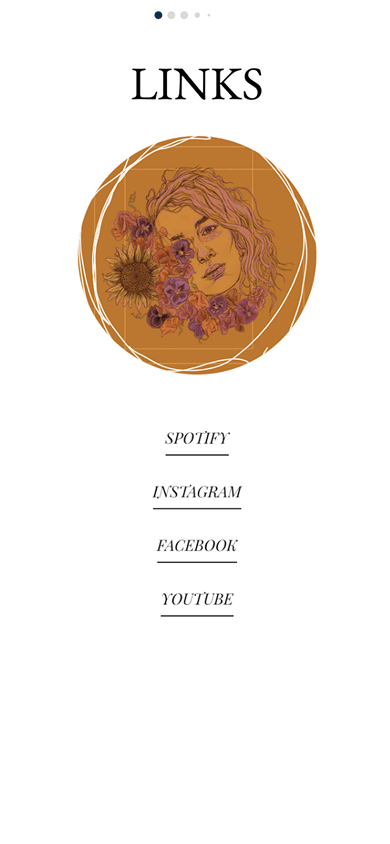
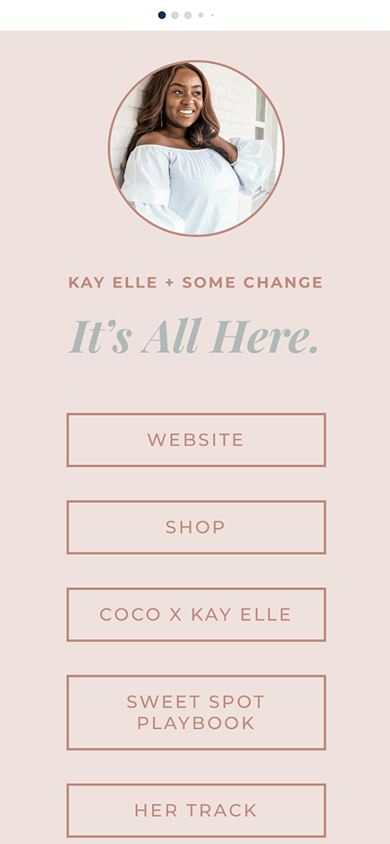
Milkshake differs from Beacons in the following:
- ✅ Business cards: Milkshake allows you to create a single page with links or build several digital business cards. You can swipe them left or right on your device.
- ✅ 80 templates: Milkshake offers 5 categories with 16 templates in each. Each category is intended for different purposes, including YouTube channel promotion, recommendations, and others.
Linkin.bio was designed by Later, a social media management platform.
Linkin.bio serves as an add-on to Later’s functionality and is quite limited in its features. However, if your focus is on social media promotion, this tool might work for you, as Linkin.bio comes bundled with Later’s social media management features.
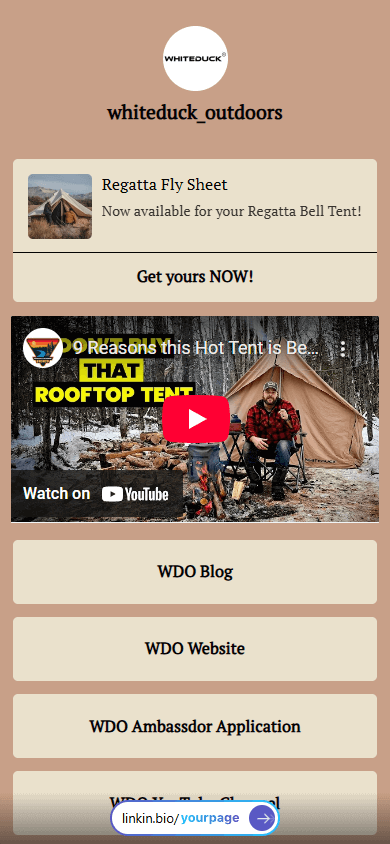
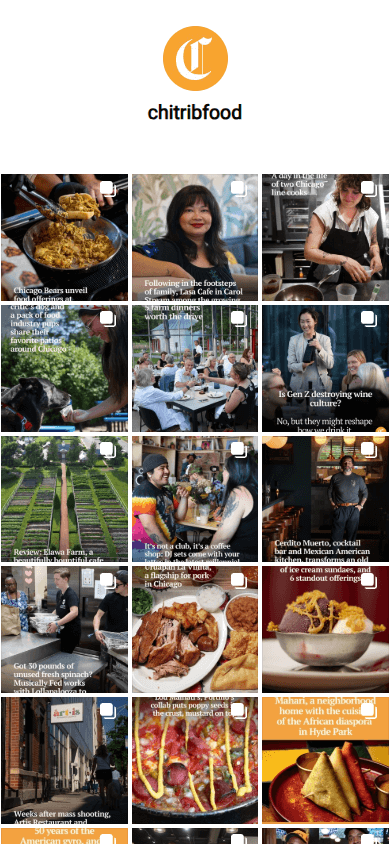
Here’s what sets Linkin.bio apart from Beacons:
- ✅ Social media link management tools: These include a caption generator, post scheduler, social media analytics, and others.
- ✅ Social media post grids: You can display your Instagram or TikTok posts on your link in bio page and connect links to them. Depending on your plan, you can connect up to 5 links.
Let’s summarize to make it easier for you to choose the right tool. Focus on what you want to get as a result:
- A digital product online store: Go with Beacons.
- A website for your business: Taplink will work best for you.
- Plain business cards: Give Milkshake a try.
- Tools for social media: Look into Linkin.bio by Later.
Hope this article was of help to you!
Yes, Beacons.ai is generally a safe platform. The Beacons.ai website is protected by HTTPS encryption, and many content creators successfully use it for selling digital products. However, we still recommend that you monitor your payments and keep backups of your products on your device to ensure maximum security.
People use Beacons.ai as a link aggregator to redirect traffic to third-party platforms. Or as an online store to sell their digital products, such as guides, courses, checklists, and other goods. More on why people use Beacons.
Beacons has 4 pricing plans, including a free one and three paid ones. The cheapest plan costs $8.33 per month when paid annually upfront. The most expensive plan costs $75 per month. More on Beacons prices and features.
The best tool depends on your goals. If you’re looking for a tool for an offline business and would like to create a website instead of a page with links, consider Taplink. Those preferring digital business cards over a single-page layout might choose Milkshake. And if you need social media promotion tools, Linkin.bio by Later could be right for you.