The address of the internal page is displayed in the "My Link" line, and is also available when you click on the "Page Settings" button.
Press the Slide Order button to arrange the slides in the desired order. The carousel will switch to sorting mode, allowing you to drag the slider to the desired position. Press the "Save" button when the sorting is completed.
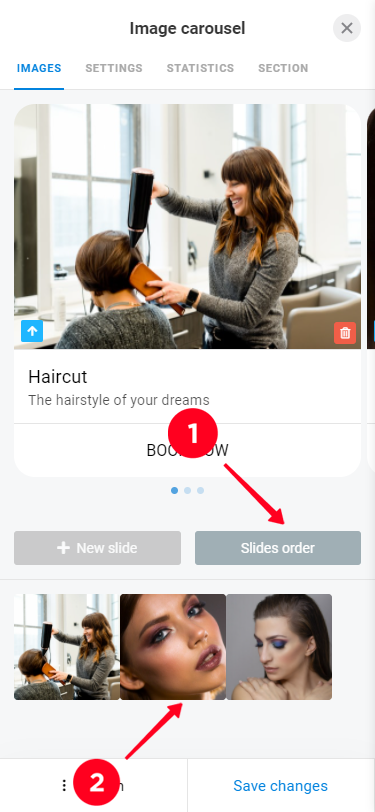
Yes, Taplink is not a video hosting service, so you cannot upload videos directly.
No, you can only go to your Instagram profile via the "Social Networks" block. This social network does not approve automating personal messages.
To add a map, place the "Map" block on your Taplink page, then enter the desired address and click "Add Tag".
The entered address will be found, you can select the scale of the map and, if necessary, move the checkbox and enter additional information.
This way you can enter the desired number of addresses. To save the data, press the "Save" button.
What does the Timer unit do?
Block "Timer" is designed to visually display the countdown.
Timer can be set to a certain date (you need to specify the date and time of its end), for a period of time (runs the first time the client visits the page, if cookies are cleared will not work) or with a restart every day (at a specified time).
URLs of internal pages are generated automatically and are not subject to correction.
To add a consent to process personal data for the "Form and Payments" block, select Add-ons -> Legal Information and enter the text of the relevant documents there.
Once the Legal Information module is enabled, it must be enabled for the required form, which is done in the "Add-ons" tab of the corresponding form. After checking the "Legal Information" do not forget to click "Save".
Once the Legal Information module is enabled, its title and a link to the text of the document will be displayed below the button for uploading data of the corresponding form.
Yes, but the text must be divided into 2 parts. The first, which is always shown, should be placed in the "Text" block. The second (hidden) - in the block "FAQ", hiding behind the title "Read more" or any other.
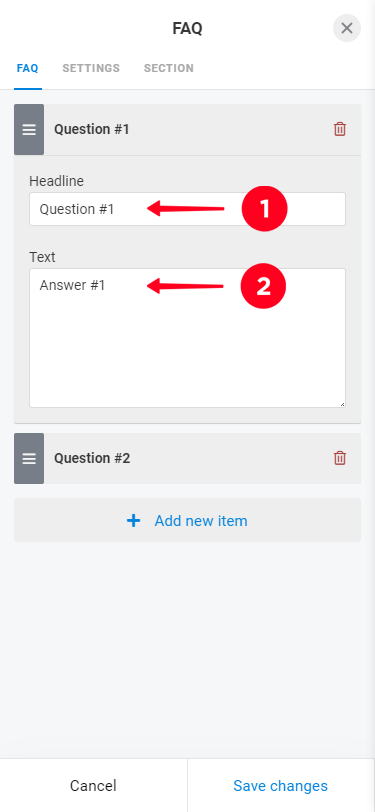
Use styles. For example
<iframe src="***" width="976" height="549" style="border:none;height:549px !important" allowfullscreen></iframe>
Refresh the page in the browser, then click on the Тх button, then click on the input field and add (paste from the clipboard) the desired text.
On mobile devices and newer PC versions of browsers autoplay may not work.
If the autoplay switch is enabled, Chrome (87.***) now caches the video (uploads it to your computer), but you have to click playback manually. If the switch is switched off, video loading starts after you click on playback.
A couple of versions ago (Chrome 84.***), it would start playing by itself. Most likely, even if it works now in Opera or Firefox, it will soon be the same, because they have the same engine.
Go to the desired page, click "Page settings", then click "Delete" and confirm the deletion. Note that you cannot restore the deleted page.
The insertion of maps of these services is done through HTML code. You need to generate the HTML code for insertion on the side of these services and add it to Taplink via "Add New Block" - HTML code.
To create a jump button for the YouTube channel, use the Social Networks - YouTube block, where you need to insert a link to the channel. Individual videos can be embedded on the page through the Video block.
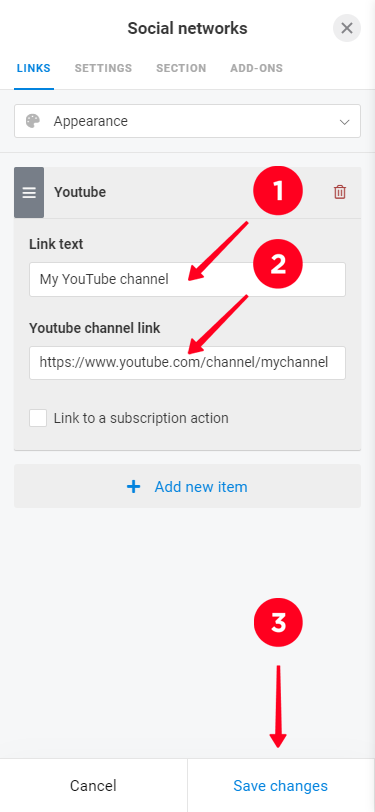
If the "Image Carousel" includes links, the URL must be specified for each slide in the carousel. You should first add a link to all slides and then click "Save". You can specify different links for each slide or the same link by inserting the same website address everywhere.
The minimum distance between question headers will be if they are placed in the same "FAQ" block.